Setting up contexts for guarded rollouts
Overview
This topic explains how to set up context kinds for use in guarded rollouts.
Guarded rollouts availability
All LaunchDarkly accounts include a limited trial of guarded rollouts. Use them to see how well the feature supports your release process in production.
Randomization units
A guarded rollout uses a single context kind, called a randomization unit, to determine how to assign traffic to flag variations.
Most guarded rollouts use the request or user context kind as the randomization unit. This means the rollout assigns variations based on the request or the user evaluating the flag. You can also use another context kind, such as device or organization, depending on how your application is configured.
Choose the randomization unit
The randomization unit must be available in both the flag and to any metrics you want to monitor.
We recommend choosing a randomization unit evaluated by a large number of unique contexts. This helps LaunchDarkly detect performance differences between variations more quickly.
Minimum context requirement for guarded rollouts
A minimum number of contexts must evaluate a new flag variation to advance to the next stage of the rollout. If this minimum sample size is not met, LaunchDarkly automatically rolls back the rollout.
Requests
For backend-only changes, the request context kind is often the best choice. Systems typically generate many distinct requests, and backend metrics like latency and error rate are usually measured per request.
To use request contexts, configure a context with the kind set to "request" and a key that uniquely identifies the request and remains consistent throughout the request lifecycle:
Users
A user randomization unit is often the best choice for:
- Frontend-only changes
- Backend changes that may affect frontend metrics
- Backend changes that may impact performance outside the scope of the current request
Use distinct user keys
Most LaunchDarkly SDKs use user contexts by default. Ensure that your user keys uniquely identify individual users of your application. If they represent something else, such as organizations or requests, rollouts may not behave as expected.
To use user contexts, configure a context with the kind set to "user" and a key that uniquely identifies the user across all interactions:
If your application supports both logged-in and logged-out end users, make sure each user has a distinct key that remains consistent throughout their experience. To learn more, read Managing experiments with logged-out and logged-in end users.
Multi-contexts
To make a context kind available for use in your guarded rollouts, you must instrument your application code consistently. To simplify this, we recommend using multi-contexts to include multiple context kinds in each evaluation.
For example, if your application has both a frontend and a backend service:
- On the client side, set the current context to a multi-context that includes all the contexts the frontend knows about, such as
useranddevice. - On the server side, create a multi-context that includes all the contexts the backend knows about, such as
userandrequest. Use this multi-context when evaluating flags.- Use the same multi-context in any custom event tracking calls to ensure consistency with flag evaluations.
- In larger codebases, use middleware to consistently set the LaunchDarkly context for each request.
Mark context kinds available for guarded rollouts
In LaunchDarkly, the default context kind of user is automatically available for use in guarded rollouts. If you have created other context kinds and want to use them as randomization units, make sure they are marked as Available for experiments and guarded rollouts. To learn more, read Mark context kinds available for experiments.
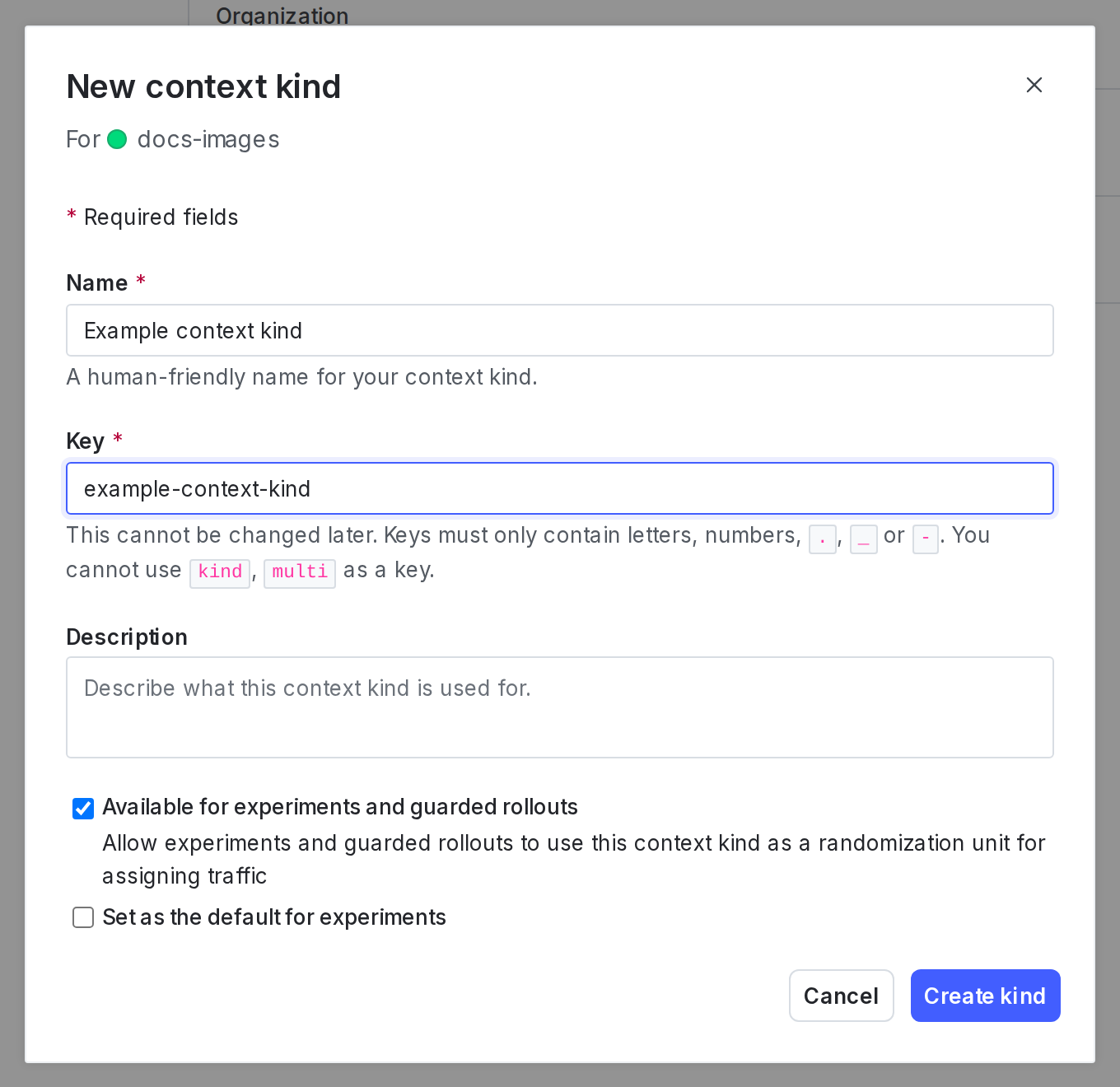 )
)
After that, you can configure any metrics that apply to that context kind to use it as a randomization unit.

When creating a guarded rollout, you must choose a randomization unit supported by all the metrics you want to monitor. Only context kinds supported by the selected metrics’ randomization units are available for guarded rollouts.