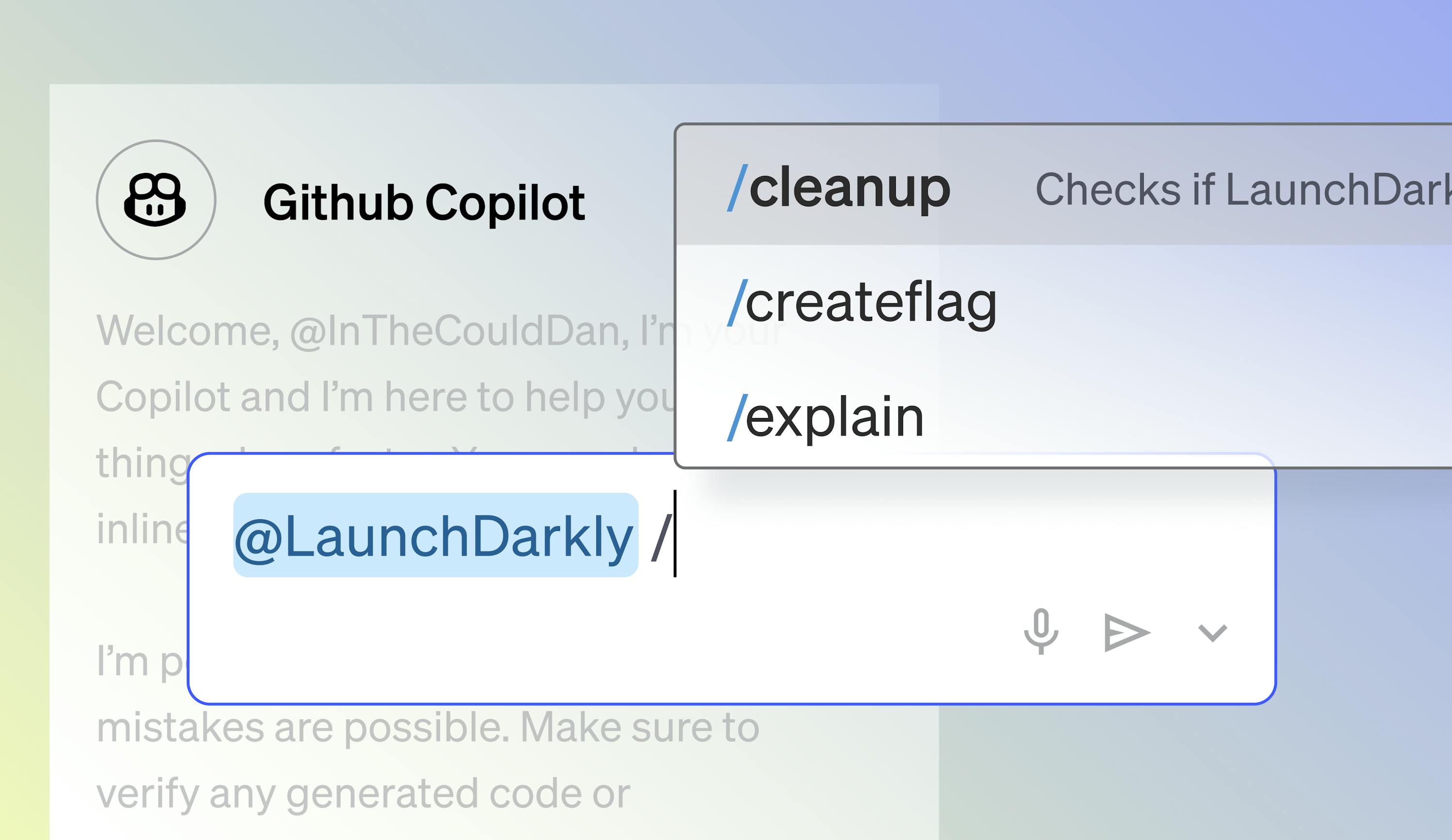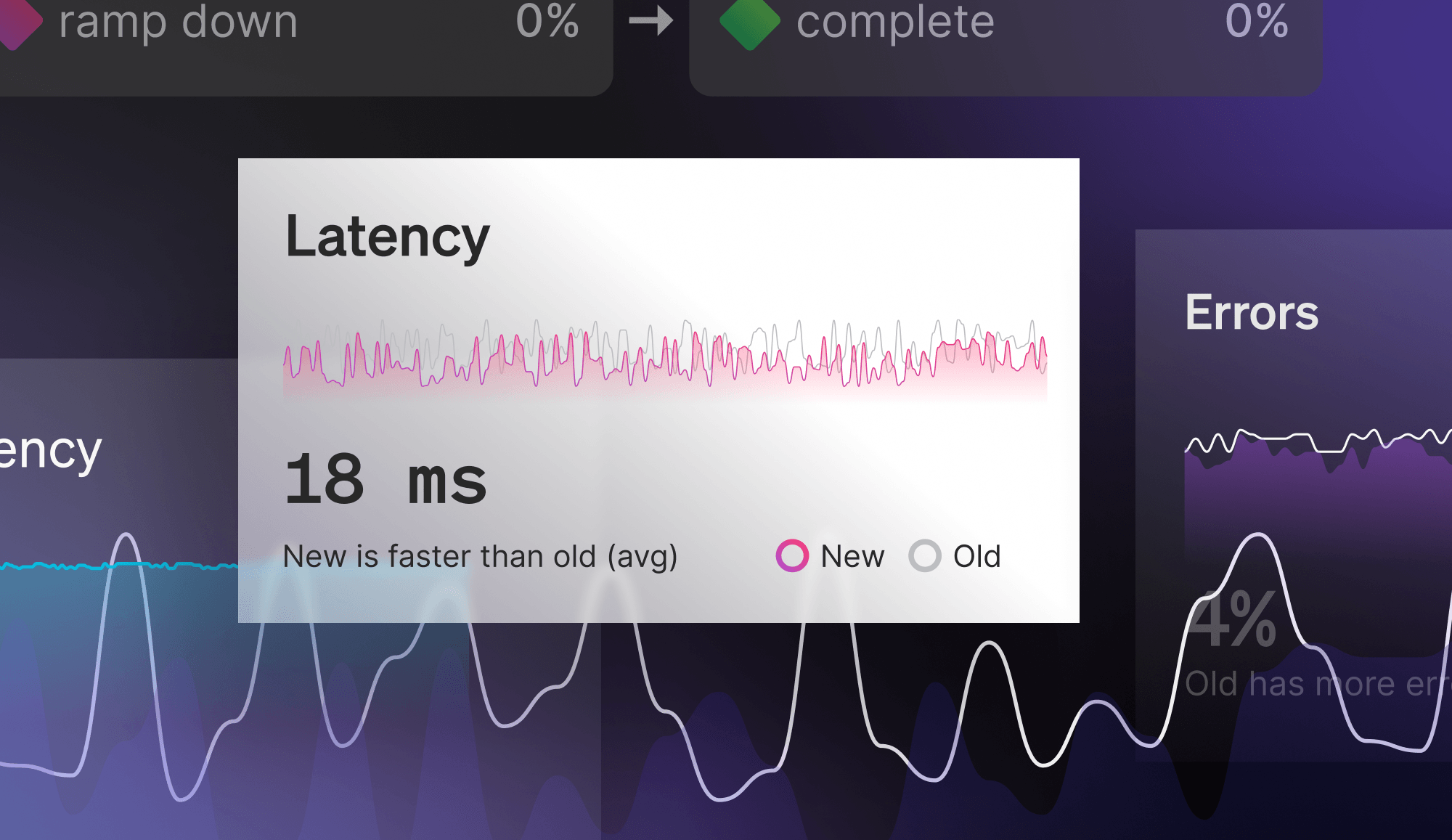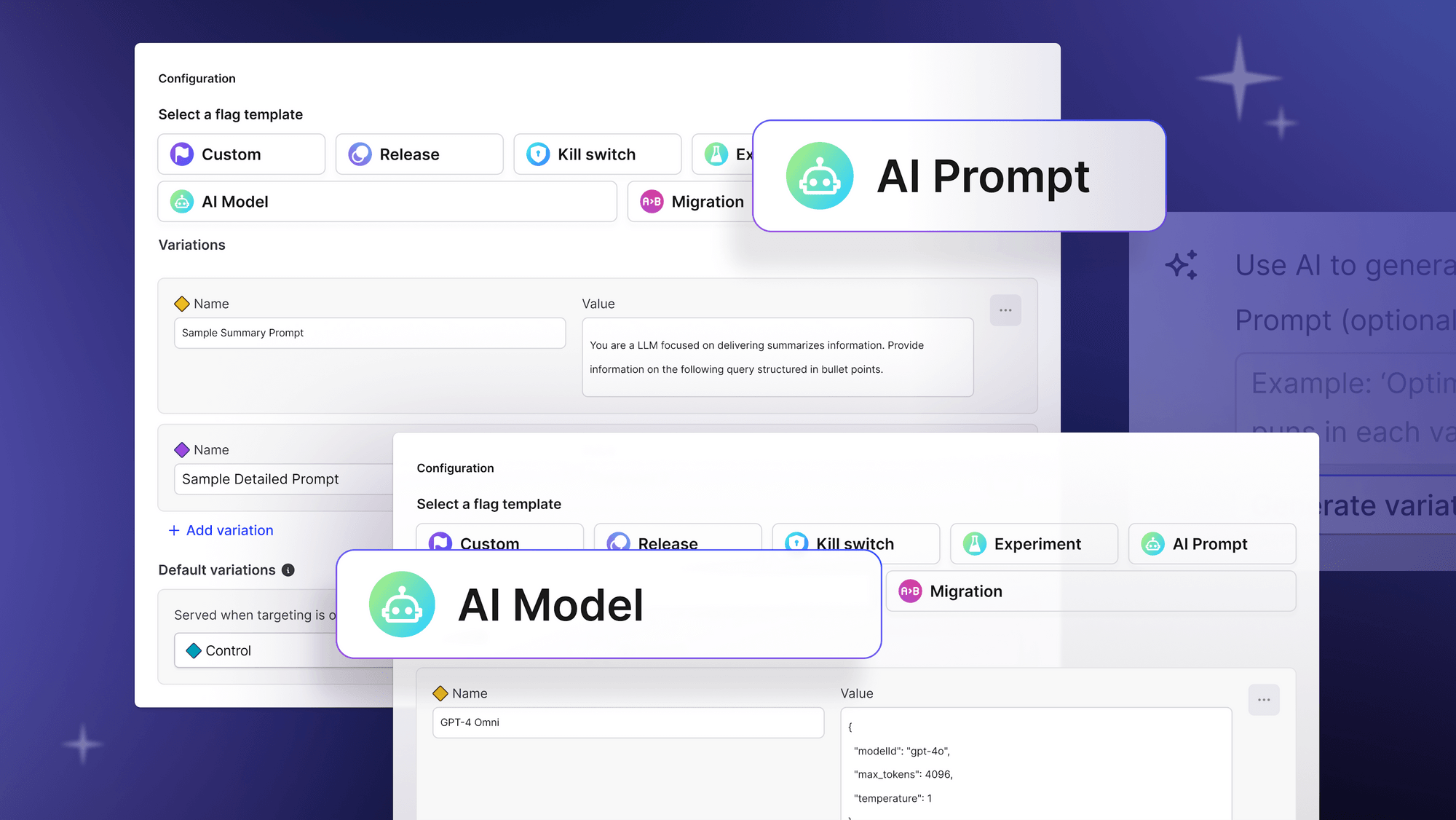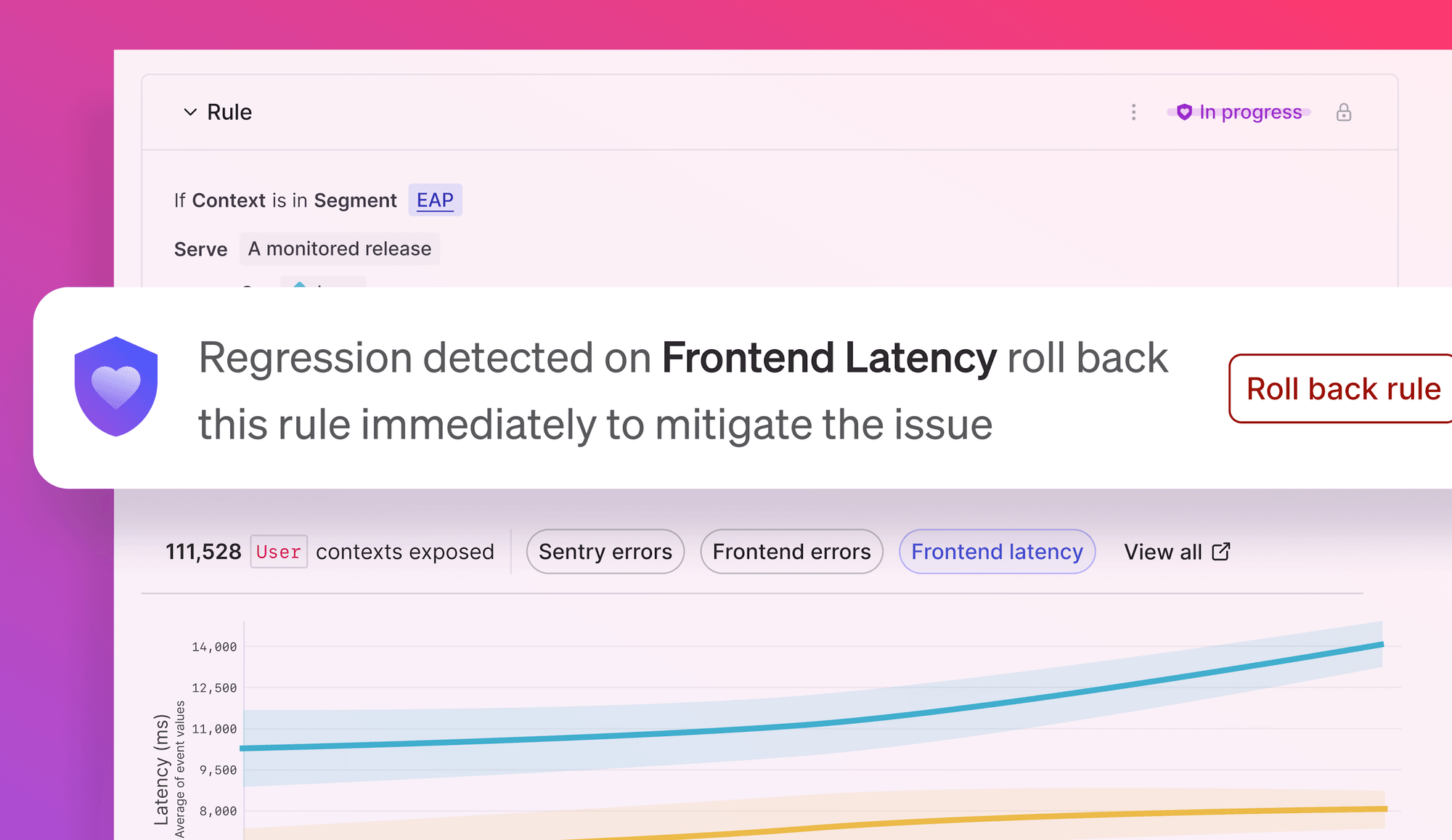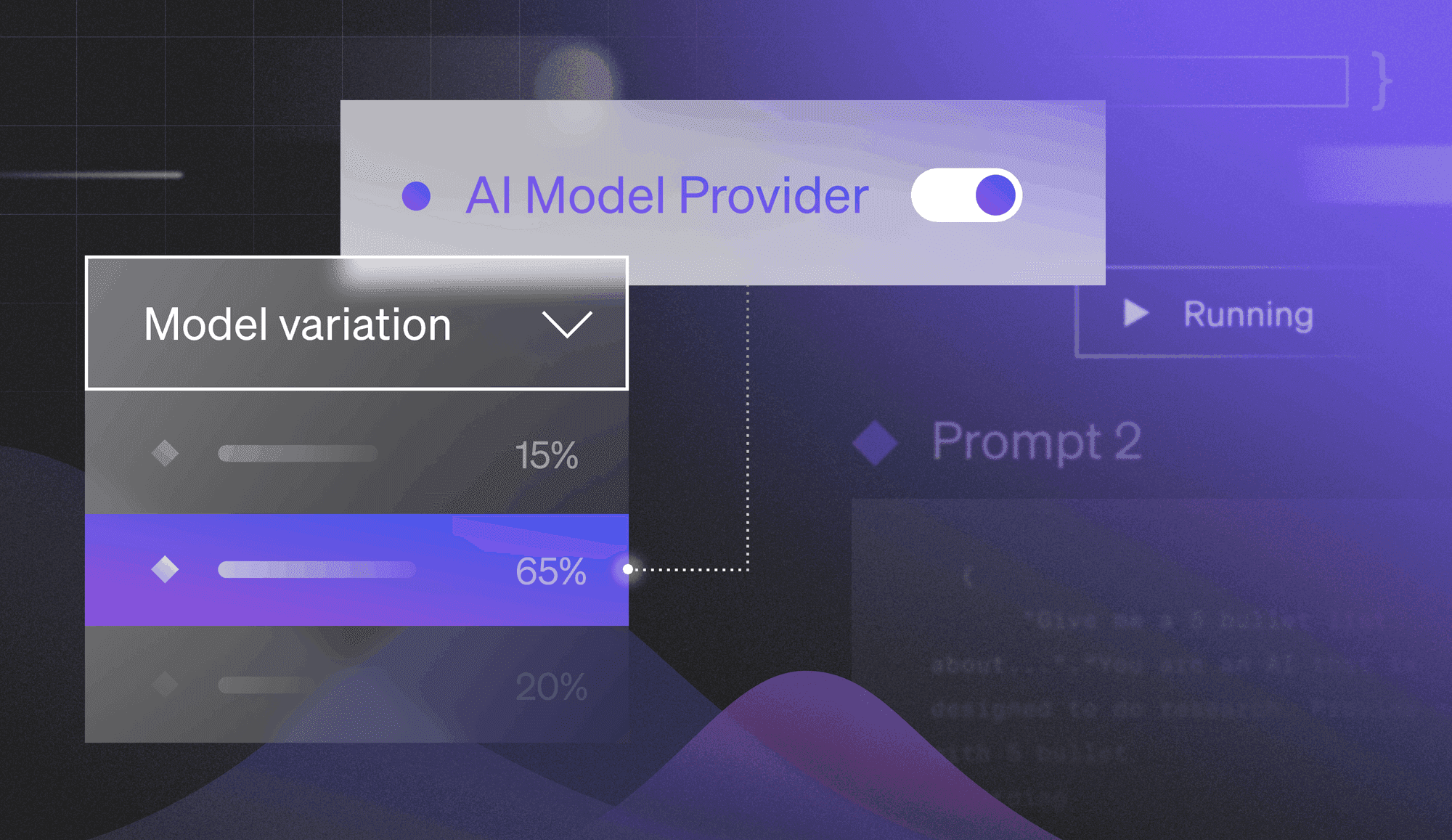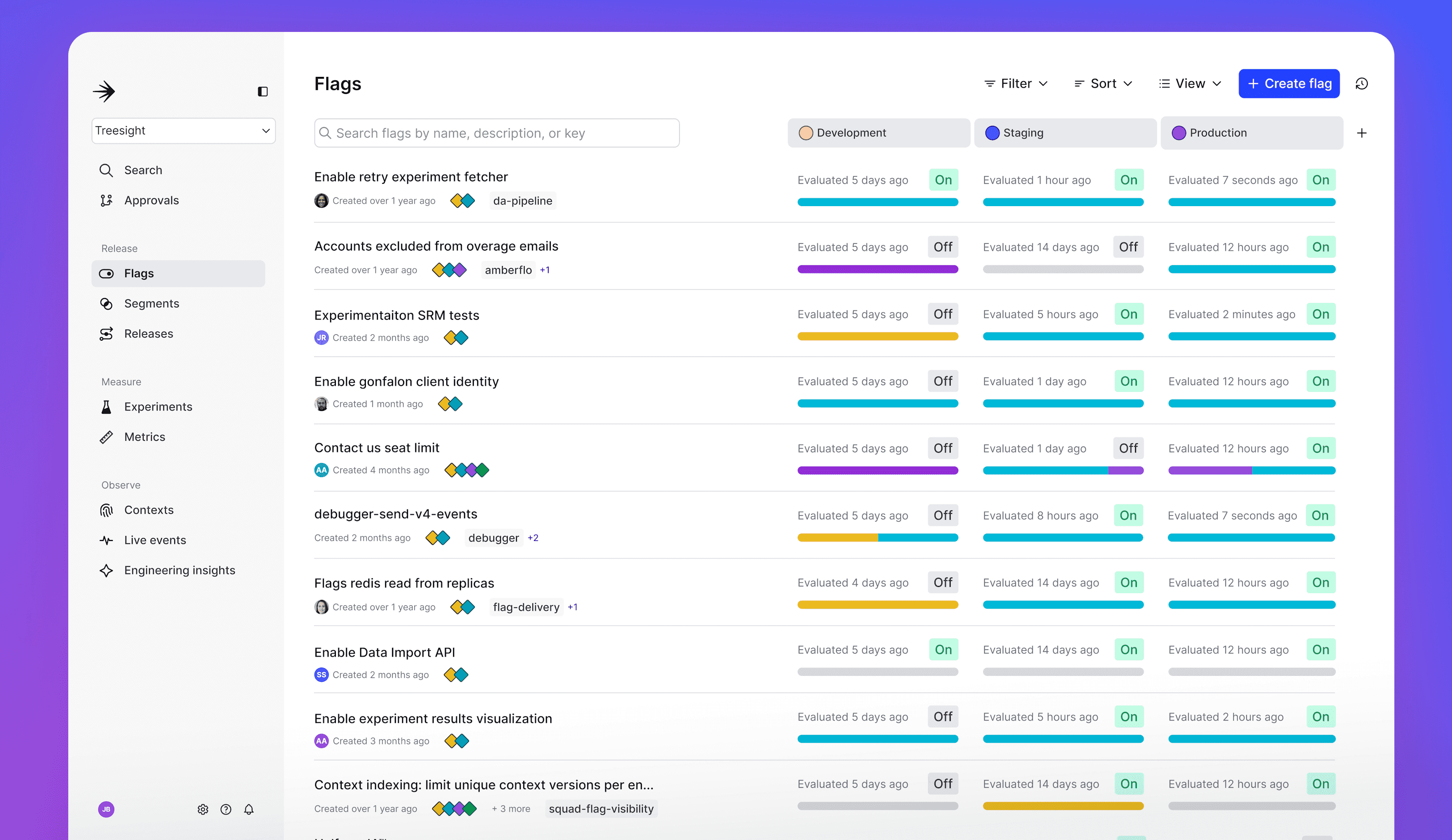At LaunchDarkly, we try to make developer workflows tied to feature management feel seamless. Recently, we’ve been thinking of ways to use AI to remove friction points from common tasks associated with feature management.
To do that, we’re proud to announce two new versions of a LaunchDarkly extension for GitHub Copilot (you can also read more about the announcement on the GitHub blog):
- The LaunchDarkly extension for GitHub Copilot on Visual Studio Marketplace to help developers interact with Copilot to manage the feature flag lifecycle.
- The LaunchDarkly extension for GitHub Copilot on GitHub Marketplace (Limited Public Beta) to help developers get answers from Copilot about LaunchDarkly documentation.
Here’s what you can do with the two extensions.
The LaunchDarkly Extension for GitHub Copilot on Visual Studio Marketplace
The LaunchDarkly VS Code extension is one of our most popular integrations—it allows users of the most popular IDE to bring feature management right into their development environment, with features like the ability to create boolean flags, flag commands to manage your flags, and a whole host of other features designed to improve your developer experience. But what if you could talk to Copilot to use AI to help manage the feature flag lifecycle?
That’s exactly what you can do with the LaunchDarkly GitHub Copilot Extension for VS Code. With this extension, users of the LaunchDarkly VS Code Extension and GitHub VS Code Extension are now able to interact with Copilot inside VS Code to use powerful AI to automate some of the mental load and manual actions associated with more repeatable tasks in the management of a flag’s lifecycle. Here’s what you can do with the extension:
Boolean flag creation
If you want to create a boolean flag without leaving your IDE, you can use existing LaunchDarkly VS Code extension commands in conjunction with GitHub Copilot to create a boolean flag. For example, by using the create flag slash command and telling Copilot ‘Create a flag called Integration Galaxy Launch’, Copilot will trigger a VS Code command to create a boolean flag with the requested associated information.
Flag summarization (coming soon)
If you notice an existing flag and want to return more information, either because you’re unfamiliar with the flag or because you don’t know its state, you can use GitHub Copilot to generate a user-friendly summarization of existing flags with information like:
- General flag overview
- SDK availability
- Variations
- Targeting
- Prerequisites
- Release Pipeline Data
Flag cleanup status
Finally, if you want to archive a flag, but don’t know whether it’s safe to deprecate, you can use the integration to run a number of checks to ensure that the flag is safe to remove. GitHub Copilot will share a summary that includes information about dependent flags, release pipeline status, the flag’s status in critical environments, and other dependencies.
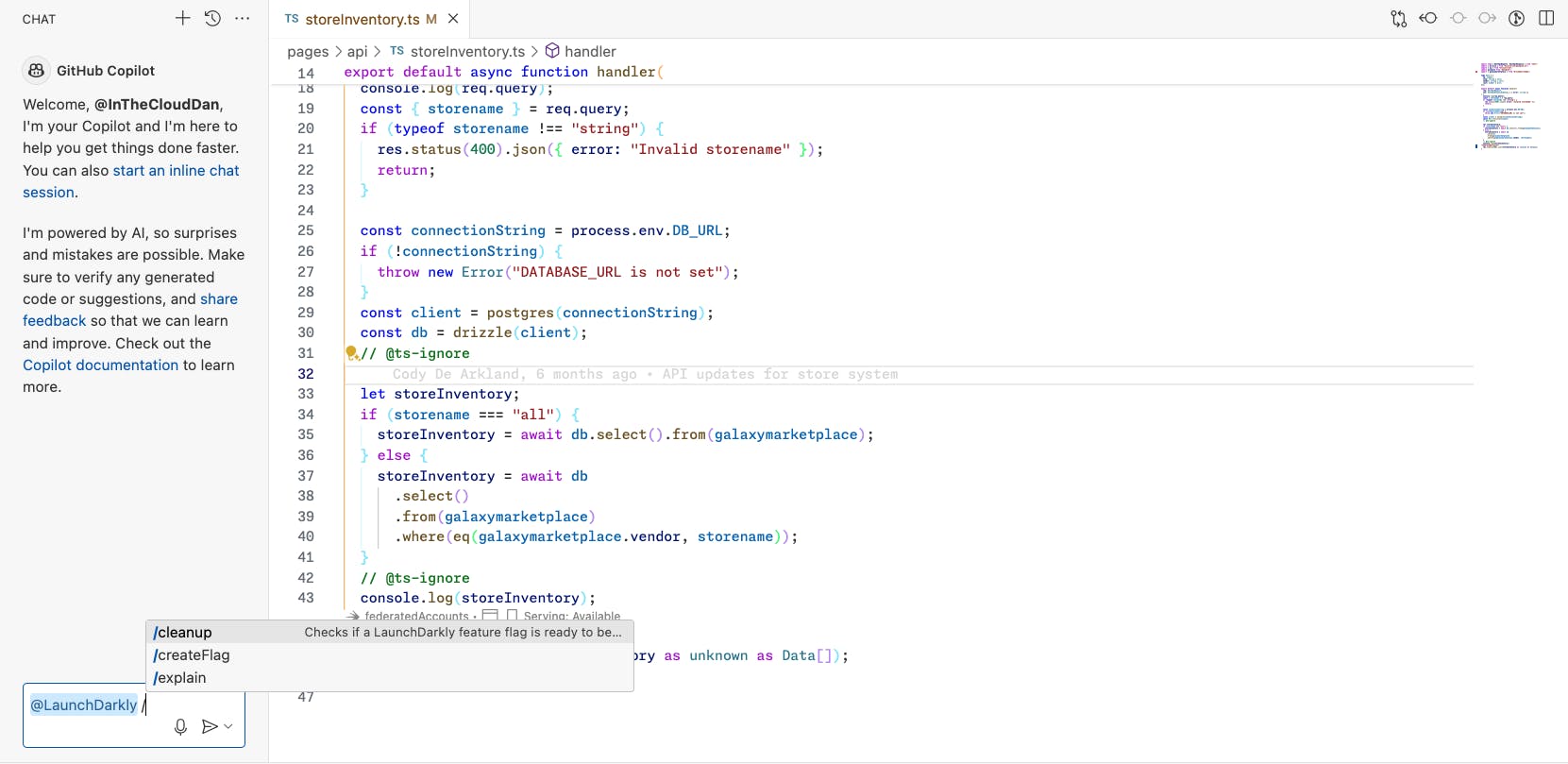
Getting started with the extension
To use the extension, you will need the LaunchDarkly VS Code Extension and GitHub VS Code Extension. The extension is currently available in the Visual Studio Code Marketplace on the Insiders Build (Flag summarization via hover with the explain command is not yet available).
The LaunchDarkly Extension for GitHub Copilot on GitHub Marketplace
One of the most common issues with any developer tool is finding answers in the documentation. Even with good documentation, it takes time to find what you’re looking for. That’s compounded if you have a question but don’t know exactly what to search for. What if you could ask GitHub Copilot questions about documentation and return a helpful and accurate summary?
The LaunchDarkly extension for GitHub Copilot, available in limited public beta on the GitHub Marketplace, is an integrated tool specifically designed to answer documentation questions for developers practicing feature management with LaunchDarkly. Developers can @launchdarkly-app in GitHub Copilot Chat to ask Copilot questions about LaunchDarkly documentation and get the answers needed to resolve development challenges swiftly, without losing focus on their current tasks.
For example, you can ask GitHub Copilot questions like:
- “What is a boolean feature flag?”
- “How can I create a migration feature flag?”
- “How do I set up Code References?”
- “How do I find stale flags in my code?”
Copilot will help find the answers and respond with a helpful answer pulled directly from our best practices and documentation corpus.
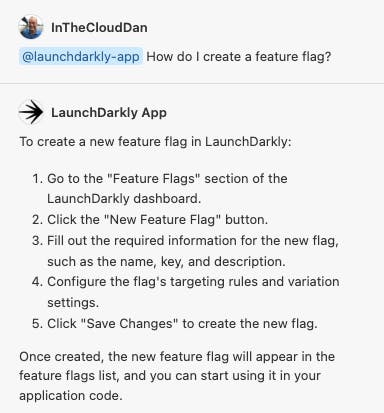
Getting started with the LaunchDarkly Extension on GitHub Marketplace
The extension is currently in limited public beta. If you’re interested in learning more, please reach out to your LaunchDarkly account team, and we’ll be happy to provide you with more information on accessing the extension.