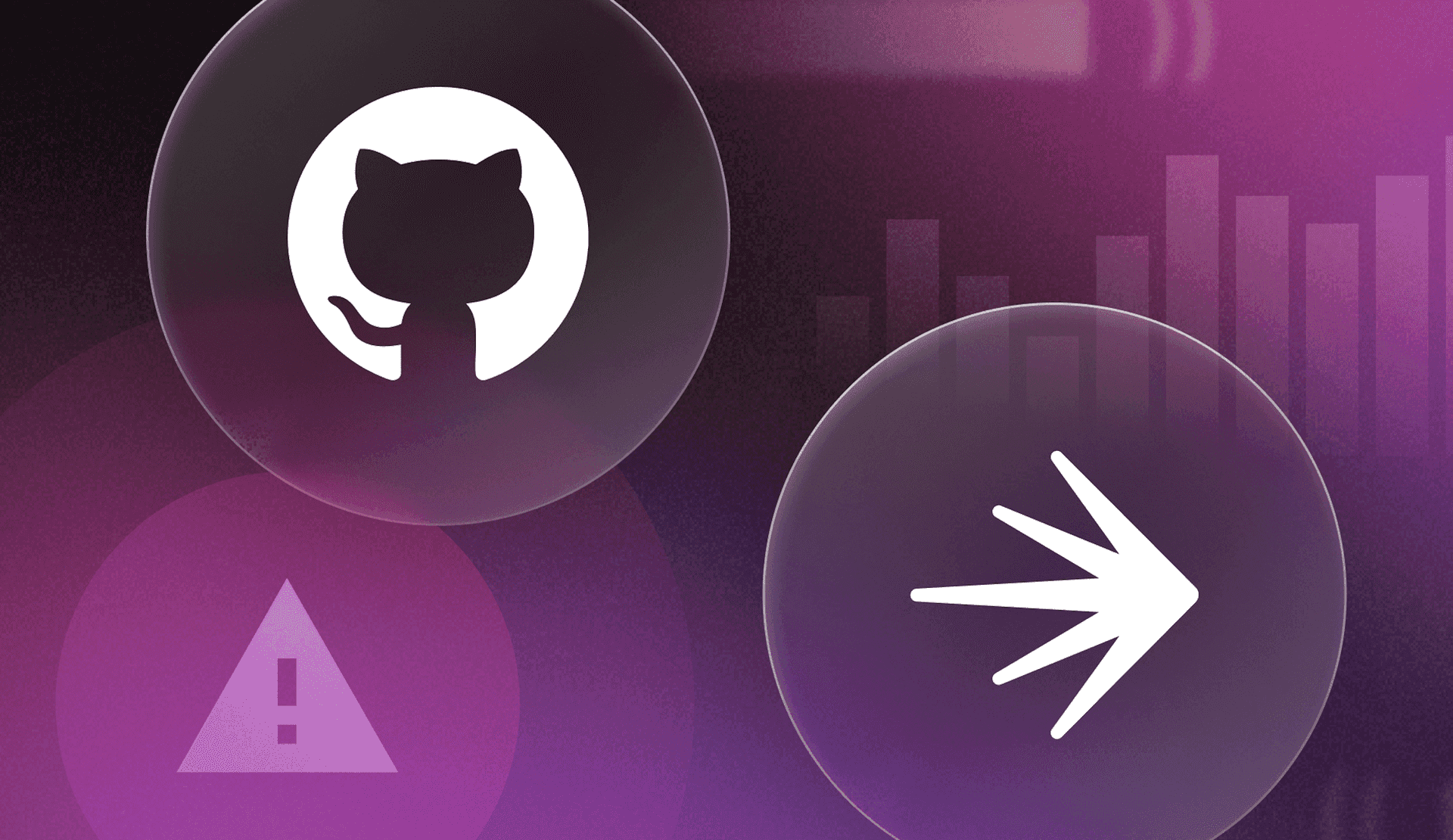AI-assisted coding and streamlined CI/CD are helping teams ship faster than ever. But these tools also increase the blast radius when something goes wrong. Release safety should live where developers already work: in repositories, pull requests, and pipelines, so issues are identified sooner and recovery is faster.
GitHub and LaunchDarkly give teams a controlled, progressive path to production. Feature flags control exposure at runtime with targeting and gradual rollouts. Code references show at a granular level, down to files and lines, where a flag appears in your repo. With GitHub Actions, you can run and automate checks on each code push, and gate jobs based on flag state.
We’re excited to announce an enhanced workflow between LaunchDarkly Vega and GitHub Copilot. Vega investigates alerts using logs, traces, and error data, then drafts a clear fix plan tied to recent flags or code changes. Then, teams can assign GitHub Copilot to implement the plan by opening a pull request with proposed changes. The fix ships behind a flag, is promoted through Github Actions, and stays entirely in your control with required reviews and checks. This helps users close the loop from detection to remediation without leaving GitHub.
Build smarter with feature flags inside GitHub
Feature flags let you control exposure inside the same workflow where you write and review code. In GitHub, you can create a flag as part of a pull request and merge it with the flag turned off. After deployment, you can turn on that flag for a small group of users, such as your internal team or a beta audience. After reviewing metrics that help you confirm that the feature is behaving as expected, you can gradually increase rollout to a larger population. If you detect regressions, turn the flag off immediately to contain the impact without redeploying.
Ship safely with code references and GitHub Actions
Code references map each feature flag to the files and lines it touches in your repo. You can see the impact area before you merge, and keep that context visible in the pull request. GitHub Actions connects that context to your CI/CD pipeline so you can enforce checks, automate rollouts, and record each step along the way.
A typical flow starts with a change merged behind a flag. In the pull request, code references show exactly where the flag appears, so you can see the files and lines it controls. In the release pipeline, GitHub Actions checks flag states through the LaunchDarkly API. If a flag marked as “high risk” is still active in staging, the workflow fails the check and prevents the production job from running. If a canary rollout passes its health criteria, GitHub Actions promotes the change automatically and posts the result back to the pull request. When checks fail, the workflow stops and leaves a transparent record of what happened and why.
The recent Harvard Business Review Analytic Services report on managing risk in modern software delivery notes that while 71% of organizations say they need to improve how they manage software release risk, only 6% can detect release errors in real time. More than half report that dealing with release issues is a significant pain point for developers. The takeaway is clear: teams are moving faster than ever, but visibility and control haven’t kept up.
Catch issues earlier with the LaunchDarkly Observability Agent, Vega
Even the best rollout plans need fast feedback when something goes wrong. Vega is a LaunchDarkly AI-powered observability agent that helps developers investigate and fix issues directly from logs, traces, and error data. It summarizes what happened, identifies likely root causes, and correlates them with recent flag or code changes.
You can open Vega from a log line, trace, or alert. It automatically loads the proper context, analyzes related signals, and explains what changed. For example, if an alert fires because error rates spike after a rollout, Vega can trace the issue to a recent commit or flag variation and highlight the affected code path.
Vega finds patterns, ties them back to specific changes, and helps you decide whether to pause, roll back, or ship forward with confidence.
Automate flag cleanup with GitHub Copilot and LaunchDarkly
At GitHub Universe 2025, LaunchDarkly introduced a Flag Cleanup Custom Agent, a new workflow that connects the GitHub Copilot Coding Agent to the LaunchDarkly platform. The agent helps developers maintain healthy flags with simple natural-language prompts like “remove this flag” or “clean up flag defaults.”
When a developer makes a request, the Flag Cleanup Custom Agent fetches configuration details through LaunchDarkly MCP, verifies that the flag is fully rolled out, and then opens a pull request with the correct logic preserved. Each change includes a summary of what was updated and why, giving reviewers full visibility and confidence that the application’s behavior remains stable.
Combining Copilot’s code generation with LaunchDarkly real-time flag data helps teams automate routine maintenance tasks, reduce technical debt, and keep codebases cleaner without slowing development.
Learn and improve
When a rollout stabilizes, teams want to understand how it performs in the real world. LaunchDarkly connects experimentation and analytics directly to the same flags used in rollout, so you can see how changes affect user behavior, engagement, and key business metrics.
Experimentation lets you test variations of a feature and compare them against a control group. Product Analytics visualizes outcomes across cohorts and key metrics like adoption, conversion, and retention. Together, they help you see whether a new experience improves performance or needs refinement.
When metrics trend positively, you can gradually expand exposure to a larger audience. If results fall below expectations or user experience declines, you can reduce traffic or revert using the same flag. This approach can help you turn every release into a measurable learning cycle that links technical changes to product impact.
To learn more about how to bring release safety directly into your GitHub workflows, book a meeting with our team.