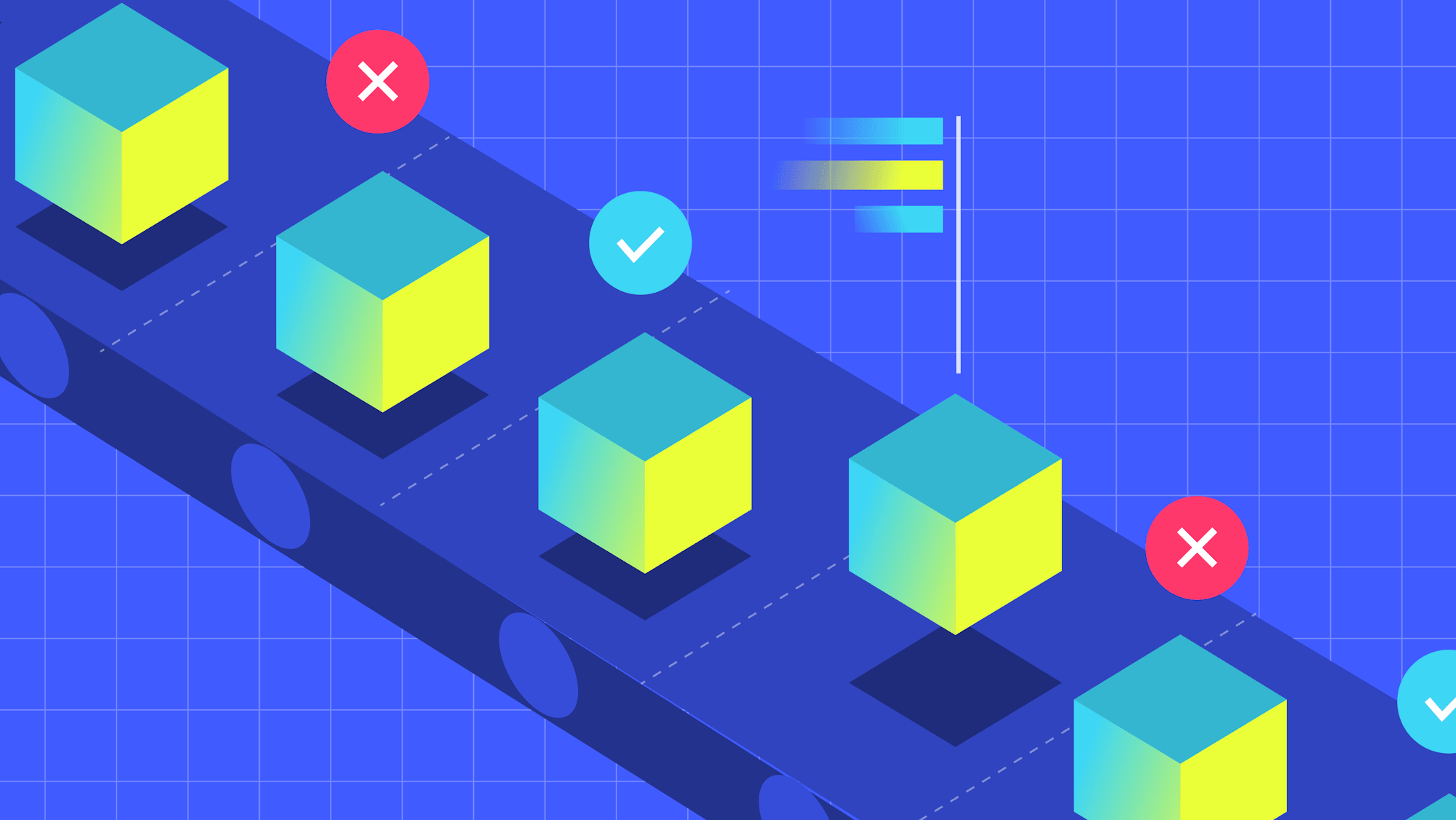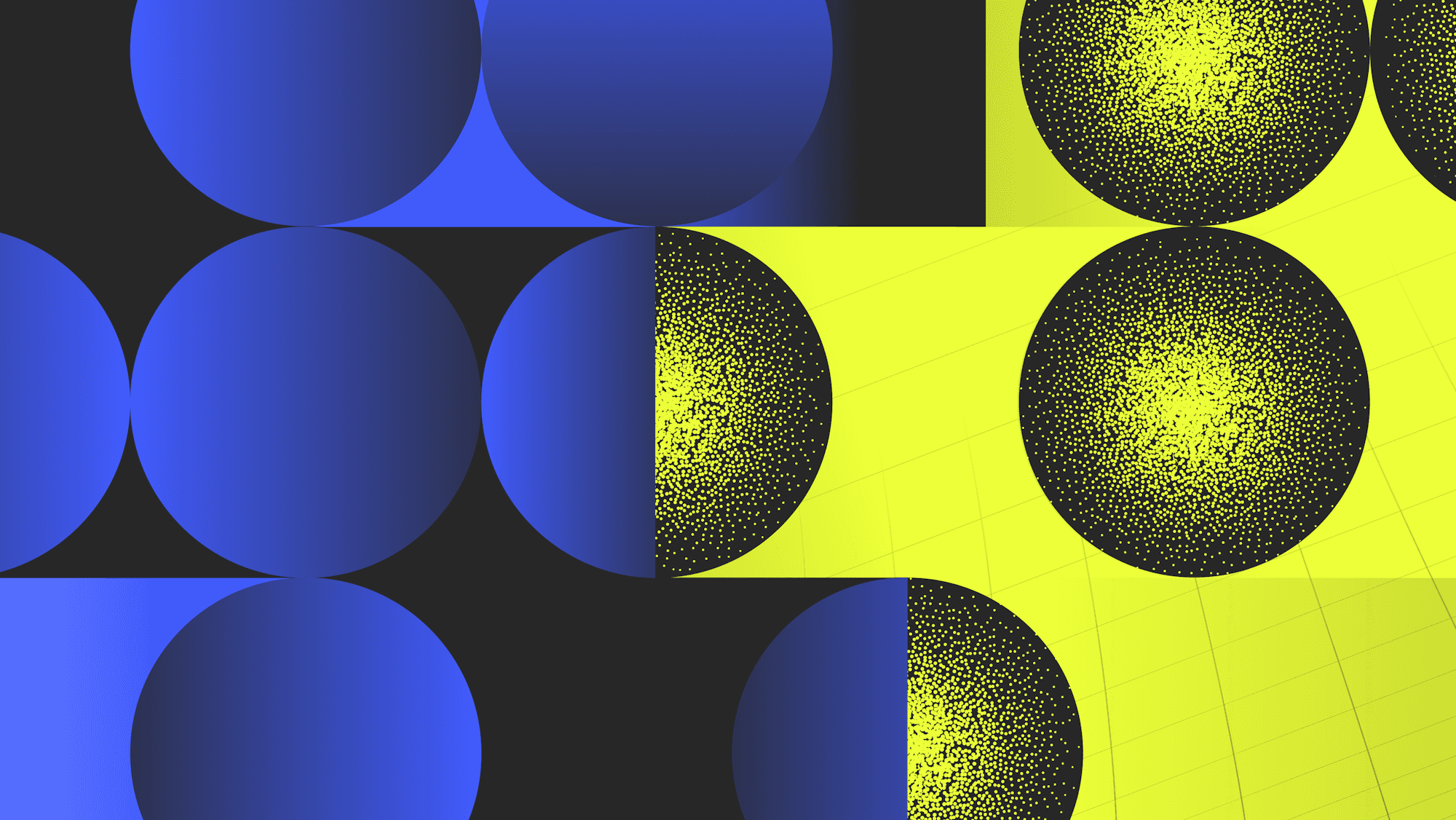Blue-green and rolling deployments are two of the most commonly-used methods for zero-downtime development. The major difference between these two is:
- Blue-green deployments have two environments
- Rolling deployments have one environment
Rolling deployments (also called gradual deployments) follow a staggered delivery pattern that gradually replaces instances of the existing environment with updated versions. Meanwhile, blue-green deployments involve creating a rigorously-tested second environment before completely shifting the current instance to the new environment.
However, that's just scratching the surface of the differences between blue-green vs. rolling deployments, how they work, and ways to get started. These two deployment strategies have become the go-to methods for teams looking to ship code faster, safer, and with less stress.
But here's the million-dollar question: which one is right for your project?
Both strategies aim to solve the same problem—deploying updates without giving your users a headache—but they go about it in very different ways. And trust us, choosing the right one can mean the difference between a smooth deployment and a late-night war room session.
Below, we'll walk you through everything you need to know about both blue-green and rolling deployments, their options, benefits and challenges, and tools that support both methods.
Modern-Day Deployment Strategies
In the old days (and by old, we mean not that long ago), deploying new code was often a nail-biting experience. It usually involved taking your application offline, updating it, and then bringing it back up—all while crossing your fingers and hoping nothing went wrong.
Spoiler alert: things often went wrong.
Modern deployment strategies make the process of updating your application smoother, safer, and less likely to end in a 3 AM panic attack. They take a systematic approach to releasing new versions of your software. They define how you transition from the current version of your application to the new one, with the goal of making this transition as seamless as possible for both your team and your users.
The Purpose of the Right Deployment Strategy
Your deployment strategy aims to fulfill the following three objectives:
- Minimize Downtime: Users expect your application to be available 24/7. Even a few minutes of downtime can lead to frustrated users and lost revenue. Modern deployment strategies aim to keep your application up and running while you're updating it.
- Reduce Risk: Let's face it—no matter how thorough your testing is, there's always a chance that a new deployment could introduce bugs or issues. Deployment strategies help manage this risk by providing ways to quickly detect and respond to problems. They often include mechanisms for easy rollbacks, so you can quickly revert to a stable version if things go sideways.
- Maintain Stability: The goal isn't just to get new code out there—it's to do so while maintaining the overall stability and performance of your application. Good deployment strategies include steps for monitoring and verifying the health of your application throughout the deployment process.
Continuous Integration (CI) and Continuous Delivery/Deployment (CD)
CI/CD is like the conveyor belt of the software world. It automates the process of integrating code changes, running tests, and preparing for deployment. Here's how it fits into the bigger picture:
Continuous Integration is all about frequently merging code changes into a central repository. This frequent integration helps catch conflicts and issues early, making them easier to resolve.
Continuous Delivery takes this a step further. It automates the process of getting your code ready for release. With CD, your application is always in a state where it could be deployed at the push of a button.
Continuous Deployment is the final step of automation. In this setup, every change that passes your automated tests is automatically deployed to production.
Modern deployment strategies lean heavily on CI/CD practices. They provide the automation and consistency needed to make complex deployment techniques like blue-green and rolling deployments possible (and reliable).
Blue-Green vs. Rolling Deployments
Let's break down blue-green deployments and rolling deployments in more detail to see the similarities and differences.
Blue-Green Deployments Overview
Imagine having a stunt double for your production environment—that's essentially what blue-green deployment is all about. This technique involves maintaining two identical production environments, creatively dubbed "Blue" and "Green."
Here's how it works: While your current version (Blue) handles live traffic, you deploy the new version to the idle environment (Green). After thorough testing, you simply flip a switch, redirecting all traffic to Green. Voila! New version deployed.
The beauty of blue-green? Minimal downtime and easy rollbacks. If something goes wrong, just flip back to Blue.
Of course, it's not all clean commits and happy users. Running two environments can be resource-intensive, and keeping data in sync can be tricky. However, for many teams (especially those handling critical applications or complex updates), the benefits of blue-green deployments are worth their weight.
Pros and Cons of Blue-Green Deployments
Pros:
- Zero Downtime: No maintenance windows required
- Instant Updates: All users switched to new version simultaneously
- Safety: Updated instance isolated from live environment
- Reduced Rollback Risk: Easy to switch back to previous version
- No Backward Compatibility Needed: Old and new versions don't coexist
Cons:
- High Infrastructure Costs: Requires two full environments
- Resource Intensive: Often doubles resource usage compared to rolling deployments
- Complex Database Management: Parallel environments complicate database updates
- Initial Setup Complexity: More involved than simpler deployment methods
Use Cases:
- Low Downtime Requirements: Ideal for applications needing constant availability
- Fast Updates: When quick, full switchovers are necessary
- Load Balancer Workflows: Perfect fit if load balancers are already in use
- Critical Applications: Where the ability to quickly rollback is crucial
Rolling Deployments Overview
Imagine updating your app like painting a fence—one section at a time. That's rolling deployment in a nutshell. Instead of switching entire environments, you gradually replace instances of your application with the new version.
Here's how it works: You take a small batch of servers offline, update them, and bring them back into rotation. Rinse and repeat until all instances are updated.
This keeps your app always operational, and it's less resource-intensive than blue-green. Plus, you can catch issues early and limit their impact.
However, the process can be slow, and you'll be running multiple versions simultaneously, which can complicate things. There's also no instant rollback—you'd need to re-deploy the old version.
Pros and Cons of Rolling Deployments
Overall, rolling deployments offer a balanced approach for teams seeking gradual, controlled updates with efficient resource use, despite some trade-offs in speed and complexity.
Pros:
- Monitoring: Frequent health checks during updates
- Gradual Rollout: Monitor new environments while old ones still update
- Quick Rollback: Easy to stop and revert if issues arise
- Resource Efficient: Uses fewer services compared to blue-green
- Flexible: Suitable for teams with limited environment capacity
- Load Balancer Optional: Can be implemented without one
Cons:
- Speed: Slower than blue-green due to instance-by-instance updates
- Backward Compatibility: Required as old and new versions coexist
- Complexity: Requires careful management of multiple versions
- User Experience: Different users may see different versions during rollout
Use Cases:
- Single Environment Setups: Ideal when only one environment is available
- Resource-Constrained Teams: Efficient use of existing infrastructure
- Gradual Feature Introduction: When you want to slowly expose new features
Differences Between the Two Deployments
While both Blue-Green and Rolling deployments aim to smooth out the update process, they do it in different ways—and this makes each one more appropriate for certain use cases. Here's a side-by-side comparison to help you see the main distinctions:
Aspect | Blue-Green Deployment | Rolling Deployment |
|---|---|---|
Environment Setup | Two identical environments | Single environment with multiple instances |
Update Process | Switch traffic all at once | Gradual update of instances |
Downtime | Near zero | Minimal, but possible |
Resource Usage | Higher (two full environments) | Lower (uses existing infrastructure) |
Rollback Speed | Instant (switch back to old environment) | Slower (need to re-deploy old version) |
Complexity | Higher initial setup | Lower initial setup |
Version Consistency | All users get new version simultaneously | Users may see different versions during rollout |
Database Changes | Can be easier to manage | Can be more challenging |
Testing | Full testing in isolated environment | Testing happens as rollout progresses |
Traffic Management | Simple switch | More complex, often requires load balancer configuration |
Risk Distribution | All-or-nothing switch | Gradual exposure of new version |
Using Feature Flags to Improve Deployment Strategies
Feature flags are conditional statements in your code that determine whether a feature is visible or active. Using feature flags with LaunchDarkly lets you control feature visibility in real-time across different environments and user segments. Here's how they work with your blue-green or rolling deployments:
Risk Mitigation
- Blue-Green: Deploy with features turned off, then gradually enable them after the switch.
- Rolling: Enable new features on a small subset of updated instances first.
A/B Testing
- Both: Easily compare old and new versions by enabling features for specific user groups.
Gradual Rollouts
- Blue-Green: Slowly increase the number of users who see new features after the environment switch.
- Rolling: Control feature availability independently of instance updates.
Instant Rollbacks:
- Both: Quickly disable problematic features without reverting the entire deployment.
Decoupling Deployment from Release:
- Both: Deploy code without immediately activating new features, giving more control over timing.
How to Get Started with Blue-Green Deployments
- Prepare Your Infrastructure: Double-check that you have the capacity to run two identical production environments. This includes setting up a load balancer to direct traffic between your "Blue" and "Green" setups.
- Set Up Your Environments: Create two production-ready environments, "Blue" and "Green." Implement a strategy for keeping databases synchronized between the two.
- Develop Your Deployment Process: Create a detailed checklist that covers everything from initial testing to the final switch. Include rollback procedures and consider integrating feature flags (like those from LaunchDarkly) for more granular control over your deployments.
- Test and Train: Start with dry runs on non-critical applications. As you gain confidence, involve your entire team to guarantee everyone understands their role in the new deployment process.
- Implement and Iterate: Integrate your blue-green strategy with your existing CI/CD pipeline. After each deployment, gather feedback and use it to continually refine and improve your process.
How to Get Started with Rolling Deployments
- Evaluate Your Application Architecture: Guarantee your application can handle running multiple versions simultaneously. You'll need this because rolling deployments require that old and new versions coexist during the update process.
- Set Up Your Deployment Pipeline: Configure your CI/CD tools to support incremental updates. This includes setting up scripts or using deployment tools that can gradually replace instances of your application.
- Implement Health Checks and Monitoring: Establish robust health checks for your application instances. Set up monitoring to track the progress of your rollout and quickly identify any issues that arise during deployment.
- Develop a Rollback Strategy: Create a plan for quickly reverting to the previous version if problems occur. Consider using feature flags to easily toggle between versions or disable problematic features without a full rollback.
- Start Small and Scale Up: Begin with a small subset of your infrastructure for initial deployments. Gradually increase the scale of your rolling deployments.
Other Advanced Deployment Techniques
Blue-green and rolling deployments aren't your only development options. There are a few other deployment techniques you can use instead (or in conjunction with):
- Canary Releases: You release the new version to a small subset of users or servers, like sending a canary into a coal mine. If the canary sings (or in this case, if the metrics look good), you gradually increase the rollout. It's a great way to test the waters with real users while minimizing risk.
- Dark Launches: You deploy new code to production, but it's invisible to users. The code runs in the background, processing real production data, allowing you to test performance and catch issues before the big reveal. It's perfect for major changes that need real-world testing without affecting users.
- A/B Testing: This technique involves running two versions of your application simultaneously and comparing their performance. Great for data-driven decision-making about features or optimizations.
- Shadow Deployments: Imagine having a ghost version of your app that mirrors production traffic but doesn't affect real users. That's shadow deployment. It allows you to test new versions under real-world conditions without any user impact. It's particularly useful for evaluating performance and capacity planning.
- Red-Black Deployment: A close cousin of blue-green, but with a more dramatic name. The principle is similar, but it emphasizes the instant cutover aspect. You might choose this if you want to stress the 'all-or-nothing' nature of the switch.
- Rainbow Deployments: This approach involves maintaining multiple live versions of your application, each serving different purposes (like long-term support, bleeding edge features, etc.). It's complex but offers incredible flexibility.
Each of these techniques has its own sweet spot in terms of use cases and benefits. The key is to choose the one that aligns best with your application's needs, your team's capabilities, and your risk tolerance.
Helpful Deployment Tools
As developers, we need the right tools to create the best software that we possibly can. Deployment patterns play a huge role in many aspects of development, including our customer relations and our development schedules. So, the tools we choose have an impact far beyond our development environment.
Feature flags and feature management can control whether certain features are live, enabling us to choose which users see which features selectively. Feature flags also act as a “kill switch” for risky code.
For example, we can use the kill switch feature in a rolling pattern to lock down our update when pushing dangerous code and divert users to the previous live version. Meanwhile, in a blue-green pattern, we can use feature flags to control which users see certain features, giving us more control over our testing and rollout. Through feature flags, LaunchDarkly helps significantly minimize risks during deployment and provide a powerful way to test, deploy, and manage code.
Deploy Your Way
We know that it is vital for development teams to have the most efficient process to create, maintain, and always deploy code. Both rolling and blue-green patterns can be great tools for deploying code.
Whether you're drawn to the swift switches of blue-green or the gradual updates of rolling deployments, one thing is clear: modern deployment strategies are all about minimizing risk and maximizing control.
Remember, there's no one-size-fits-all solution. The best deployment strategy for your team depends on your specific needs, infrastructure, and goals. Blue-green might be your ticket to instant rollbacks and zero downtime, while rolling deployments could offer the gradual, resource-efficient approach you need.
However, regardless of which deployment strategy you choose, feature flags can take your deployments to the next level. They offer an extra layer of control, allowing you to toggle features on and off independently of your deployments.
Want to try it for yourself? Start your free full-access 14-day trial with LaunchDarkly today to experience firsthand how feature management can transform your development processes.











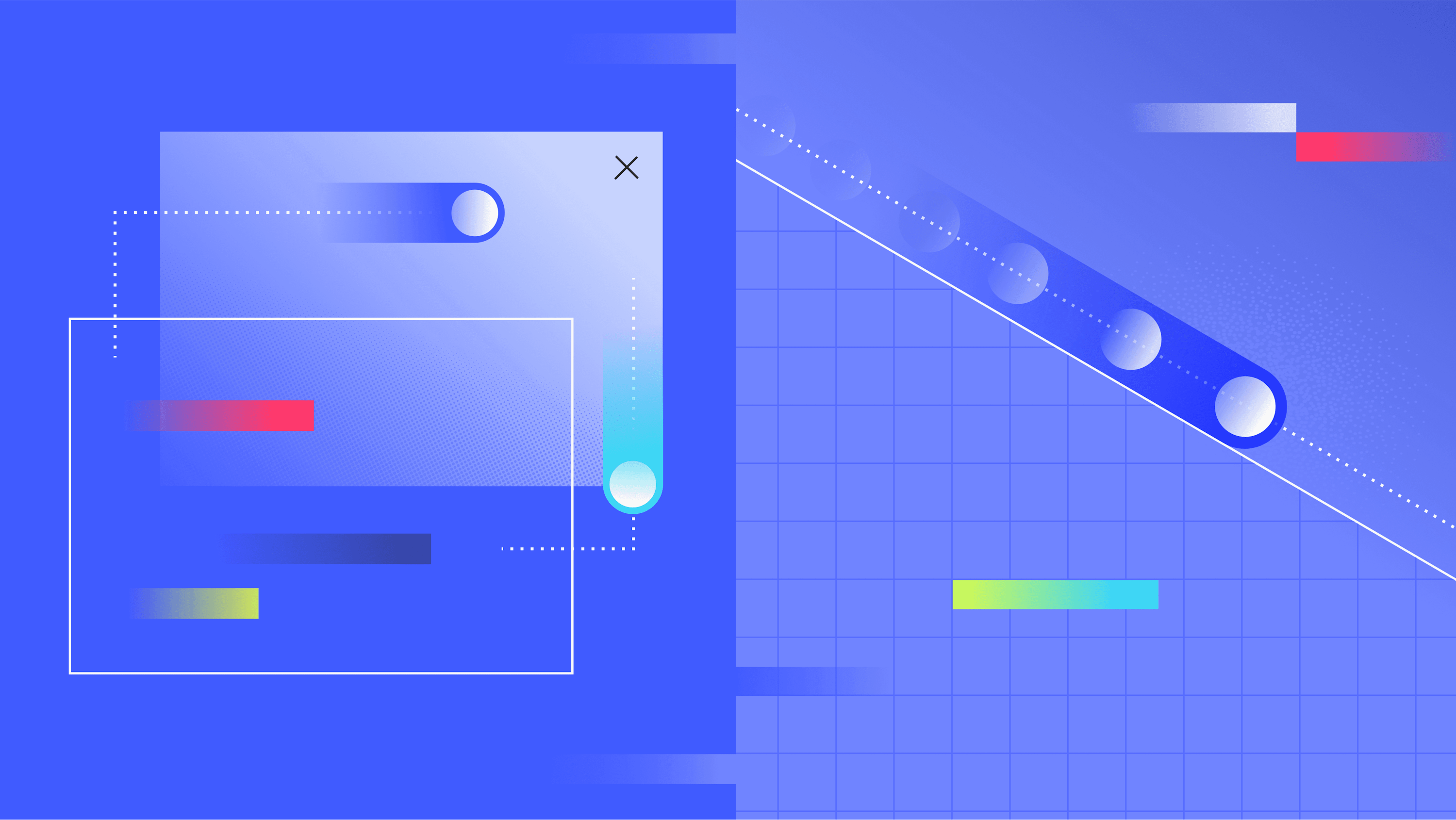



.png)