We have just launched the ability to create a maintenance window for flags that need to be temporarily toggled off. Previously, to do this, you needed to create multiple scheduled flag changes for the future. Now, powered by Workflows, you can easily create a maintenance window for a period of time and let LaunchDarkly toggle your flag off and then back on.
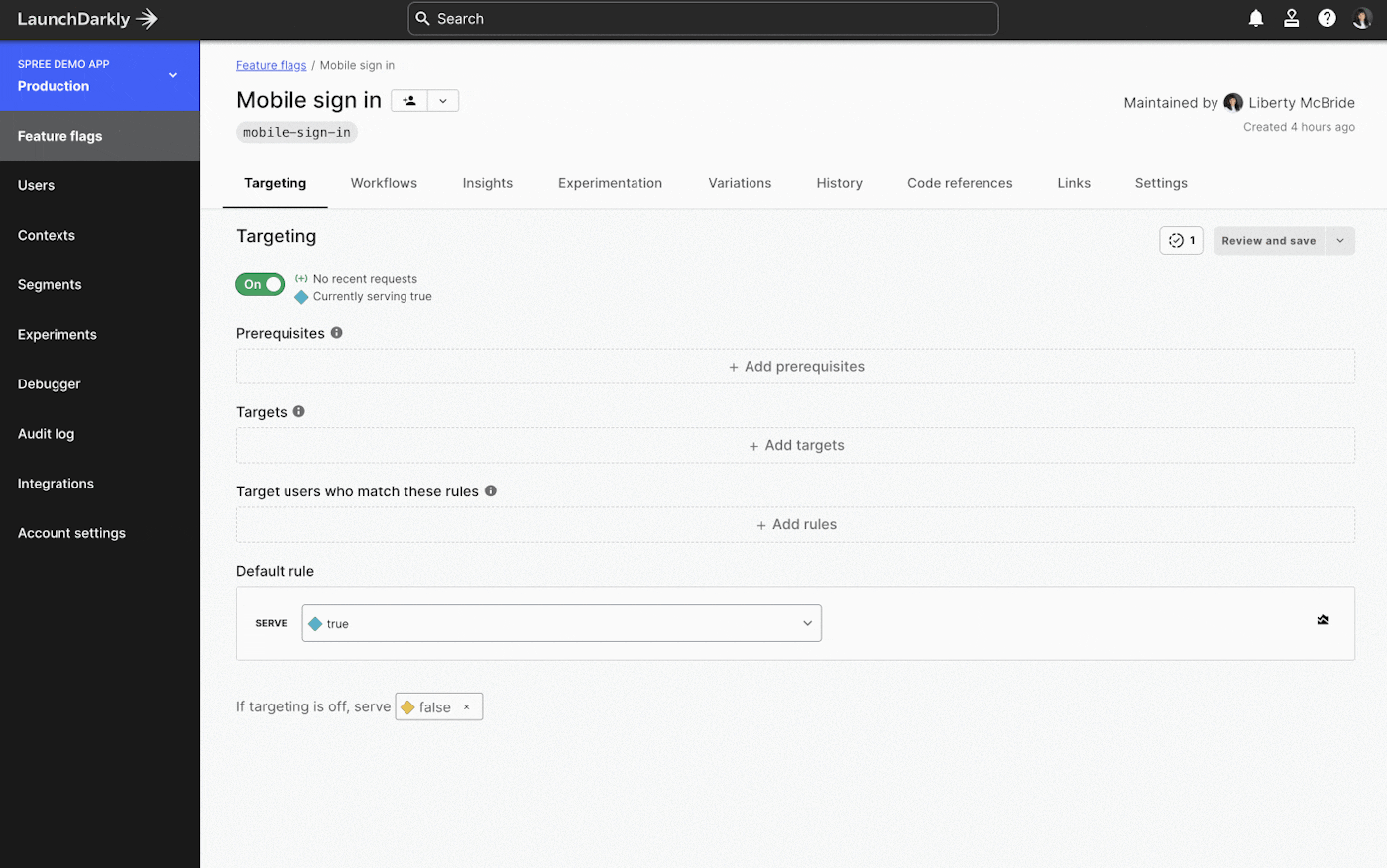
LaunchDarkly has been making strides in our commitment to helping teams innovate faster and prioritize the most critical work in front of them.
"LaunchDarkly is really useful. It saves us a lot of time. It doesn't make sense for us to build our own internal tooling for these kinds of processes. We would never have a return on investment on that." - Hugo Almeida, VP of Engineering, Vestiaire Collective
With Workflows, teams are empowered to make changes to their applications without the pressure to We’re excited to help take some of the maintenance off your hands. You and your teams can get back to the more serious matter of maintenance while ensuring the safety of your customers’ experiences in your application.
To get started, go to any flag and navigate to the "Workflows" tab. Click "Create workflows" and choose "Maintenance window" from the list of options.
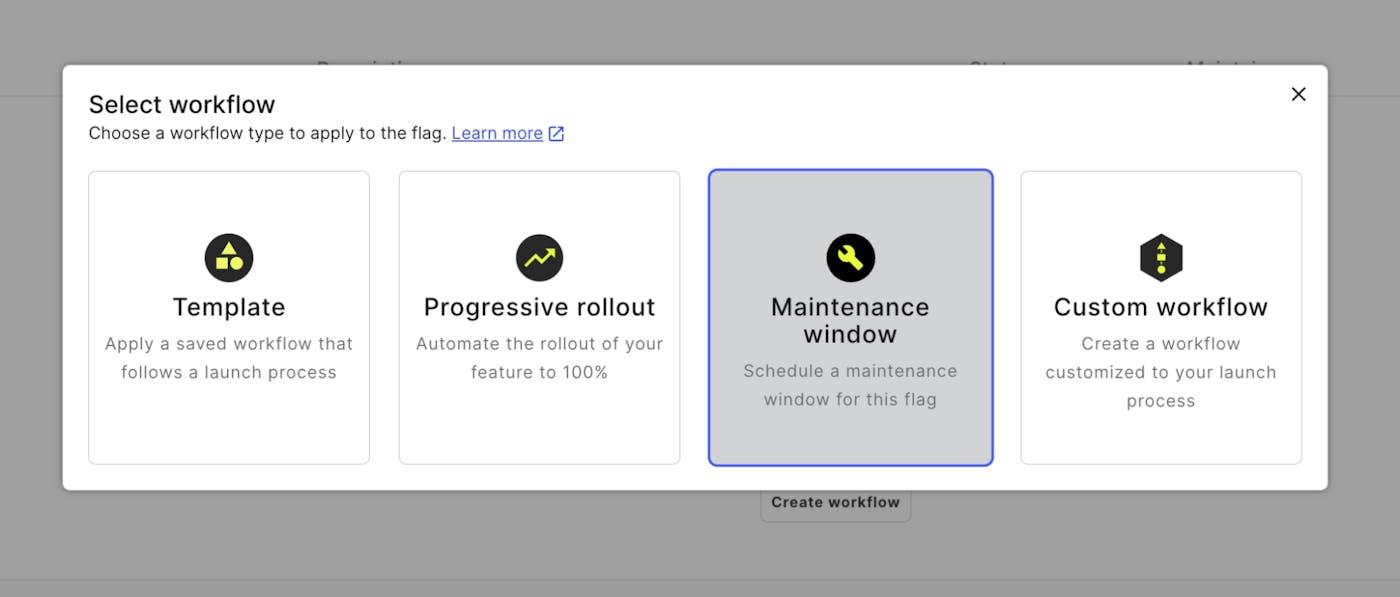
Workflows are available in the Enterprise plan. If you have feedback or other suggestions for working more efficiently in LaunchDarkly, we welcome your outreach at feedback@launchdarkly.com.


.png)


