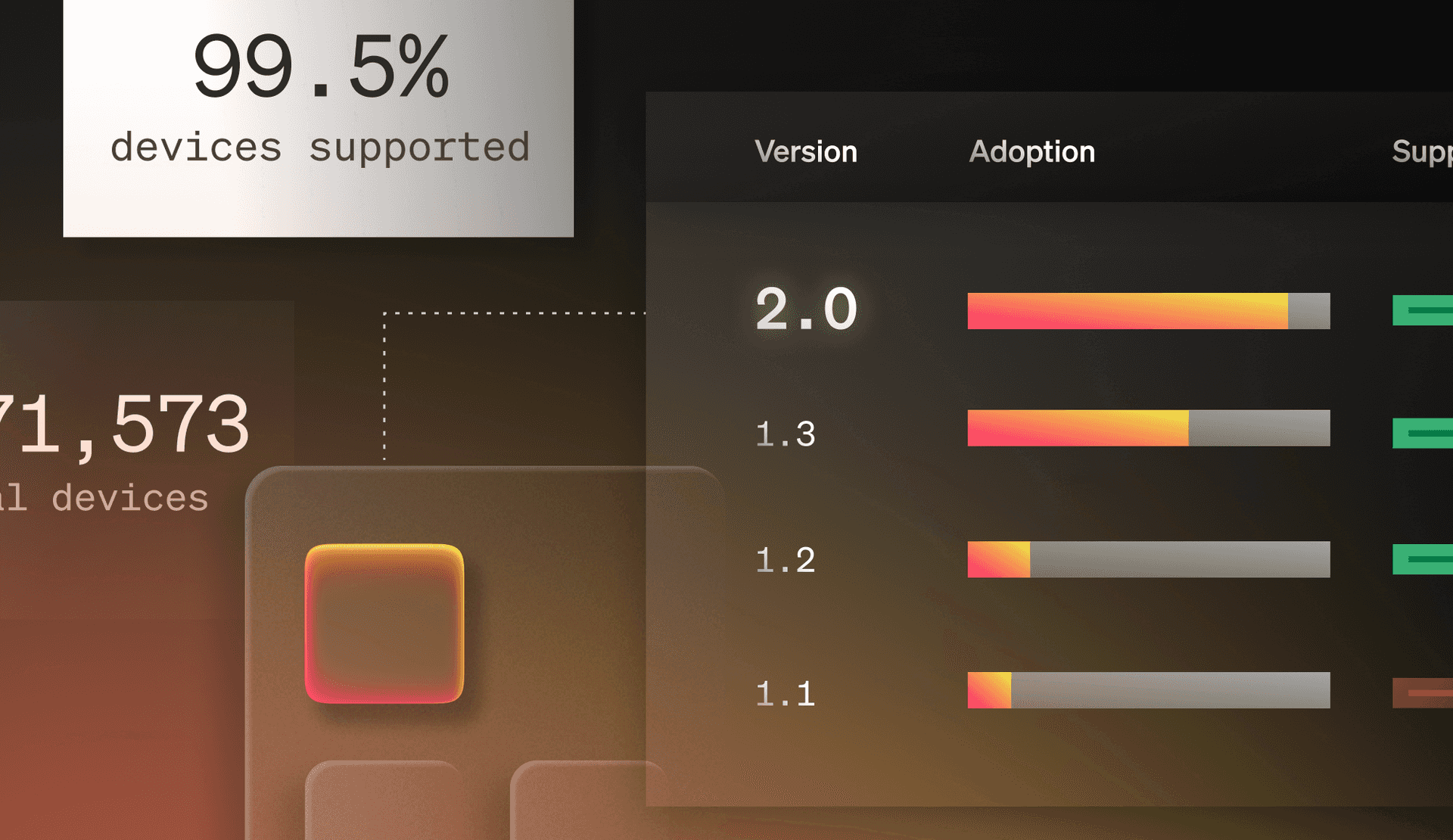Introducing the Mobile Lifecycle Assistant
Mobile app teams face distinct hurdles in comparison to other types of development due to tedious app store approvals, the inability to control features in real-time, and ever-rising user expectations.
But LaunchDarkly lets mobile development teams take back control and deliver best-in-class mobile app experiences. From releasing features and mitigating the impact of in-app bugs to improving the in-app experience for every audience—all in real-time—LaunchDarkly is committed to helping mobile developers improve their in-app experiences.
It’s because of this commitment that we recently announced the release of our Mobile Lifecycle Assistant—built to help mobile development teams further address and overcome the unique challenges that stand in the way of delivering best-in-class mobile app experiences. Our latest mobile app-first enhancements will save mobile development teams time and make it easier than ever to deliver reliable, personalized in-app experiences across each stage of the mobile app lifecycle.
Ready to discover how to take back control across every stage of your mobile app’s lifecycle? You’ve come to the right place.
What is the mobile app lifecycle?
First, let’s take a moment to level-set what we mean by the “mobile app lifecycle.” All mobile app versions go through a common set of lifecycle stages:
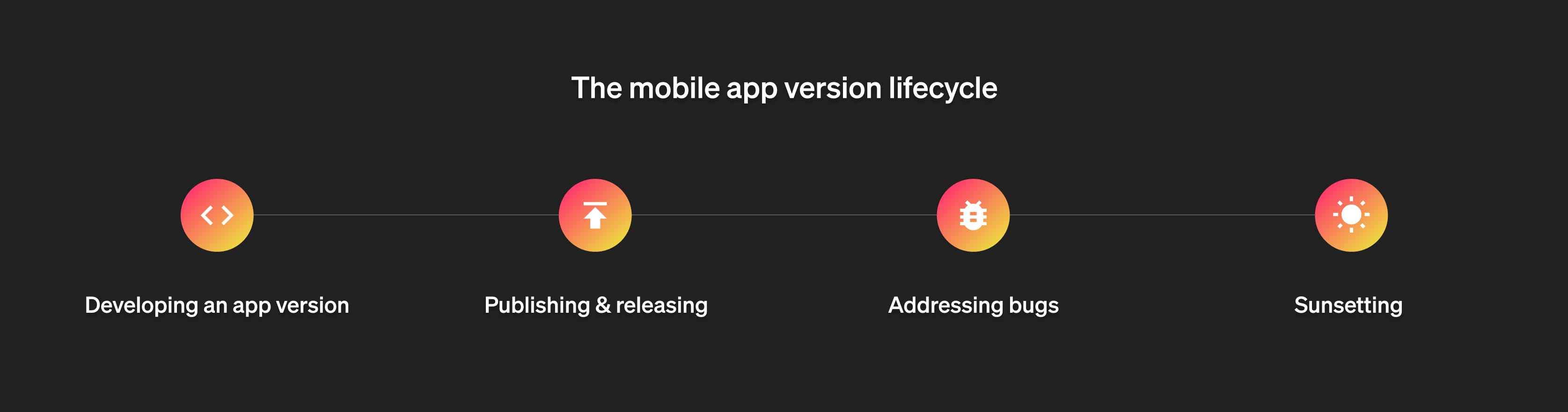
And each stage has its unique challenges and hurdles that mobile dev teams must face.
- Developing → It’s time-consuming to integrate new tools into development environments
- Publishing and releasing → App stores limit the control mobile teams have over their apps in the field
- Addressing bugs → Remediating app bugs in real-time is impossible
- Sunsetting → It’s impossible to gracefully degrade the customer experience when dropping support for old app versions
But, with our Mobile Lifecycle Assistant, we address each of these challenges and enhance the ability to ship best-in-class mobile app experiences, more safely and faster than ever before.
Automated targeting contexts out of the box
Everything starts with development. And when mobile dev teams start building their latest app version, they’re often hyper-focused on ensuring they’re building the right features to accomplish things like boosting user engagement and satisfaction. Unfortunately, this often means that it may seem too time-consuming to adopt and integrate a new tool like LaunchDarkly during app development, despite the benefits it might bring.
However, with our latest release, we’re streamlining adoption and eliminating the upfront costs brought on by integrating a new tool. Now, when initially adding LaunchDarkly’s SDK to your mobile app, it’s as easy as enabling the automatic environment attributes so that LaunchDarkly auto-populates common device attributes to enable out-of-the-box targeting capabilities.
Learn more about automatic environment attributes in this deep dive.
Release new app features on your schedule
LaunchDarkly has always enabled developers to separate deployments from releases and, in the context of mobile apps, to separate publishing binaries to app stores from releasing new features to apps. This helps mobile developers take back control over their mobile apps and deliver features on their schedule, not the app stores.
“[LaunchDarkly] has allowed us to be more calm and confident when we deploy our apps. When you have to go through app store submission processes, you worry about how long it’ll take for people to download things and it’s really hard to know when you’ll be able to deliver to your audience. We use [LaunchDarkly] to roll features out early, getting them onto phones but turned off, and then progressively roll [new features] out to users over time.”
– Travis Maddox, Sr. Director, Application Development - Consumer, AMC Theaters
But, with our latest release of the Mobile Lifecycle Assistant, we’re taking it a step further. Now, with an enhanced UI built to make it easy to create intricate targeting rules, it’s simpler than ever to target features against application and device attributes.
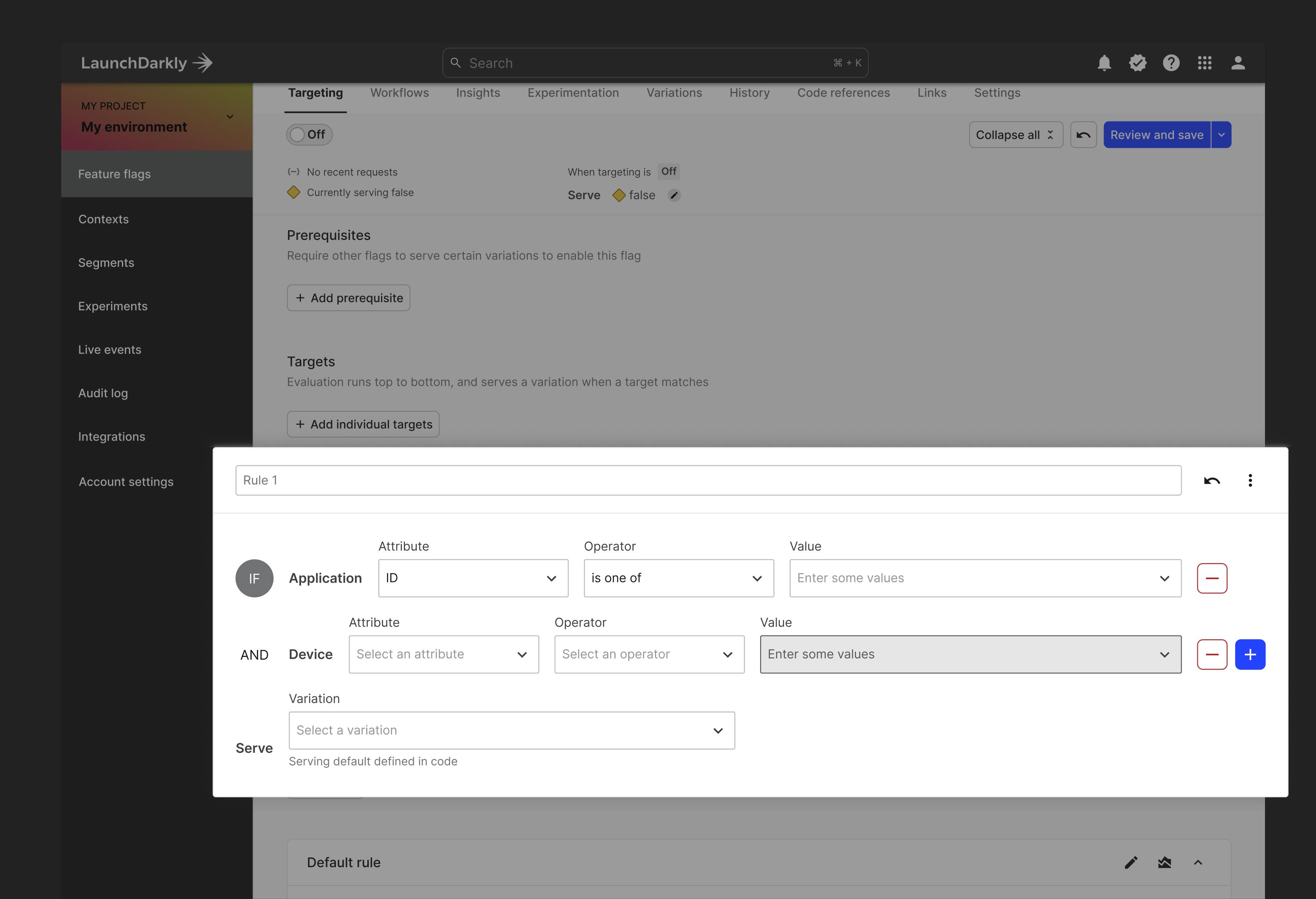
Reduce the risk of customer-impacting bugs
Not only does LaunchDarkly enable mobile devs to release features on their schedules, but it also means rolling features back in real-time in case of a bug or degradation. And with enhanced targeting capabilities, it’s easy to roll back buggy features solely for impacted devices.
This is invaluable because device fragmentation makes mobile app quality assurance (QA) testing challenging. With so many possible device configurations, it’s impossible to adequately and sufficiently test every possibility, thus making it highly possible for a bug to slip through QA testing and impact a subset of devices.
But, with LaunchDarkly, it’s easy to quickly create a targeting rule and “turn off” problematic app code for all impacted devices. With just a few button clicks, mobile teams using LaunchDarkly can ensure all negatively impacted devices stop running the problematic app code, while unaffected devices retain access to the feature.
“We have examples where there’s an issue with a third-party SDK that we didn’t anticipate, like a payment provider. LaunchDarkly gives us the ability to target and disable features on user-specific devices and fix [the issues] at our own pace.”
– Travis Maddox, Sr. Director, Application Development - Consumer, AMC Theaters
Gracefully migrate users off legacy app versions
For every app version, the time to sunset eventually comes. However, determining when to discontinue support for a legacy app version can be tricky. We often hear mobile teams feel the tension between indefinitely supporting legacy app versions, which is an inefficient use of resources, or ultimately cutting support, which leads to suboptimal in-app experiences. Unfortunately, it can be a lose-lose.
But, with our Mobile Lifecycle Assistant, there’s a better way. With the Mobile Lifecycle Assistant’s new applications page, you can now manage your apps and app versions, track version adoption, define which versions are no longer supported, and set versions’ support status. From there, you can now target against the support status of your app versions and, for example, do things like “deliver a pop-up notification asking to update to the latest app version” to all devices running unsupported app versions.
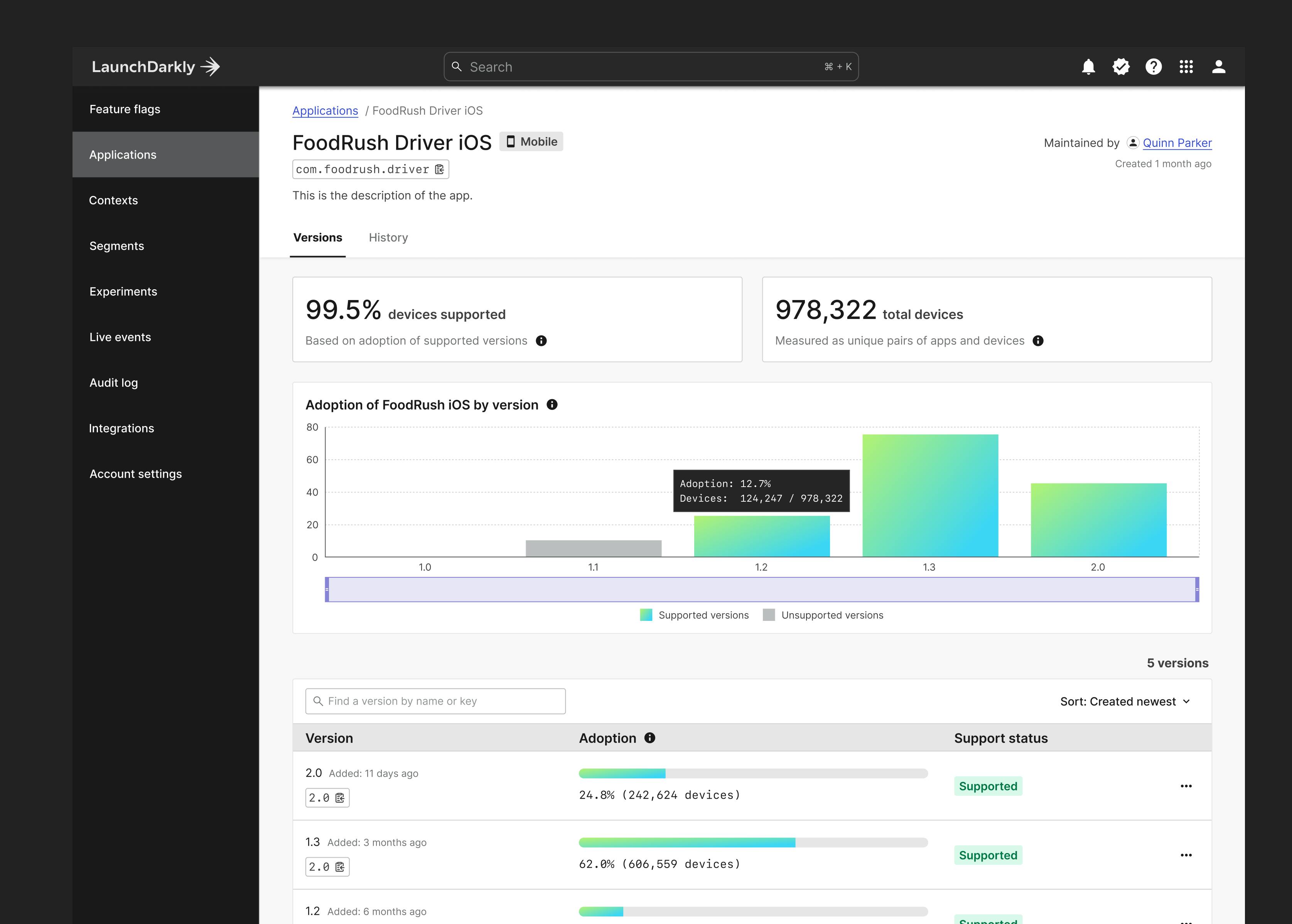
Maintain proper flag hygiene
Last, but not least, we know it’s also important to clean up old flags. But with many mobile apps, it can be challenging to clean up flags still being evaluated by a limited number of legacy app versions that remain active.
That’s why we’re excited to introduce deprecated flags. Deprecated flags sit in between active and archived flags. Their variations continue to be served to LaunchDarkly's SDKs, but the flags otherwise are hidden from the LaunchDarkly web app by default, allowing for a soft flag archival of sorts.
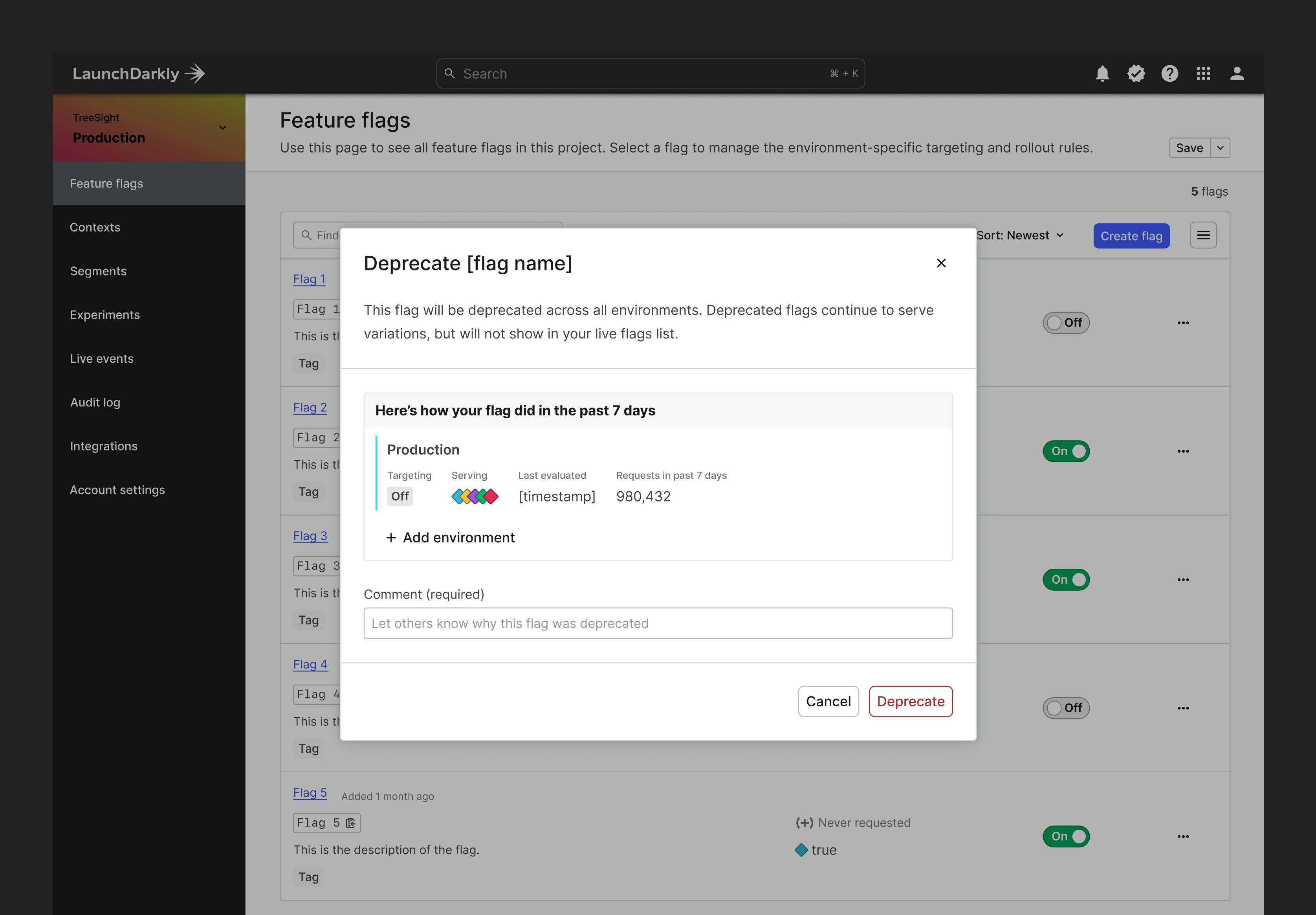
Further optimize the mobile experience
But that’s not all—teams can optimize their mobile experiences even further. The LaunchDarkly mobile experience is compatible with its other core services for an even greater combined impact. Today, with LaunchDarkly, you can:
- Target in-app features against existing audiences
- Experiment with different features within your mobile app
- Systematically release flags across your mobile app versions
Conclusion
To recap—the Mobile Lifecycle Assistant helps mobile dev teams:
- Leverage auto-populated targeting contexts to build targeting rules against common mobile application and device properties.
- Easily target or roll back features from select devices.
- Support a graceful degradation when dropping support for legacy app versions.
- Maintain proper flag hygiene by deprecating flags.
Are you ready to get started?
For current customers, the Mobile Lifecycle Assistant is available today – check it out next time you sign in to LaunchDarkly or review our technical documentation.
Not a LaunchDarkly user today but want to see more? Sign up for a demo today!