The Workflow Builder is a new, visual way to automate the rollout of feature flags. For release managers and developers who plan their releases in advance or teams that have pre-defined rollout plans in place, you can now create all of the stages as part of a workflow within LaunchDarkly. Not only does this help LaunchDarkly become more aware of your releases, but also helps it automatically execute on each of the stages based on your definition.
But first, a refresher: Workflows in LaunchDarkly
In December, we released a beta version of the Workflow Builder that allows your teams to configure a multi-step, multi-approval rollout for feature flags (read the announcement here). By automating the manual steps you take to roll out a feature flag, there’s less room for "accidental" flag changes. With LaunchDarkly executing the steps of your release, you can spend more time planning, developing, and innovating for your users.
With the Builder, your teams can create customized, flexible workflows to fit whatever business processes you follow. You can set up one or multiple approvals, target user segments, and use each stage of the feature release to coordinate on a timeline of your choosing. All of this makes for a more consistent and efficient end-user experience.
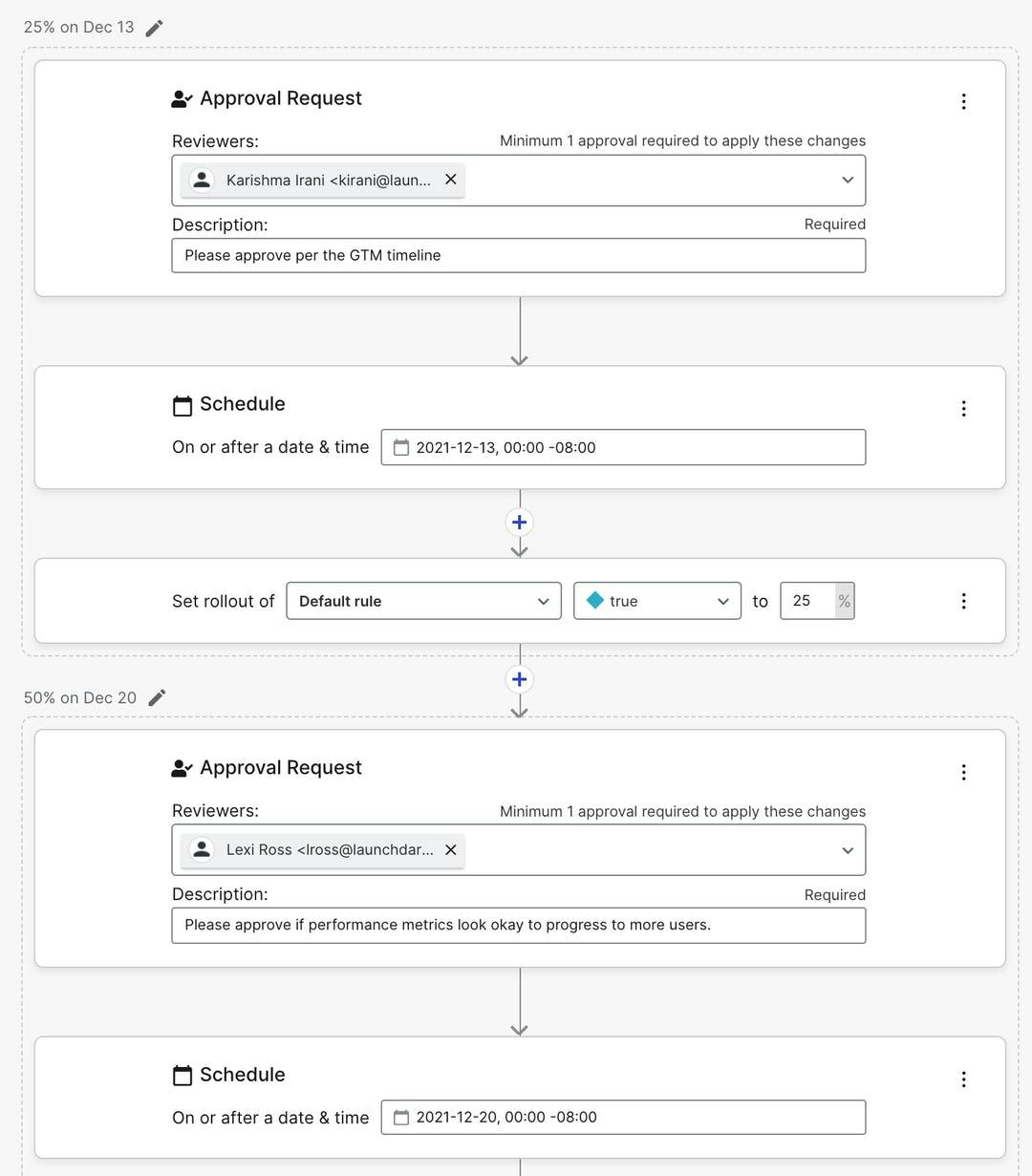
Many of you have started building Workflows, and as a follow-up, we’ve added new features and enhancements that we think will add to your overall experience with Workflows.
NEW: Make progressive rollouts even faster
When creating a new workflow, you can select an out-of-the-box workflow option to configure a progressive rollout. After you select the start date and time, percent increments, and frequency, LaunchDarkly will build a multi-stage workflow to gradually release your feature flag to users over time.
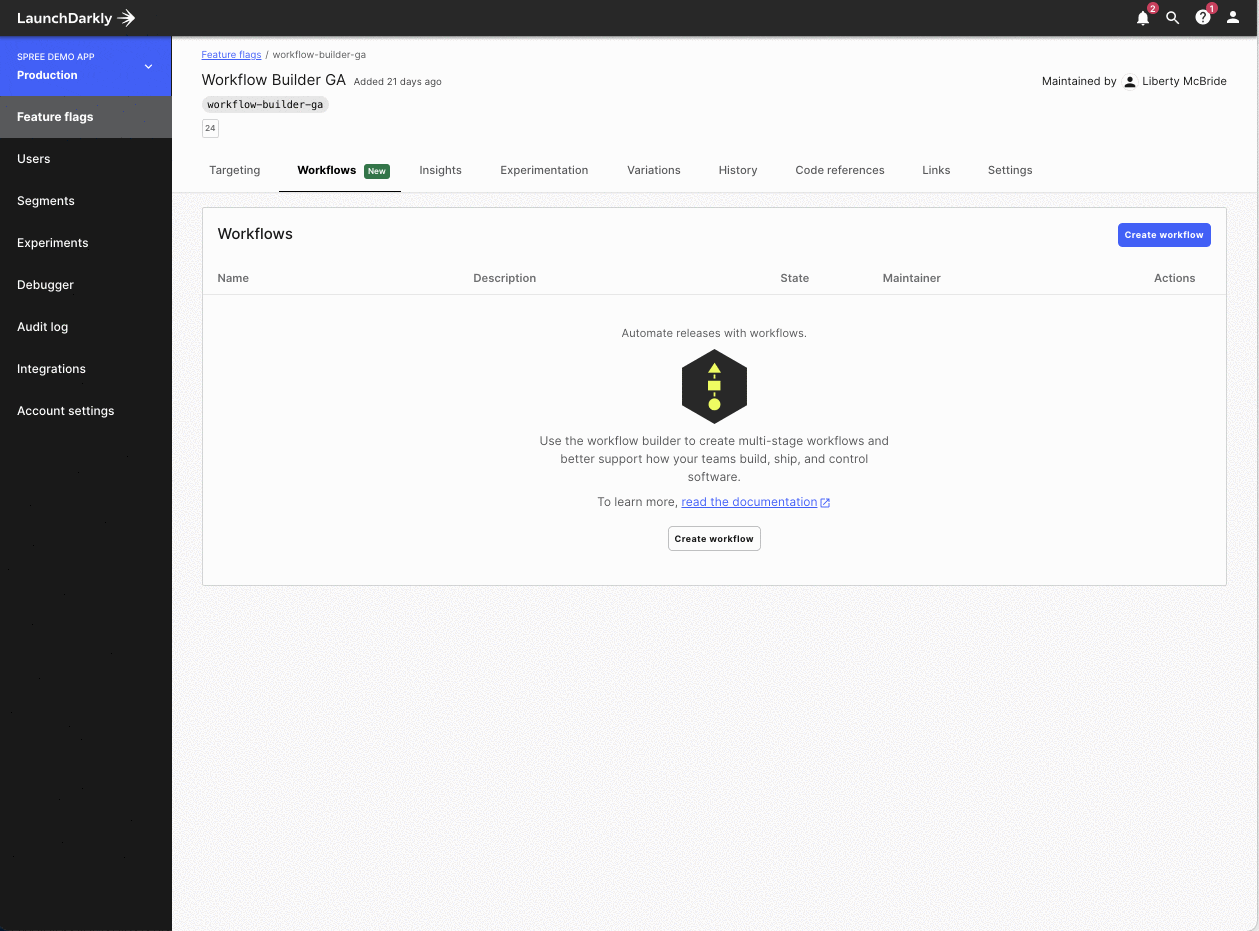
As we always do, we’ve been dogfooding this ourselves by using it to progressively release new features to customers over the last couple of months. An example of why you might want to use this functionality is to ensure that your changes are able to scale without performance issues. Gradual, progressive rollouts also give internal teams a chance to monitor for customer feedback that might otherwise trigger a rollback.
NEW: View workflows in more detail
The new read-only view for workflows lets team members, who stumble upon a flag with an ongoing workflow, see more details about what was created and what the next changes will be. You and your colleagues can review all the previous and future steps of a workflow, and easily understand what stage of the release workflow the flag is currently in.
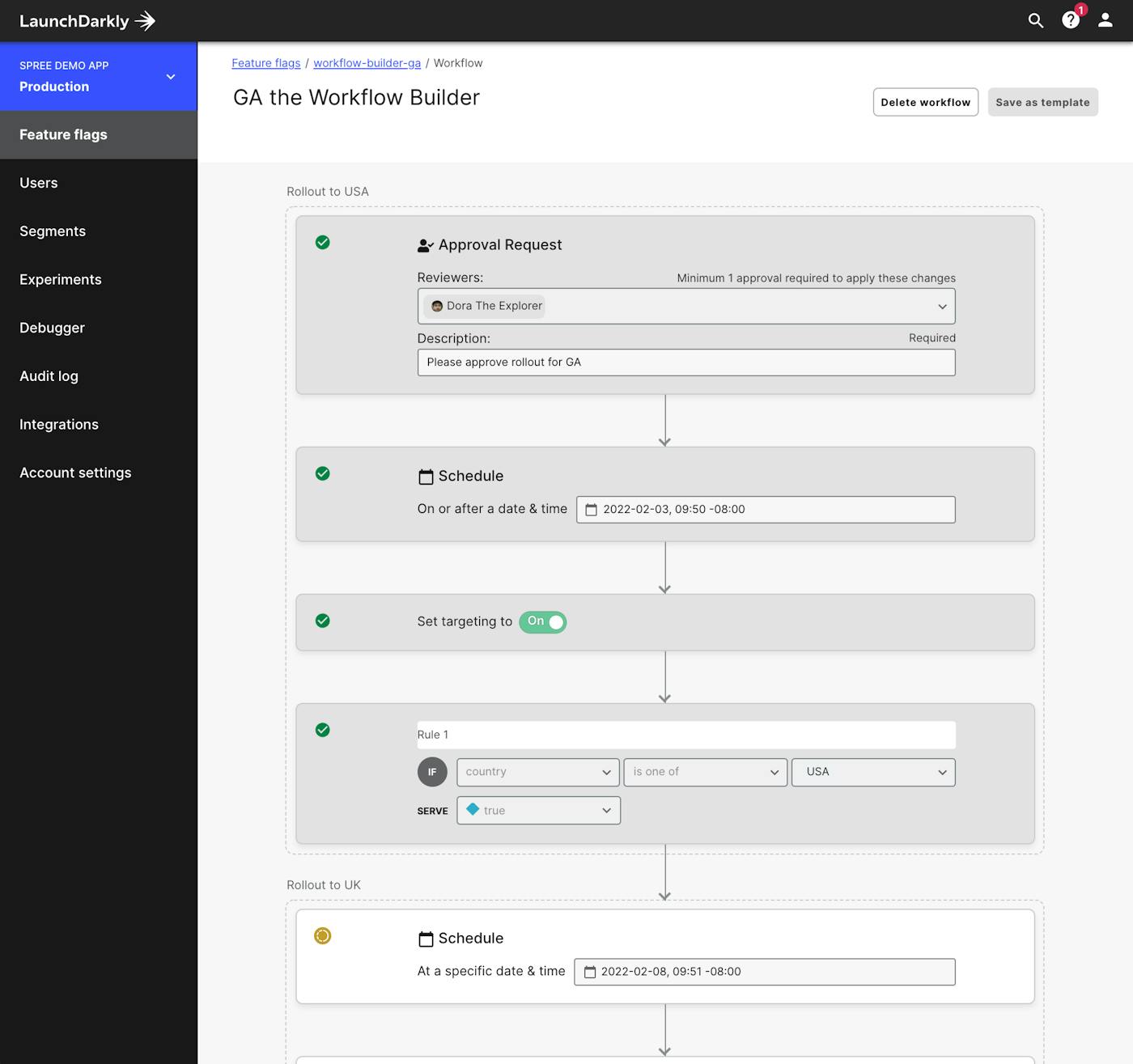
We’ve also enhanced the progress bar with direct links to pending approvals requests to make it easier to take necessary action and help the workflow progress.
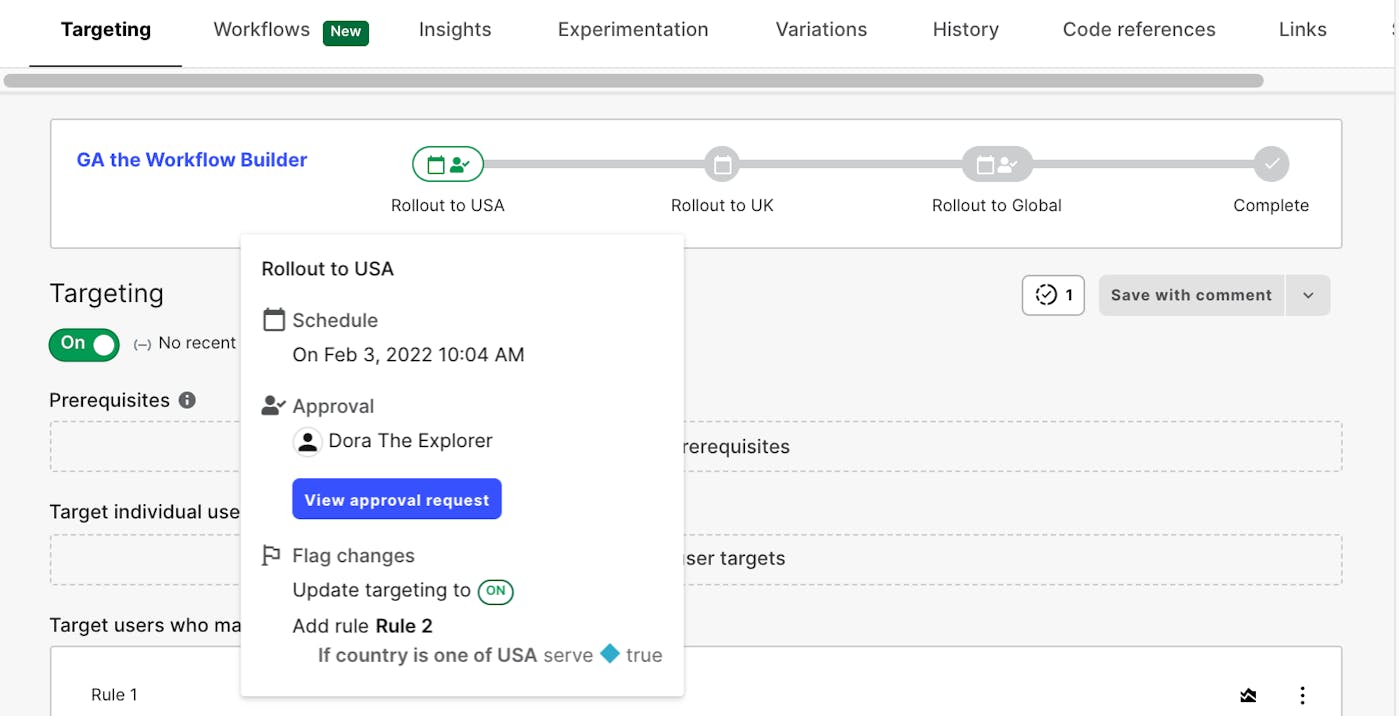
ENHANCEMENT: Granular targeting to release to the right users
We’ve also added more actions to target the right audience with more specificity. You can now create custom targeting rules, and then edit them in future workflow stages for the best end-user experience.
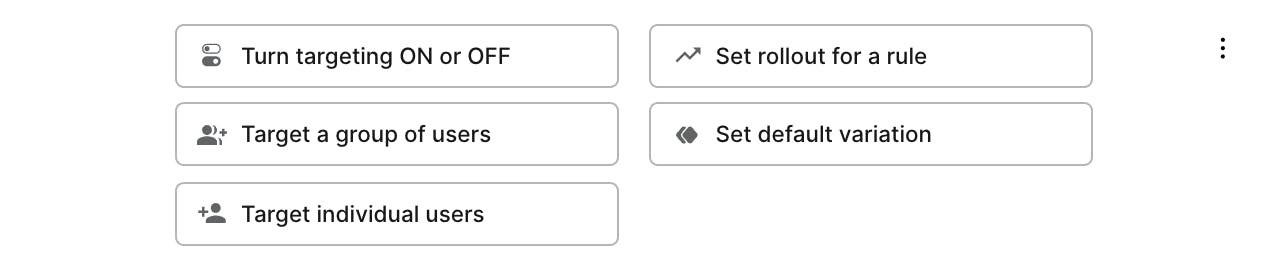
The Workflow Builder is available now on all Enterprise plans. Check it out by navigating to any feature flag and viewing the Workflows tab, or get in touch with our sales team. If you have any feedback as you get started with this feature, please share it with us at feedback@launchdarkly.com.
Until the next post, happy releasing!


.png)


