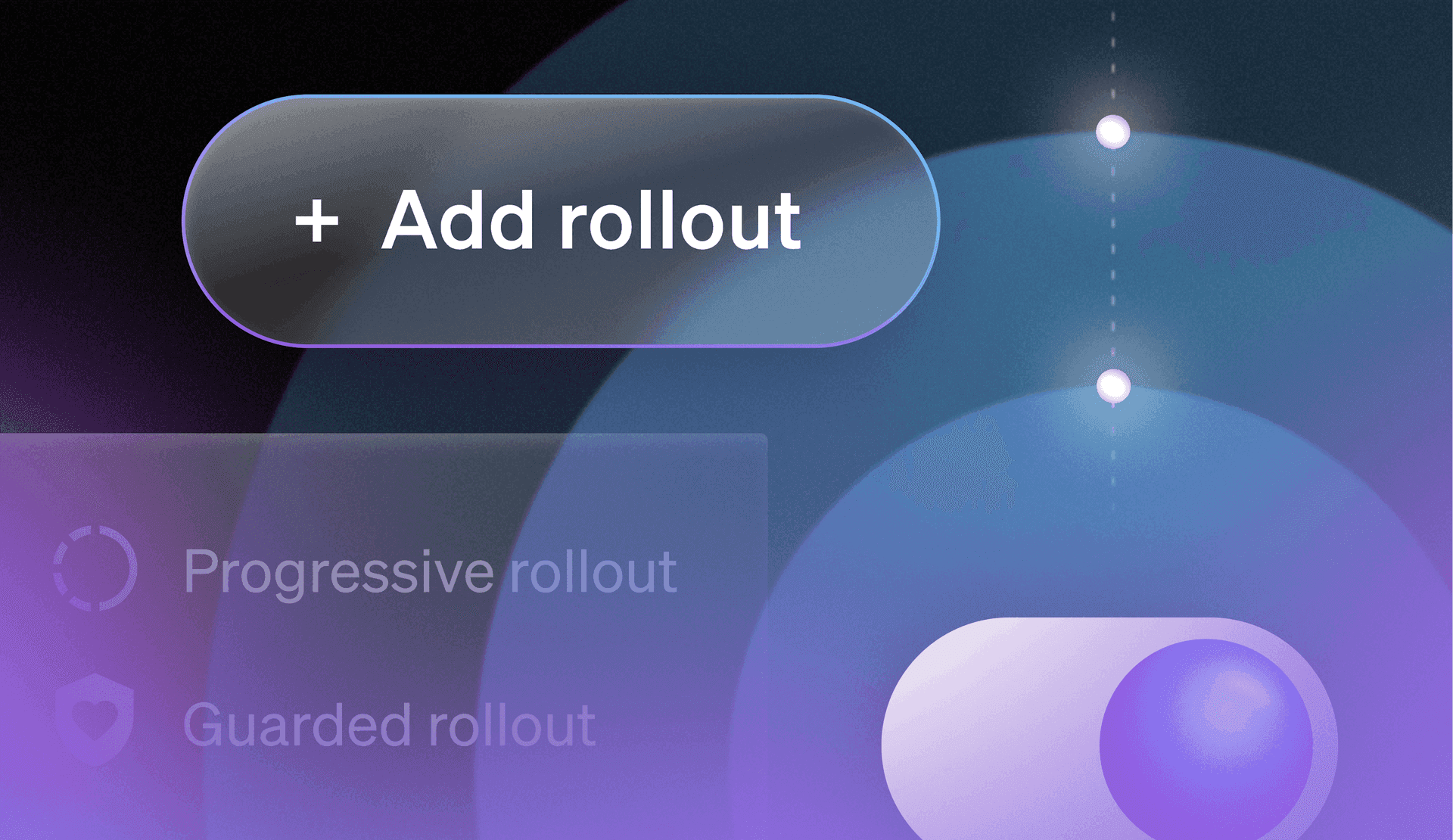Bugs are an unfortunate fact of life for any software team. But as our CEO Dan Rogers put it in a blog post about the recent global software outage, while ‘bugs are inevitable, the disruptions they can cause don’t have to be’. One strategy to help mitigate the risks associated with releasing software to your users is with Progressive Rollouts to incrementally expose any new feature to segments of your user base.
While you can already configure Progressive Rollouts using workflows in LaunchDarkly today, we want to make it even easier for your team to de-risk your software releases. That's why we're excited to introduce a new way to add Progressive Rollouts to your releases.
When Should You Use Progressive Rollouts?
Use Progressive Rollouts if you want to randomly allocate traffic by context kind, and automatically increase the amount of traffic to a specific flag variation over time. Instead of releasing new features to all users at the same time, you start with a small segment—say, 1% - then increase to 5%, and 10%, and so on, in order to limit the amount of users who are affected by any given issue with the release. This phased approach helps contain any potential disruptions, ensuring that small updates don’t become big problems. Progressive Rollouts are a valuable tool in safeguarding release processes and ensuring that any issue that gets shipped only affects a subset of your user base at most.
How Does It Work?
Progressive Rollouts are now an option on a flag’s targeting rule in a given environment. A Progressive Rollout will serve a given flag variation to a specified percentage of contexts, and gradually increase the percentage exposure of a flag to your users over a specified period.
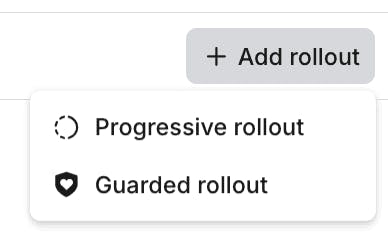
Let’s say you’re on an engineering team that’s launching a new checkout workflow for an ecommerce site. With Progressive Rollouts, you can easily update the flag targeting rule to define a rollout schedule that incrementally increases user exposure over (for example) 20 hours. You can start by introducing the new flag variation to just 1% of your users (or as few as .01%), as well as the time you want the flag variation to be served to that percentage of users. You can also set additional percentage and time increments, so your rollout schedule could look something like:
- 1% of users for 4 hours
- 5% of users for 4 hours
- 10% of users for 4 hours
- 25% of users for 4 hours
- 50% of users for 2 hours
- 75 % of users for 2 hours
- 100% of users (rollout complete)
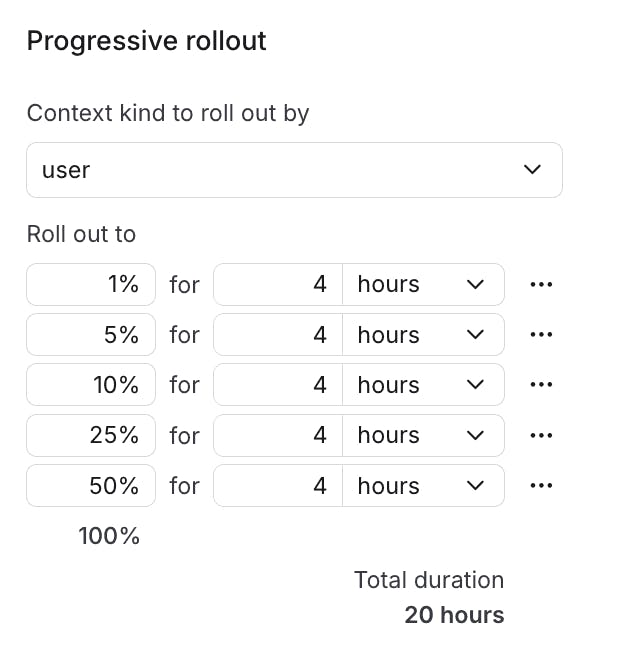
Getting Started with Progressive Rollouts
Getting started is easy, and Progressive Rollouts are available for users on every LaunchDarkly plan - check out the docs page here.