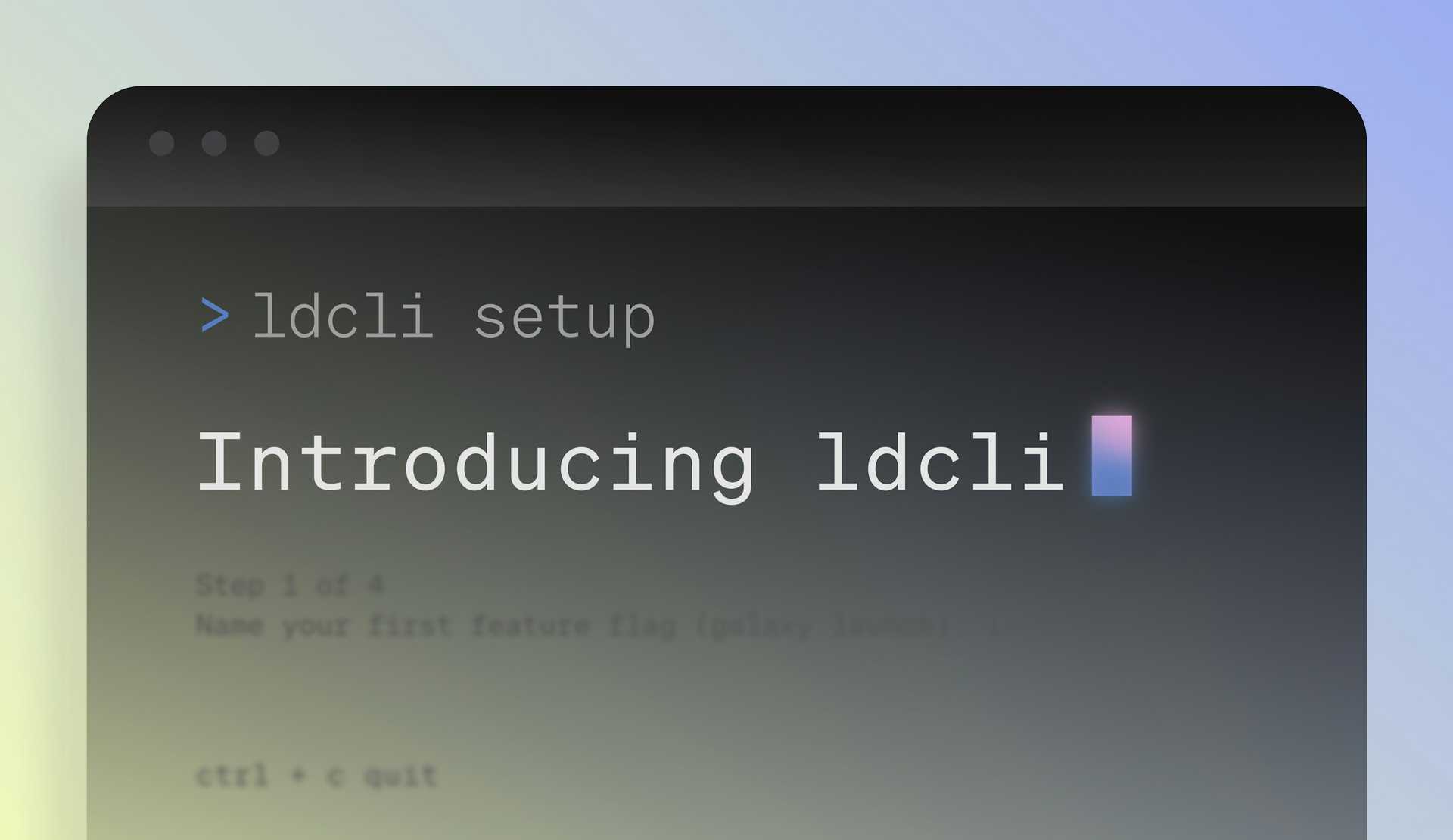LaunchDarkly is a platform for high-velocity engineering teams to release, monitor, and optimize their software. However, we know it can be hard to maintain a flow state while context-switching between your development environment, our docs, and the LaunchDarkly web application. Any friction introduced by switching between tools disrupts your ability to focus on building new features.
With this in mind, we’re proud to introduce the new LaunchDarkly command-line interface (CLI), or ldcli.
Feature management in your everyday workflows
As developers who built a platform for developers, we knew we needed to give teams a first-class way to manage feature flags directly from their development environment.

Our CLI now makes it easy to use LaunchDarkly as part of your everyday workflow. We used some of our favorite CLIs as inspiration when designing this—plus, we know that a great CLI experience is almost table stakes for a modern developer tool like LaunchDarkly.
Finally, when building this, we thought about our diverse user base—making it super easy for new users to get started and dead simple for long-time LaunchDarkly aficionados to complete critical tasks. For new users of any tool, added friction in learning complex concepts and how to navigate and complete tasks can make it challenging to drive faster activation and adoption within a team. If your team is using LaunchDarkly, we want to make it as easy as possible for your teammates to adopt LaunchDarkly as well—however they prefer to work.
Here’s what the new CLI includes.
Get started with LaunchDarkly in minutes
For first-time users, the CLI’s setup command provides a guided, step-by-step experience to create a flag, install an SDK, and toggle the flag on/off—all without needing to access the LaunchDarkly user interface (UI) or docs. For more information, refer to our documentation.
Direct access to APIs for powerful feature management
Any supported action that you can do in the UI or with our APIs, you can do in the LaunchDarkly CLI, including:
- Toggling feature flags
- Creating, updating, and searching for feature flags, account members, teams, projects, environments, and more
- Querying data about contexts that have evaluated feature flags in your application
How to get started with the LaunchDarkly CLI
The LaunchDarkly CLI is now available for all LaunchDarkly users. Install ldcli using Homebrew, npm, or Docker today! For more information, refer to our documentation.
To install on macOS with Homebrew
brew tap launchdarkly/homebrew-tap
brew install ldcliTo install with npm
npm install -g @launchdarkly/ldcliPull from Docker
docker pull launchdarkly/ldcliIf you have feedback or questions, email us at product@launchdarkly.com. Thanks!