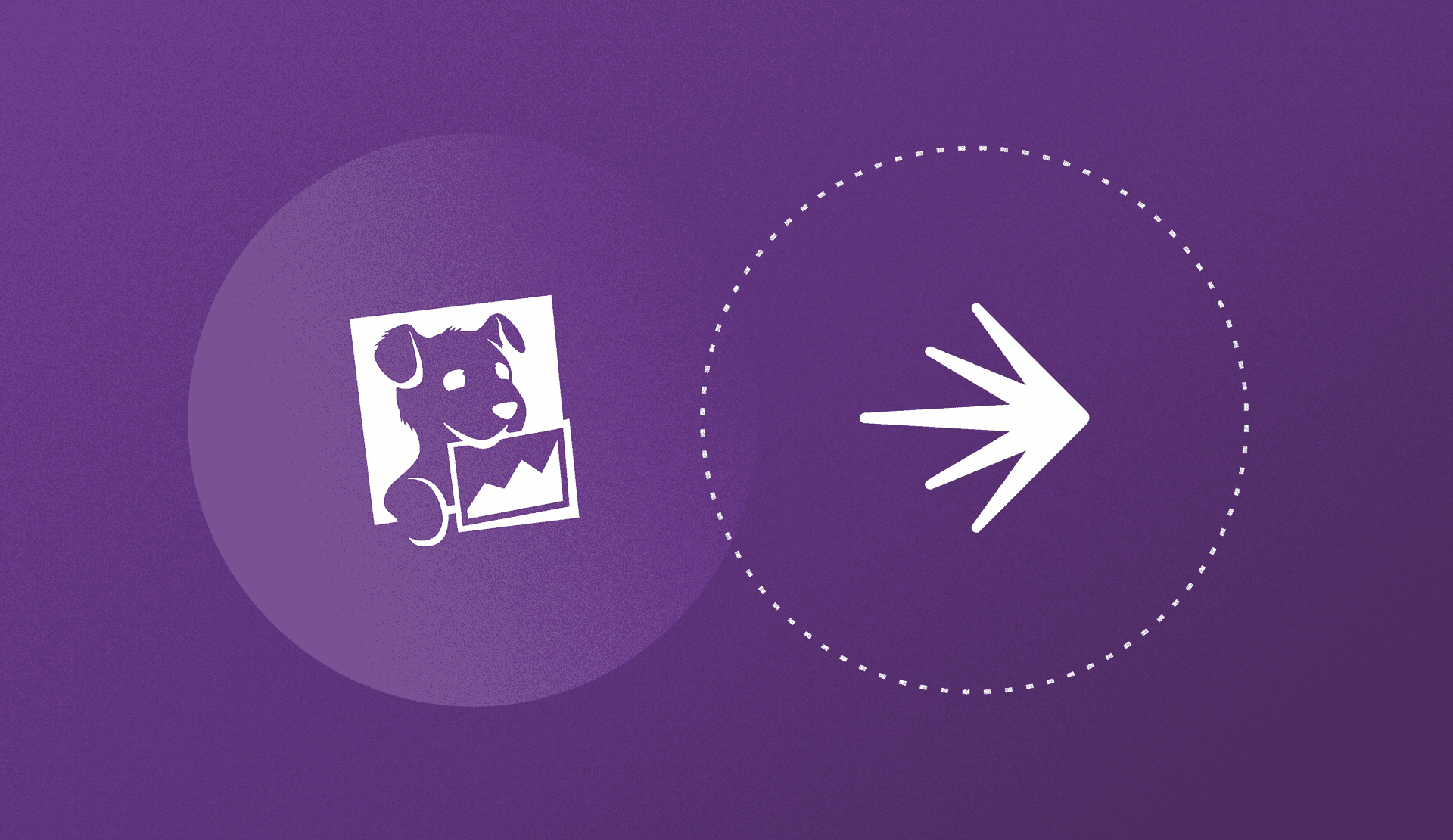Development teams who use feature flags deploy features more frequently. This is reflected in the 20 trillion feature flags that LaunchDarkly serves daily. But with more frequent deploys and releases, it becomes crucial to measure the impact of a feature deployment on your systems.
Datadog is a leading cloud observability and security platform, providing visibility into metrics, traces, and logs across your complete tech stack. This allows modern DevOps teams to monitor the health of their systems over time, and identify and remediate issues before end-users are impacted.
LaunchDarkly’s integration with Datadog:
- Adds a critical feature release context to performance across your stack, making it easier to see how a release impacts system health.
- Enables you to toggle features on and off directly within Datadog, reducing context switching and enabling you to instantly roll back a feature should a problem arise.
- Allows you to automate feature toggling based on specific criteria. For example, if a metric, like an error rate, reaches a predefined threshold, LaunchDarkly will automatically shut off the problematic feature without human intervention.
These capabilities are possible with our three integrations.
Events integration
The events integration allows you to set up Datadog events to receive any activity from LaunchDarkly. These events can be searched and analyzed within the Datadog platform to give you granular insight into your system’s performance.
Events are sent to Datadog and can be aggregated or viewed individually.
Dashboard widget integration
If you are monitoring an issue related to a new feature release, avoid context switching with LaunchDarkly’s Datadog dashboard widget. It allows you to surface your feature flags on your Datadog dashboards to monitor and toggle flags from within the platform. To learn how to set up the widget, read this article in our docs. You can use the widget to organize, monitor, and toggle your flags on and off. You can also filter flags by attributes such as project, environment, or tags.
Flag triggers integration
LaunchDarkly supports using flag triggers with Datadog, and this is easily my favourite integration of all! You can use flag triggers to automate flag changes by connecting a webhook from Datadog. When a Datadog metric (e.g., error rates) hits a certain threshold, it triggers LaunchDarkly to turn off the feature that is causing that issue. To learn how, check out this article.
That sounds cool, but what does it look like?
“Three amazing integrations that add control to my observability platform? It all sounds too good to be true, Munnawar!”
I hear you yelling pointlessly at your screen; well, let me give you a high-level example demonstrating all three integrations working in harmony, with gifs!
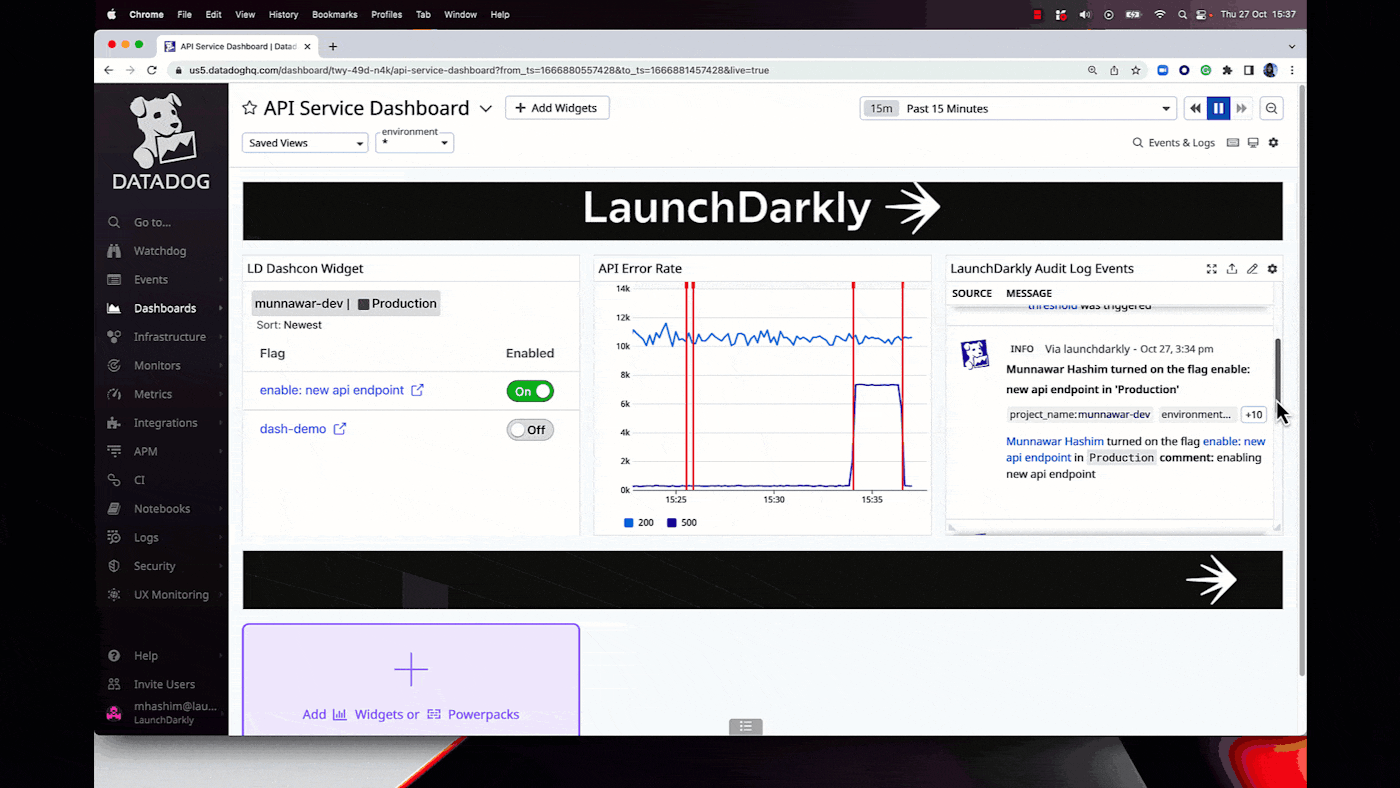
1. When I log in to my team’s API service dashboard, I have a graph that displays the number of requests being served by HTTP status code. As you can see, there are a high number of 200 requests being served and a low number of 500s. All of the red lines correspond with changes that have been made in LaunchDarkly.
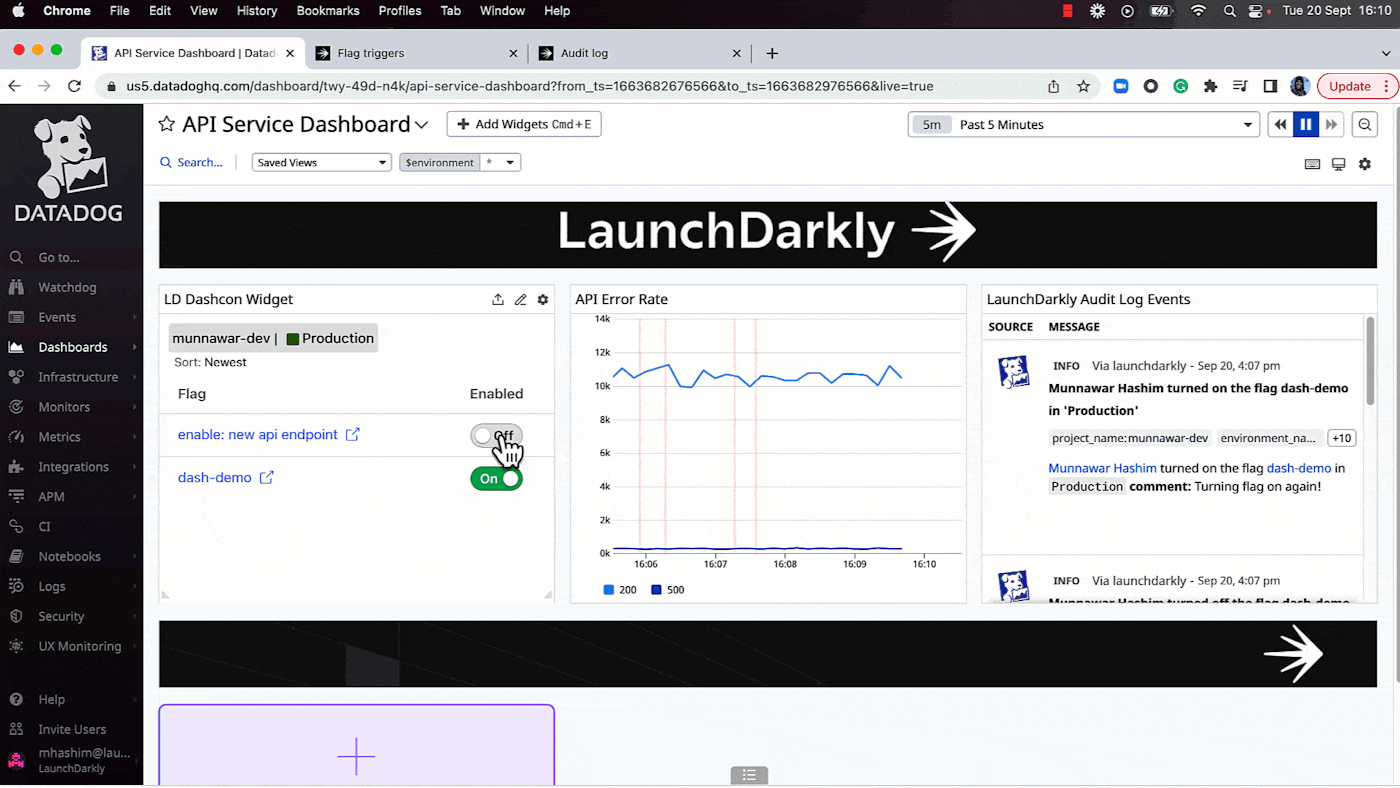
2. Those changes are recorded and surfaced in Datadog by the events integration. This means I do not need to go to app.launchdarkly.com to view changes made by my team, instead I can view everything right on the Datadog dashboard!
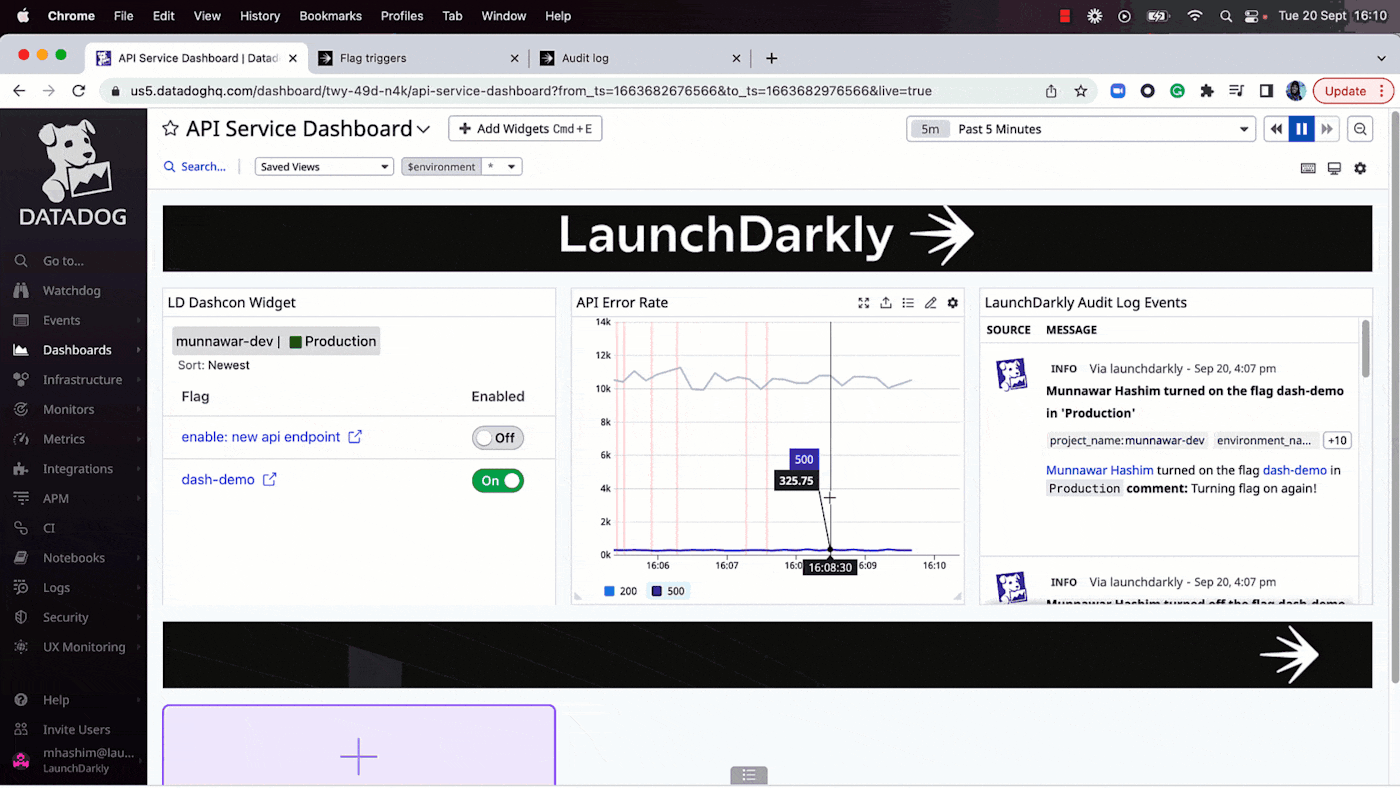
3. My team wants to enable a new API endpoint in order to further reduce the number of 500 type errors that customers have been getting. I can toggle flags on and off using the Dashcon widget whilst staying on the Datadog dashboard.
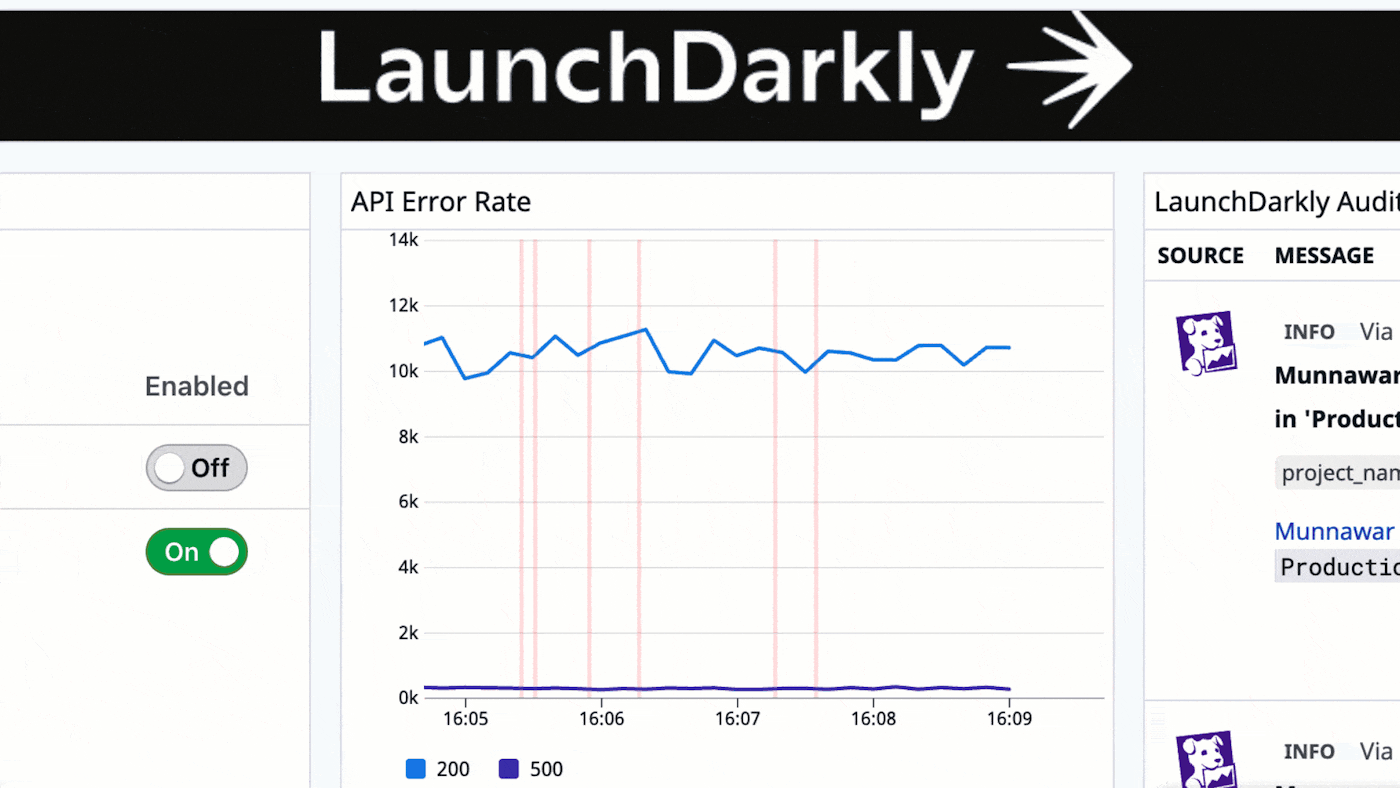
4. I turn on the flag “enable: new API endpoint” which, you guessed it, enables the new API endpoint. I then step away from my laptop, and go into back-to-back meetings.
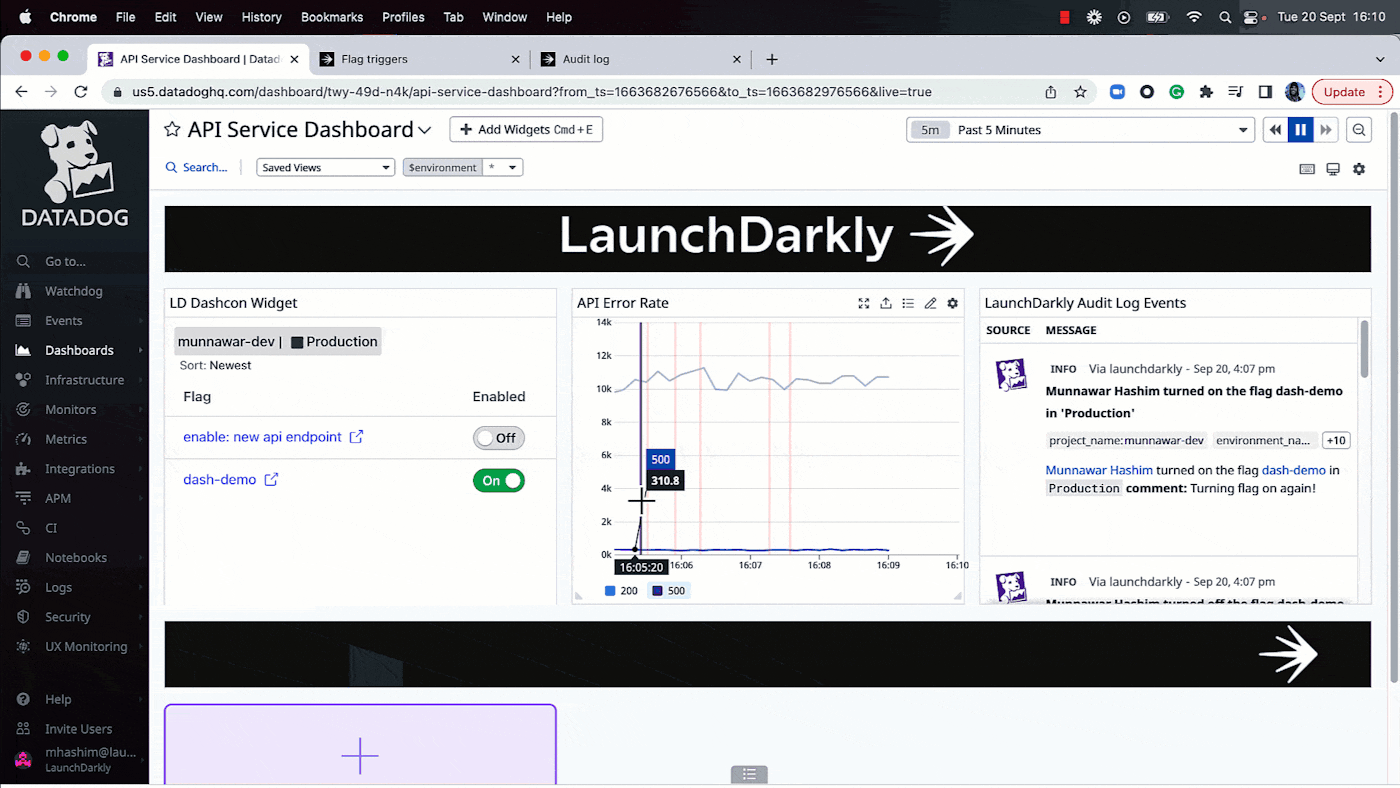
5. In a scenario where things don’t work as expected, Datadog users can instantly turn a flag off and reverse the changes that were made without worry. In this instance however, I’m no longer at my computer and the 500 errors spike to an unhealthy level! This is where our Flag Triggers integration kicks in. I previously created an alert in Datadog that turns off the “enable: new api endpoint” if the 500 status codes spikes above a certain threshold. As soon as that happens, the integration automatically turns off the flag.
6. As you can see, the change results in an instant reduction in 500s, and the changes made by Datadog are reflected in the events integration.
That sounds amazing! What's next?
“Wow Munnawar, I really want to integrate LaunchDarkly with Datadog right now!”
I hear you screaming one final time at your screen. That’s great to hear! Our Datadog integrations are simple to set up and will take you no time at all. Head over to our docs page to review how to configure the integrations.
If you'd like to stay on top of all LaunchDarkly product updates, you can join our early access program or visit our "What's New" section. If you don't have a LaunchDarkly account, contact sales@launchdarkly.com.