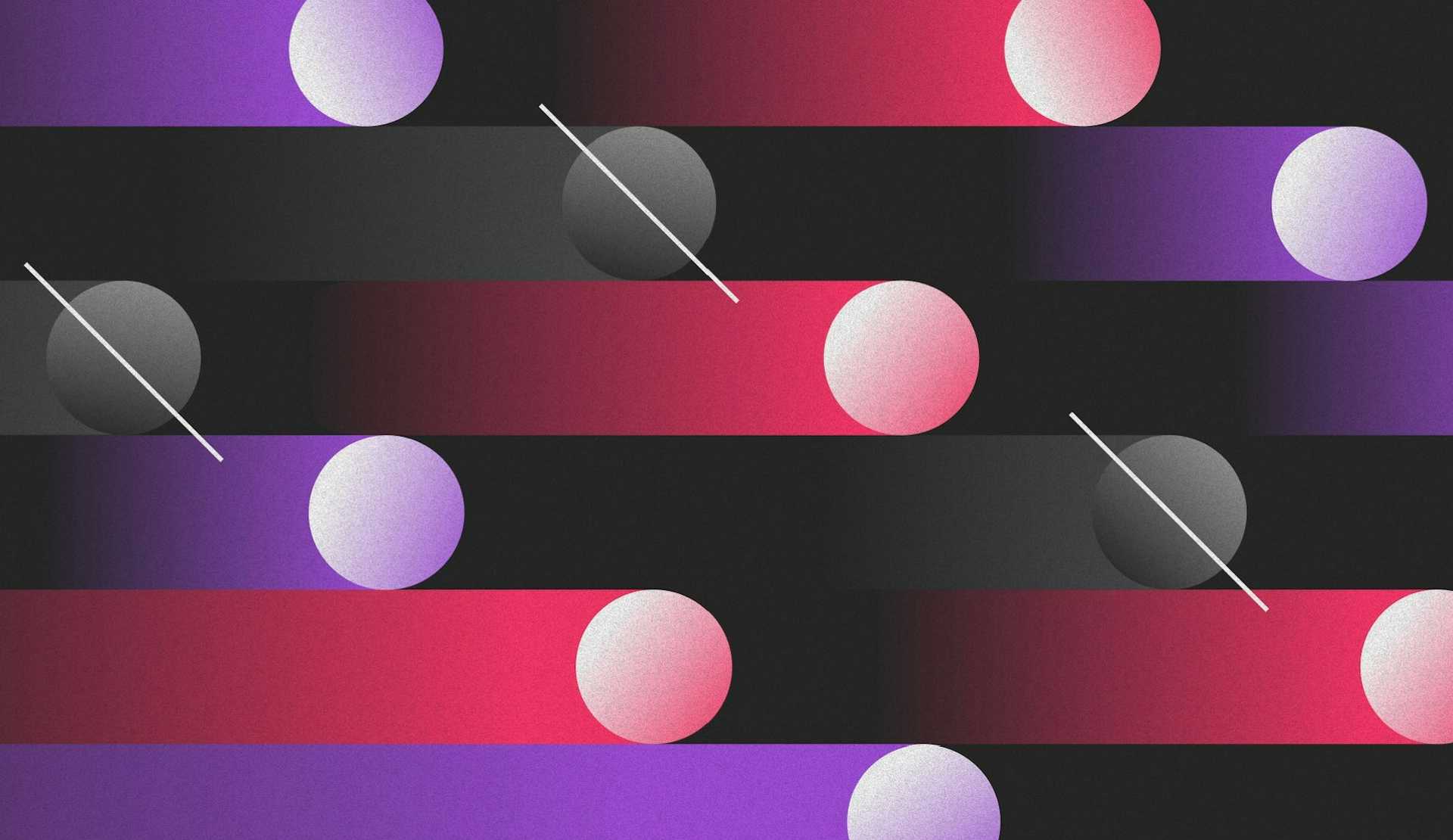Introducing LaunchDarkly flag triggers for Honeycomb and Datadog integrations
Starting today, you can automate the process of turning flags ‘on' or ‘off' with LaunchDarkly's new flag triggers integration.
One of the benefits of feature flagging is it allows you to immediately disable a feature that's negatively impacting users or system health. Flags act as powerful circuit breakers or kill switches when something goes wrong. They also allow you to smoothly advance a rollout when everything goes as planned.
What is a flag trigger?
A flag trigger is a one-step automation that you can access through an integration with LaunchDarkly. It's designed for specific situations where you know exactly which performance metric or alert should toggle a flag on or off.
Let's say you've written a new algorithm in your app. Naturally, you'll want to wrap that new algorithm with a feature flag and track its performance metrics over time.
You use a flag trigger to connect the feature flag to a performance metric. A flag trigger is constructed of an unguessable URL that LaunchDarkly assigns to you. Accessing one of these URLs either turns the flag on or off. You can connect these URLs to an alert in your APM, observability, logging, or error tracking tool, or any other tool which can fire webhooks.
When a flag trigger is connected to one of your tools and the performance of your new algorithm crosses a predefined threshold, your tool triggers an alert that hits the URL and turns the feature flag off. If you'd like, you can also configure another alert/flag trigger that turns the feature back on when the performance has returned to an acceptable level.
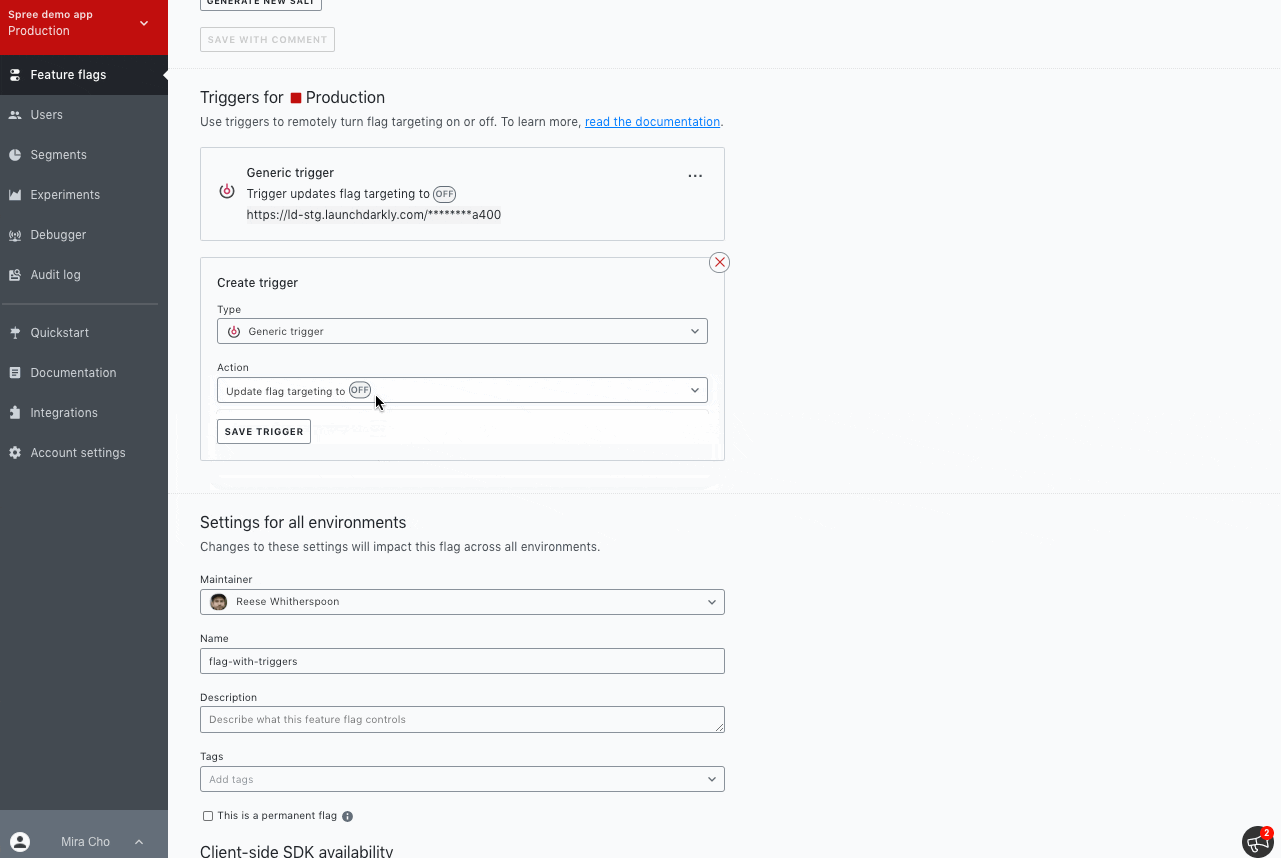
How can you use flag triggers?
Flag triggers work by sending webhooks to a unique URL, so you can use a generic trigger to turn targeting on and off from any tool that fires a webhook, such as your CI tool or your APM. If you have maintenance mode flags, generic triggers open up the capability to automate them from various tools.
To start, you can use flag triggers as built-in integrations with Datadog and Honeycomb. Don't use either of those services? You can create generic webhook triggers that you can invoke from other systems or custom tools. There's something for everyone.
We'll be adding configurations for other tools, including SignalFx, New Relic, Dynatrace, AppDynamics, LogDNA, Splunk, and more.
Flag triggers are available on LaunchDarkly's Enterprise plans.
What's next: Feature workflows
Flag triggers is our first integration that automates flag changes. We're taking things further by developing more feature workflows. You'll be able to connect health metrics to more flag actions in your workflows.
Learn more
As always, you can read our documentation to learn everything about setting up your own flag triggers.
Are you looking for other features connecting flags and service health? E-mail us at integrations@launchdarkly.com and let us know. We love hearing from you!
LaunchDarkly empowers teams to safely control software through feature flags. Integrations let you harness LaunchDarkly's power in the tools you use every day. This integration is available to all Enterprise plans; if you want to try it and don't have an Enterprise plan, let us know. If you don't have a LaunchDarkly account, start a trial today!