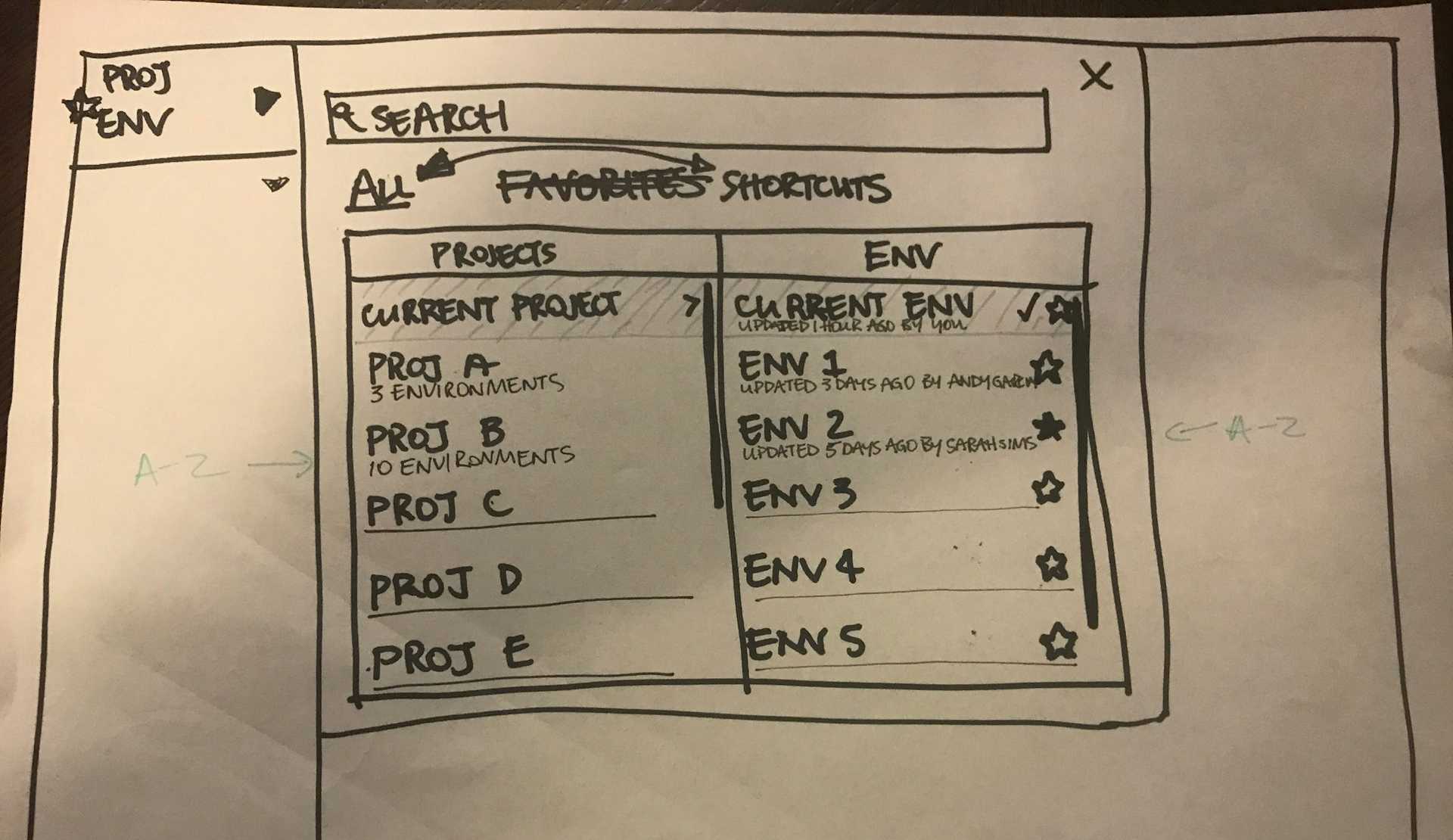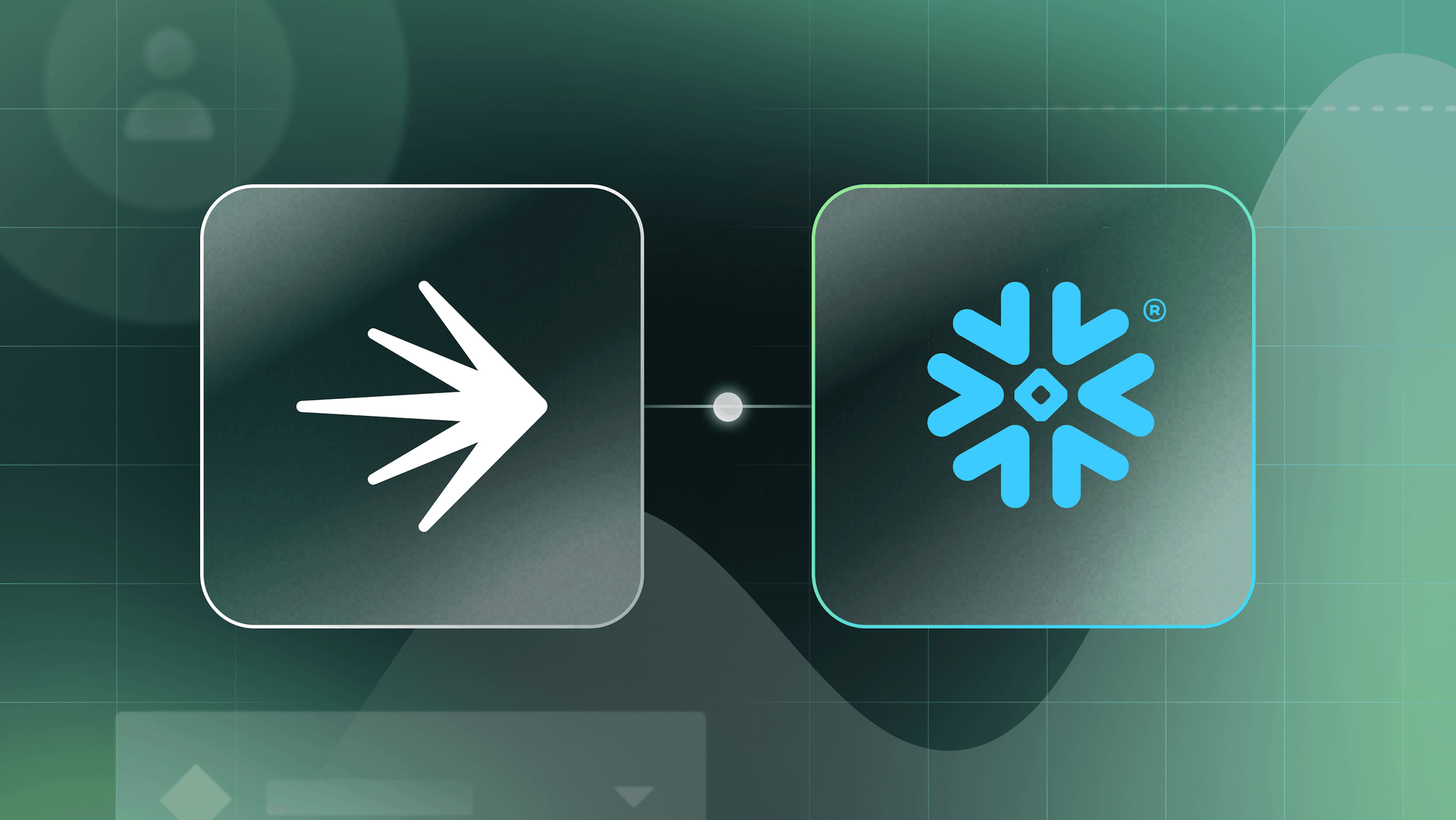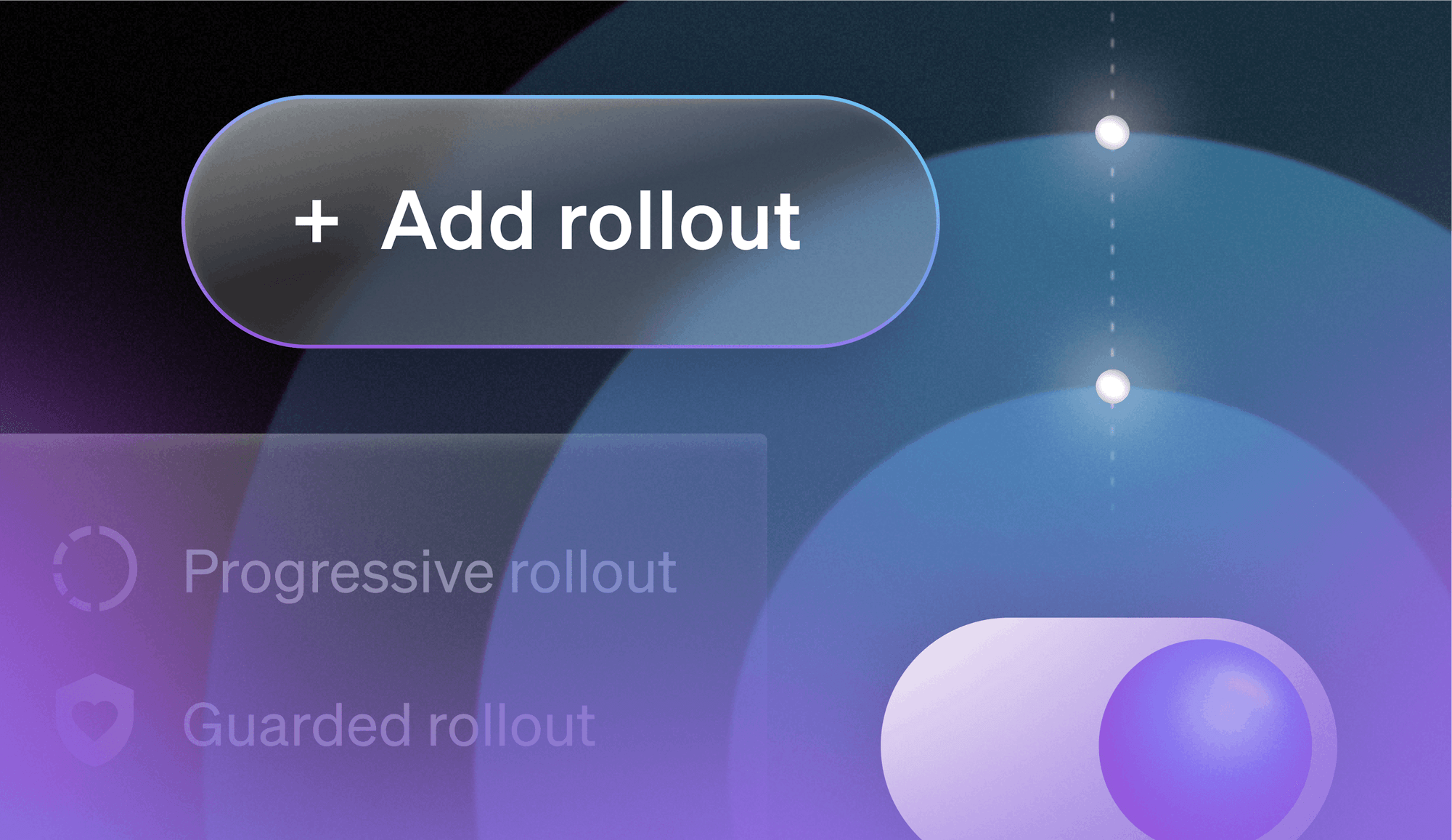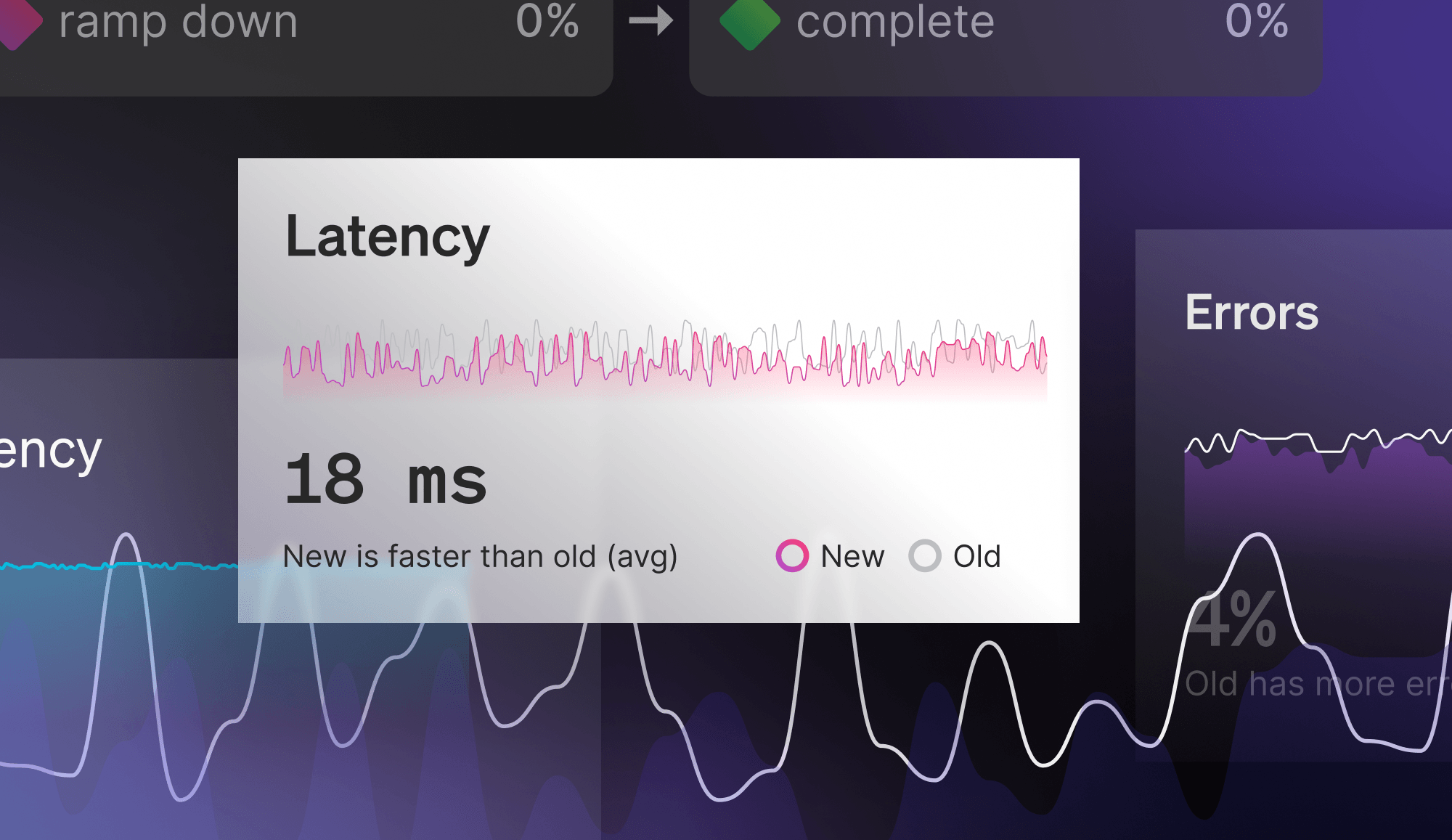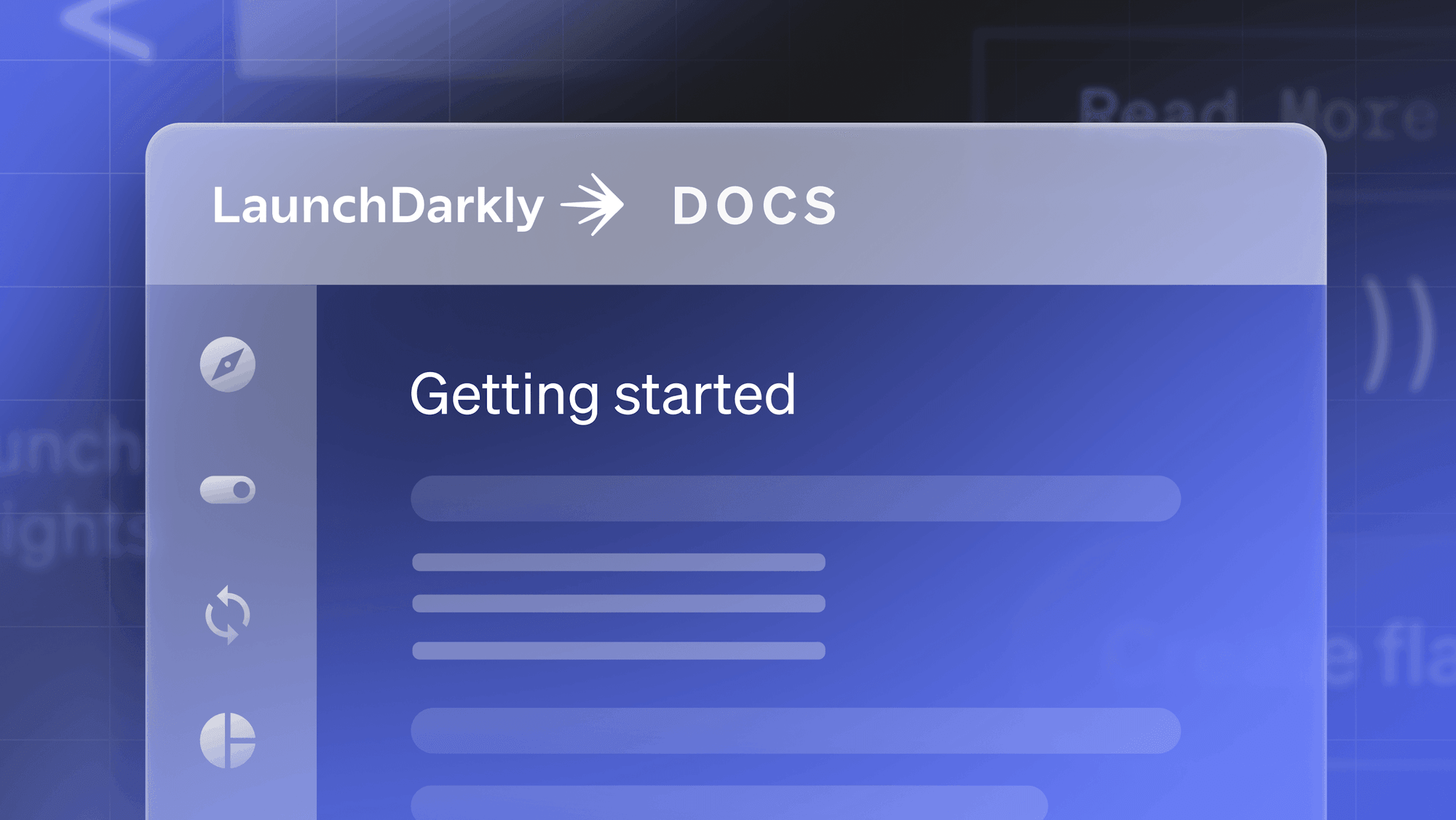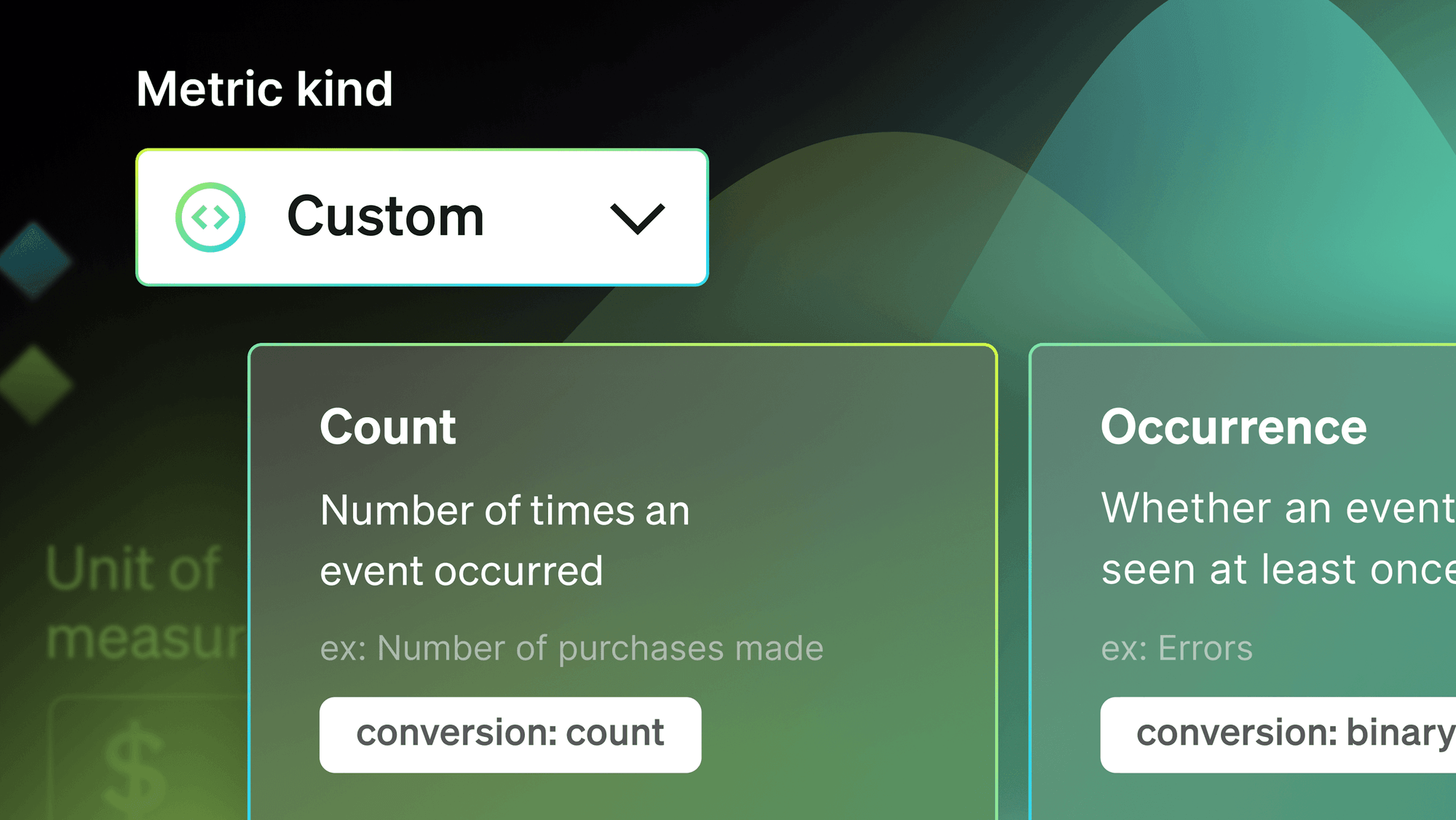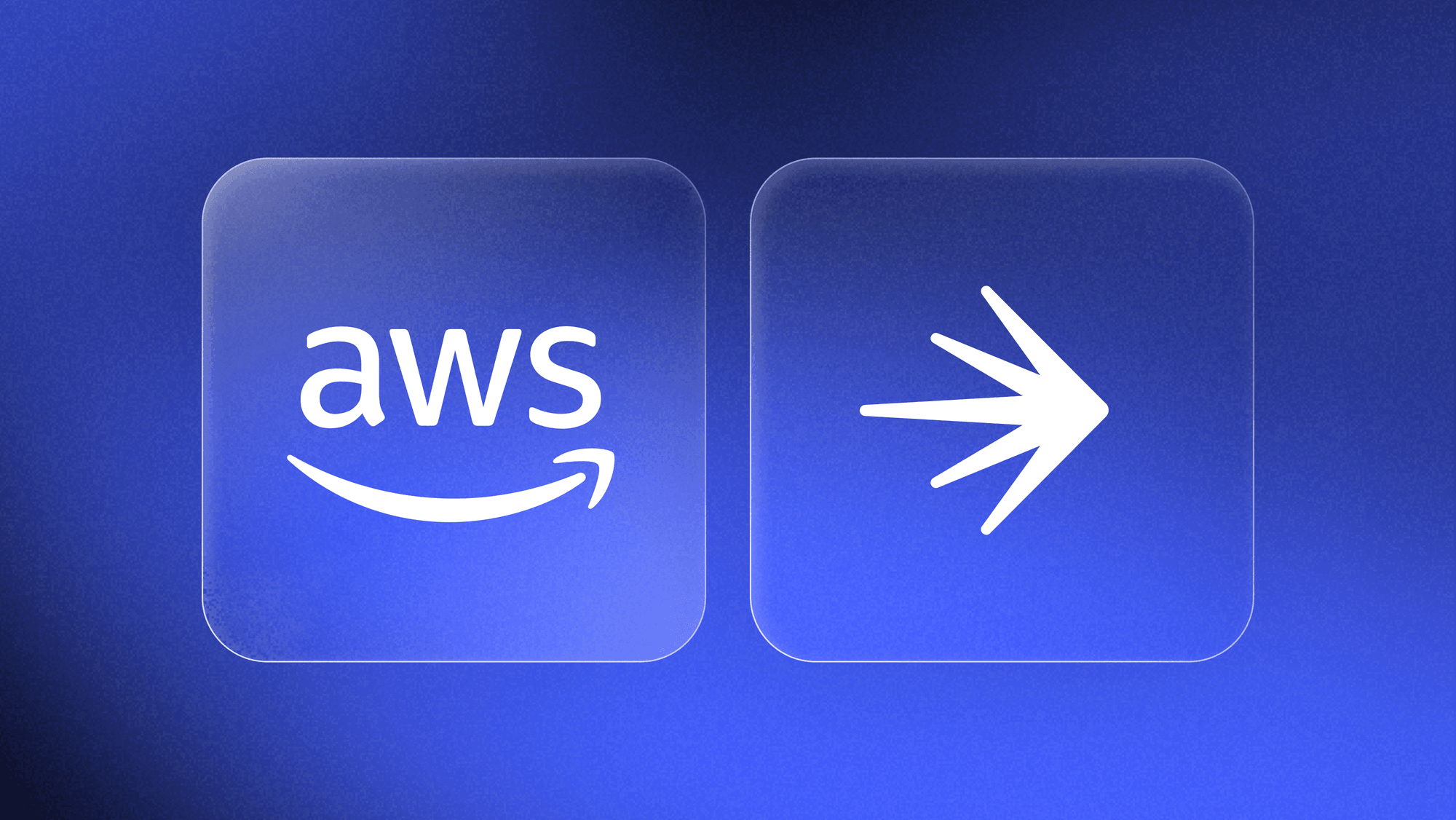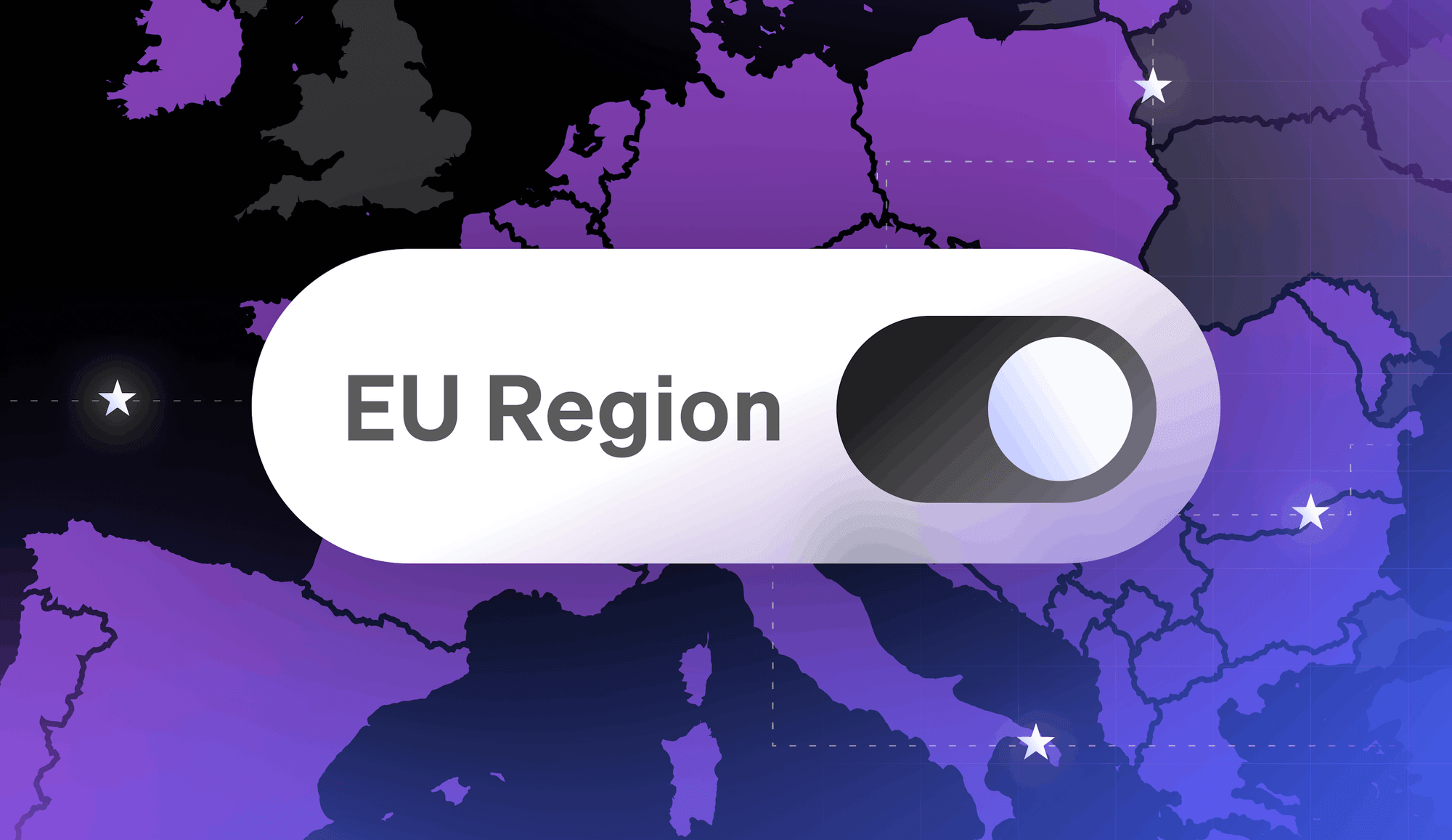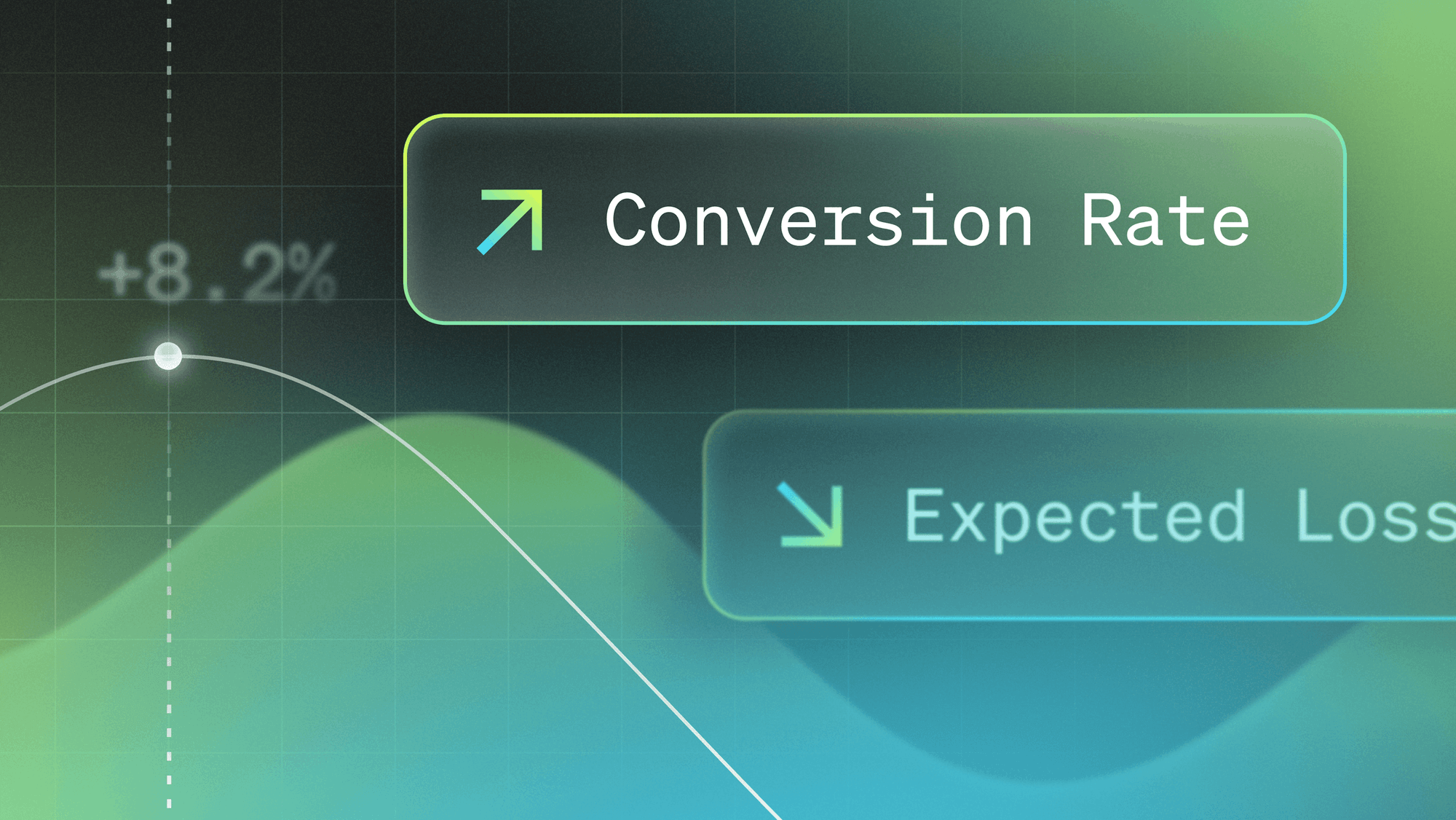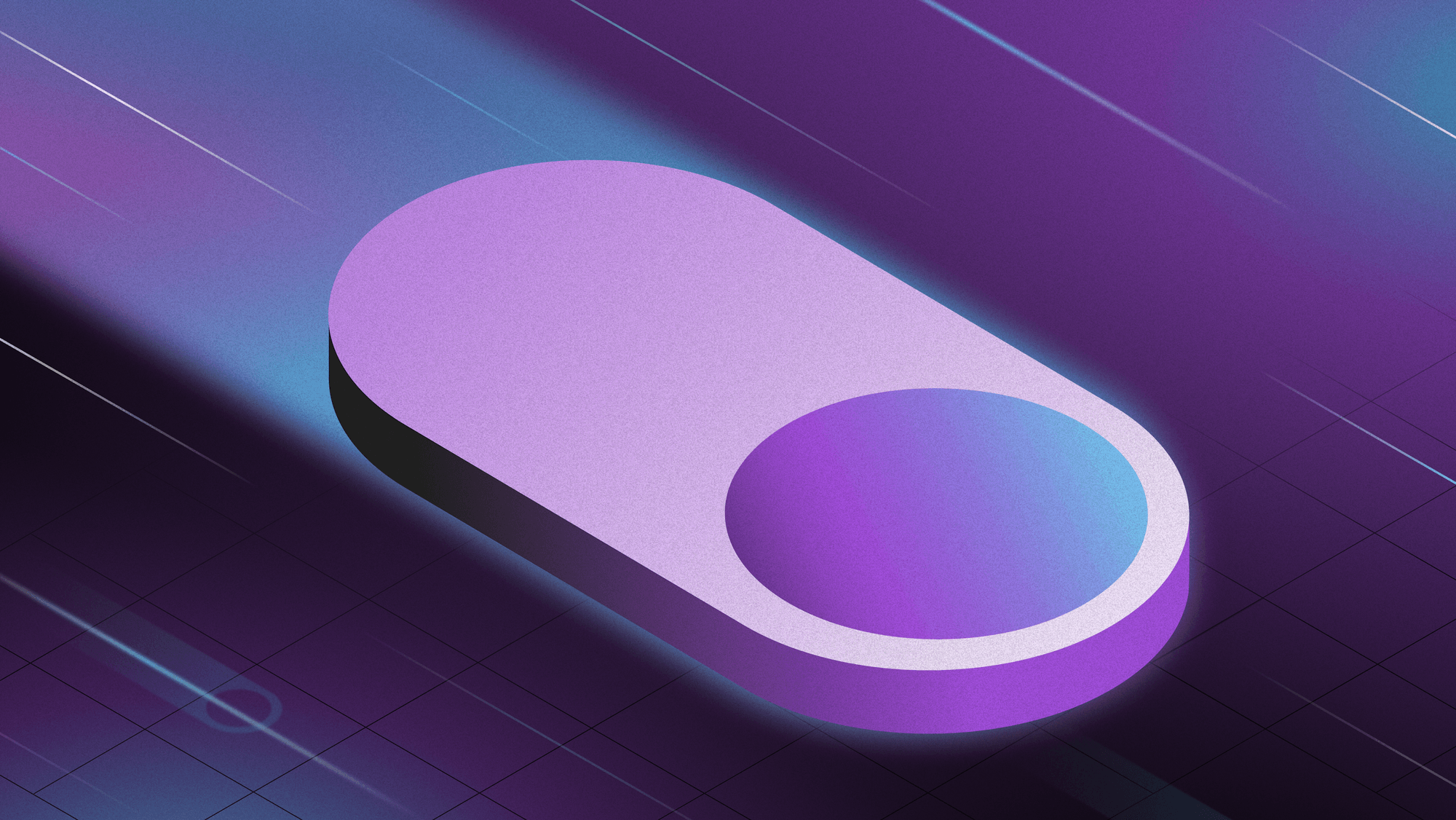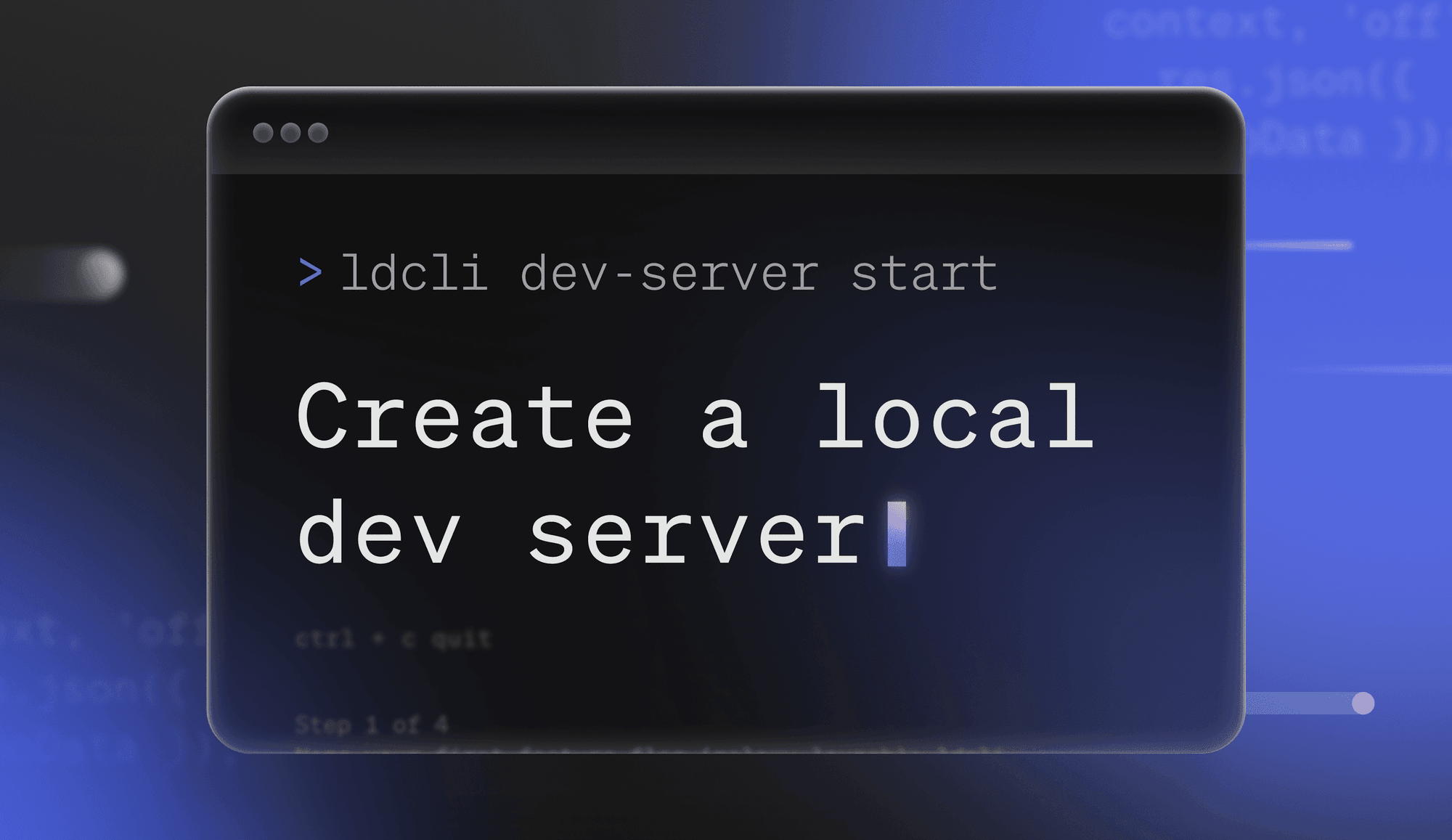LaunchDarkly projects make it easy to manage feature flags from all of your software projects in one place. And thanks to environments, you can more easily manage your feature flags throughout your entire continuous delivery pipeline—from local development, to QA, staging, and production.
As your company grows, so do the number of projects and environments. We heard feedback from customers that it can be difficult to navigate between environments of the same project, or even between environments in different projects. Another frequently-heard problem is that not everyone cares about all projects and environments in the same account.
Today we’re excited to launch our vastly-improved environment switcher. It’s now easier find any environment you’re looking for, no matter how many projects or environments you have. Select a project on the left to find all its environments on the right. Click an environment on the right to switch over to it.
We’ve also introduced favorites. Clicking the star on an environment will toggle whether that environment is a favorite or not. And, if you have any favorites, they’ll be listed by default, so you can quickly navigate to the environments you work with the most.