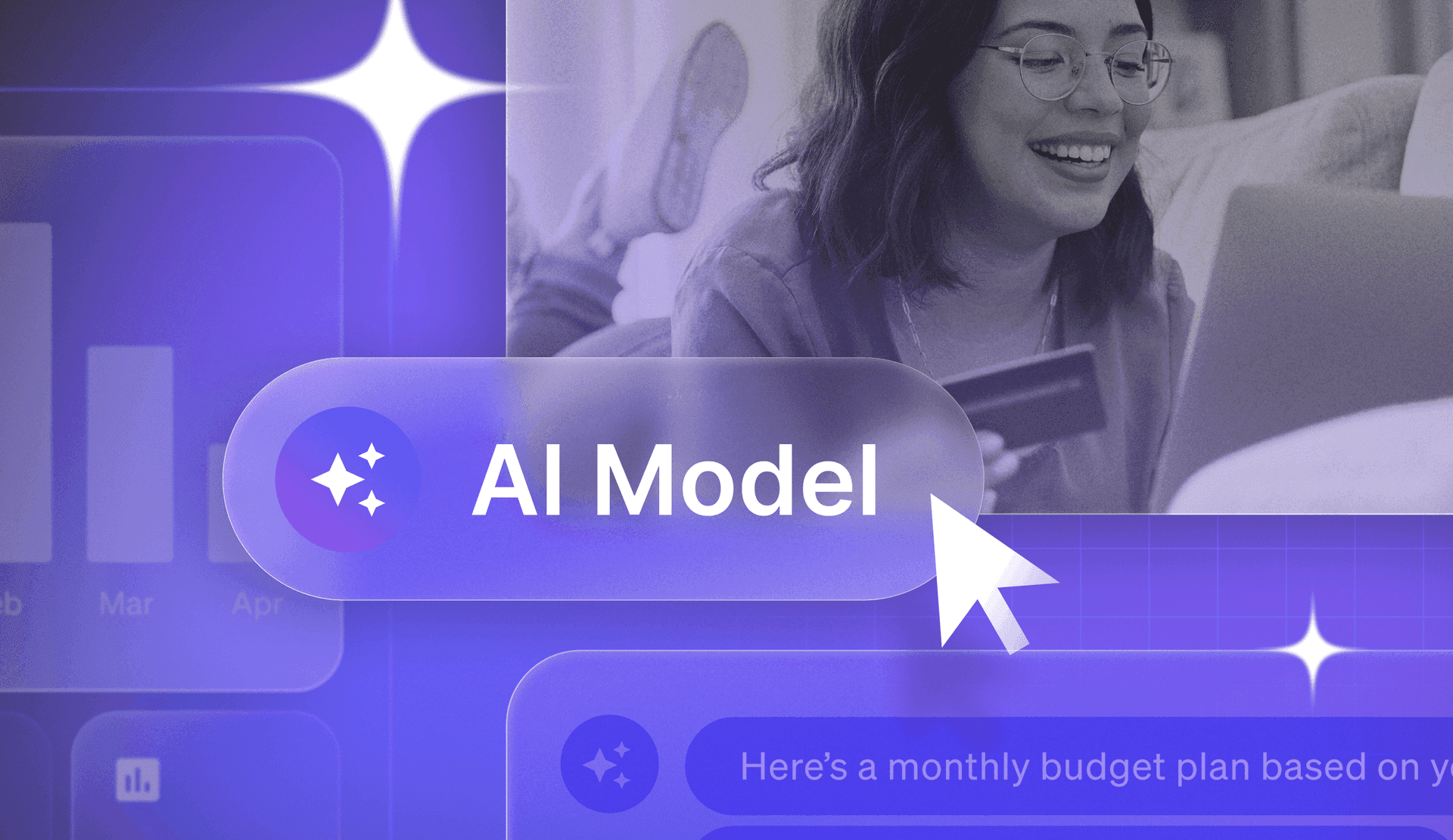If you're building AI features, you've probably experienced this: you tweak a prompt that was working perfectly in development, push it to production, and suddenly, your LLM starts generating wildly different outputs. What changed? Well, that's the joy of working with non-deterministic systems—even tiny prompt adjustments can have major ripple effects.
This is where prompt versioning and management come in. Prompts need to be treated with the same care normally applied to application code. You wouldn't push code straight to production without version control, testing, and proper deployment processes; your prompts deserve the same treatment.
Below, we'll walk you through practical ways to implement prompt versioning in your development workflow. You'll learn how to manage prompts, monitor their performance, and deploy changes safely. Whether you're building a simple chatbot or a complex AI system, these patterns will help you ship more reliable AI features.
What is prompt versioning and management?
Together, prompt versioning and management work like a version control system for your AI prompts. Just as version control helps you track code changes, prompt versioning helps you manage your prompts throughout their lifecycle, from initial testing to production deployment.
Prompt versioning tracks changes to your prompts over time. It does more than just save different versions, though. Good prompt versioning includes:
- Version history that captures what changed and why
- The ability to roll back to previous versions if needed
- Testing prompts before deploying changes
- Managing different prompt variations for A/B testing
- Tracking which prompt versions are running in different environments
The practice of prompt versioning is an important component of a larger system called prompt management.
Prompt management involves treating prompts as part of your application infrastructure. This means:
- Runtime updates without redeployment
- Monitoring prompt performance and outputs
- Managing access controls for who can modify prompts
- Coordinating prompt changes across different services
- Tracking dependencies between prompts and other system components
The big difference between prompt management and traditional version control is that prompts aren't deterministic like code. With prompts, you can't simply run unit tests and be confident that they’ll generate the same output every time. You need additional tooling to monitor outputs, track performance, and manage the inherent variability of LLM application responses.
This becomes more important as your AI features grow. A single application might use dozens of prompts across different features, and each prompt might have multiple versions for different use cases or user segments. Without proper versioning and management, this collection of prompts containing multiple versions can quickly become chaotic and unmanageable.
Why prompt versioning and management matter
If you've worked on any AI project bigger than a proof of concept, you've probably seen someone tweak a prompt in production to fix an edge case, but without documenting the change. A month later, another team member trying to debug an issue discovers that there are three different versions of the same prompt floating around, with no clear record of which one is actually being used.
Without proper prompt engineering management, these problems multiply quickly. Here’s why that matters:
- Your team has multiple versions of prompts scattered across config files, Slack messages, and documentation
- No one knows which prompt version produced which outputs
- Making changes requires redeploying your entire application
- When something goes wrong, rolling back can be a manual and error-prone process
Ultimately, this all leads to lost time, inconsistent user experiences, duplicate work, and many headaches.
Benefits of proper versioning systems
Good prompt versioning addresses all of these pain points and enables better AI development. Its benefits include:
- Transparency: Maintaining clear records of every prompt change creates an audit trail describing how your AI makes decisions. This helps when you need to understand or explain why your system behaved in a certain way.
- Accountability: Versioning lets you quickly identify what changed, who changed it, and why. No more mystery changes or finger-pointing.
- Reliability and trust: You can count on consistent AI behavior and build user confidence in your system. When prompts behave predictably, users learn to trust your AI features.
- Consistency in AI outputs: Versioning helps maintain consistent responses across your application. You can track which prompt versions produce which outputs and rely on stability across environments.
- Reproducibility of results: Need to debug an issue or comply with an audit? Versioned prompts let you recreate specific outputs by using the exact prompt configuration from any point in time.
- Improved experimentation: Try new prompt variations without worrying about losing working versions. Proper versioning lets you experiment while maintaining a safety net of known-good prompts.
- Collaboration: Clear version control means multiple team members can safely work on prompts without stepping on each other's toes. Everyone can see what's changed and why.
- Targeted AI experiences: Versioning lets you customize AI outputs for different user segments. You can maintain different prompt versions for different user types, regions, or use cases, all while keeping them organized and trackable.
Think about a financial services chatbot that handles customer inquiries. Without versioning, a simple prompt change could accidentally make the bot more aggressive about suggesting products (creating a potential compliance risk). With proper versioning, you can:
- Track every prompt change
- Test changes with a small user group first
- Monitor for unexpected behavior
- Roll back instantly if issues arise
- Prove compliance with audit trails
Common challenges in prompt versioning and management
Building AI features is tricky enough, even with proper prompt versioning. Here are the challenges most teams encounter when they don’t have a solid versioning strategy:
Organizational confusion
Remember playing telephone as a kid? That's what prompt management feels like without versioning. One team member tweaks a prompt in development, another adjusts it in staging, and suddenly, production is running something completely different. Without a single source of truth, teams waste hours just figuring out which prompt version is actually in use.
Reproducibility issues
"It worked yesterday!" becomes your team's most frustrating phrase. When you can't track which generative AI prompt version generated specific outputs, debugging becomes a nightmare. Sure, you can probably recreate the issue—if you can remember exactly what your prompt looked like three versions ago. That’s not an easy task!
Time inefficiencies
Without streamlined versioning, simple prompt updates turn into time-consuming headaches. Each change requires manual testing and deployment. Teams can end up spending more time managing prompts than actually improving their AI features. And when something does go wrong, the manual work required to fix it can create urgency, sometimes cutting into teams’ nights and weekends.
Dependency management
What happens when your prompt depends on specific model parameters, but nobody documented what they were? Or maybe you're using chained prompts where one output feeds into another. Without version control, these dependencies can become invisible until something breaks.
Performance tracking
How do you know if your latest prompt changes actually improved things? Without versioning, tracking performance changes across prompt iterations is like trying to measure wind speed with a wet finger. You might have a general idea, but getting precise metrics is impossible.
8 prompt versioning strategies and best practices
The goal here isn’t to create bureaucracy; it's to make prompt development as reliable as regular software development. Start with the practices that solve your most significant pain points and build from there.
1. Smart labeling conventions
Think of your prompt labels like Git commit messages: clear and meaningful. Start with a simple but structured format like {feature}-{purpose}-{version} (e.g., support-chat-tone-v2). Include the date or a timestamp if version timing matters. The goal isn't just organization—it's making it immediately obvious what each prompt variant does, even months later.
2. Structured documentation
Don’t make your documentation harder than it needs to be. Make it simple and consistent. For each prompt version, track metadata and expected outcomes.
In the moment, this might seem like overkill. But you'll thank yourself when debugging issues three months from now.
3. AI configurations
Managing prompts in configuration files lets you separate them from your application code, making them easier to update and test. A dedicated AI configuration system like LaunchDarkly AI Configs takes this further by giving you runtime control over your prompts. You can update prompts without redeployment, experiment with different variations, and instantly roll back changes if needed.
This approach lets you experiment with prompts while maintaining control over which users see which variations. You can also update prompts without touching your application code.
4. Collaborative workflows
Treat prompt development like code development. Set up a review process for prompt changes (especially in a production environment). Use pull request-style workflows where team members can comment on proposed changes. And (please) make it easy for non-technical team members to contribute without breaking things.
5. Testing and validation
Never deploy prompt changes blindly. Set up systematic testing:
- Run new versions against a test suite of common user inputs
- Compare outputs between versions
- Monitor key metrics like response length, tone, and accuracy
- Test with different language model parameters to guarantee stability
6. Monitoring
Track how your prompts perform in production by setting up comprehensive monitoring. Focus on key indicators like user satisfaction and completion rates while keeping an eye on error frequencies and costs. Response latency can also uncover problems before they impact users. You’ll need to set up automated alerts for unexpected changes in these metrics—they'll often be your first warning that a prompt isn't performing as expected.
7. Version control integration
Store your prompts in version control alongside your code whenever possible. This approach brings all the benefits of modern development workflows to prompt management systems (from detailed change history to branch-based development). You'll get easy rollbacks when needed and clear ownership of changes, plus you can integrate prompt updates into your existing CI/CD pipelines.
8. Environment management
Think of prompt environments like your code deployment pipeline. Start with rapid iteration in development, move to thorough testing in staging, and finally deploy to production traffic. Each environment maintains its own prompt versions with clear promotion criteria between them. This structured approach prevents development changes from accidentally affecting production users but still enables quick updates when needed.
Start prompt versioning and management with LaunchDarkly
Managing your AI prompts doesn't have to be a nightmare. LaunchDarkly AI Configs brings the same reliability to prompt management that feature flags brought to software releases.
With AI Configs, you can:
- Manage your prompts and AI model configurations outside your application code
- Update prompts at runtime without redeployment
- Roll out changes gradually to test with specific user segments
- Track key metrics like token usage and user satisfaction
- Roll back instantly if something goes wrong
Thanks to this feature, you can start implementing proper prompt versioning now. Your prompts are already an essential part of your application; now you can manage them like one.