Logs
Overview
This topic explains how to use LaunchDarkly’s observability features to view session logs. The Logs page displays a list of logs for your application. You can use the page to view the logs for a specific time range. Logs have different levels: Debug, Info, Warn, and Error.
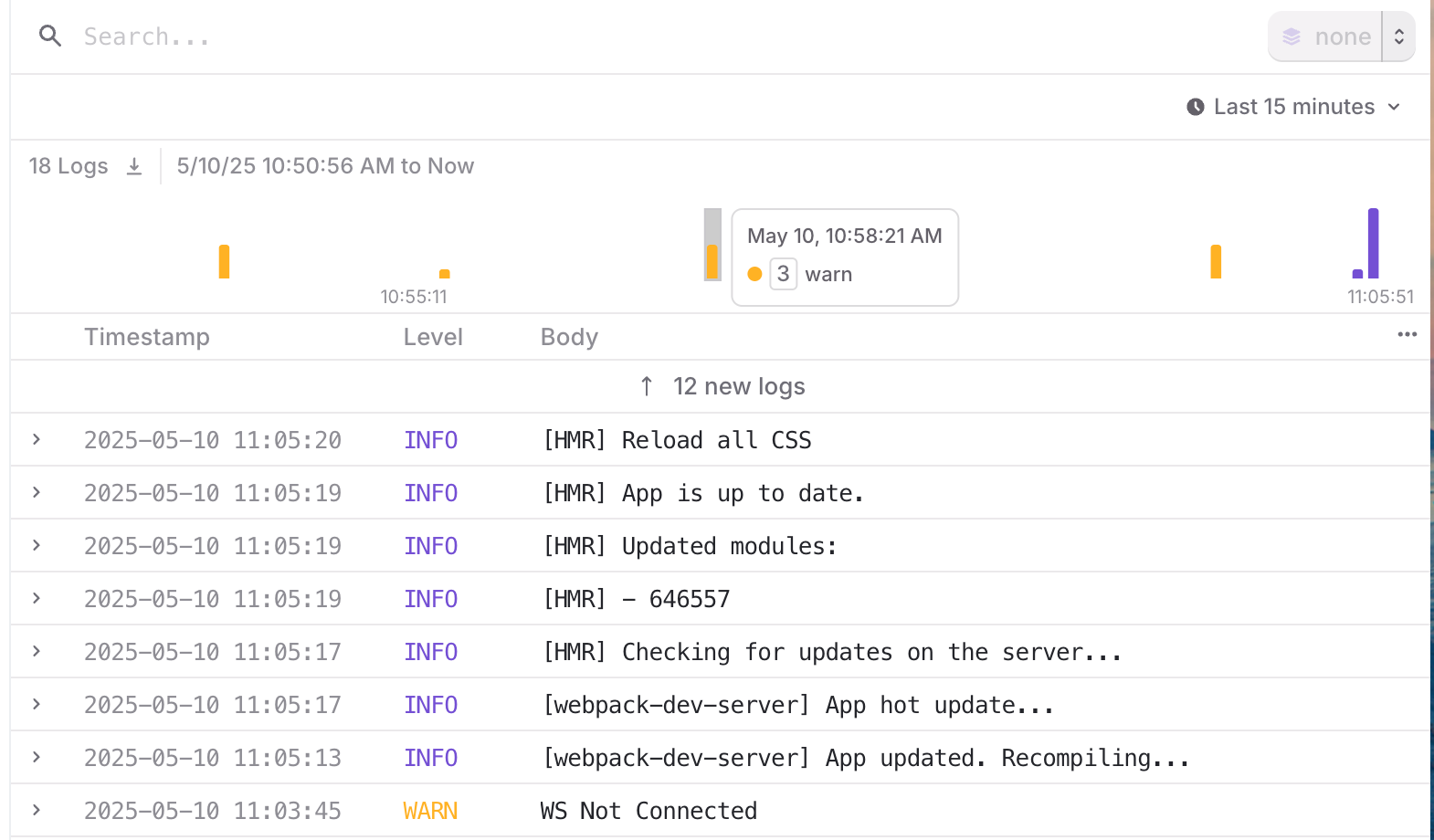
Click any log entry to see more details about the event, such as the session ID, the source of the event, and more. Click Related session to see the session replay for the log entry.
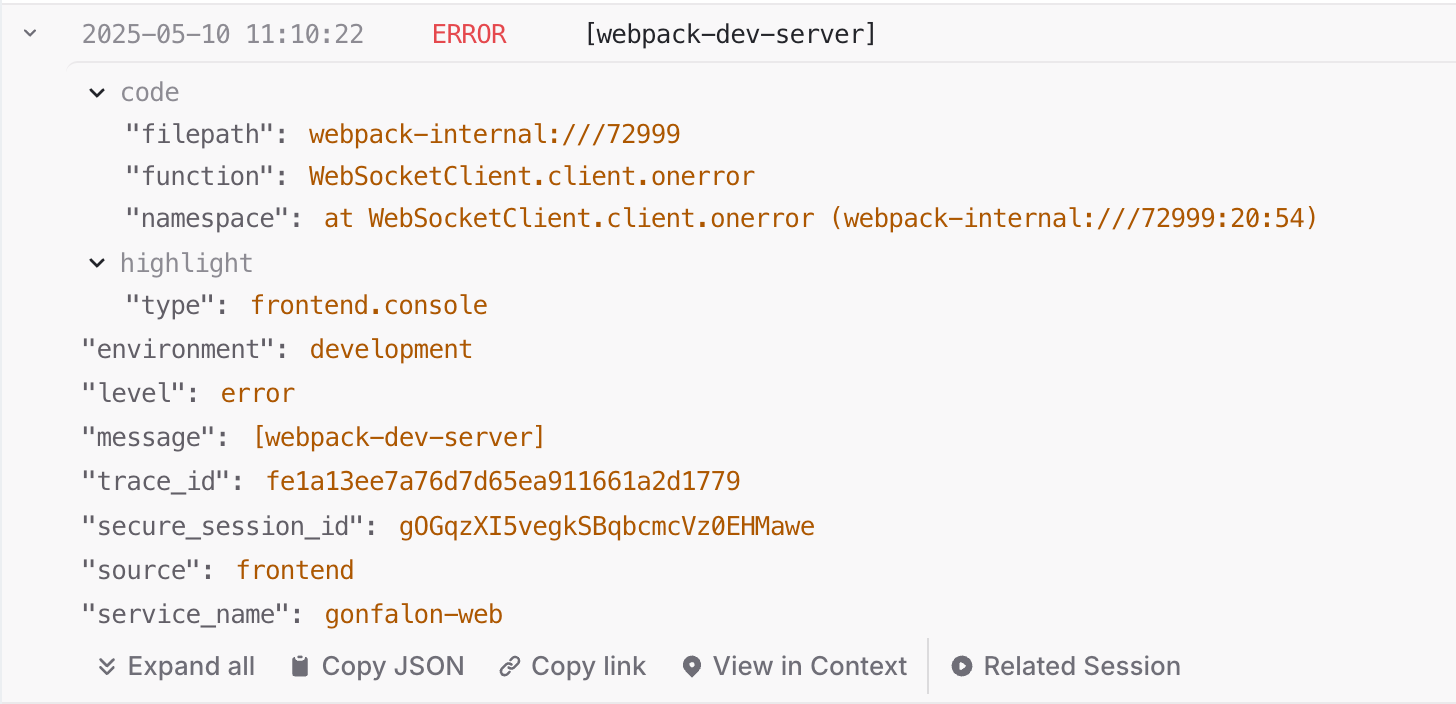
Get started
To instrument your application to capture logs, read the documentation on Observability SDKs. The functionality is available through plugins to the LaunchDarkly JavaScript SDK.
To view logs for your application, expand Observe, click Logs, then select a log from the list.
Search
To learn more about the search specification for the logs view, read Search specification.
Search attributes
By default, the observability SDK plugin automatically injects the following attributes to provide additional help with searching for traces: