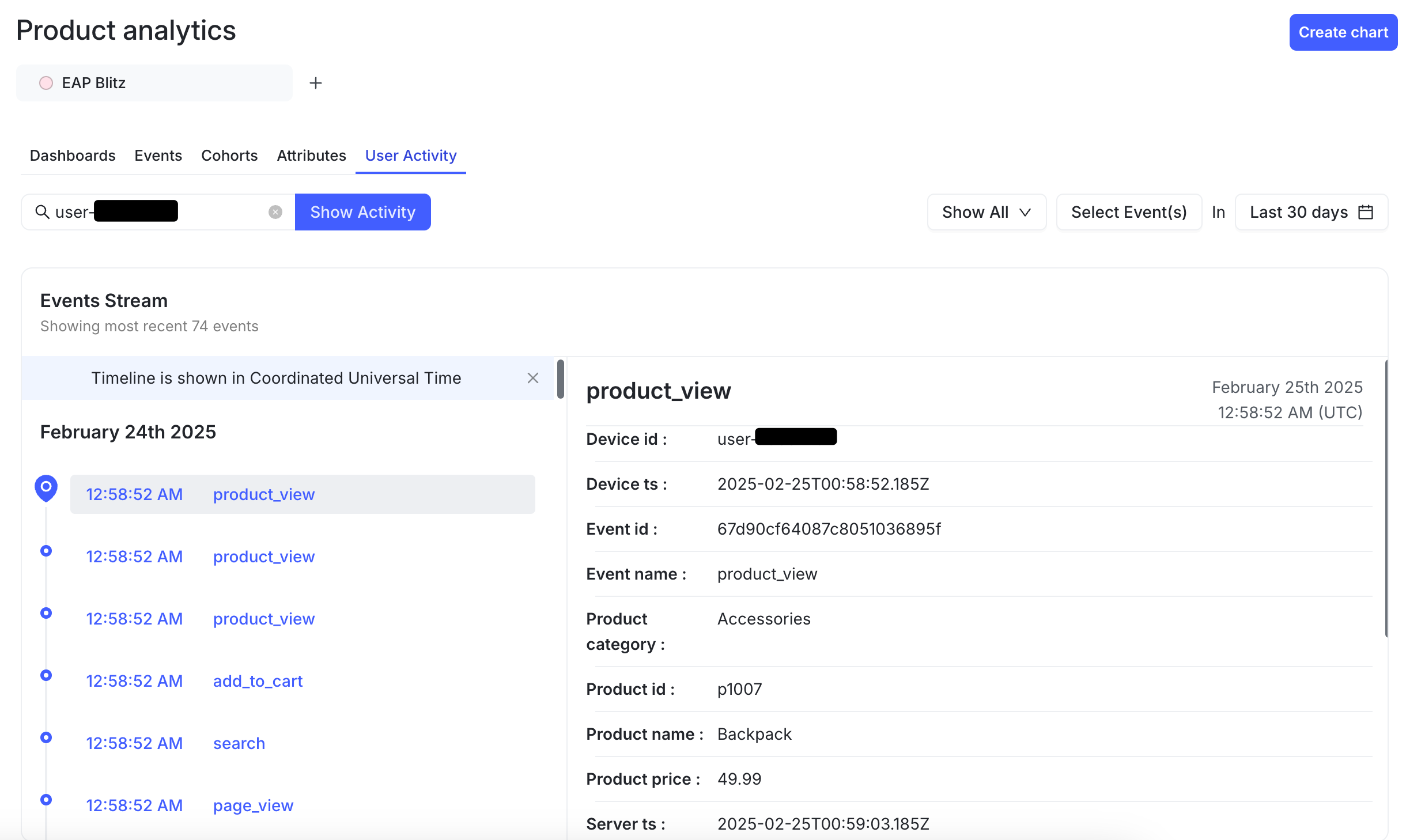User activity
Overview
This topic explains the high-level concepts and UI elements in a product analytics chart.
The User activity tab shows you the number of users who have performed actions on your product over time.
To view user activity, enter a user ID in the text box and click Show Activity. An events stream populates with information about the time and type of actions that user has performed. If you don’t see the user activity you expect, adjust the filters or date range.
The events stream
The events stream displays a list of actions that user has performed during the selected time range. Each event has more details displayed to the right of the stream. To see details for different events, click the event name.