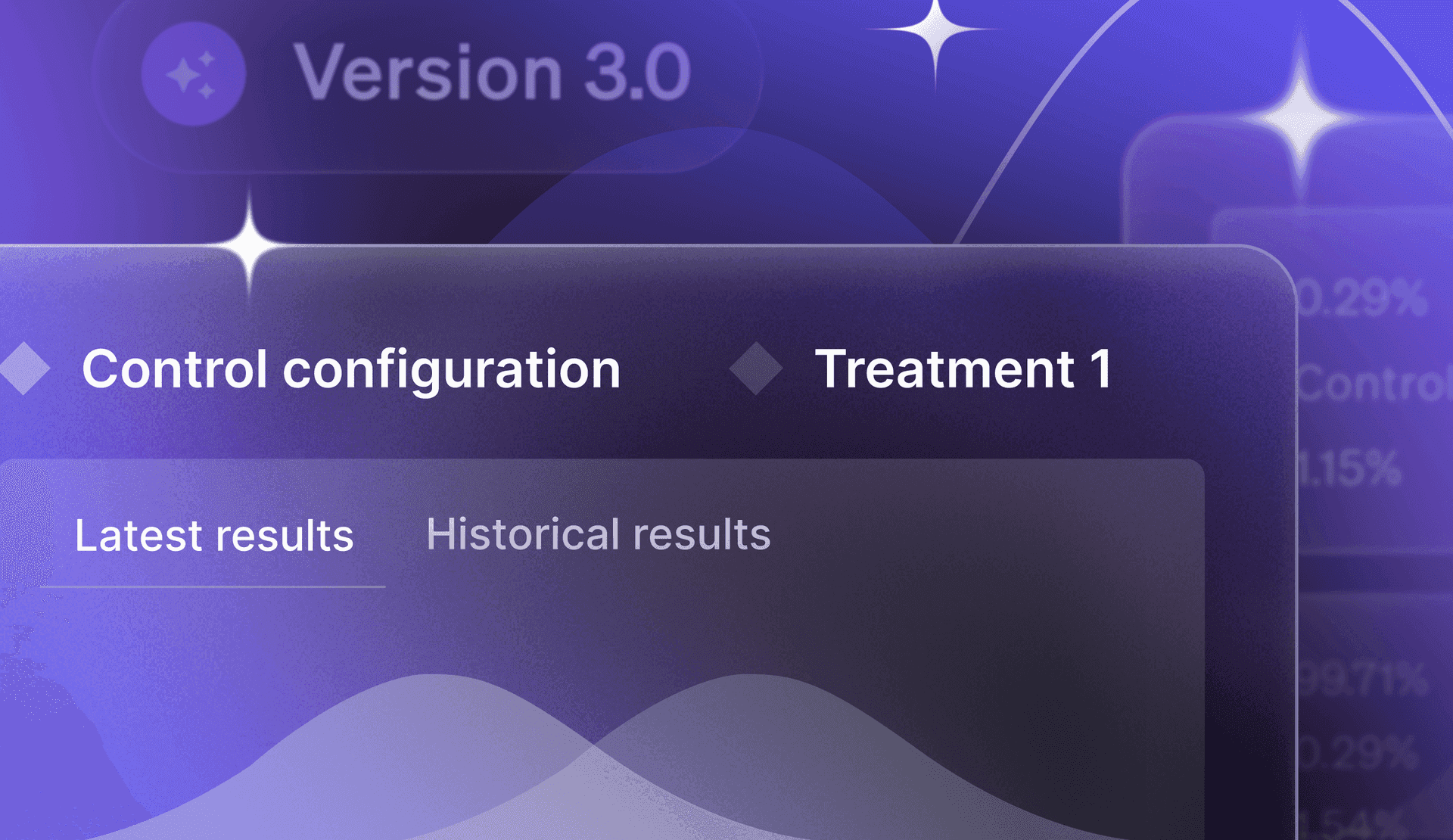If you've deployed AI features to production, you've probably run into some familiar pain points. Updating prompts requires a full redeploy, model versions can get out of sync across environments, and monitoring token usage feels like throwing darts while blindfolded.
Traditional feature flags help control rollouts and mitigate risk, but AI applications need additional guardrails around model versions, prompts, and runtime configurations.
This article examines 9 AI deployment challenges we've seen (and solved) in production deployments.
1. Managing multiple model versions in production
The first problem we’ll look at is the one that burns the most development time. Juggling multiple model versions in production is messy. You might start with GPT-3.5, test GPT-4 with beta users, add Anthropic's Claude for specific use cases—and suddenly you're trying to orchestrate multiple models across different environments and user segments.
The obvious solution might seem to be environment variables or configuration files, but this approach can fall apart quickly.
Fortunately, there’s a better way.
Instead of hardcoding model configurations, you can manage them at runtime with LaunchDarkly AI Configs. This gives you:
- Runtime model updates without redeployment
- Instant rollback capability
- Progressive rollouts to specific user segments
- Clear audit trail of configuration changes
- Built-in fallback options
import { LDClient } from 'launchdarkly-node-server-sdk';
class AIModelManager {
constructor() {
this.client = new LDClient(process.env.LD_SDK_KEY);
this.configKey = 'ai-model-config';
}
async getModelConfig(user) {
const config = await this.client.getAiConfig(
this.configKey,
{ key: user.id, email: user.email }
);
return config.value;
}
async generate(prompt, user) {
const config = await this.getModelConfig(user);
try {
return await this.callModel(prompt, config.primary);
} catch (error) {
console.error(`Primary model failed: ${error}`);
return await this.callModel(prompt, config.fallback);
}
}
async callModel(prompt, modelConfig) {
// Implementation depends on your AI provider
const { model, temperature, maxTokens } = modelConfig;
// Make API call to OpenAI, Anthropic, etc.
}
}It’s all about moving model configuration out of your code and into LaunchDarkly (where it can be managed dynamically). This gives you the control and visibility you need to help safely run AI features in production.
2. Updating prompts requires redeployment
Hardcoding prompts in your application code ultimately creates friction. Every prompt tweak means a new deployment, making it nearly impossible to quickly iterate or fix issues in production. This approach can work for the short term, but it fails when you need to A/B test prompt variations or fix prompt injection vulnerabilities.
Instead of embedding prompts in code, manage them as configurations. Building configurations in LaunchDarkly helps you:
- Update prompts instantly without deployment
- Target different variations to user segments
- Track token usage per prompt
- Roll back problematic changes
- Give product teams direct access to prompt tuning
You can also implement systematic prompt testing. This lets you rigorously evaluate prompt changes before rolling them out broadly. Combine this with LaunchDarkly targeting rules, and you can gradually roll out prompt improvements with confidence.
3. Unpredictable token consumption
Token costs can spiral out of control with AI features. Without the right monitoring and controls, you might not realize the size of that cost until you get the bill. Here's how to get ahead of token usage before it becomes problematic.
- Track token usage across models: First, set up basic token tracking.
- Implement token budgets: Add token limits with automatic fallbacks.
- Monitor and alert on usage: Set up alerts for unusual token consumption.
The LaunchDarkly metrics dashboard gives you all this data and more. It shows you:
- Token usage per model
- Usage patterns by user segment
- Cost projections
- Anomaly detection
The goal isn't just tracking tokens—it's having controls in place to prevent unexpected costs while still maintaining feature reliability.
4. Risk of model regression
New model versions can introduce unexpected behavior changes. Even minor prompt tweaks can cause regressions that are hard to catch before they impact users. That’s why we recommend using progressive rollouts for all AI feature deployments.
class SafeModelDeployment {
constructor() {
this.client = new LDClient(process.env.LD_SDK_KEY);
}
async generateContent(input, user) {
// Get the current model configuration for this user
const config = await this.client.getAiConfig('content-model', user);
try {
const completion = await openai.chat.completions.create({
model: config.value.model,
messages: [
{ role: "system", content: config.value.systemPrompt },
{ role: "user", content: input }
]
});
// Track quality metrics
await this.trackMetrics(completion, user);
return completion.choices[0].message.content;
} catch (error) {
// Fall back to previous stable version
return this.handleFailover(input, user);
}
}
}LaunchDarkly has AI Configs that let you roll out model changes gradually. Start with internal testing, then beta users, then a small percentage of production traffic. If quality metrics drop or errors increase, you can instantly roll back to the previous version.
This gives you time to validate model behavior in production while limiting your exposure to potential issues. You're not just hoping for the best; you're systematically validating changes with real users and real data.
5. Managing several AI providers
Running multiple AI models in production means handling each provider’s SDKs, authentication, and request formats. Without a unified approach to this work, your codebase can become a maze of provider-specific logic.
LaunchDarkly AI Configs can help keep your code clean while abstracting provider details:
class AIOrchestrator {
constructor() {
this.client = new LDClient(process.env.LD_SDK_KEY);
this.providers = {
openai: new OpenAIProvider(),
anthropic: new AnthropicProvider(),
cohere: new CohereProvider()
};
}
async generate(prompt, user) {
const config = await this.client.getAiConfig('ai-providers', user);
const { provider, model, fallback } = config.value;
try {
return await this.providers[provider].generate(prompt, {
model,
...config.value.parameters
});
} catch (error) {
if (fallback) {
const fallbackProvider = this.providers[fallback.provider];
return await fallbackProvider.generate(prompt, fallback);
}
throw error;
}
}
}An approach like this keeps provider-specific details out of your application code. Your AI Configs define which provider and model to use (along with any provider-specific parameters). Your application code just needs to know about prompts and responses.
Switching providers or running different models for different use cases requires only a configuration change rather than a code change. This makes it easier to enhance performance or specific features, and reduce costs, without touching production code.
6. Handling variations in model behavior across environments
A model that works perfectly in staging might behave differently in production, often due to subtle differences in configuration or context. Fortunately, you can eliminate some of those environment inconsistencies with a more intentional approach.
LaunchDarkly helps you systematically update configurations across environments so you don’t have to hunt through different codebases or configuration files. This approach can give you confidence that your AI features behave consistently because all environment-specific settings are managed in one place.
Don’t forget to store sensitive API keys and secrets separately in your secrets management system. AI Configs should handle model behavior configuration, not credentials.
7. Controlling who can modify AI features
Giving everyone access to modify AI configurations in production is risky. At the same time, making engineers deploy code for every prompt tweak creates a bottleneck. Here's how to balance access control with rapid iteration.
LaunchDarkly role-based access control with AI Configs lets you monitor the access provided to different teams so you can track changes without slowing down your release process. This lets ML engineers modify model parameters, prompt engineers iterate on prompts, and product managers adjust targeting rules—all without touching production code.
Each change is logged for accountability, and you can always see who modified what through audit trails in LaunchDarkly.
8. Limited visibility into AI feature performance
Response times fluctuate, token costs vary, and you're not sure if that new model version is actually better. Sometimes, tracking AI feature performance can feel like sailing into unknown waters.
Setting up monitoring with LaunchDarkly gives you more visibility into:
- Response times across different models and endpoints
- Token usage patterns and costs
- Failure rates and error patterns
- Performance by user segment
Our metrics dashboard lets you track these metrics over time and set up alerts for any concerning patterns. You can use this data to make better decisions about model selection, prompt optimization, and targeting rules.
When you roll out changes, you can watch these metrics to confirm that performance stays consistent. If something goes wrong, you'll know immediately rather than hearing about it from users—that’s when you can use feature flags to roll it back quickly.
9. Delivering personalized AI experiences
Basic AI responses rarely fit all users. Different users need different models, prompts, and parameters based on their needs, preferences, and usage patterns. AI Configs helps you adapt AI behavior based on user characteristics. Enterprise users might get more powerful models, technical users might get more detailed responses, and non-English speakers can get responses in their preferred language.
Test different personalization strategies by targeting configurations to user segments and measuring the impact on engagement and satisfaction.
Ship safer and smarter AI applications with LaunchDarkly
Running AI in production is hard enough without worrying about configuration management. We get it, and that’s why we built this functionality. AI Configs helps you go beyond flags and focus on building features instead of managing deployment infrastructure.
Don’t just take our word for it, though. See for yourself. Schedule a demo with our team, or start your free full-access 14-day trial.