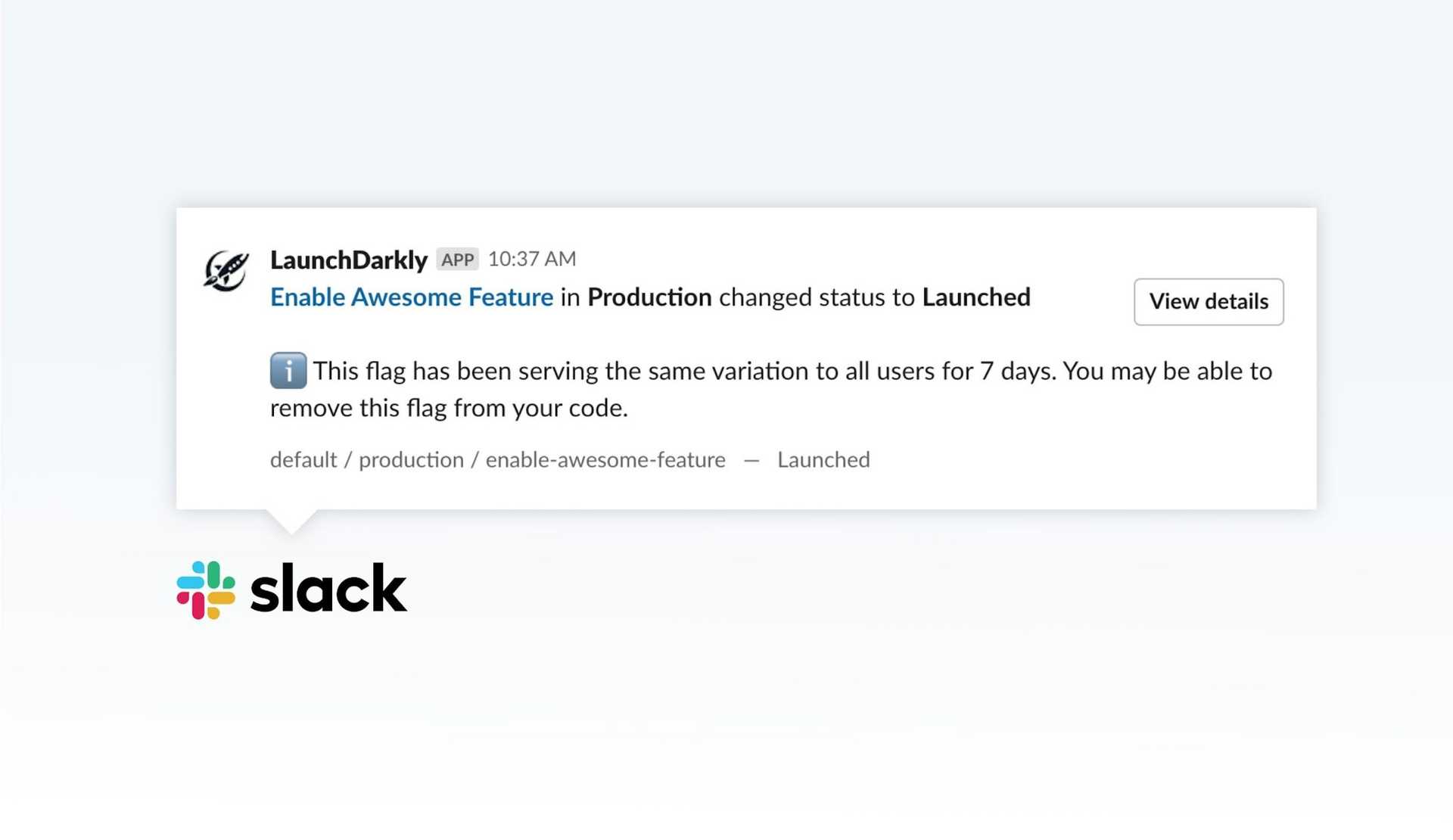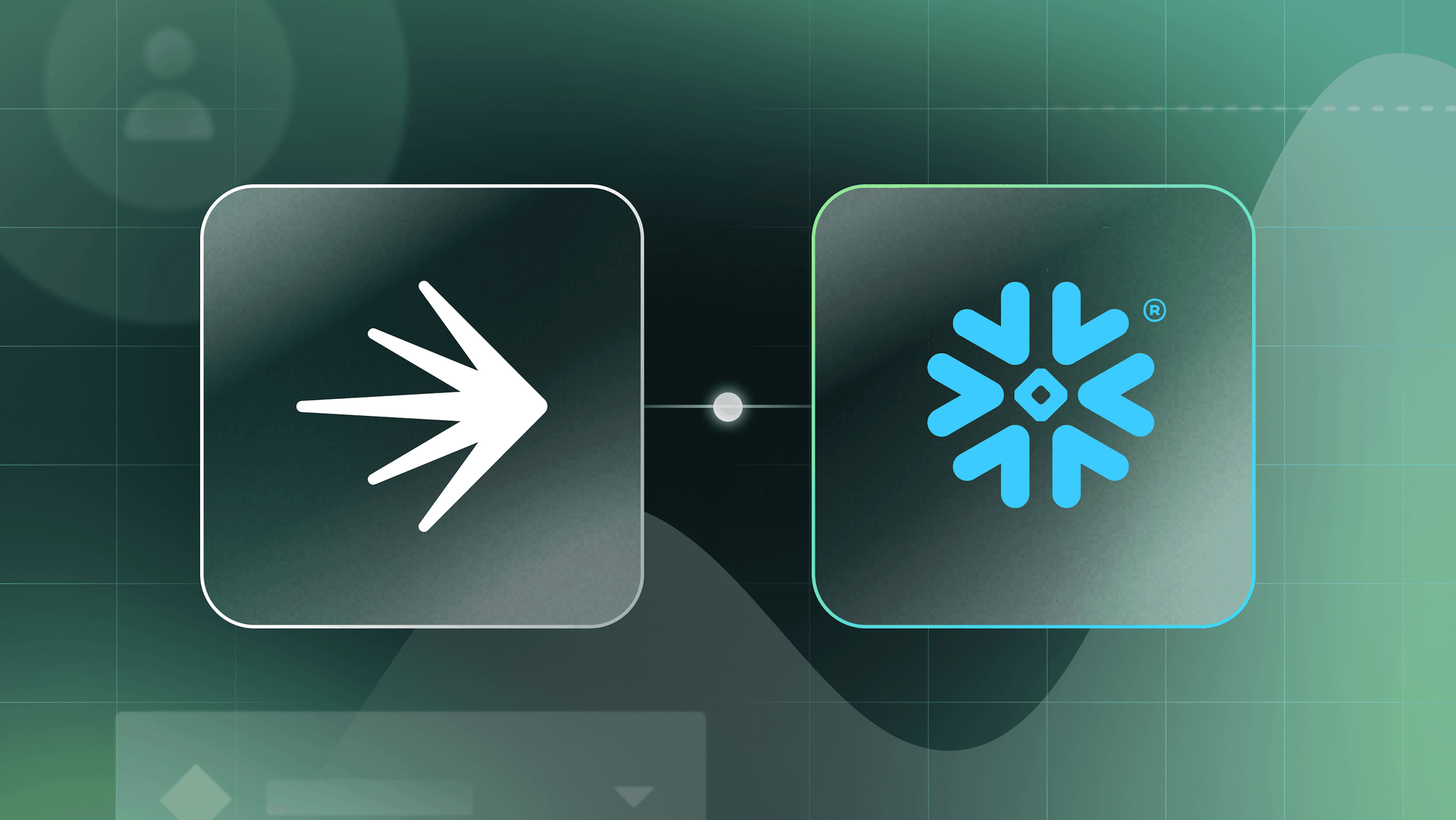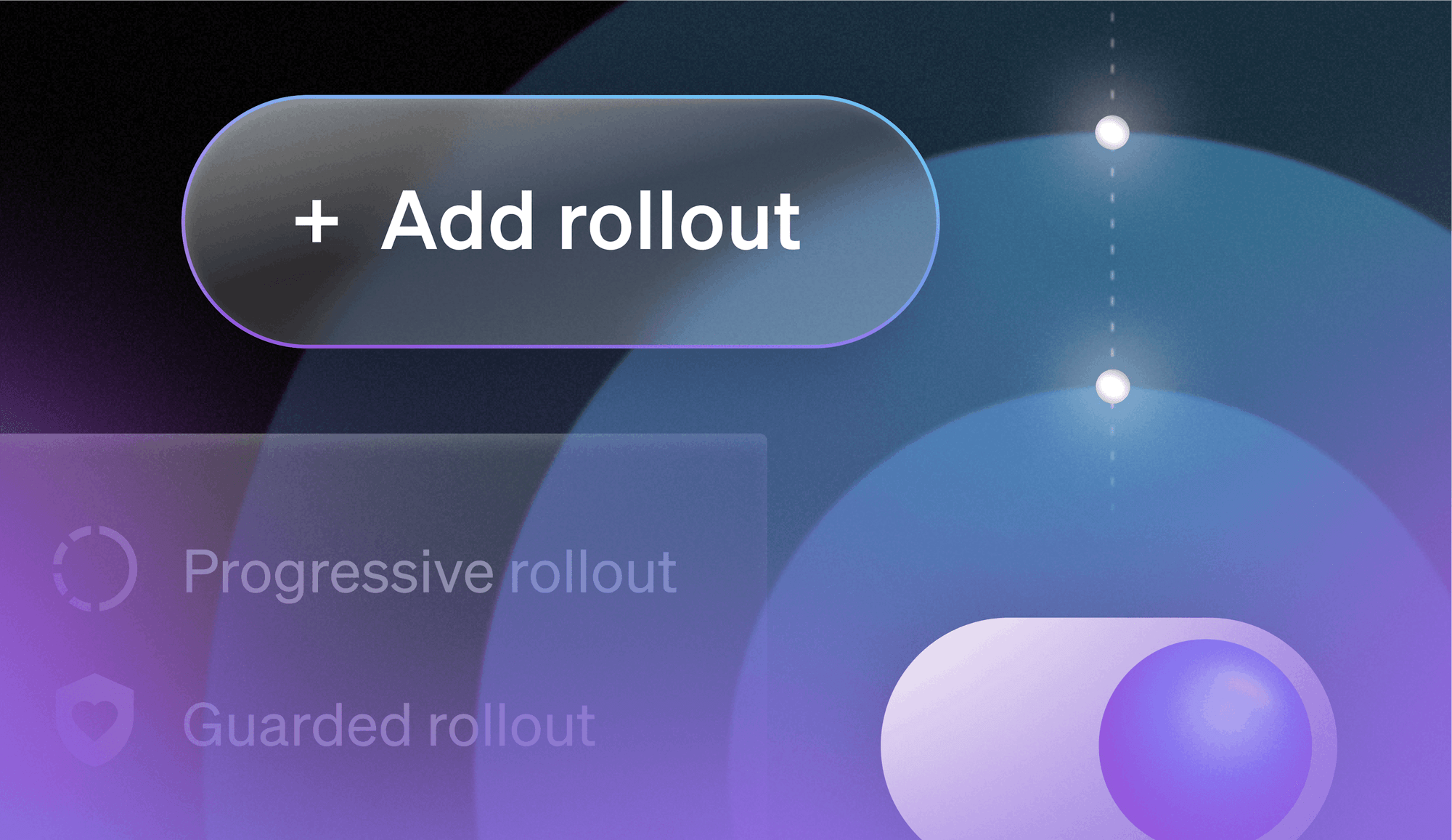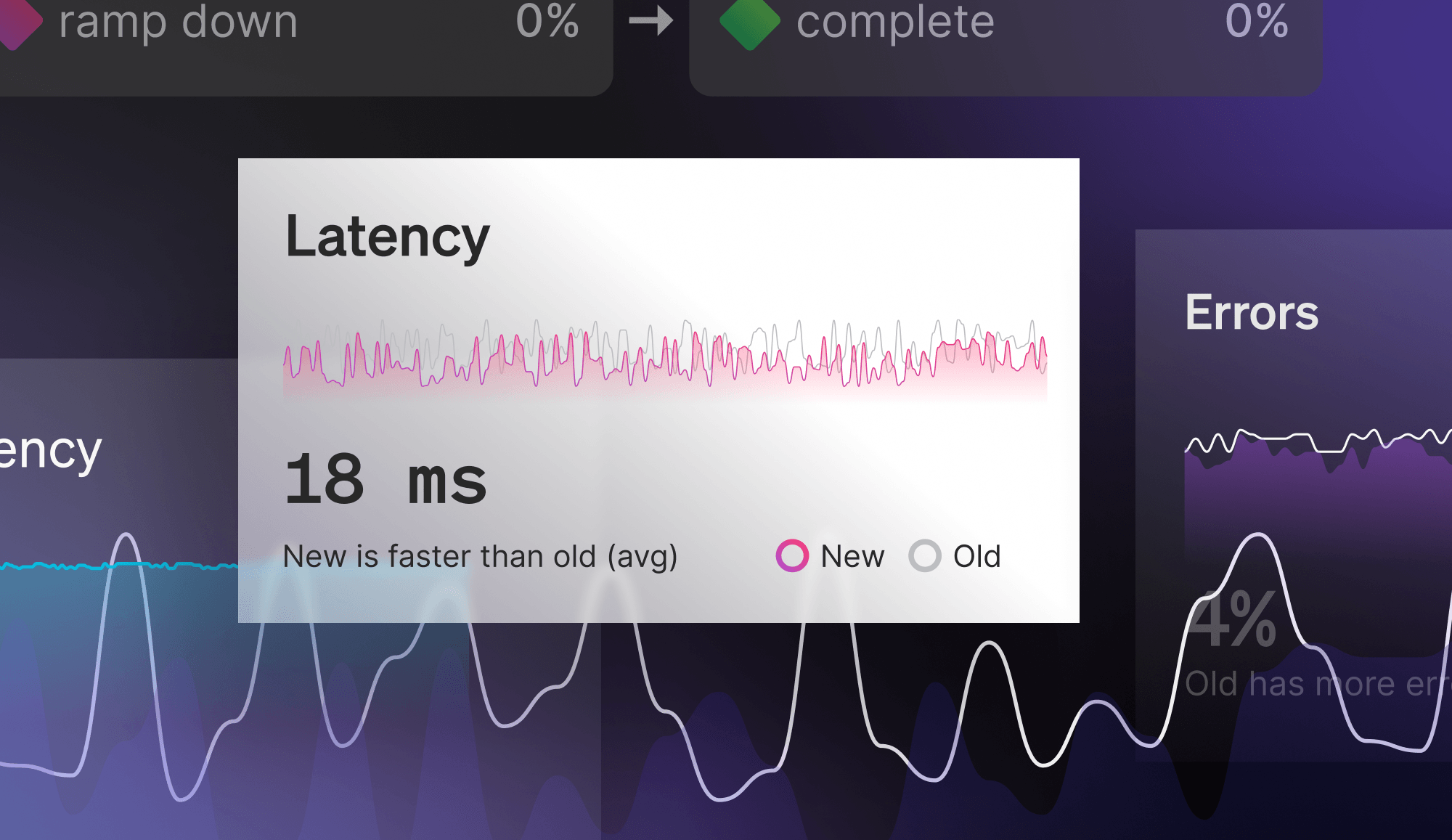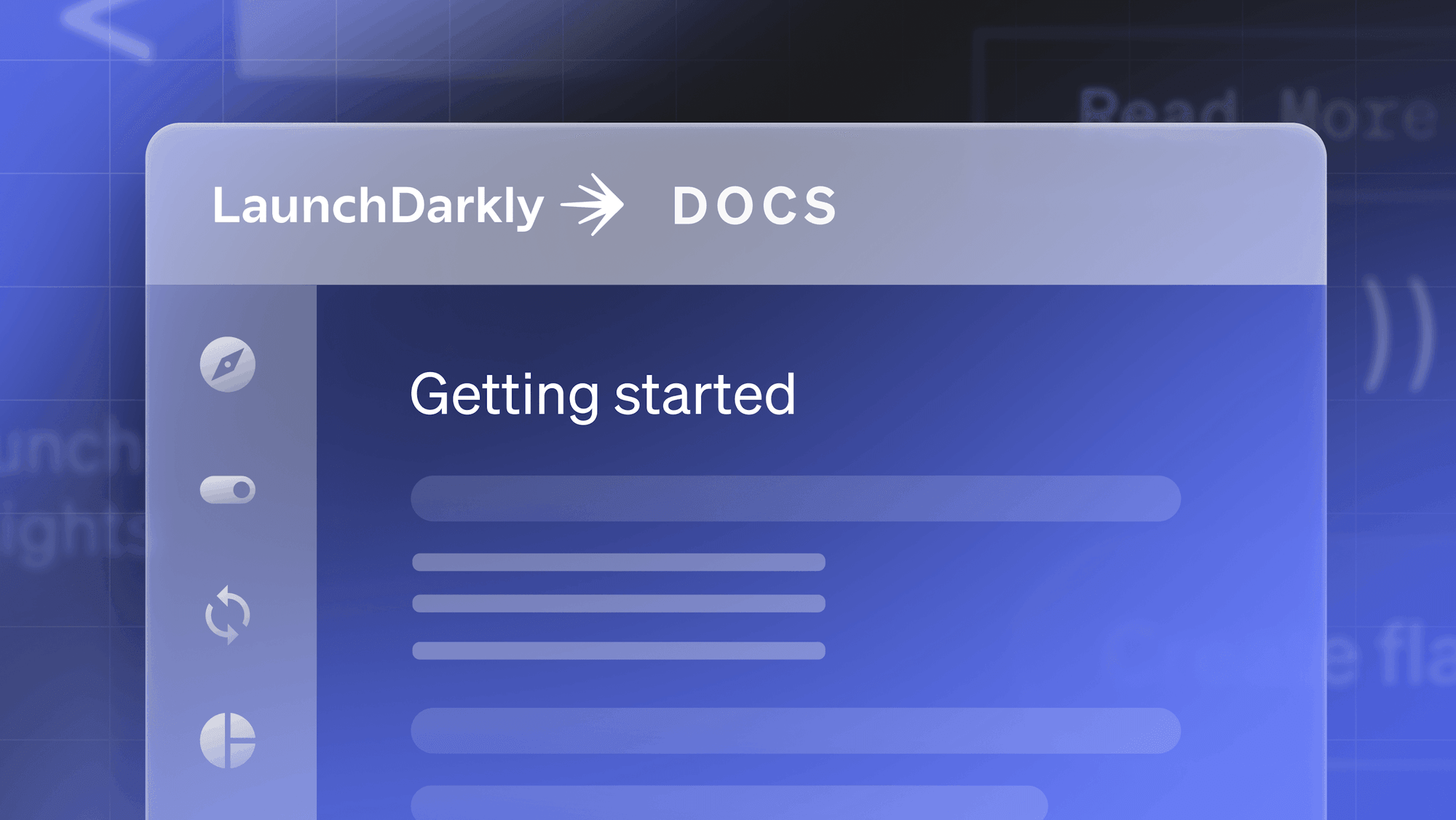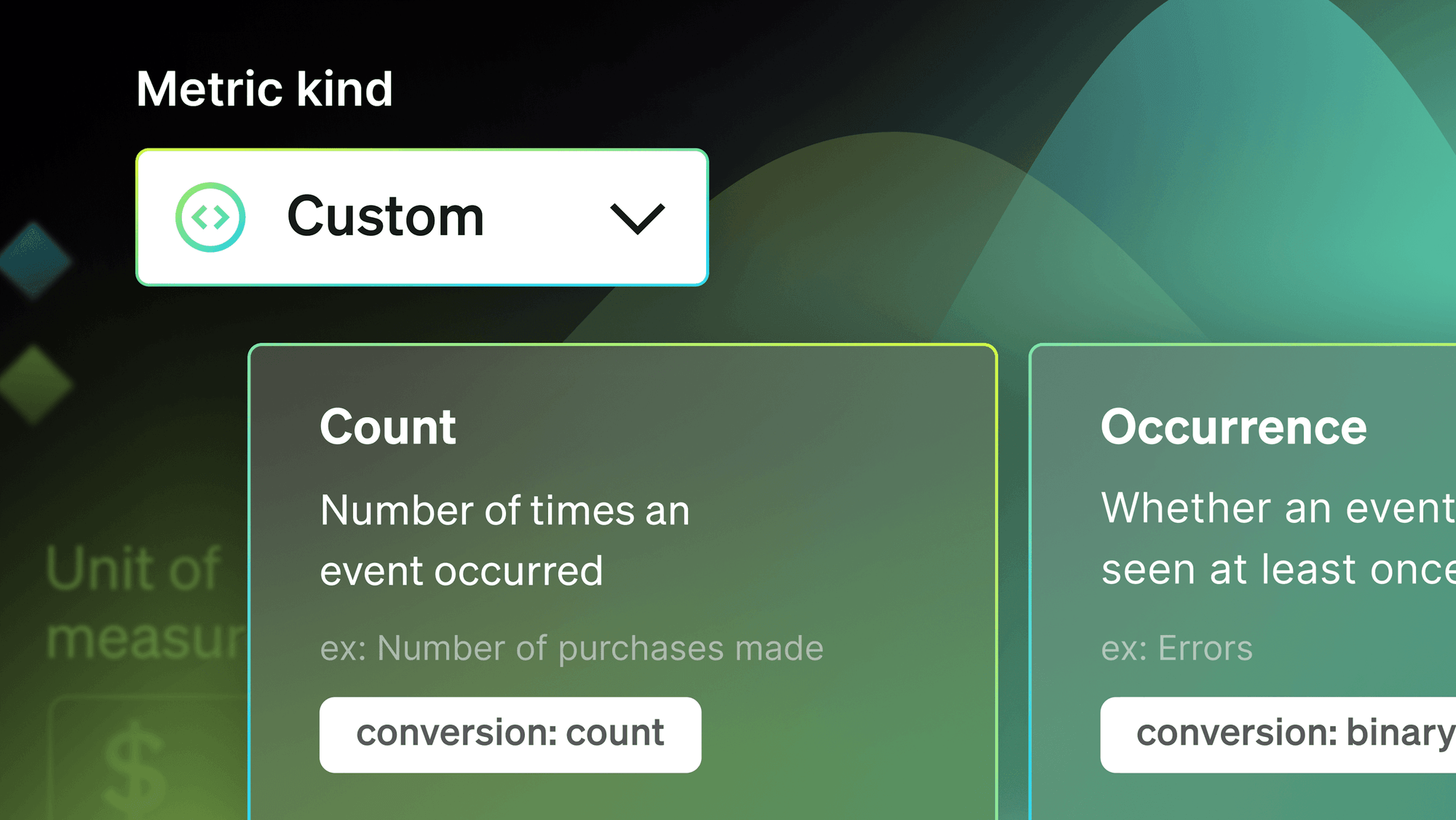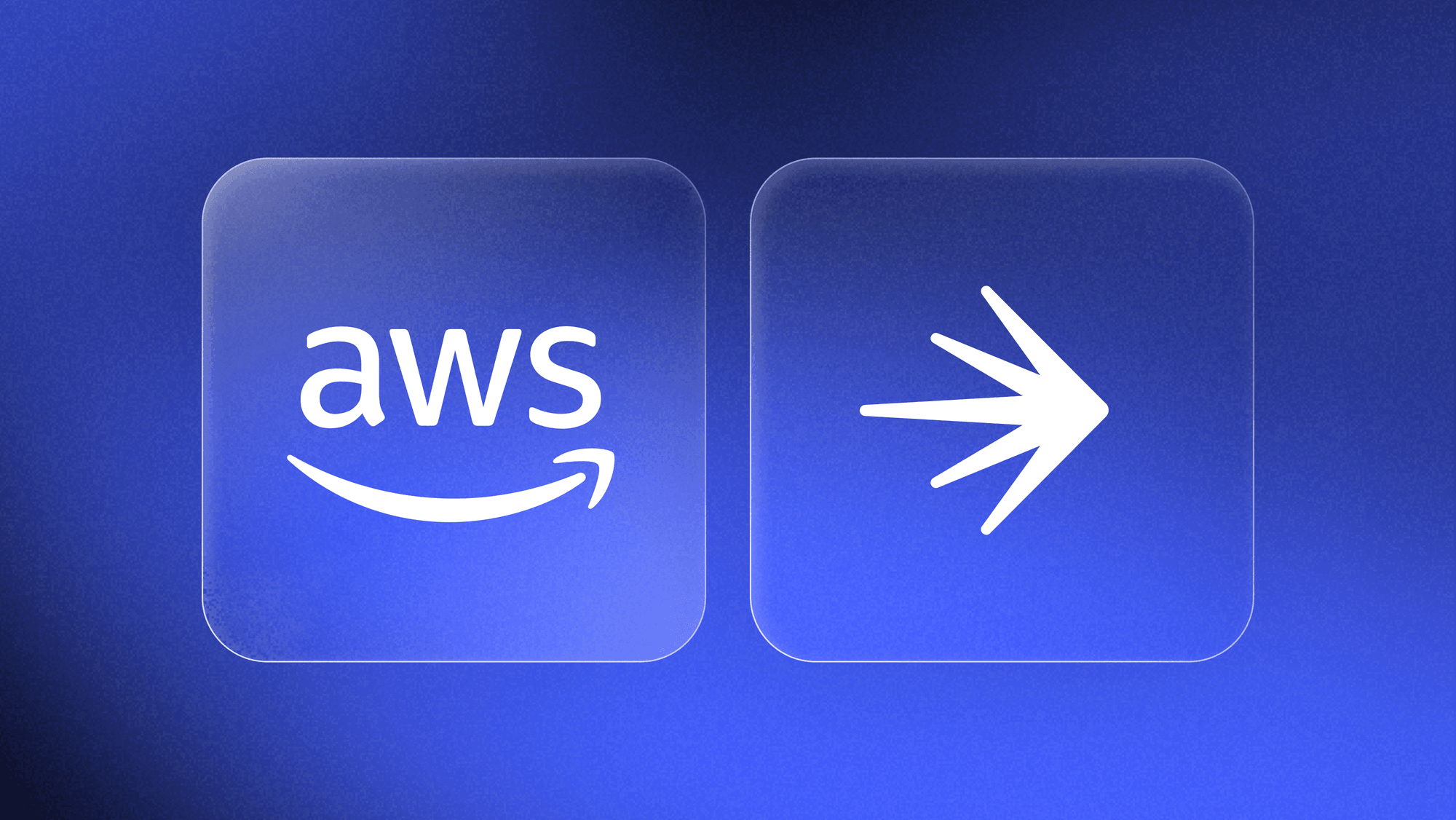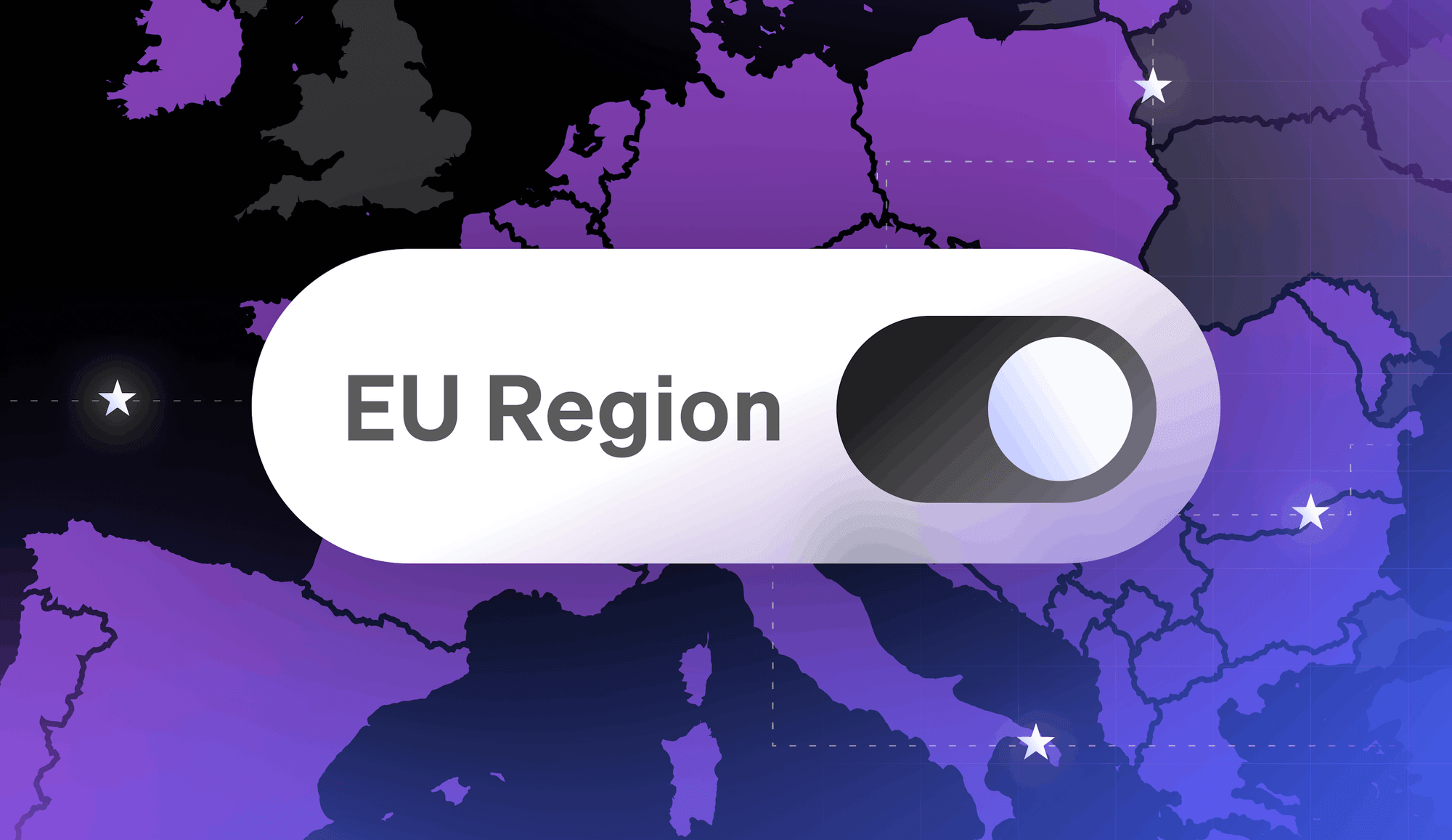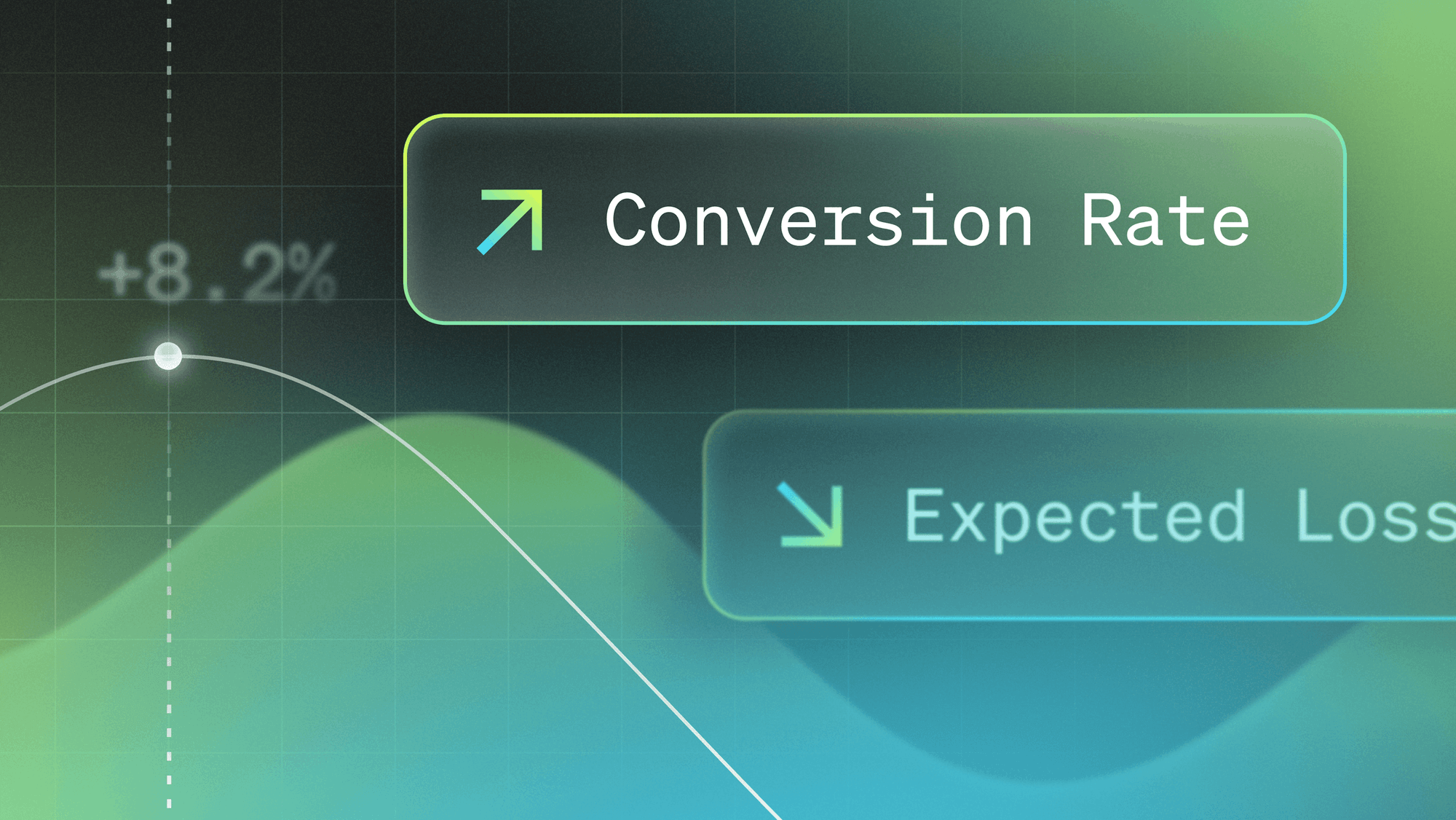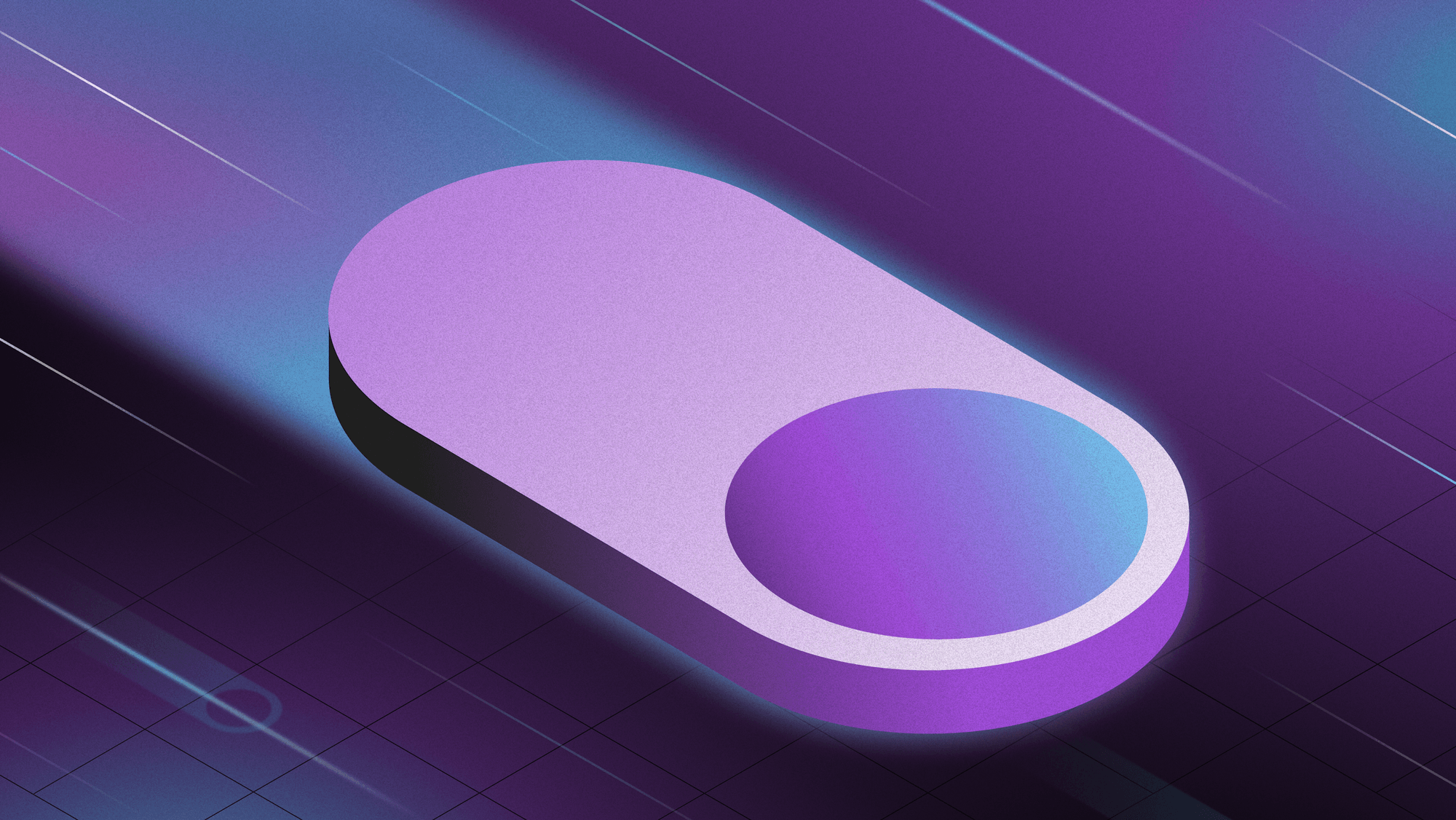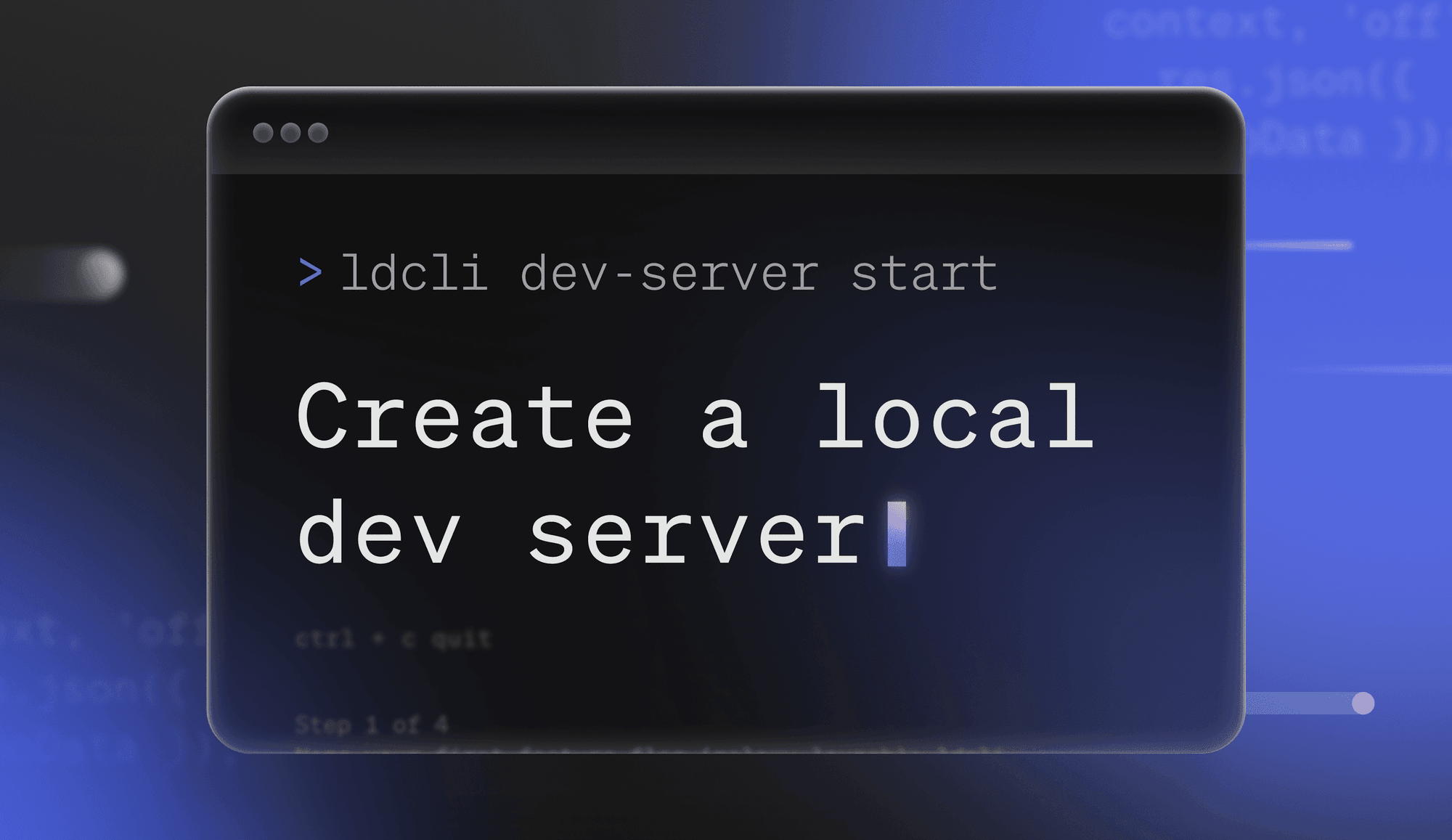Receive Slack notifications when feature flags are ready to archive.
If your team is in the habit of using feature flags to deliver features safely, it doesn't take long for hundreds of flags to accrue in your code. Archiving unnecessary or obsolete flags is important to maintaining a clean codebase and reducing technical debt. But it can be hard to remember when to remove flags. Now, your team can get a reminder to clean up a flag when a flag’s status becomes launched or inactive!
How does the “ready to remove” notification work?
Once you install the LaunchDarkly Slack app and subscribe to notifications, you’ll automatically be notified about which flags are ready to remove. Removing flags from code is an important step before flag archival.
Customers who have already subscribed to LaunchDarkly flag changes in Slack don’t need to take any action; all existing subscriptions have automatically been upgraded to include notifications about flags that are ready to remove.
If you want to set up a new subscription, you can selectively subscribe to flags that are ready for removal by including -a removal in your /launchdarkly subscribe Slack command, or by selecting Ready for Removal from the filter dropdown in the UI.
Let’s say you want your team to be notified about all flags in all environments that are ready for removal. You would subscribe to the following filter, or run the command /launchdarkly subscribe -a removal.
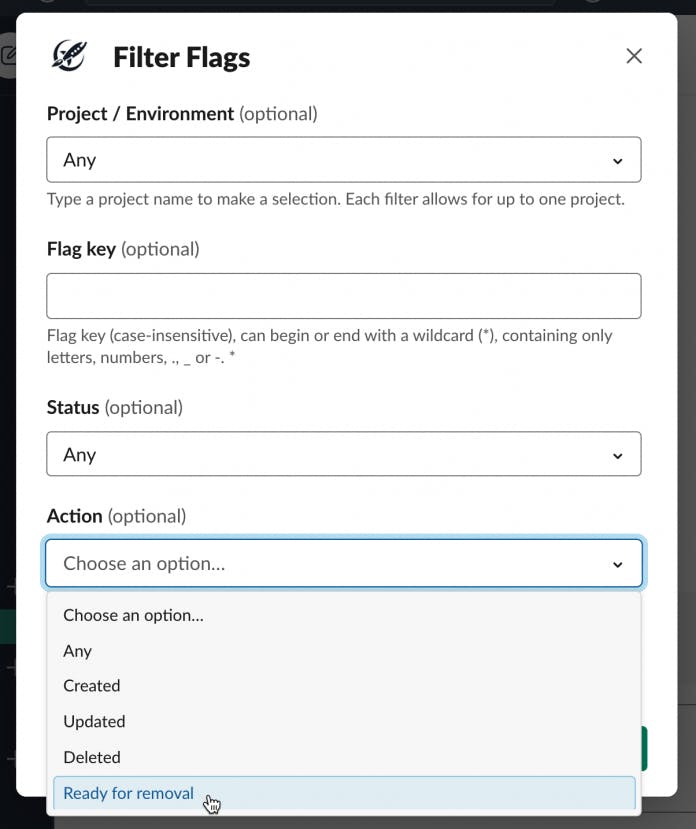
If you want to subscribe only to a subset of flags when they are ready for removal, such as being notified of all flags in production that are ready to remove, you would select your project, environment, flag key, and other details from the filters. Subscribe your project channels to flags that are ready for removal, and get notified when the same variations are being served and the flag status is launched. Subscribe your dev channels to flags that contain broader backend changes like a service migration, so you’ll know when to start the flag archive process.
With this release, we’re also introducing the ability to choose what actions you’d like to be notified about. You can now choose between create, update, delete, and removal as seen in the dropdown to tailor your notifications to what’s most relevant.
Clean up your flags today
Read more about how to set up Slack notifications, and use code references to make it easy to spot and clean up flags from code.
LaunchDarkly empowers teams to safely control software through feature flags. We really like investing in integrations to support your existing workflows. If you have questions, drop our product team a note at feedback@launchdarkly.com.