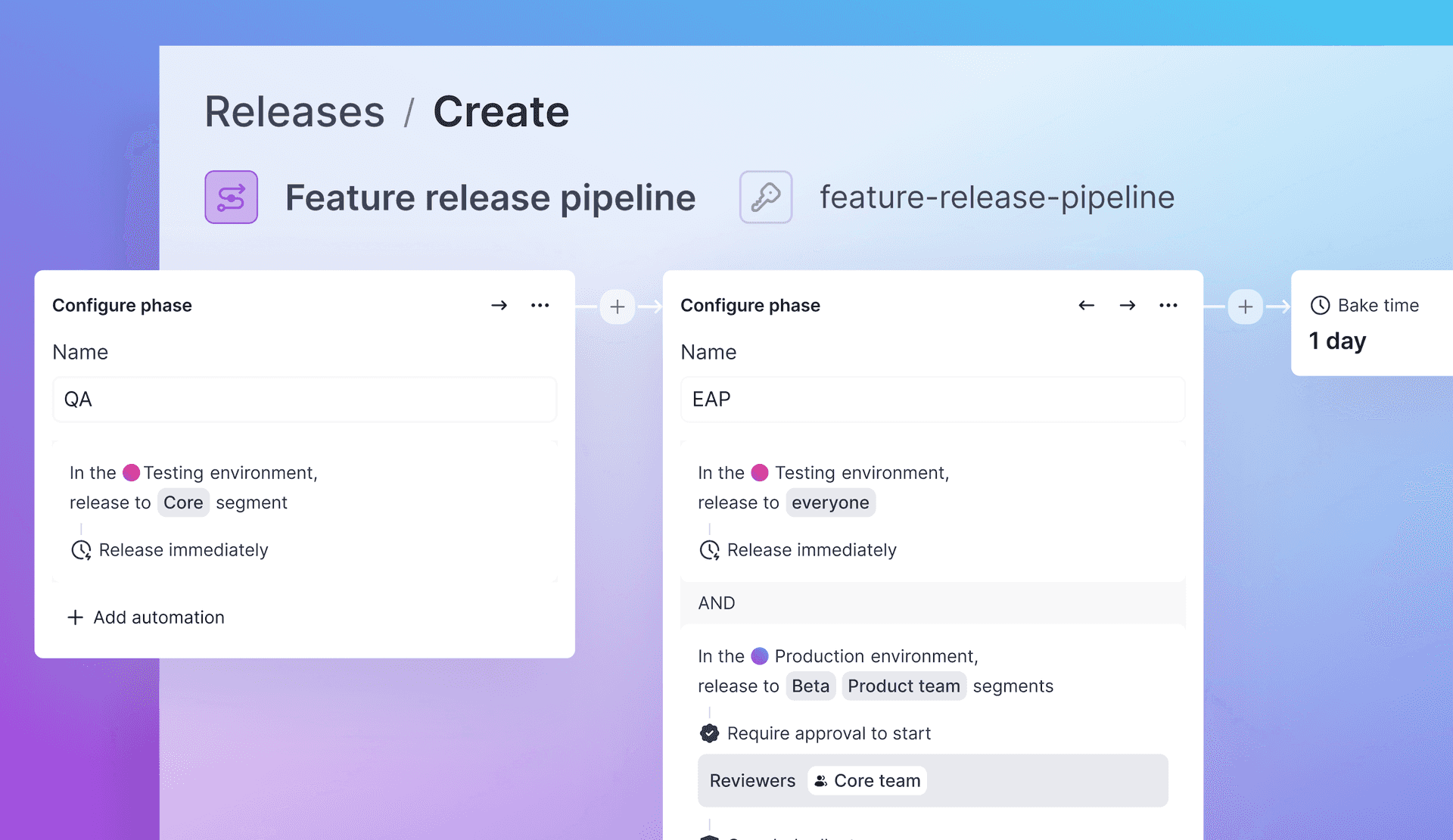In October 2023, we introduced Release Assistant to help engineering leaders define their team’s best practices as an enforceable workflow (in the form of a release pipeline) applied to every single flag and release.
Engineering leaders often know what release processes make sense for their teams, but it’s easier said than done to codify best practices into repeatable workflows. Too often, best practices lie forgotten in a document and teams manage releases by methods like keeping track of spreadsheets and only turning features on after team calls, to make sure everything is ready. That’s not sustainable. It leads to teams wasting time thinking about the best next step. In reality, every team should have the ability to define each type of release process their team requires.
Since introducing Release Assistant, we’ve heard from our users that they want more automation and guided workflows so that it’s even easier to ensure success for each kind of release. In response, we’re excited to announce several improvements to Release Assistant. Here’s what’s new.
Automate the rollout process and monitor the impact of each step of a release with Release Guardian
Choose how to automate the rollout to an audience in a phase: by releasing immediately, or, by monitoring the impact of the release for a given audience and environment using Release Guardian.
More easily create and manage release pipelines
A new ‘Release’ section in the LaunchDarkly navigation makes it easy for pipeline builders to create and manage release pipelines and for team leads and flag maintainers to view flag statuses across every flag within a project.
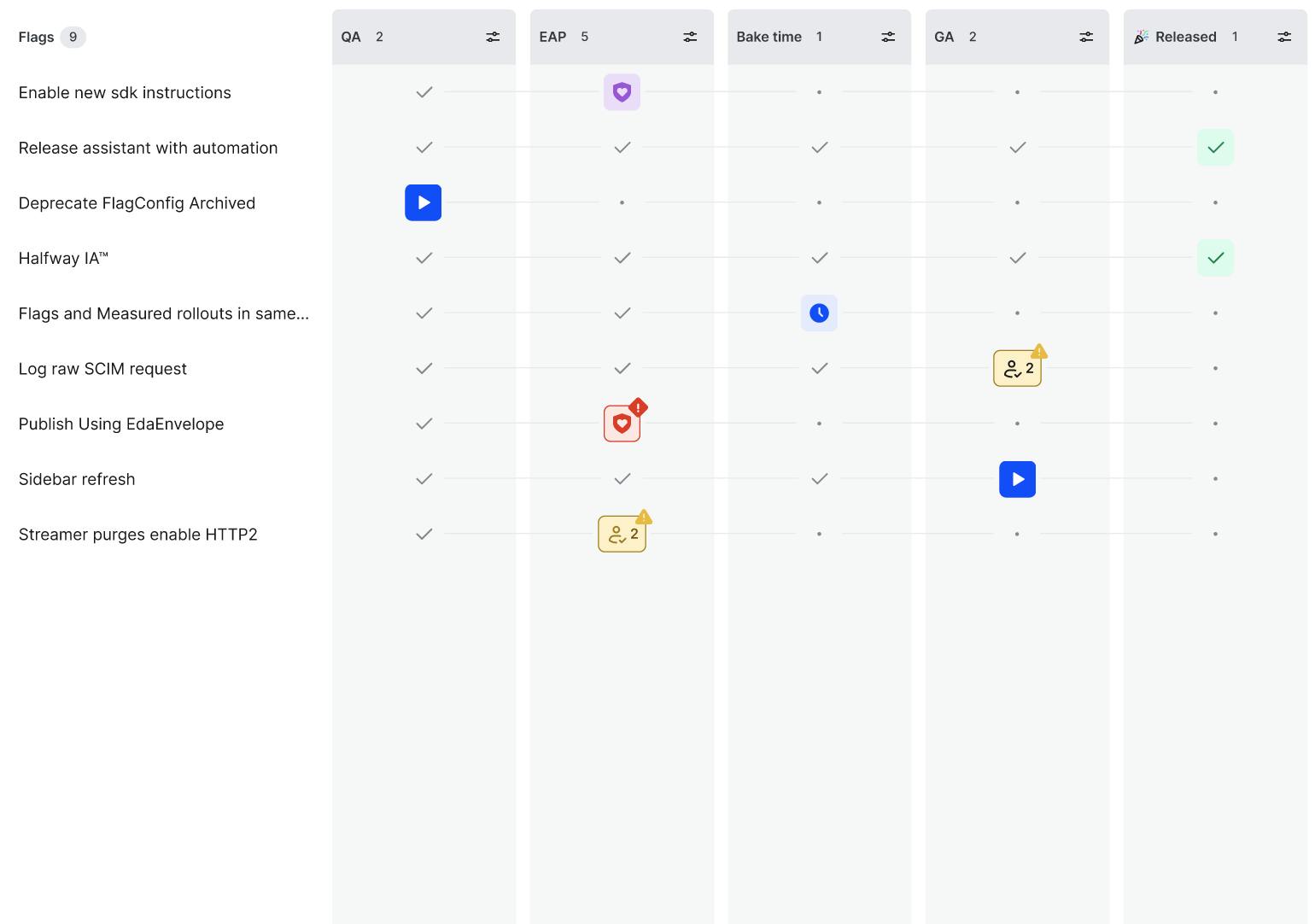
When ready to release a feature, flag maintainers can easily start a release using a pipeline (as well as preview the pipeline details before getting started).
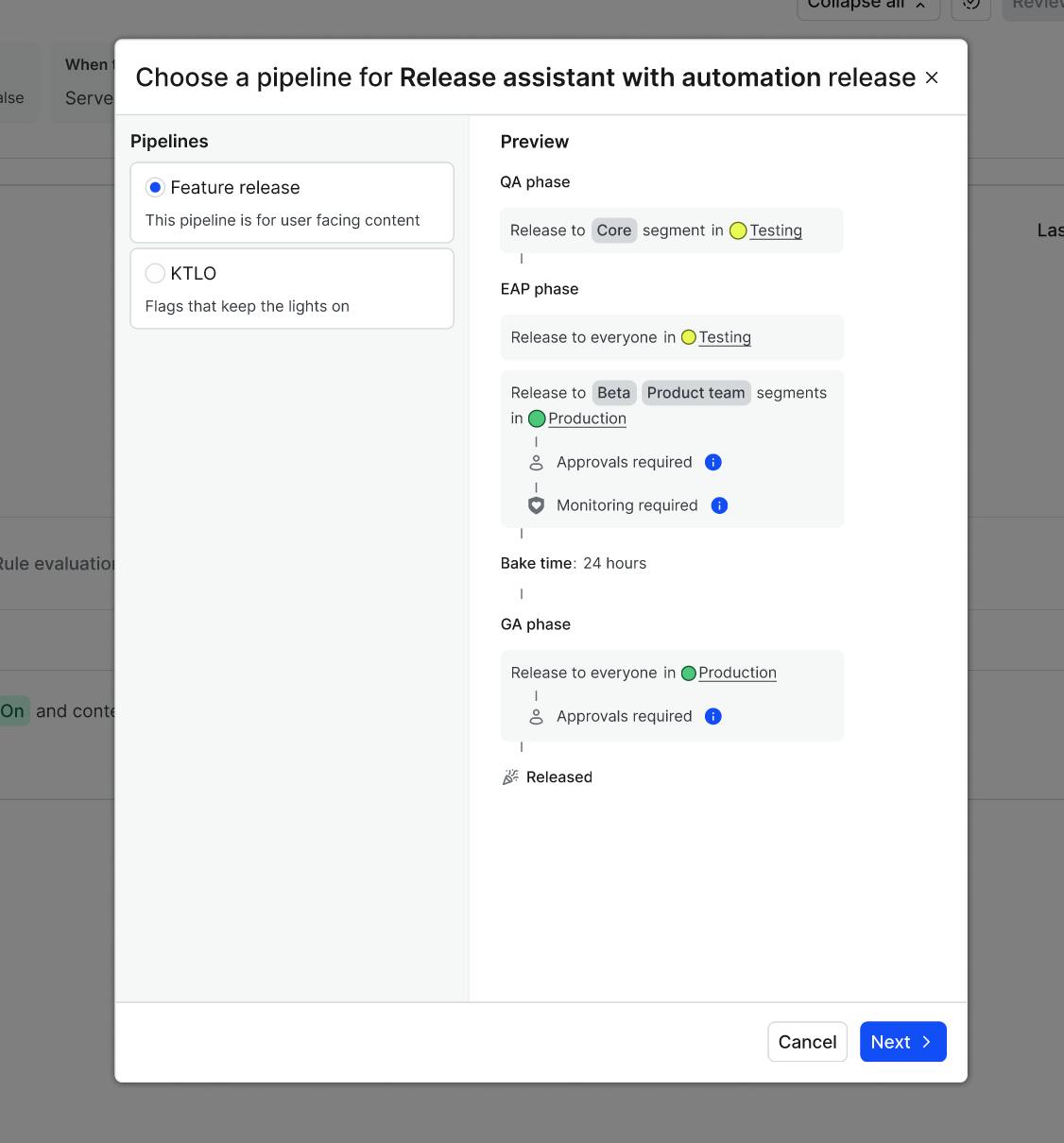
Define audiences for each phase’s rollout
Pipeline builders can now ensure that each phase has a defined audience for flags to roll out to. So, for example, you can now phase a rollout to target only a certain subset of internal testers before rolling out more widely in the next phase. You can now add bake time, with customizable durations, as a requirement before being prompted to proceed to the next phase.
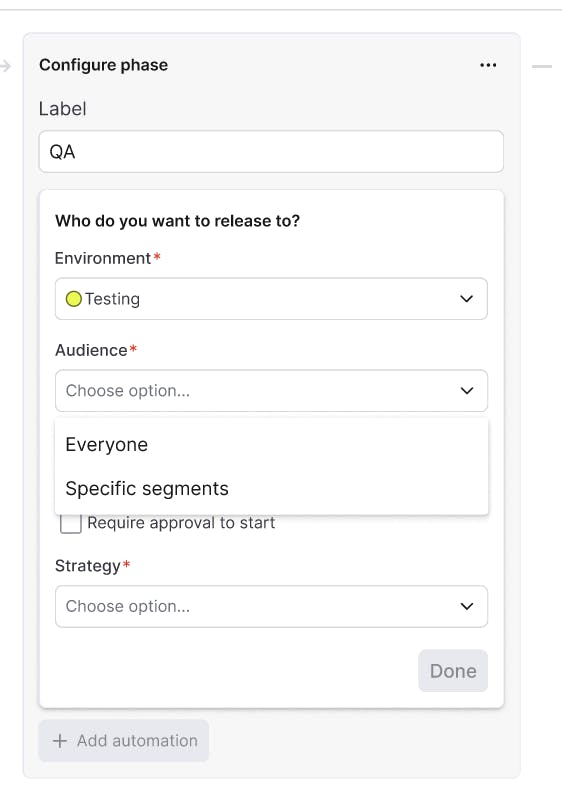
More control: Approvals, requirements, notifications, and flag cleanup
Pipeline creators can now control the requirements to start an audience rollout by using approvals within a release pipeline. By making sure there is a +1 from a particular person, team, or level of person when starting certain phases, this ensures consistency and safety. Release Assistant will now mark a phase as complete when it is 100% rolled out to all audience members and the bake time is completed. And you don’t have to wait around for a phase to complete—LaunchDarkly will notify you when it’s time to take the next step via the same channel you get most of your notifications. Once a flag is released, LaunchDarkly will notify you when it’s time to clean up.
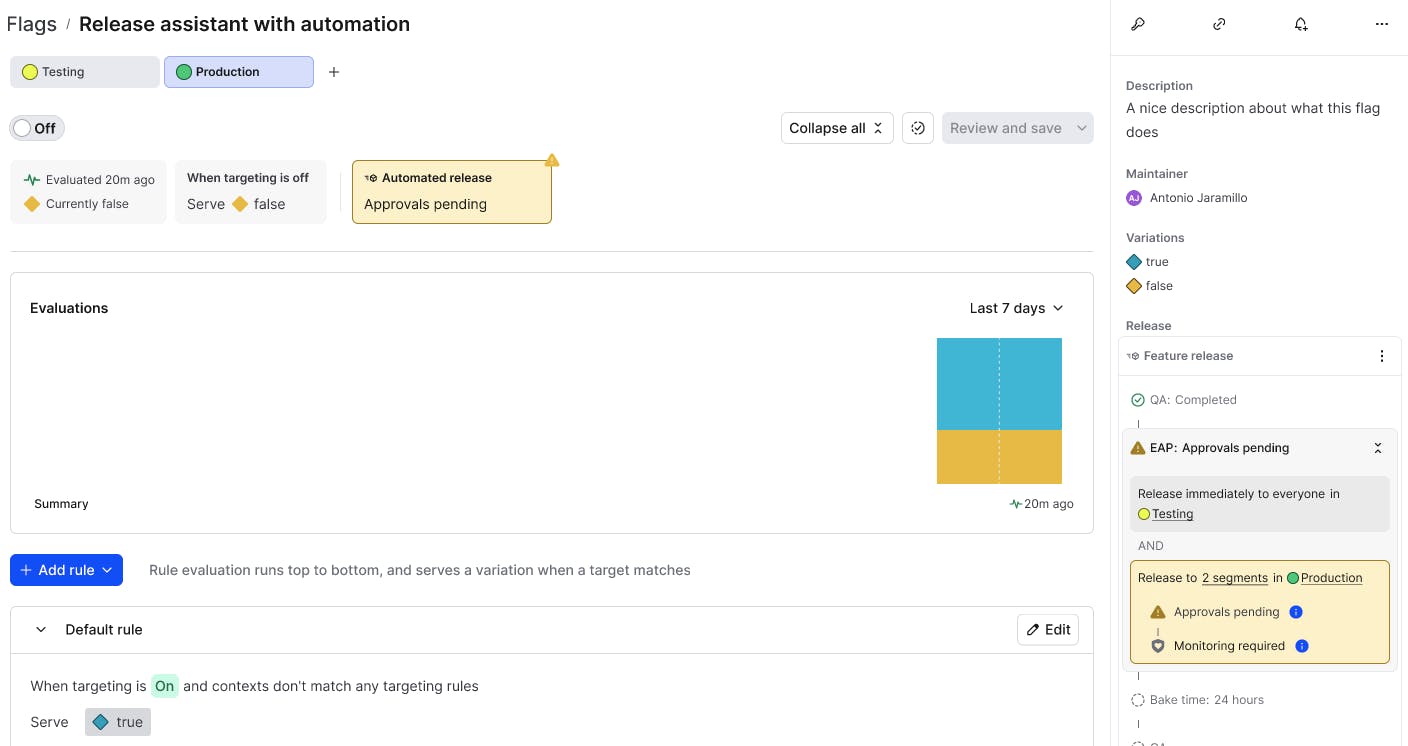
Get started with Release Assistant
Release Assistant is GA for Enterprise plans. To get started, refer to our documentation and get started by creating a release pipeline in LaunchDarkly.