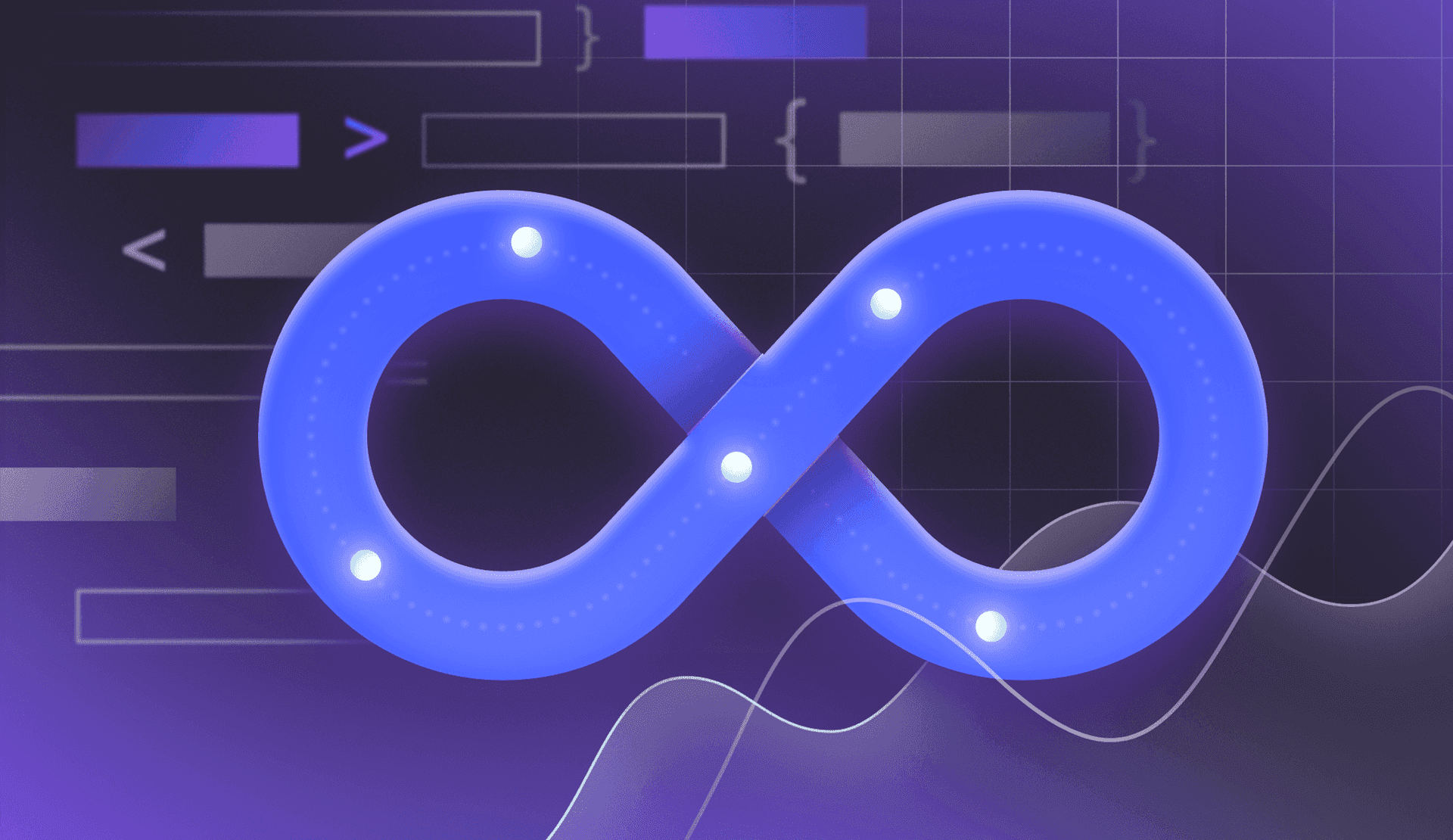Software deployment isn’t just about pushing code to production (if only it were that simple). It’s about delivering new products, services, and features to users safely, efficiently, and continuously—and that’s easier said than done.
Your applications are more complicated, and consumer expectations are evolving. You’ll need the right combination of software deployment tools to keep pace with innovation while maintaining high standards for reliability.
A well-architected toolchain does more than automate releases. It enables progressive delivery, minimizes deployment risks, and helps your teams recover quickly when (not if) issues arise.
In this article, we’ll walk you through the must-have components of a modern software deployment stack—from foundational version control systems to advanced feature management platforms.
The best software app deployment tools
Choosing the right deployment tools can make the difference between shipping confidently and struggling with release after release. Modern deployment offers many options—but not all tools are created equal. Let's look at the tools that leading development teams rely on to build a strong deployment tech stack.
Version control systems
Version control platforms have evolved beyond simple code repositories. Now, they offer advanced collaboration features, automated security scanning, and native CI/CD capabilities. These systems serve as the single source of truth for your codebase, enabling teams to track changes, manage branches, and coordinate releases effectively.
- GitHub: Industry-standard platform offering robust collaboration features, advanced security scanning, and native CI/CD through GitHub Actions.
- GitLab: Complete DevOps platform that combines version control with built-in CI/CD, container registry, and project management tools.
- Bitbucket: Atlassian's version control solution that integrates with Jira and other Atlassian tools.
Cloud deployment platforms
Cloud deployment platforms provide the infrastructure and services needed to streamline software delivery across distributed environments. These platforms handle the complex work of deploying applications, managing server configurations, and scaling resources automatically. They offer built-in monitoring, security features, and rollback capabilities, all features that reduce the operational overhead of managing deployments.
- AWS CodeDeploy: Amazon's native deployment service coordinates deployments across EC2 instances and AWS services for fine-grained control over deployment strategies and automatic rollback capabilities.
- Azure DevOps: Microsoft's comprehensive deployment solution combines robust deployment automation with integrated CI/CD pipelines.
- Google Cloud Deploy: Specializes in containerized application deployment with native Kubernetes integration with canary and blue-green deployment strategies out of the box.
- Heroku: Provides a streamlined deployment experience with exceptional developer experience; ideal for teams that want to focus on code rather than infrastructure management.
CI/CD tools
Continuous Integration and Continuous Delivery (CI/CD) tools automate the process of building, testing, and preparing code for deployment. These platforms integrate with version control systems to automatically validate code changes, run test suites, and create deployment artifacts.
- Jenkins: The most customizable open-source option. It offers unmatched flexibility through its extensive plugin ecosystem and supports virtually any build or deployment scenario.
- CircleCI: Cloud-native CI/CD platform that is great for speed and parallel execution, has particularly strong Docker support, and offers an intuitive configuration model.
- GitHub Actions: Provides easy integration with GitHub repositories and a vast marketplace of pre-built actions.
- GitLab CI: Provides a complete DevOps platform with built-in CI/CD capabilities that’s perfect for teams wanting an all-in-one solution with deep Git integration.
Configuration management
Configuration management tools enable teams to define and maintain consistent infrastructure and application settings across environments. These platforms offer IaC (Infrastructure as Code) to allow teams to version control their configurations, automate environment setup, and maintain consistency between development, staging, and production. This approach reduces configuration drift and makes deployments more reliable.
- Ansible: Leading agentless automation tool that uses simple YAML syntax to make it accessible while powerful enough for complex orchestration needs.
- Puppet: Enterprise-focused solution with strong compliance features and excellent handling of large-scalable infrastructure management.
- Chef: Developer-friendly tool that uses Ruby for configuration and provides flexibility for teams with strong programming expertise.
Feature management
Feature management platforms provide a control layer for modern progressive delivery. These tools separate feature rollout from code deployment to let teams control feature availability without having to kick off additional deployments. This allows for more sophisticated release strategies, reduced deployment risk, and better experimentation capabilities.
- LaunchDarkly: Industry-leading platform offering sophisticated targeting rules, instant feature toggles, and experimentation tools (with SDKs for virtually every technology stack).
- Split: Focuses on experimentation and analytics, while providing detailed insights into feature performance and user behavior.
- Flagsmith: Open-source platform that offers feature flagging, remote configuration, and A/B testing capabilities.
- Unleash: Open-source feature toggle service that provides a flexible architecture for feature management (with both cloud-hosted and self-hosted options).
- ConfigCat: Developer-centric feature flag service that’s all about simplicity and ease of implementation.
- Firebase Remote Config: Google's feature flag solution that integrates deeply with Firebase and Google Analytics (great for mobile-first applications).
How to choose the right software application deployment tools
Not every software deployment tool is going to be the right fit for your business, and that’s OK—it’s why there’s so many different available options. However, you’ll need to do your research to find the right solutions. It's tempting to choose the most popular tools, but the best choice depends on your specific needs, team size, and technical requirements.
Scale and performance needs
Before evaluating specific tools, think carefully about your deployment scale. Think beyond your immediate needs—consider where you'll be in 12-18 months. A tool that works perfectly for deploying three applications might struggle when you're handling thirty.
Similarly, deployment frequency matters—a solution that works for weekly releases might not handle multiple daily deployments efficiently. The right tool should grow with you without requiring a complete overhaul of your deployment process.
Team capabilities and resources
Your team's expertise will heavily influence which tools they can use. While powerful enterprise solutions might offer every feature imaginable, they could overwhelm a smaller team or one that's just starting to automate deployments. Consider your team's current skills and their capacity to learn new tools. The goal is to choose solutions that optimize your team's capabilities without creating unnecessary complexity (or requiring extensive training).
Essential integrations
Modern deployment tools must work effectively with your existing stack. Look for solutions that offer native integrations with your critical systems—version control, cloud providers, and monitoring tools. The fewer custom integrations you need to build, the more reliable your deployment pipeline will be.
Feature management platforms (like LaunchDarkly) integrate directly with most major deployment tools to enable progressive delivery without adding complexity to your workflow.
Building your software deployment pipeline
The most effective software deployment pipelines balance automation with control. It’s all about enabling your teams to ship code confidently while still maintaining system stability. Building this pipeline helps you create a workflow that supports your team's needs while protecting your end-users from potential issues.
Start with the basics
Your deployment pipeline should begin with a solid foundation. Configure your version control system to enforce code review practices and branch protection rules. Set up automated testing to run on every code commit to catch potential issues before they move further down the pipeline. These practices create a strong foundation for more advanced deployment capabilities.
Automate strategically
Focus on the processes that provide the most value. Start with automating your build process and basic testing. When these are working reliably, then you can expand to include security scans, performance testing, and automated deployments to staging environments. Taking gradual steps helps you build confidence in your automation while maintaining control.
Implement progressive delivery
Feature management platforms like LaunchDarkly help you deploy code without immediately exposing new features to users, so you can validate changes in production with minimal risk. Start with simple percentage rollouts, then advance to more sophisticated targeting based on user segments, regions, or other criteria.
Monitor and respond
Your pipeline should provide visibility into every stage of the deployment process. Set up monitoring to track both the technical aspects (build times, test coverage, deployment success rates) and the business impact (user adoption, performance metrics, error rates) of your deployments. When issues arise (and they will), your pipeline should support quick identification and resolution—this should include the ability to roll back changes or disable features instantly.
Refine and iterate
A deployment pipeline is never truly finished. As your team grows and your applications evolve, regularly evaluate your pipeline's effectiveness.
- Are deployments becoming bottlenecks?
- Are tests catching the right issues?
- Is your release management strategy giving you the control you need?
Use these insights to continuously improve your deployment process.
9 best practices for modern software deployment
Deployment best practices aren’t just about preventing failures—they help create a foundation for continuous deployment and innovation. These practices help teams move quickly while guaranteeing that new features and updates reach users safely.
- Start small and iterate: Begin deployments with a small subset of users or servers before expanding. This canary deployment approach helps identify potential issues before they affect your entire user base.
- Automate everything you repeat: If you perform a deployment task more than twice, automate it. This includes not just the deployment itself, but also testing, environment setup, and configuration management.
- Make rollbacks easy: Verify that every deployment can be reversed quickly. Whether through feature flags or traditional rollbacks, you need a reliable way to revert changes when issues arise.
- Monitor deployment health: Track your DORA metrics: Deployment frequency, lead time for changes, change failure rate, and mean time to restore (MTTR).
- Keep deployments small: Smaller, more frequent deployments are easier to troubleshoot and less risky than large, infrequent ones. Aim to deploy smaller batches of changes regularly.
- Document deployment requirements: Maintain clear documentation about environment requirements, configuration settings, and deployment procedures. This helps prevent environment-related failures and speeds up troubleshooting.
- Test in production-like environments: Guarantee your staging environments closely mirror production. The more similar your environments, the more confident you can be in your software deployment process.
- Plan for failure: Assume deployments will fail occasionally and plan accordingly. Have clear procedures for identifying issues, communicating problems, and restoring service.
- Practice progressive delivery: Gradually roll out changes to users by using feature flags to control exposure and gather feedback before full releases.
Transform your software application deployment with LaunchDarkly
Building the ultimate software deployment stack starts with creating a system that helps your team innovate with confidence. Modern deployment requires a delicate balance between speed and stability, automation and control, innovation and reliability.
Feature management is necessary for establishing this balance. LaunchDarkly's platform transforms the way teams approach software deployment by separating code deployment from feature release. This separation gives you complete control over your software delivery, enabling you to:
- Deploy code during optimal times while controlling exactly when features go live
- Test new features in production with real users before full rollouts
- Respond instantly to issues by turning off problematic features without redeploying
- Target features to specific user segments for gradual, controlled rollouts
- Gather real-world feedback through A/B testing and experimentation
Ready to transform your deployment process? Start a free trial of LaunchDarkly today and see how feature management can transform your software delivery.