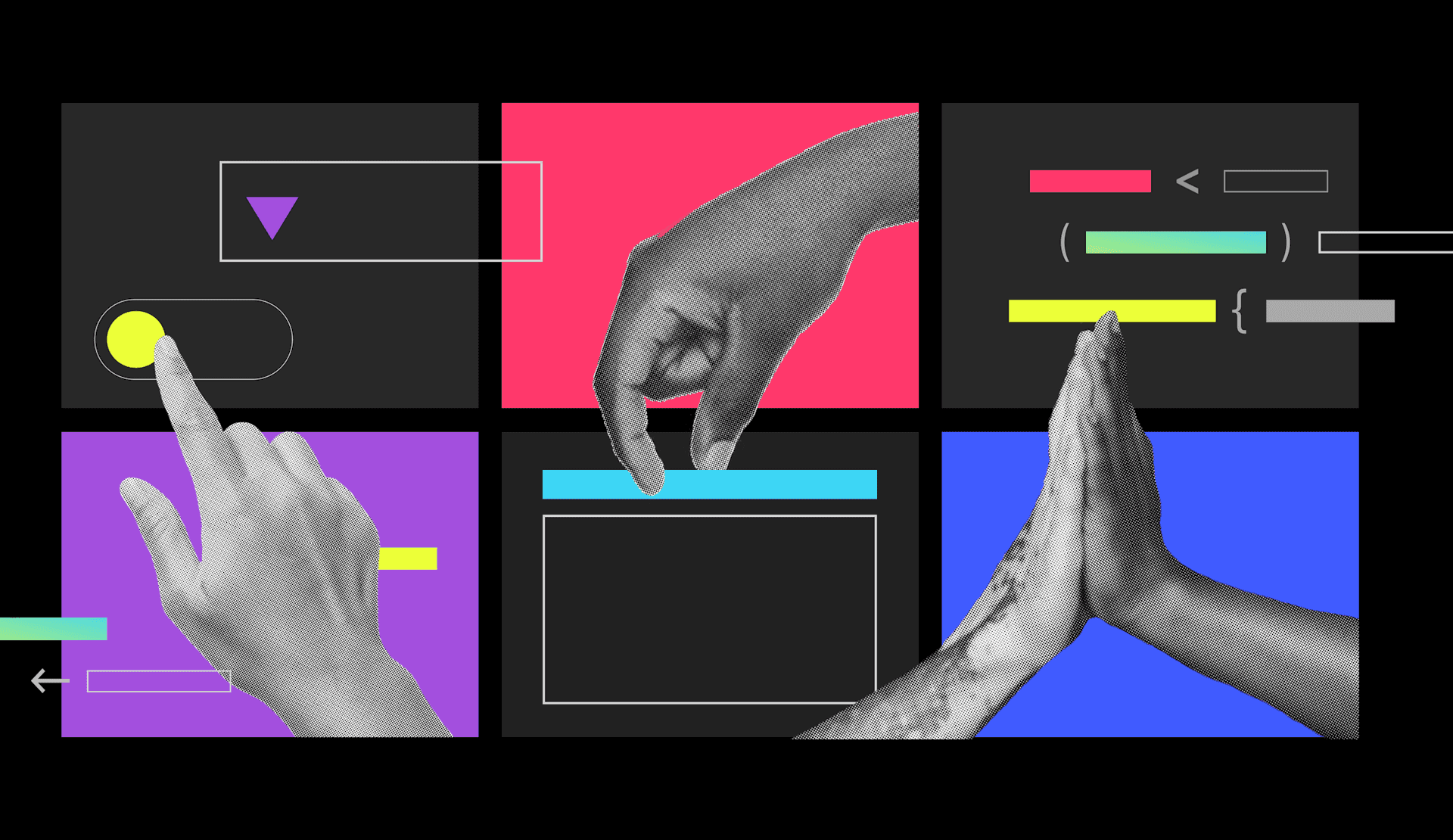Questions of scalability are frequent for software teams. If there's no clear pathway to replicating successes efficiently during various phases of growth, those same early wins now become future liabilities.
If you're relying on a homegrown feature flagging system, for instance, unless you have expendable resources devoted to ensuring it grows along with your teams, it's basically already outdated.
LaunchDarkly can flex to meet the demands of your organization, whether you're a newly-seeded startup or a Fortune 500 enterprise.
In the presentation below, we spotlight some of the recent functionality we've released to help with your launches by making them risk-free. You'll also hear from one of our customers, Jeremy Cox, Director of Software Engineering at Ally Financial, on his use of one of our new features: teams.
In the post below, we've outlined some of the key moments from the presentation and included some glimpses of what's on the horizon.
Teams: Manage your organization-wide adoption safely
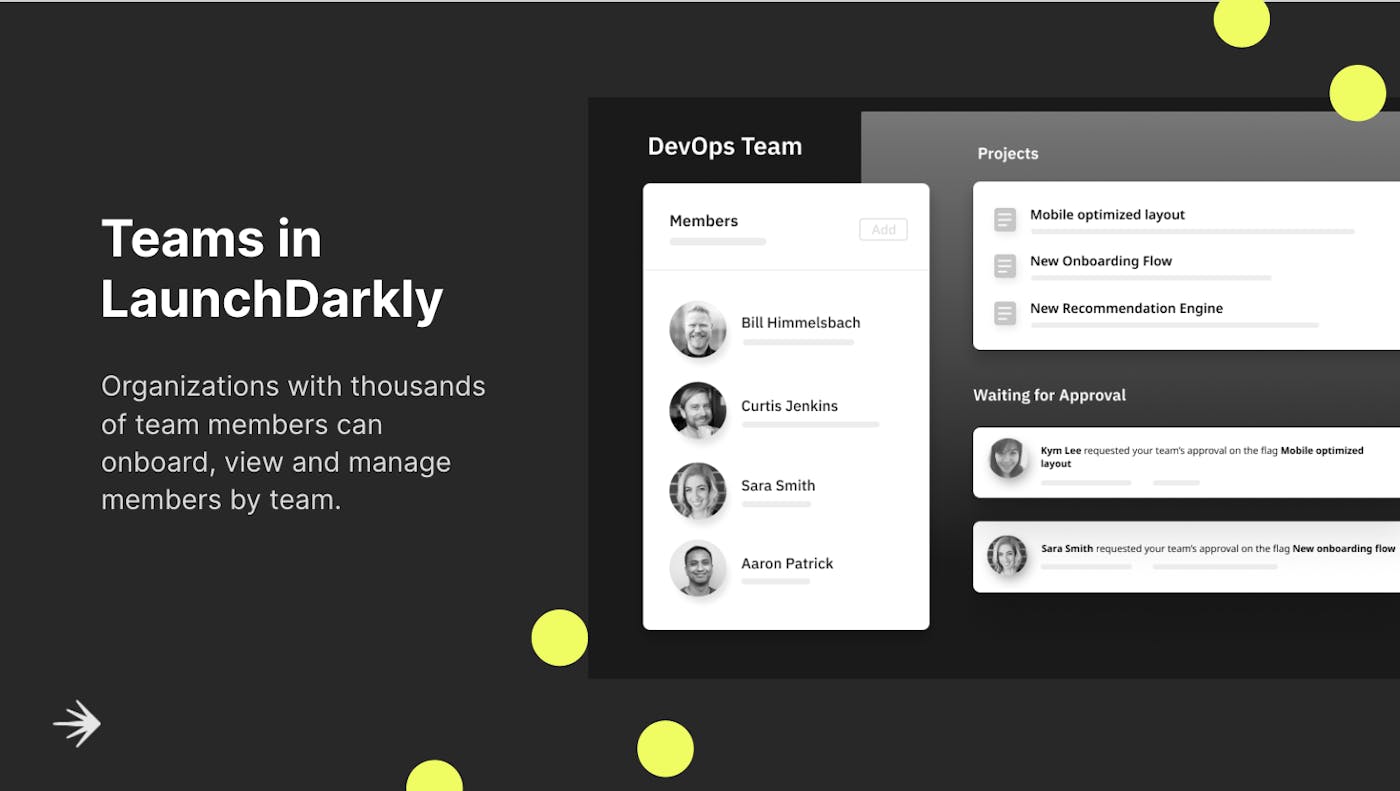
Large organizations count on LaunchDarkly to manage launches across many teams. Whether those various groups need to collaborate together, have visibility into the other team’s work, or just stay out of each other's way, our new teams feature ensures it's all possible.
Launched in January and available to all Enterprise plan accounts, teams allows organizations to onboard, view, and manage thousands of members with ease. It also simplifies access control by giving admins the ability to group members into teams to better reflect organizational structure within the LaunchDarkly application with as much granularity as required. Here's a quick demo of teams:
And, as an update to our January announcement about teams, we've also added a “no access” built-in role and a way to start a custom role with no access to see or do anything in LaunchDarkly. These new features make it easier to limit access on the individual member and delegate access managment to the team level where their custom roles with role-based permissions can be applied. Another benefit of the “no access” role for accounts that utilize single sign-on with LaunchDarkly is that it can be initially assigned to a member as the default role when they first join their LaunchDarkly account in order to limit their initial access. Then, it can be changed to the appropriate roles later on. This is especially important to customers in highly-regulated industries, who do not want single sign-on users to be able to see everything in their LaunchDarkly account when they are first provisioned.
What's next for teams:
- Perform bulk member updates, such as updating member roles and bulk assigning members to teams.
- Provision teams via your identity provider. This will automatically sync groups that are defined in your IdP with teams in LaunchDarkly.
- Assign to and filter by team so that you can assign a team as a flag change approver or as a flag maintainer and filter dashboards by team.
- View restriction enhancements. We are introducing additional view restriction capabilities to hide what teams don't need to see such as production SDK keys.
Big Segments: Advanced targeting at scale
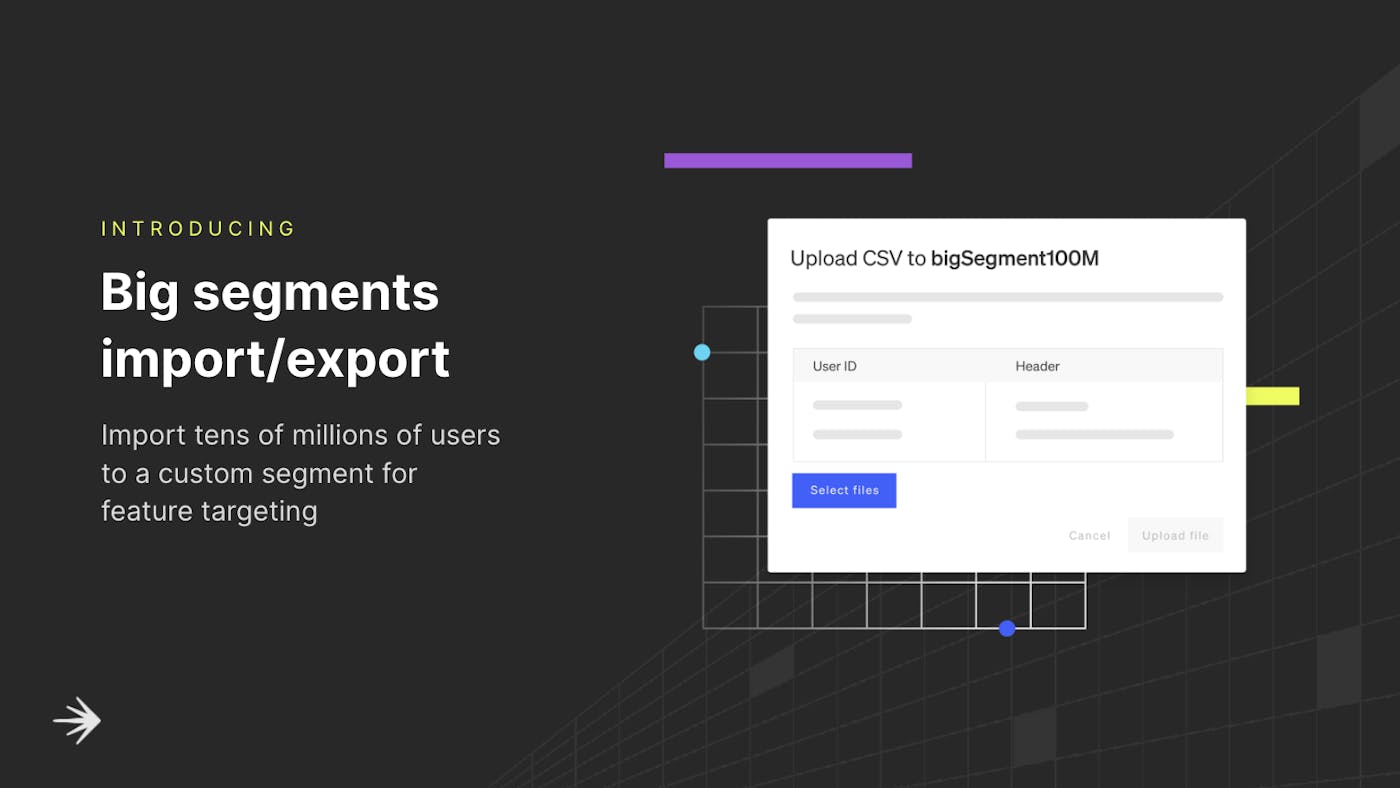
Targeting is an essential part of quality software releases and keeping users engaged. When you have millions of users though, it can be tough to balance safety, risk, and logistics.
In LaunchDarkly, our user segments enable you to target groups of users by attribute. Now, we have a way to truly expand the amount of users you can target with Big Segments.
Big Segments are a type of segment in LaunchDarkly that are backed by an external data store, and can support massive numbers of targets. Currently, you can sync Big Segments from an Amplitude cohort.
Recently, we've also added native support to import big user segments into LaunchDarkly. And if you've made changes in LaunchDarkly, you can export the segments too.
Stay tuned for additional integrations with more third party tools, in addition to Amplitude, for Big Segments.
Feature Workflows: More automation and control, less manual toil
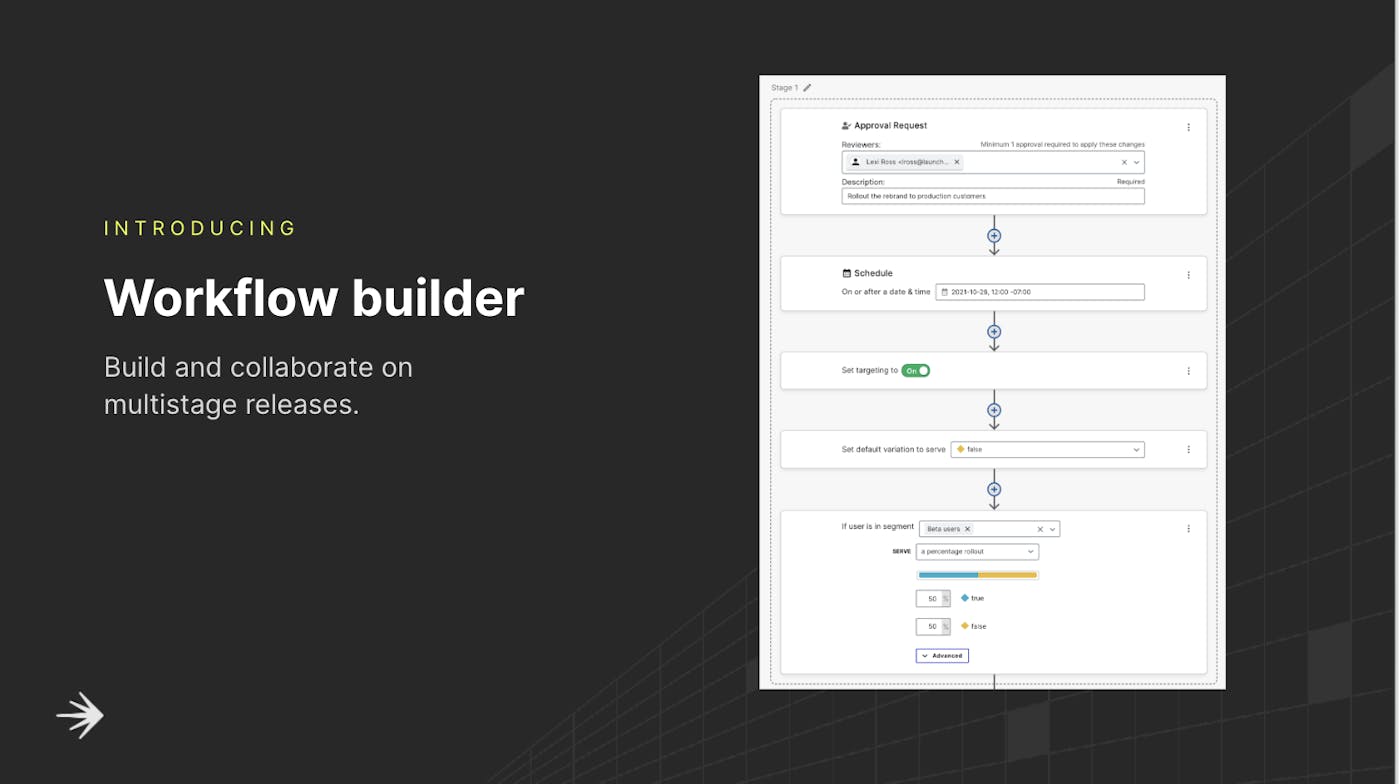
Launched in February, our Workflow Builder is a new, visual way to automate the rollout of feature flags. If you're looking to plan releases in advance or get your teams aligned around a predefined rollout plan, you can now design all of the stages as part of a workflow directly within LaunchDarkly.
By creating complex workflows within LaunchDarkly, you can elevate your use of feature flags and better map to how your teams build, ship, and control software. You can also define custom release strategies that seamlessly integrate LaunchDarkly with your organization's existing tools—like ServiceNow—and processes.
Now generally available to all Enterprise customers, the Workflow Builder, allows teams to build and collaborate on multi-stage releases, and we've simplified your options. Your first choice is to answer a couple of quick questions and have a progessive rollout automatically built out for you. The second option is a custom workflow, which allows you to configure multiple stages of release on your own. In either case, you can release easily without having to compromise speed or operational excellence.
On the horizon for Workflow Builder is Workflow templates, which will let you apply custom workflows to many feature flags. This will help you to eliminate repeated processes and ensure consistency across team’s release processes, and we'll allow for better integration with your tools.
If you'd like to stay on top of all LaunchDarkly product updates, you can join our early access program or visit our "What's New" section.