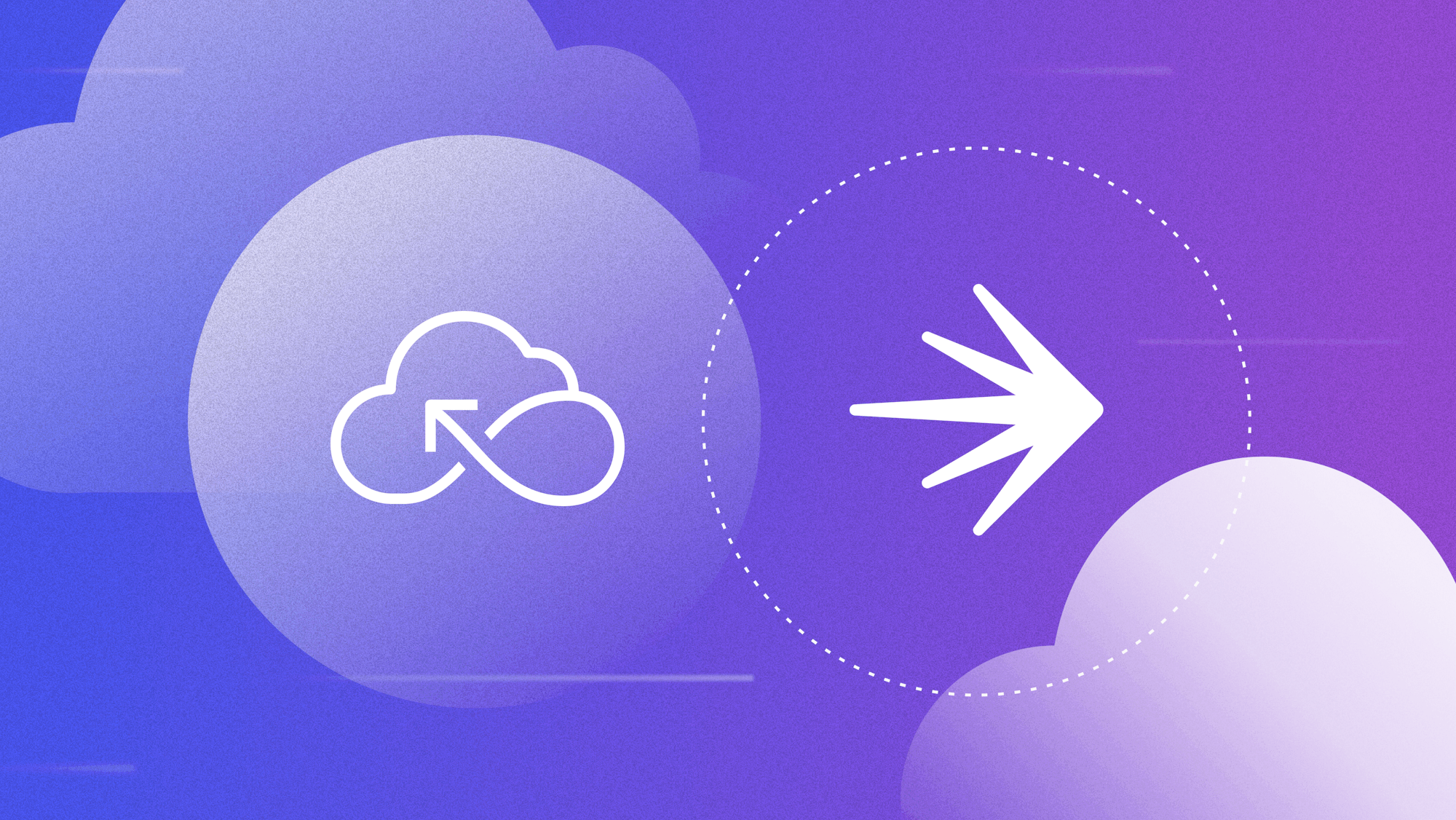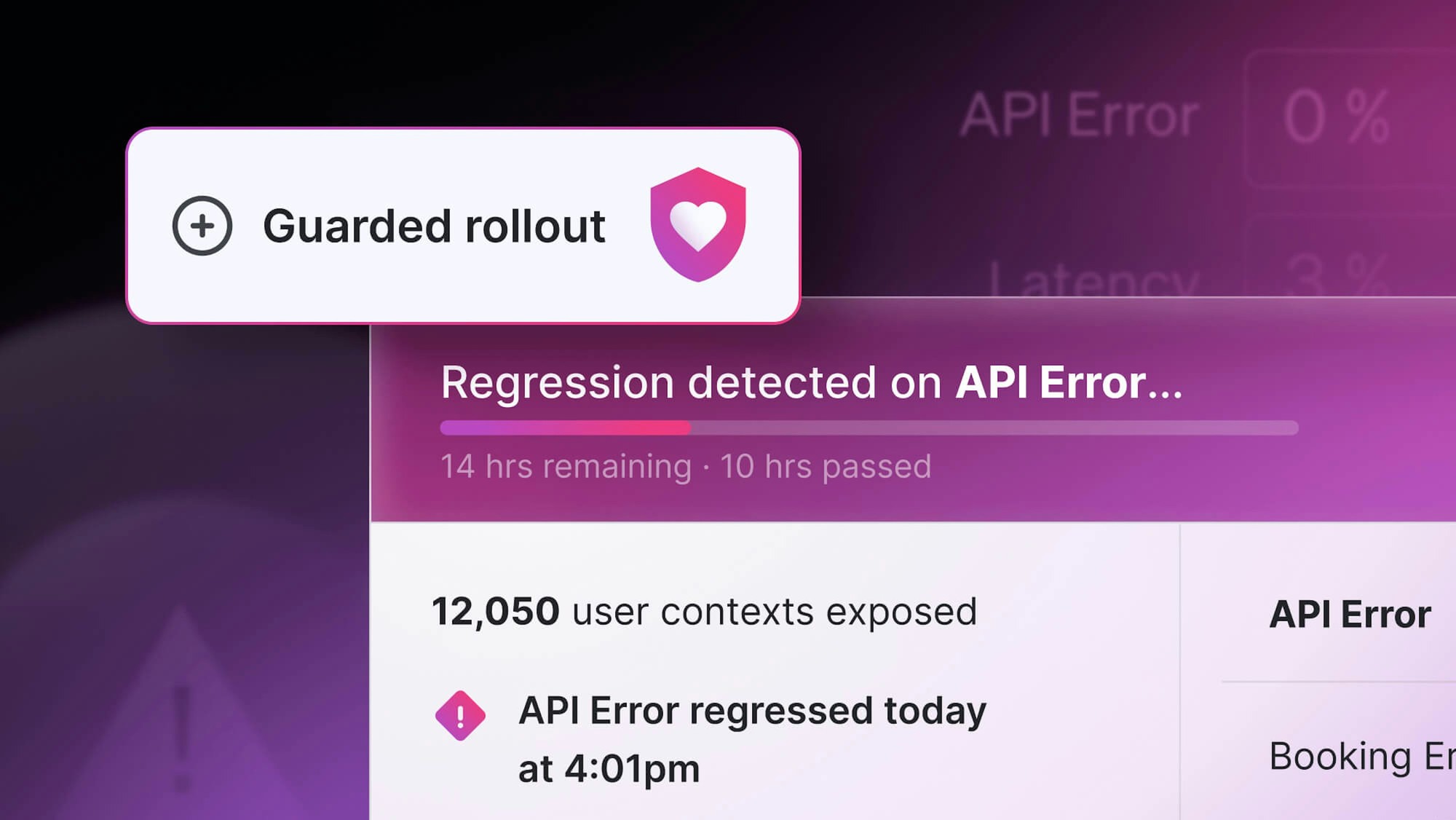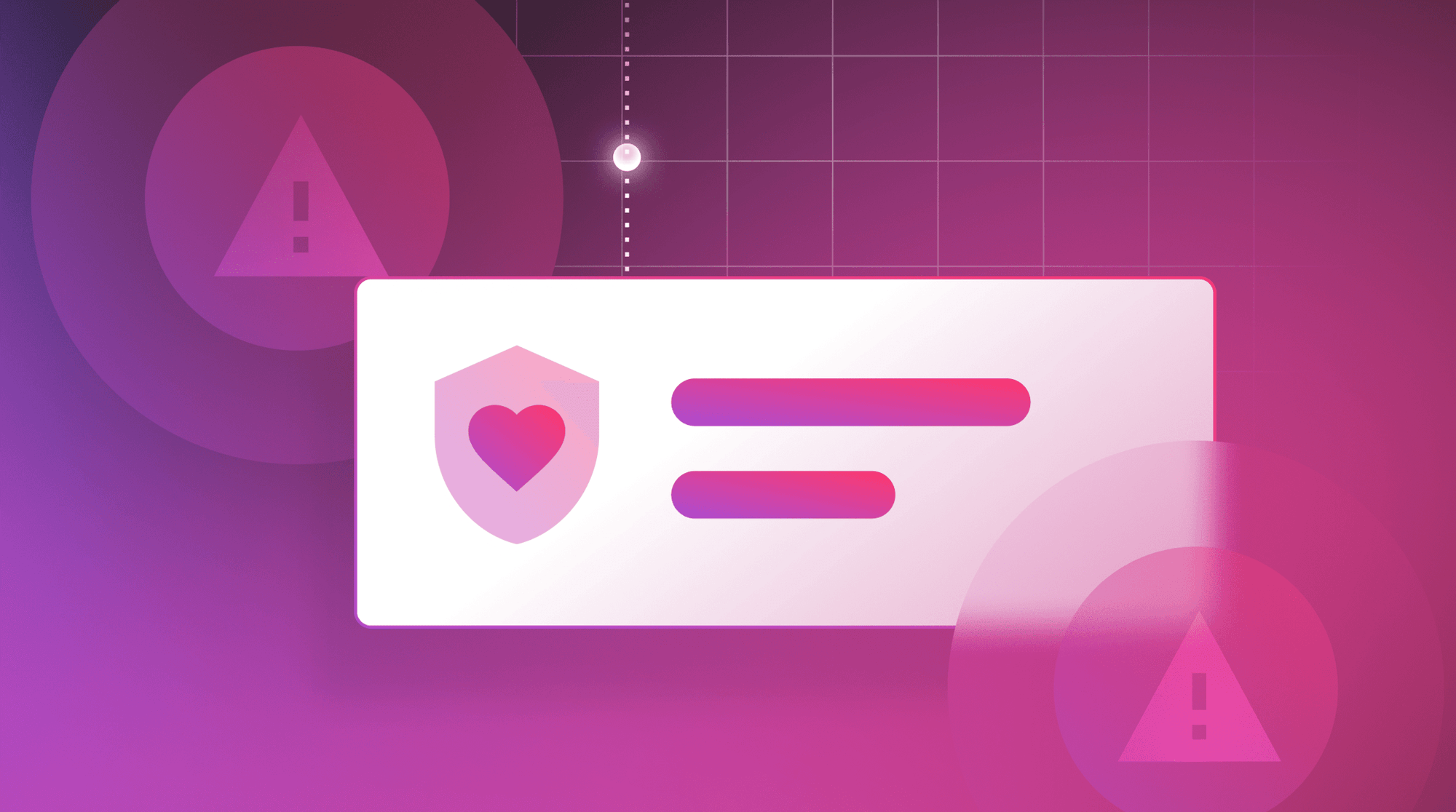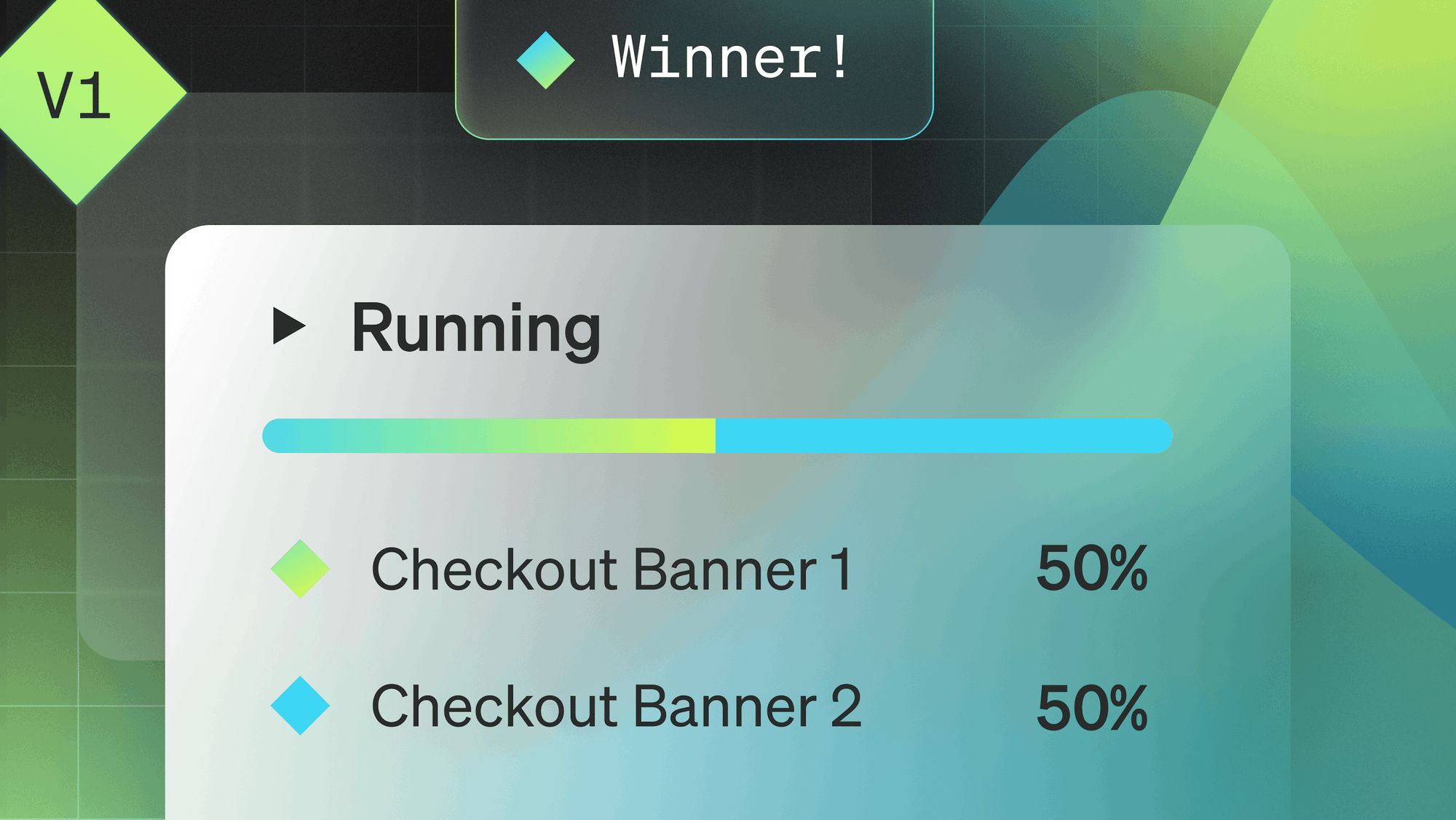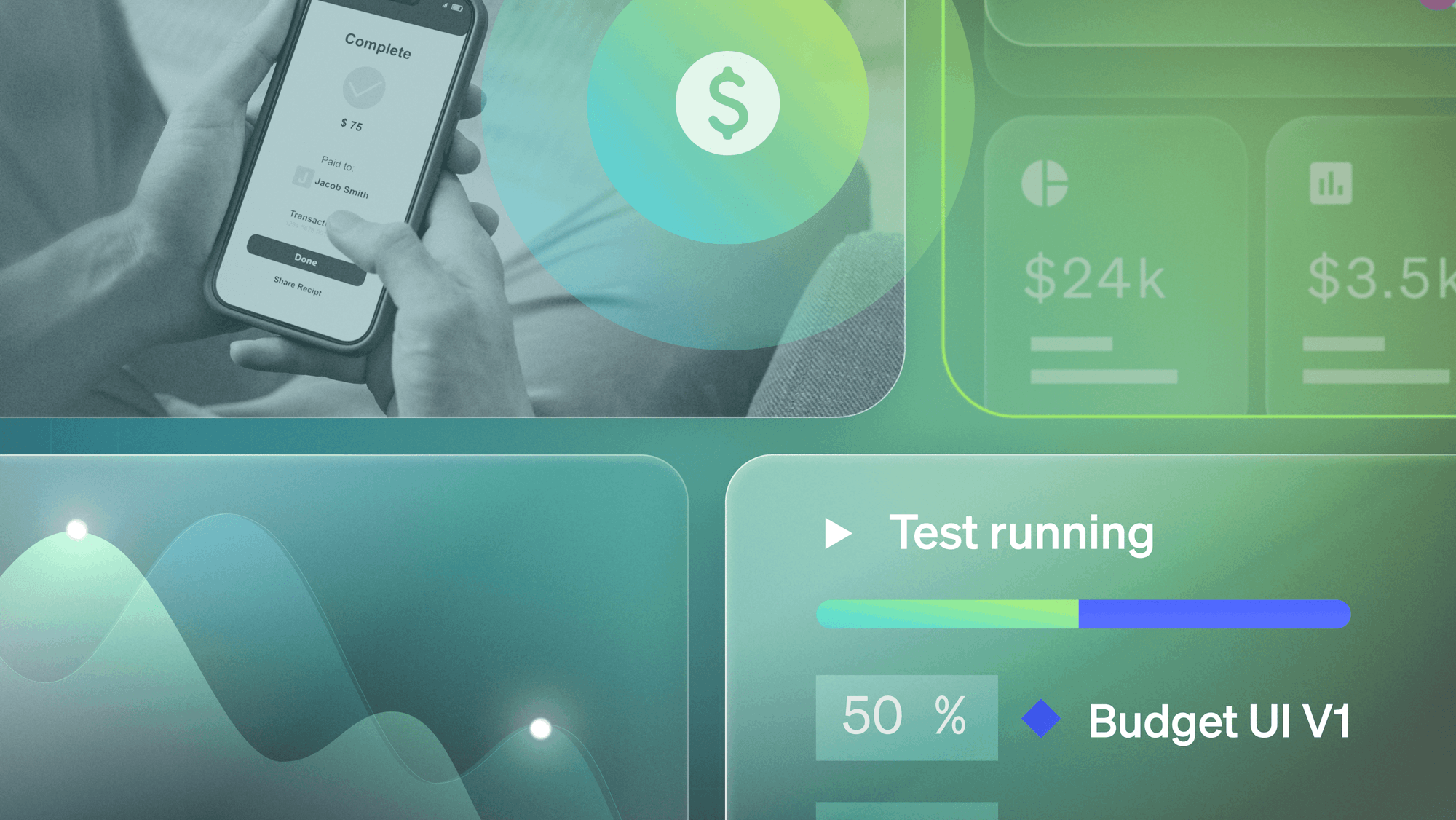Using Beamer with LaunchDarkly to Send Targeted Announcements
We're going to show you how to use feature flags to tailor in-app messages to specific user groups.
Feature flagging introduces experiences that are different for various user groups. Using exactly the same flag you use to target, you can also make in-app announcements for the same audience your feature is rolled out to!
In-product announcements
We use feature flags extensively- to roll features out gradually, to selected accounts for beta testing, or some combination of those things.
We also use in-app notifications to announce news and product changes. Sometimes we have challenges with notifying only the customers who will see the changes. We use Beamer to send in-app announcements about new features, and we have user segments that we want to notify without alerting the rest of the user base. You may have seen our messages, which look like this.
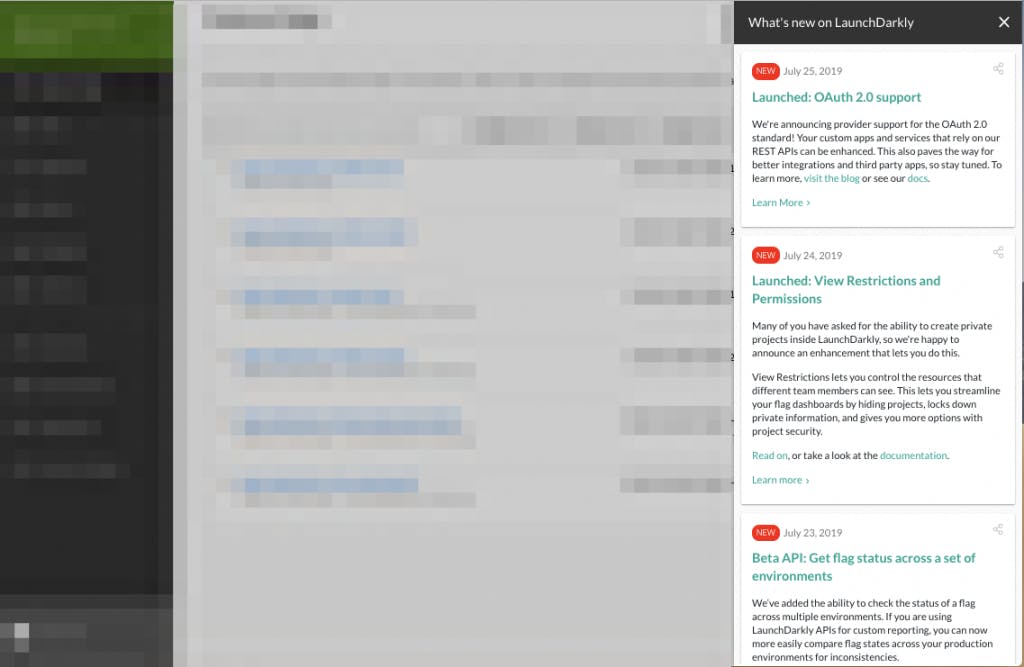
Connect your flagged feature to Beamer's segments feature
After noticing that Beamer supports configurable Advanced Segments, we integrated our flags with their filter functionality, which allowed us to create Custom Segments based on the target users of a feature flag.
From Beamer's Segment screen, this allowed us to select a flag from the Filter dropdown and designate it as a Custom Segment.
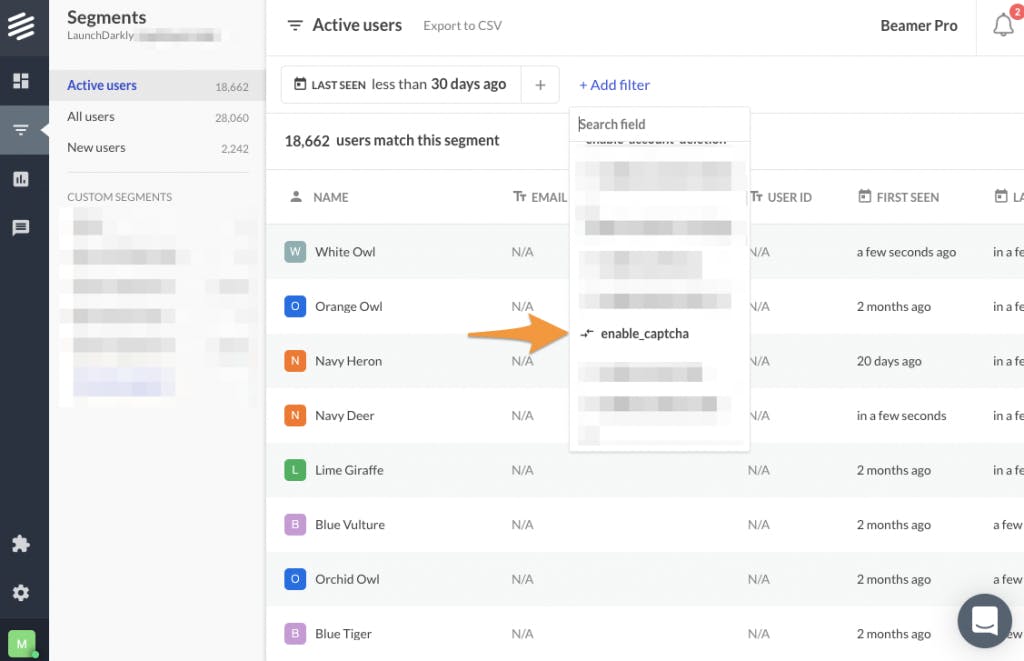
After creating the Custom Segment, we were able to make in-app announcements to just the target group by selecting the right Segment filter from the dropdown when creating a post.
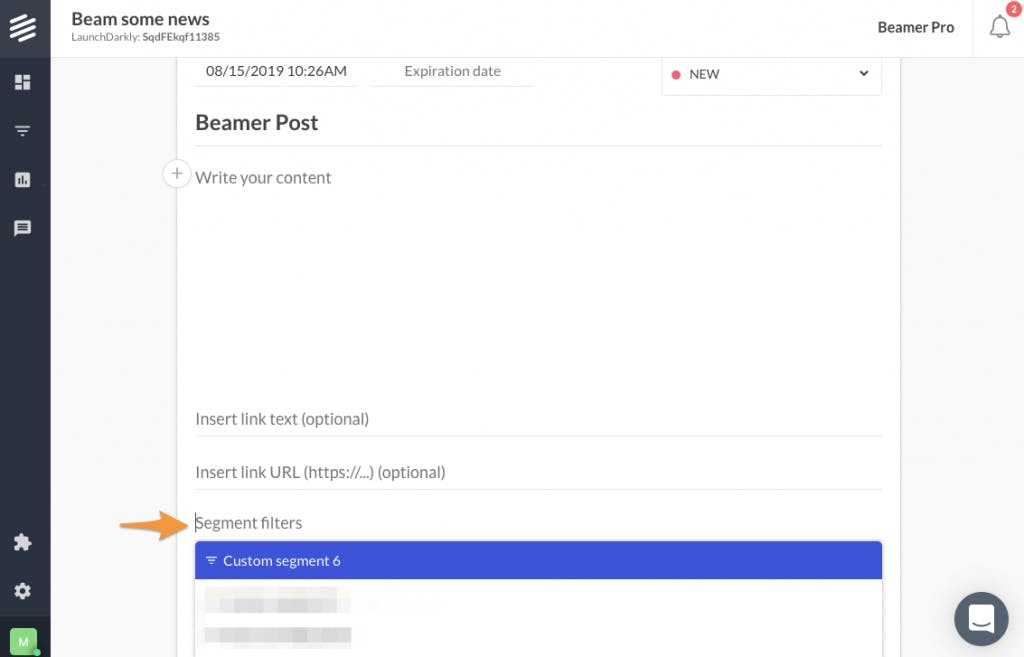
We're always excited to have supporting functionality that helps us release more incrementally, and release faster. Connect your flagged feature to Beamer's segments feature to do the same thing, and only make announcements where relevant!
For more information contact sales@launchdarkly.com or start a free trial to try out LaunchDarkly today.


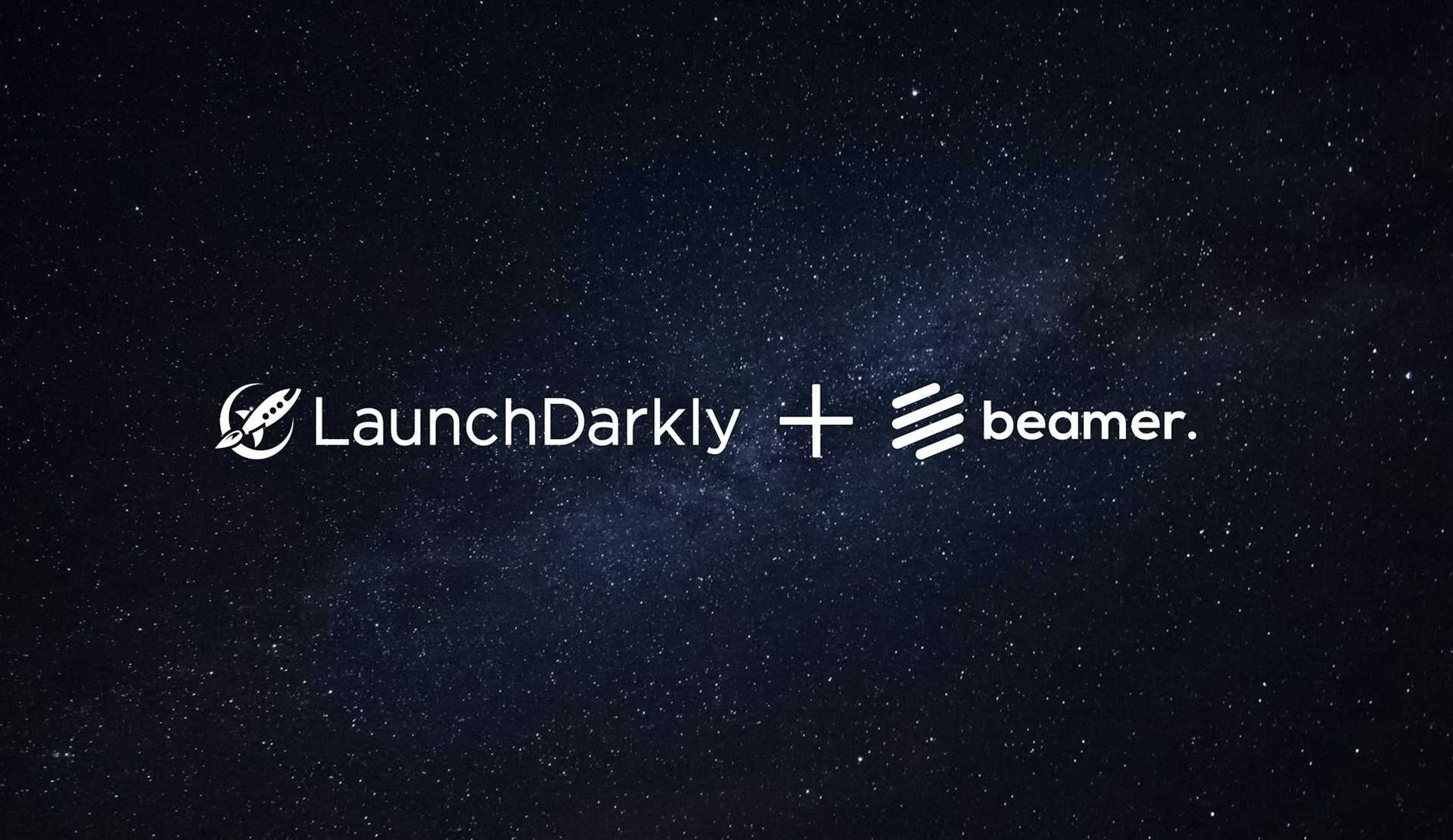



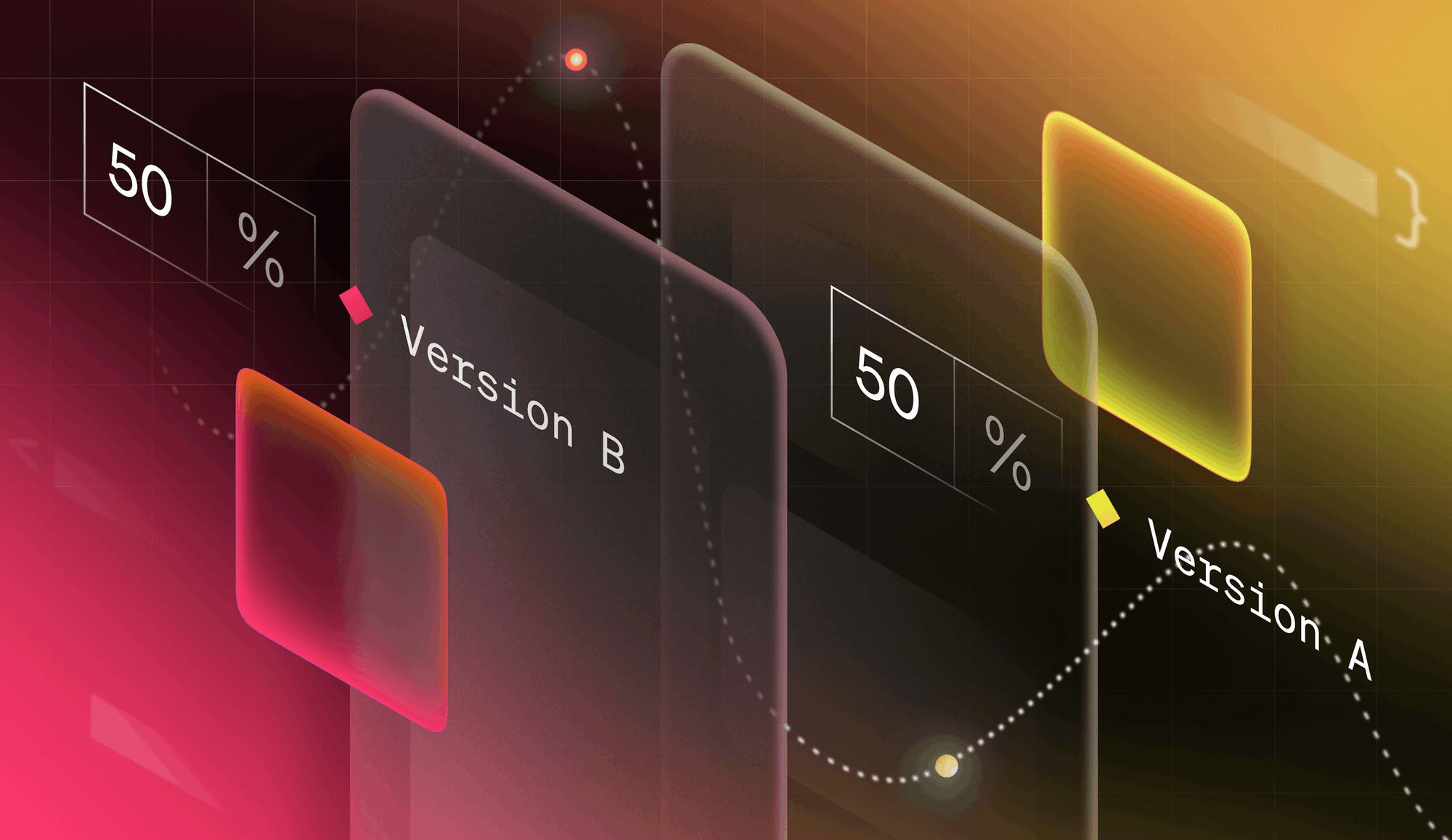
.png)
.png)