Pricing
Flexible pricing for every team.
Sign up now, upgrade anytime. Every new account gets a 14-day trial of our Pro features. No credit card required.
Monthly
Yearly(Save up to 33%)
Starter
Basic feature management to help small teams manage their release process.
Per seat / Per month
Billed annually
Includes:
- Unlimited feature flags & Environments
- Feature flag dashboard
- Access to all 25+ SDKs
- Integrations with Microsoft Teams and Slack
- Migration Assistant
Pro
Feature management and experimentation for growing teams.
Per seat / Per month
Billed annually
Everything in Starter plus:
- Mobile Lifecycle Assistant
- Reusable segments
- Flag reviews by peers
- Access to most integrations
- Experimentation (available)
- Data Export (available)
Enterprise
Advanced feature management and experimentation at scale.
Contact sales for information on
usage-based subscriptions
Everything in Pro plus:
- Workflows, scheduling, & approvals
- Custom roles & teams
- SAML / SCIM
- Advanced user targeting
- Release Assistant
- Release Guardian
- Experimentation (available)
- Data Export (available)
Compare all features
Platform
—Feature Management
+Experimentation
+Release Observability
+Release Automation and Collaboration
+Security & compliance
+Integrations & API
+FAQ
Pricing
Months are calculated based on when you start your plan. If you start a plan on September 18th, you'll be charged on the 18th of every month. If you start on the 31st, you'll be charged on the last day of every month. If you upgrade your plan, you'll be charged a prorated amount for the partial month, and your next month's bill will include the upgrade as part of your monthly charge.
Each team member who logs in with a unique email address counts as a seat.
To align with security best practices, we recommend unique logins for each team member responsible for any of the following:
- Creating flags, generally engineers
- Making changes to flag state (on/off, percentage rollout, targeting rules, etc.), often members of the product or growth team
- Team members requiring a unique API token, typically engineers or automation tooling
- Responsible for team management and LaunchDarkly Administration, such as folks in operations roles
We find that teams also see increased value from the platform as they make use of delegation and our advanced audit logging features. This is increasingly true of larger teams starting at around 10 team members.
Client-Side Contexts are calculated by counting the number of unique contexts evaluating flags from client-side SDKs over a given month Typically, customers will send user contexts and we count unique end users that evaluate a flag, so even if a single user evaluates flags from multiple device types or over multiple sessions, we only count that user as 1 client-side context over the calendar month. For anonymous traffic, we can track them by session or device contexts so if they visit multiple times they will only be counted as 1 client-side context over the monthly period.
To estimate the number of client-side contexts you’ll need, first determine what context you primarily aim to target (e.g. users, devices, accounts). Your goal is to use the context(s) that provide you with the control points necessary to support the power of LaunchDarkly’s targeting. If primarily targeting users, for example, you can count the number of unique monthly active users that would use your application(s) where the LaunchDarkly client-side SDKs are installed. In addition to your primary context—often users—you can also include any other contexts you want (devices, accounts, etc.), but your estimate needs to only count the context with the highest volume.
We provide 1,000 Client-Side Contexts on Starter plans and 10,000 Contexts on Professional plans with the core platform. The Client-Side Contexts add-on is intended for teams that need to scale their usage beyond this level. Enterprise plans also include a base set of Client-Side Contexts. Contact sales to discuss pricing.
In most cases, yes. Please contact us to see if your organization is eligible.
Yes. All Enterprise plans are based on annual contracts. For Starter and Professional plans, you can select a yearly option when you sign up or at any time from the billing page in our app. There is an automatic discount on all plans set up with annual billing.
Account management
Usage metrics are visible in the account settings section of the application. If your team exceeds one of the licensed limits there will be a notification in the application and an email sent to all team Administrators. Professional plans are able to add more events or MAUs as needed up to the specified limits. Enterprise plans will receive the same notifications and our customer success team will work with them to correctly size their licensed limits.
Yes. We provide visibility on all of your usage metrics. You can learn more about usage metrics in our documentation.
LaunchDarkly's basic role-based permission system provides global access control levels for team members based on a set of built-in roles (reader, writer, or admin/owner). Customers on enterprise plans also have access to LaunchDarkly's custom roles system. Custom roles allow you to create flexible policies that provide fine-grained access control to everything in LaunchDarkly—from feature flags and metrics to environments and teams. With custom roles, it's possible to enforce access policies that meet your exact workflow needs.
Data
Yes. Experimentation can be added as an unlimited 30-day trial by contacting sales.
Yes, you pay per event that is sent for Experimentation and/or to the Data Export add-on.
Take a tour.
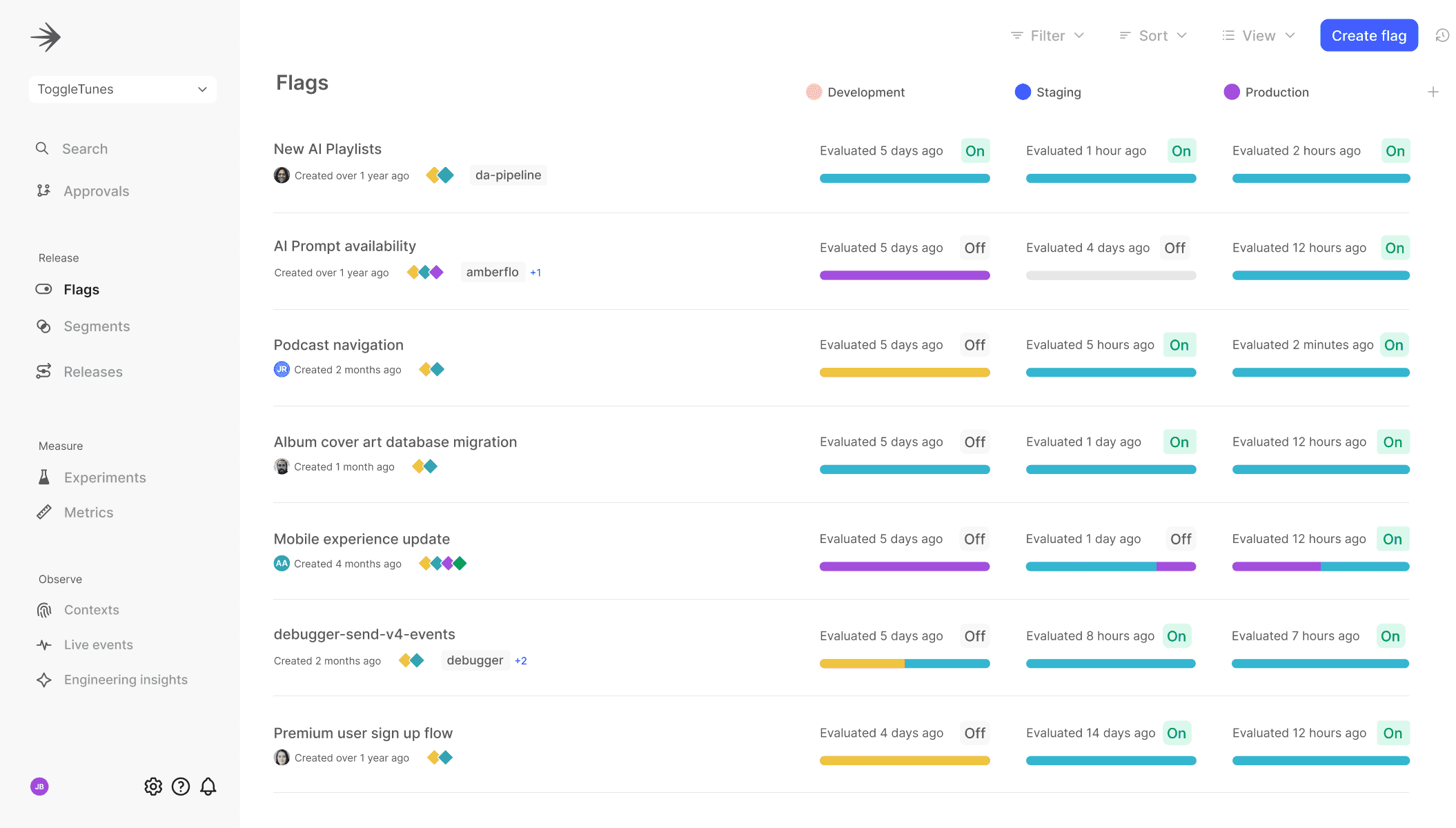



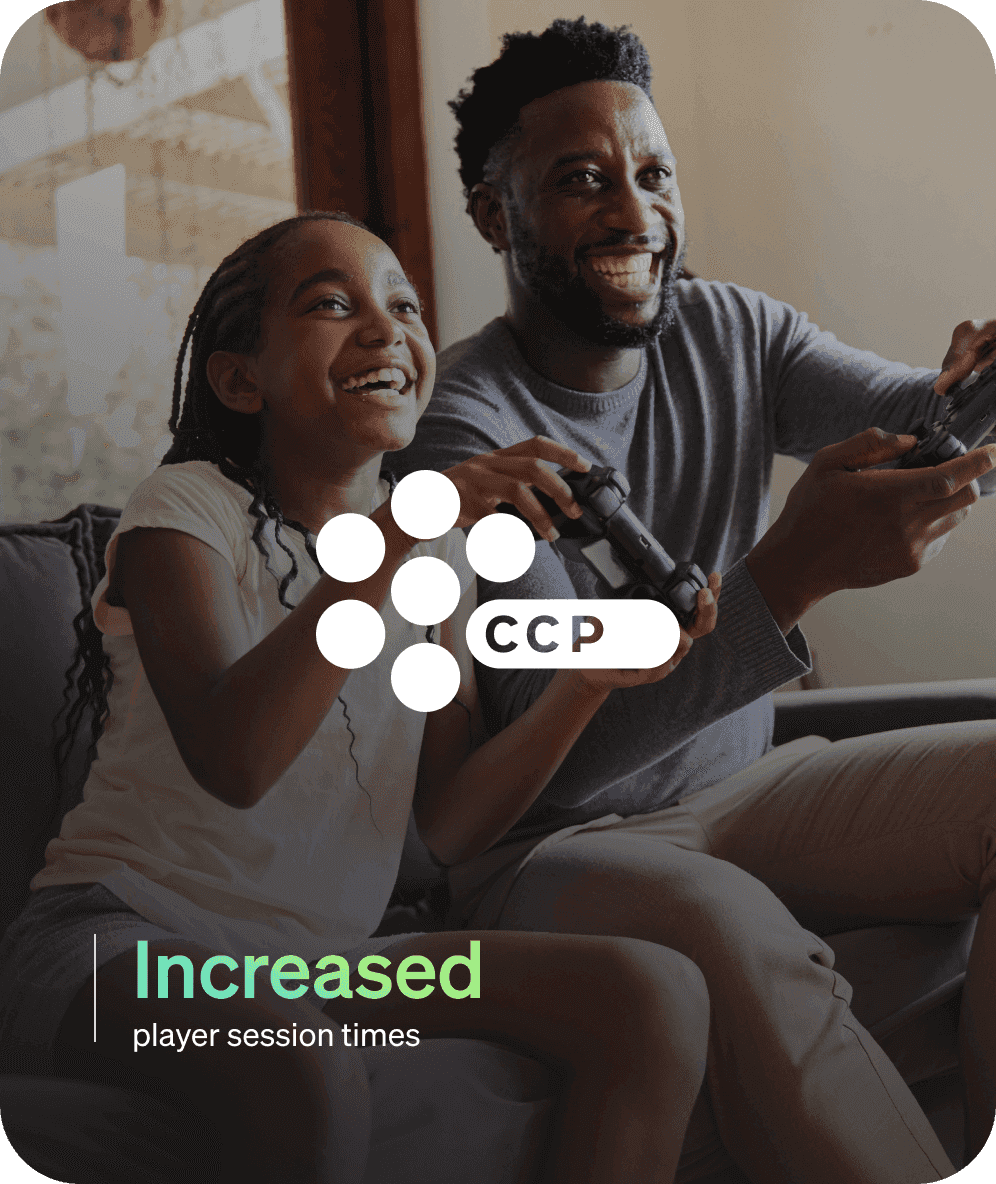


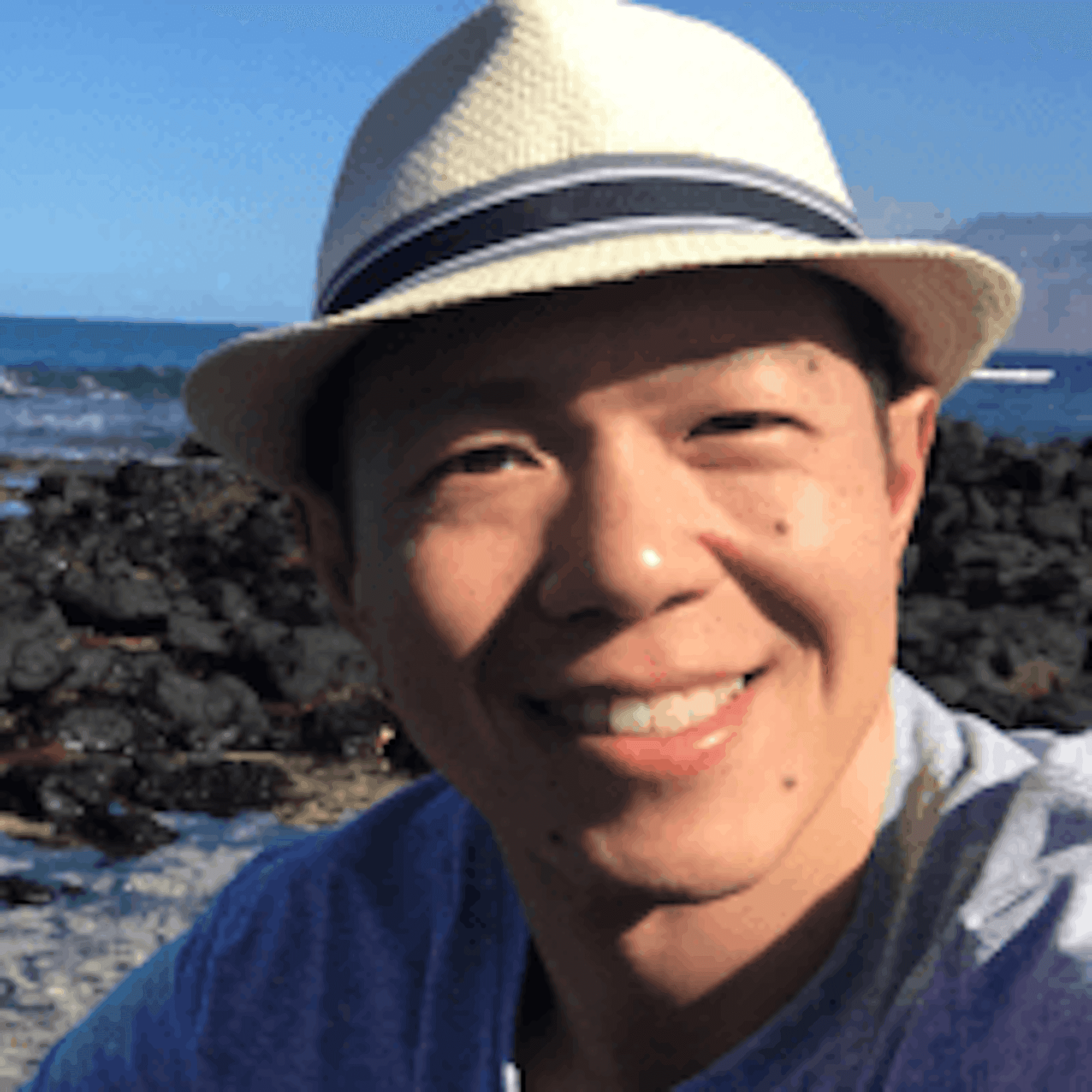


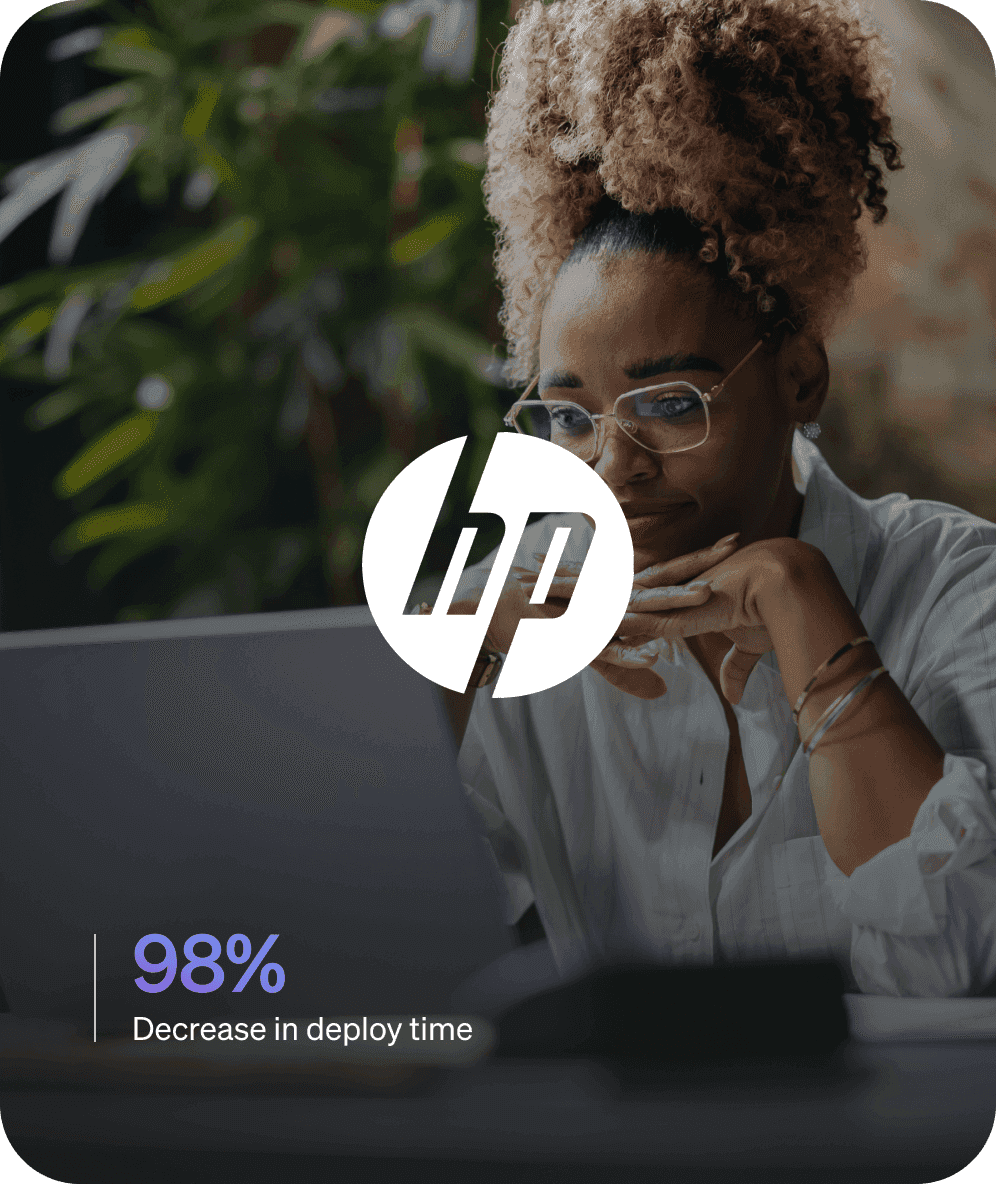

.svg?ixlib=gatsbyFP&auto=compress%2Cformat&fit=max)



