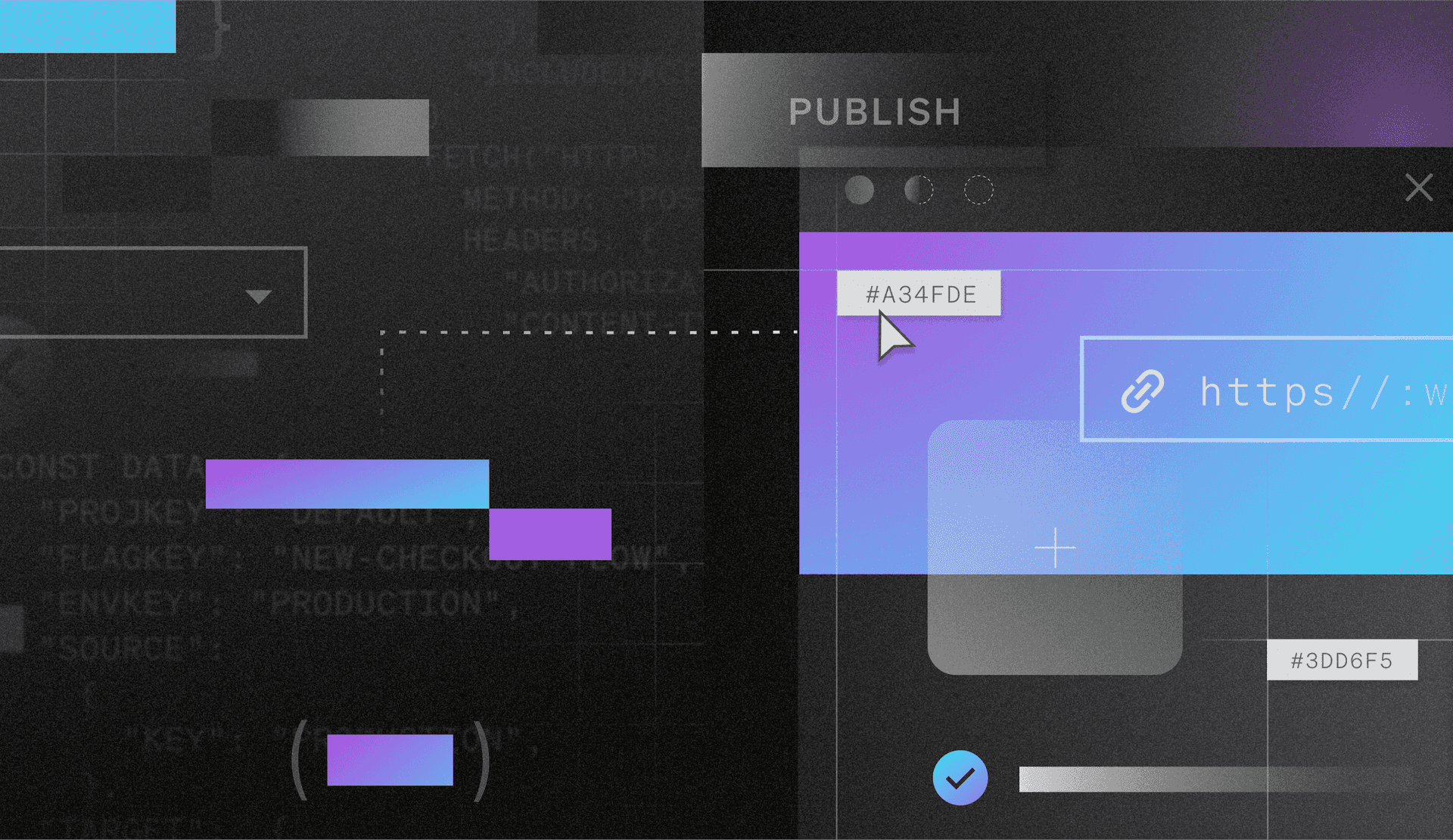Thoroughly testing code is no easy process. And, as you probably know, there is plenty that can go wrong before and after an update goes live. No one wants bad code to get deployed in a production environment or encounter issues that weren't anticipated, including infrastructure problems causing complications with the code’s behavior.
Fortunately, a proper staging environment can catch most problems related to your code before it goes live. They're an essential step between testing and production, providing a near-replica of the live environment where teams can conduct final checks and tests.
Below, we'll cover everything you need to know about staging environments: what they are, how they work, why they're important, and the type of tests you can run with them.
What is a staging environment?
A staging environment is a near-replica of the production environment, including similar servers, databases, caches, and hardware configurations. It typically serves as the final step before an application gets deployed in a production environment.
Here, teams can test software updates, new features, and entire applications in conditions that closely mimic the live production environment. Staging typically comes after development, integration, and initial testing/QA stages, but before the final production deployment.
Staging environments help identify performance issues and bugs that may have slipped through earlier testing phases, reducing the number of problems that reach end users. This also cuts down on the number of issues to fix ahead of a release. However if something should go wrong after it has been pushed to production, feature flags can help.
Staging environments vs. testing and production environments
Staging environments bridge the gap between testing and production. They provide a more comprehensive testing ground than earlier test environments. While test environments focus on specific components and controlled parameters, staging environments allow for broader, simultaneous testing across multiple devices (mimicking real-world usage).
Staging aims to catch bugs that escape earlier testing phases, running new versions and features under near-production conditions. However, despite your teams' best efforts to replicate production settings, some anomalies may only surface in the actual production environment.
The production environment (the final stage) is where software is made live and accessible to end users. Throughout this process, staging environments serve as a crucial pre-production step for final adjustments and quality assurance.
Types of staging environment tests
The staging environment is used to run a number of important tests, including:
- Unit Testing: Focuses on testing individual components or units of code in isolation. This helps identify defects early in the development cycle and guarantees code is maintainable, reusable, and follows good coding practices.
- Regression Testing: Verifies that new changes or modifications haven't broken existing functionality. It's typically performed after code changes, bug fixes, or feature additions to maintain overall system stability.
- Integration Testing: Examines how different components or modules work together. This testing identifies issues that may arise from integrating various parts of the software before they can cause problems in the final product.
- Chaos Testing: Deliberately introduces controlled failures or disruptions to test the software's resilience. It helps identify potential weaknesses and failure points, allowing developers to improve the system's ability to handle unexpected events like traffic overloads or network failures.
How feature flags help test in production
While staging environments are essential for pre-production testing, they can't always replicate the complexities of a live production environment perfectly. That's where feature flags come in handy.
Feature flags allow teams to enable or disable specific functionalities without deploying new code. By wrapping a feature in a flag, you can deploy it to the production environment without making it immediately visible to all end users. This capability extends your testing abilities beyond the staging environment and into the real world.
Here's how they help:
- Controlled deployments: Feature flags allow teams to deploy new code to production without exposing it to all users immediately. This enables integration of new features into the live environment while keeping them hidden from general users.
- Granular rollouts: Teams can gradually release features to specific user segments or percentages, allowing for controlled testing in real-world conditions.
- Quick rollbacks: If issues are detected, the feature can be instantly disabled by toggling the flag off, without requiring a full deployment rollback.
- Risk mitigation: Feature flags allow for rapid disabling of problematic features—this significantly reduces deployment risks and encourages more frequent updates and faster iteration.
- A/B testing: Feature flags facilitate easy A/B testing in production to enable data-driven decisions based on real user interactions.
- Deployment/release separation: Teams gain more flexibility in their development and release processes by decoupling code deployment from feature release.
Safely test in production with LaunchDarkly
LaunchDarky’s feature management platform lets your development team quickly create and manage feature flags when testing code changes in a production environment, giving them a seamless, low-risk way to test changes in production at a high frequency—and on a large scale with several layers of redundancy.
Request a demo today and see for yourself how feature flagging with LaunchDarkly reduces deployment risk by separating deployments from releases.