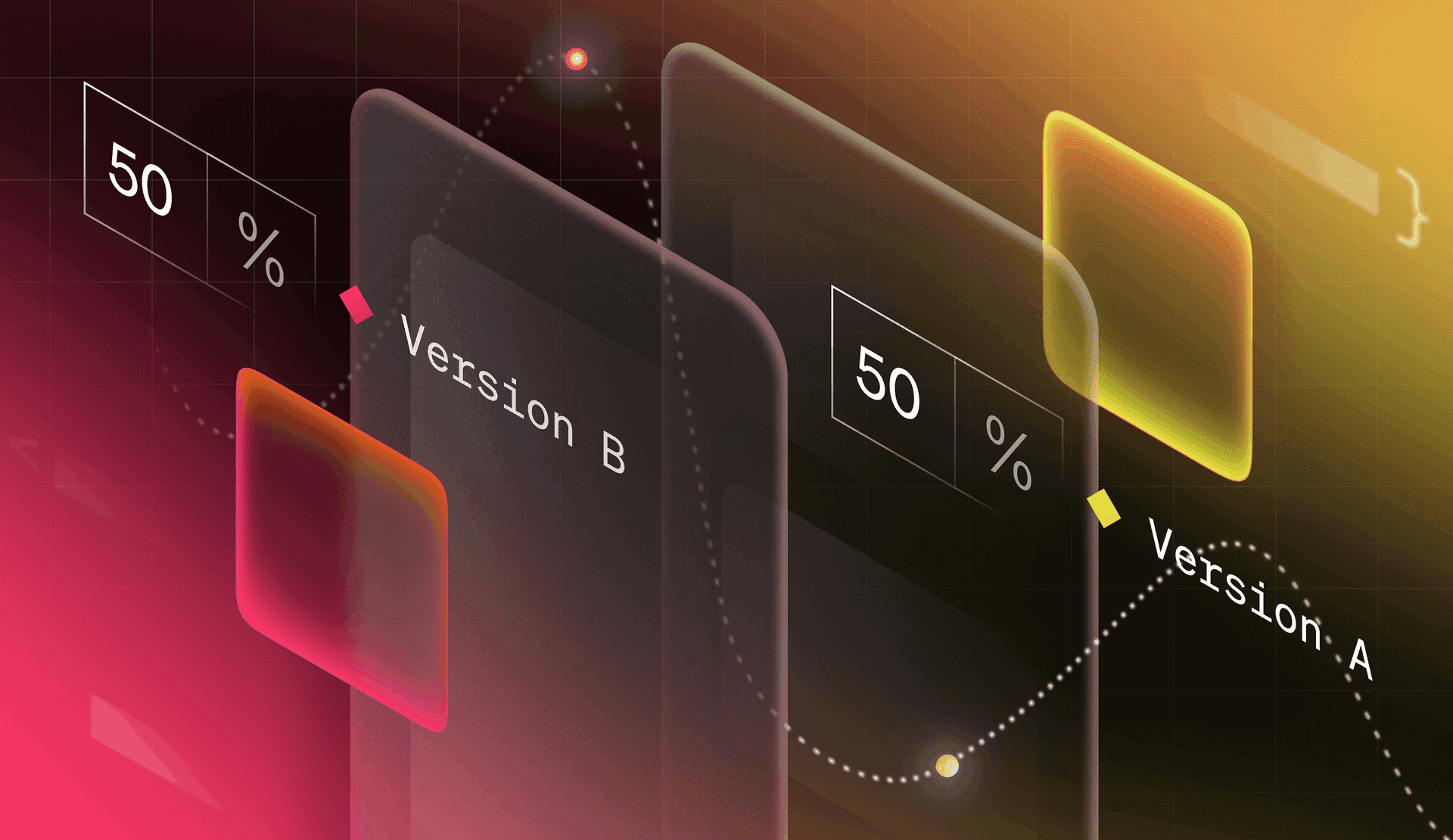Key Takeaways
- Learn what mobile app A/B testing is, how it works, common use cases, and what the benefits are.
- Learn about server-side experimentation and A/B testing for mobile apps.
- Learn the benefits of using feature flags to run mobile app A/B tests and experiments.
Mobile app A/B testing is about exposing different user segments to two variations of an element or feature and evaluating its impact. From frontend or design decisions like UI elements, color changes, and onboarding screens to more infrastructure-driven actions like tone and timing of push notifications or refactoring storage or elements, A/B testing helps you build better software and make better decisions informed by data.
Mobile app development and testing differs from other types of software. It has has two avenues: in-app and pre-app testing. In-app A/B testing focuses on the functionalities within your app, refining the user journey in real time. Pre-app testing is critical in optimizing marketing materials and app store presence before a user even installs the app. This dual approach in the mobile landscape demands a keen eye for detail and an agile mindset to adapt to the ever-changing preferences of mobile users.
In this blog post, we'll review mobile app A/B testing, why it is crucial, and how to implement testing at different stages of your development process.
In-app testing
In-app A/B testing focuses on improving the user experience *after* the app has been installed. Here, you're fine-tuning the app's internal elements—whether it's the layout, different features or improving the user flow.
The goal is to improve user engagement, retention and, ultimately, the app's overall performance. Developers must remember that every change, no matter how small or simple it may seem, can drastically impact user behavior—for better or worse. That's why LaunchDarkly gives you the power to test these projects with ease and to roll back any changes almost instantly.
Pre-app testing
Most of the time, when we're talking about experimentation within mobile apps, we're talking about in-app testing. However, while less talked about, pre-app testing is equally important for mobile app development teams. Pre-app testing involves experimenting with how this app is presented before it's downloaded. This includes app store descriptions, preview images, and promotional materials.
While in-app testing aims to understand how the app functions best, pre-app testing focuses on what compels someone to download your app. Pre-app testing is somewhat like optimizing your Tinder profile; it's all about first impressions.
In both areas of testing, the common denominator is the end user.
Benefits of mobile app A/B testing
Mobile app A/B testing has plenty of benefits and not just for those building the apps, but for the end users as well. With LaunchDarkly, A/B testing can be done without requiring a single line of code, allowing for individuals across the organization to reap the results and benefits of experimentation.
Let’s go through a few of the different benefits that can be applied to mobile app A/B testing.
Optimize UI elements and features
Improve app engagement through systematically refining different interface elements when conducting A/B testing. Regardless of if you’re determining the best button sizes or changing different navigation flows, this will help you better understand what the end user likes.
Personalizing app experiences
A/B testing isn't just about changing elements in and out; it is about gaining a better understanding of your user preferences. By understanding how different user segments or contexts respond to various experiences, developers and product managers can tailor the app to suit diverse user needs.
Identify and address usability issues
As many builders know: what makes sense to us may not make sense or resonate without end users. A/B testing acts as a reality check to uncover seemingly hidden usability issues, allowing you to understand what needs to be rectified to improve the end experience.
Optimize conversion funnels
Developers and product designers can identify the most effective conversion funnels by experimenting with different layouts and user paths. No matter if it's encouraging more in-app purposes, subscriptions or ad clicks, A/B testing gives builders the empirical data they need to understand what works best.
Test different pricing models and promotional offers
Pricing and promotions can be hit or miss and if done incorrectly, rubbing some people the wrong way. A/B testing allows for experimentation of your pricing strategies and offers to see what will be the most successful in driving revenue without deterring users.
Understand user motivations and optimize monetization strategies
By better understanding what motivates or excites users, we can better understand why users behave the way they do. This becomes invaluable information when it comes to developing new monetization strategies or even how in-app items can be priced.
Validate ideas before full app updates
You can vet new ideas and features with experimentation before they hit widespread adoption. Rather than rolling out new features or crafting roadmaps based on assumptions (a dangerous and time-intensive practice), builders can test changes on a smaller scale, gauging their effectiveness, and then make informed decisions on what to roll out.
Prioritize development efforts
Not all changes are worth the investment. By analyzing the results of your A/B tests, developers can focus their efforts and resources on modifications that have proven significant impact. By focusing the development efforts on the most impactful items, you can maintain an efficient and impactful development process.
Minimize the cost of learning from ineffective changes
While you can learn from trial and error regarding app development, it's an expensive, risky, and inefficient way to learn. A/B testing minimizes cost, risk, and increases efficiency by providing a controlled environment where you can learn what works and what doesn't. Say goodbye to uninformed changes, and hello to the ease of innovation.
How does mobile app A/B testing work?
1. Define your hypothesis and goal
What do you want to learn? Take a page from our elementary school science experiments to write a predictive statement about what you think will happen as part of the test.
For example, "Changing the color of the 'Subscribe' button will increase subscriptions."
At this stage, you must define a specific, measurable goal: increased subscriptions, different in-app messaging, more time spent in the app, increased conversion rates, etc.
2. Create your variations
Now, take the time to create the different variants that you will be testing within the app. If we stay with our button examples, you might test two distinct colors or designs, or two different calls to action (CTA). It's essential to keep other elements similar when testing variations so you can truly understand the relationship between the changed element and the results.
3. Segment your user base
LaunchDarkly uses contexts to help define and segment your audiences. With the help of our experimentation features, you can set up your segments for testing with ease. You might want to roll out a test to the entire user base, those running a specific version of the app or even those on a particular list—all can be done by selecting and identifying different contexts within LaunchDarkly.
However, one thing to remember when deciding and building your experiment is to ensure that your segmentation is fair and unbiased. It's essential to ensure that no other factors or variables could influence the results you're determined to know more about from your original hypothesis.
Note, you can randomly (by percentage) allocate traffic within a defined segment to the two variants in an A/B test.
4. Run the test and collect the data
Now that you've selected the relevant user base, it’s time to run the test and collect the data. Determine the time you're looking to run this test. The duration of your test should be long enough to gather meaningful or significant data but not so long that you delay the decision-making process. Additionally, check for holidays or other days that may cause user behavior to differ. Opting for a two-week period will ensure you're hitting all the markers for success.
5. Analyze the results and draw conclusions
After the test period, analyze the a/b test results to see which variation performed better against your predefined goal. See how the results square with your original hypothesis. If you’re using an experimentation solution like LaunchDarkly, which runs on a Bayesian statistical model, then you can take action on the predictive results provided by the system, even with small sample sizes.
6. Implement the winning variation (or iterate further)
After evaluating your results, it’s now time to put the results of your experiment into action. If one variation significantly outperforms the other, that's a good sign that you should implement it within your app. Alternatively, if the results are inconclusive or the performance improvement is marginal, you may need to further iterate with a new hypothesis.
Not all experiments are conclusive, so it’s important to put in the work on your variations as well as set up your hypothesis with a clear output in mind.
Statistical considerations and avoiding bias
Now that we've discussed how A/B testing in mobile apps works, let's also break down the math behind this. After all, not all data is good data. Understanding where this data is coming from and what it can be used for is most important.
Below are some key terms and concepts to familiarize yourself with when conducting A/B tests or using other analytics tools.
Statistical significance
Statistical significance measures the likelihood that an observed effect or difference is more than random chance. A p-value usually determines this. A lower p-value (typically <0.05) indicates that the observed differences are unlikely to be due to chance.
When A/B testing in a frequentist setting, understanding if your tests are statistically significant is important to make sure that decisions are made on reliable data rather than random variations.
LaunchDarkly, however, poses an alternative to statistical significance.
Sample size
In a frequentist model, the reliability of your A/B test depends a lot on your sample size. A sample size that's too small may lead to misleading results, while a sample size that’s too large can be unnecessary and resource-intensive. Various tools and calculators exist that can help you determine the appropriate size for your test. These tools consider factors like expected effect size and impact when selecting the target audience for an experiment.
Avoiding bias
Whether they're influenced by external factors, or selected based on certain demographics—a biased audience won't provide accurate data for your end result.
Selection bias
Selection bias occurs when participants do not represent your user base. To avoid this bias, ensure that your selection of participants is randomized.
Confirmation bias
It's human nature to favor information that confirms our preconceptions. With A/B testing, this can lead to misinterpreting data in a way that supports your hypothesis. Avoid this by making sure you're analyzing your data objectively, or considering a fresh set of eyes to review the results for an unbiased perspective.
Consistency
Maintaining consistent testing conditions is important to ensure you're getting the best result. Without consistent conditions, you may have additional factors that impact data output.
Any changes within the app or external factors (like external marketing pushes, or seasonal changes) during the testing period can affect user behavior, and thus impact the test's validity.
Understanding server-side testing for mobile A/B tests
Server-side testing is a method used in A/B testing where the experimentation logic and decision-making process are handled on the server, rather than on the client-side (i.e., within the mobile app itself). This approach offers more control, security, and flexibility in managing experiments. It's beneficial for complex tests that require backend changes or when you want to test features that aren’t solely related to the user interface.
Let's explore how server-side testing works.
Decisions are made server-side
In server-side testing, targeting logic is determined on the server. The core logic of the experiment—who is part of what group and what content they should see—resides on your servers. The perk to this setup is that it allows for a centralized control point for the experiments. It also enables the testing of backend features like database changes or algorithm changes, which can't be tested client-side.
App SDK communicates with server
The mobile app uses a software development kit (SDK) that communicates with the server. When the app is launched and the user interacts with specific trigger points, an event is triggered and the SDK requests information about experiments and various variations from the server. Then, the server sends data about which variations to display, based on the defined targeting rules and segment the user belongs to.
App displays appropriate content
Once the app receives the information from the server, it dynamically displays the content or feature variation assigned to that particular user. This is a real-time process that appears seamless to the end user, allowing users to see the appropriate variation without any delays. Because all of the decisions are made server-side, experiments or variations can be updated without needing to update the app's code on the user's device. This allows for greater flexibility and quicker iteration in testing cycles, as well as an improved app’s user experience.
As you may imagine, there are quite a few advantages to server-side testing, making it a great option for those looking to improve the end test and experiment continuously.
Advantages of server-side testing
Flexibility in testing
Server-side testing lets you test many more things than client-side testing. You can experiment with databases, third-party integrations, algorithms, etc. Anything that you might want to change within the back-end of your application can be done through server-side testing.
Server-side testing is often also considered to be omnichannel; with no platform or device limitation. Your tests match the exact customer journey that you're building.
Smoother end-user experience
In server-side testing, the variation page is coming straight from the server instead of the browser. This means that your page load time is much shorter and the flicker effect that can sometimes occur with client-side testing is significantly reduced. Overall, this is important for the accuracy of data.
Speed and quality of iterations
With server-side tests, you can experiment in-depth and relatively fast. Therefore, if something is malfunctioning or you're not happy with the changes, you can quickly redesign your program, minimizing any cost lost.
Why use feature flags for A/B testing?
No code changes required
Feature encapsulation
Developers can wrap features within feature flags, which create an on/off switch within the code. Instead of modifying code to enable or disable different features, you can toggle their visibility through the feature flag management platform of your choice.
Flag logic hosted remotely
Feature flag configurations and targeting rules reside on the flag management tool’s servers, not within your app code. This means app updates aren't needed to modify flag behavior, improving the experience for internal teams and external users.
Faster iteration
Feature flags allow for rapid experimentation. You can quickly test new ideas, gather data, and iterate on features without the traditional, time-consuming deployment cycles. This agility is crucial in a competitive market where speed to market can be a significant advantage.
Unifying rollouts and experimentation
Single platform for both
The right testing tool breaks down silos by integrating feature flags and experimentation capabilities within a unified platform. This eliminates the need for separate tools and streamlines workflows.
Experimentation from feature flags
With feature flags, you can easily set up A/B tests using the existing infrastructure. For instance, you can use a feature flag to roll out a new feature to a subset of users (say 50%) and compare their behavior with the rest of the users who don’t see the feature. This seamless integration simplifies setting up and running experiments, as the same infrastructure and tools manage feature rollouts and A/B testing.
Enabling dynamic control
Fine-grained targeting
Feature flags allow developers to control exactly who gets exposed to which feature variation. This gives you precise control over which segment sees what variation, allowing you to enable targeted experiments and personalized experiences. Such targeted experiments are invaluable for personalizing user experiences and understanding how different groups interact with your app.
Customized user experiences
By leveraging targeting, you can create more personalized and relevant experiences for different user segments. This improves user satisfaction and provides richer data on how various groups use your app.
Concurrent experiments
Simultaneous testing
One of the significant advantages of feature flags is the ability to run multiple experiments at the same time. This parallel testing approach accelerates the learning process and enables quicker optimization across different app features or user journeys. With concurrent experiments, you can isolate and analyze the impact of individual changes more effectively. This simultaneous testing does not require additional coding efforts, making it a highly efficient method for iterative development and continuous improvement.
Easy integration
Mobile SDKs for seamless adoption
Integrating feature flags into mobile apps is made simpler with dedicated SDKs designed for iOS and Android platforms. These SDKs are tailored to work seamlessly within the respective app development environments, ensuring a smooth integration process.
Mobile app A/B testing tools
There are a multitude of tools at various different price points and needs that will help you out as you get started with Mobile App A/B Testing. Let's explore what's out there.
LaunchDarkly
LaunchDarkly is a feature management platform enabling development, DevOps, and product teams to control the entire feature lifecycle from development to release. It offers robust feature flagging capabilities for targeted rollouts and A/B testing. It's well-suited for teams looking for a reliable way to manage features across multiple environments.
Optimizely
Optimizely is a popular experimentation platform that offers a wide range of A/B testing and personalization tools. It's designed to help teams rapidly experiment and learn from user interactions.
Apptimize
Apptimize is a mobile-focused A/B testing platform that provides tools for testing user experiences in iOS, Android, and web applications. It allows for visual editing and targeting specific user segments. Apptimize is geared towards teams seeking to optimize mobile user experiences quickly and efficiently.
VWO
VWO is a comprehensive A/B testing and conversion optimization platform. It offers a range of tools for web testing, including A/B, split, and multivariate testing. VWO is known for its user-friendly interface and robust reporting capabilities, making it suitable for businesses of all sizes.
PostHog
PostHog is an open-source product analytics platform that provides tools for user tracking, funnel analysis, and A/B testing. Its open-source nature allows for customization and flexibility, making it a great choice for teams who want to self-host and have complete control over their data.
GrowthBook
GrowthBook is an open-source feature flagging and A/B testing platform designed for fast-moving product teams. It focuses on providing a developer-friendly experience and seamless integration into existing workflows. GrowthBook is ideal for teams that prioritize agility and want an open-source solution with the option to scale up with premium features.
How LaunchDarkly enables mobile app A/B testing
LaunchDarkly combines feature flag management with robust A/B testing capabilities, providing a comprehensive solution for modern app development and experimentation. This combination of features within one platform allows for developers and product teams to control and test features in a way that’s both flexible and powerful.
Simplifying experimentation with feature flags
By using feature flags as part of the testing process, LaunchDarkly simplifies the process of setting up and running experiments. This increases the ease of use, as well as ease of collaboration across multiple teams. Developers can integrate these feature flags into their mobile apps with minimal fuss thanks to the help of our documentation.
Additionally, LaunchDarkly emphasizes server-side testing which, as we explored, offers plenty of benefits for users’ workflows and experimentation rollouts. Combine this with the advanced targeting available to LaunchDarkly users and integrated analytics and it's a no-brainer why so many companies use LaunchDarkly for their app experimentation.
LaunchDarkly’s approach not only empowers teams to test and optimize their mobile apps effectively but also provides the tools necessary to do so in a more controlled and efficient manner. This comprehensive solution addresses many challenges in mobile app development and A/B testing.
For those eager to explore how LaunchDarkly can transform their mobile app testing and feature management strategies, a significant next step is to see the platform in action.
Feel free to request a demo and learn how LaunchDarkly can streamline your mobile app development process.