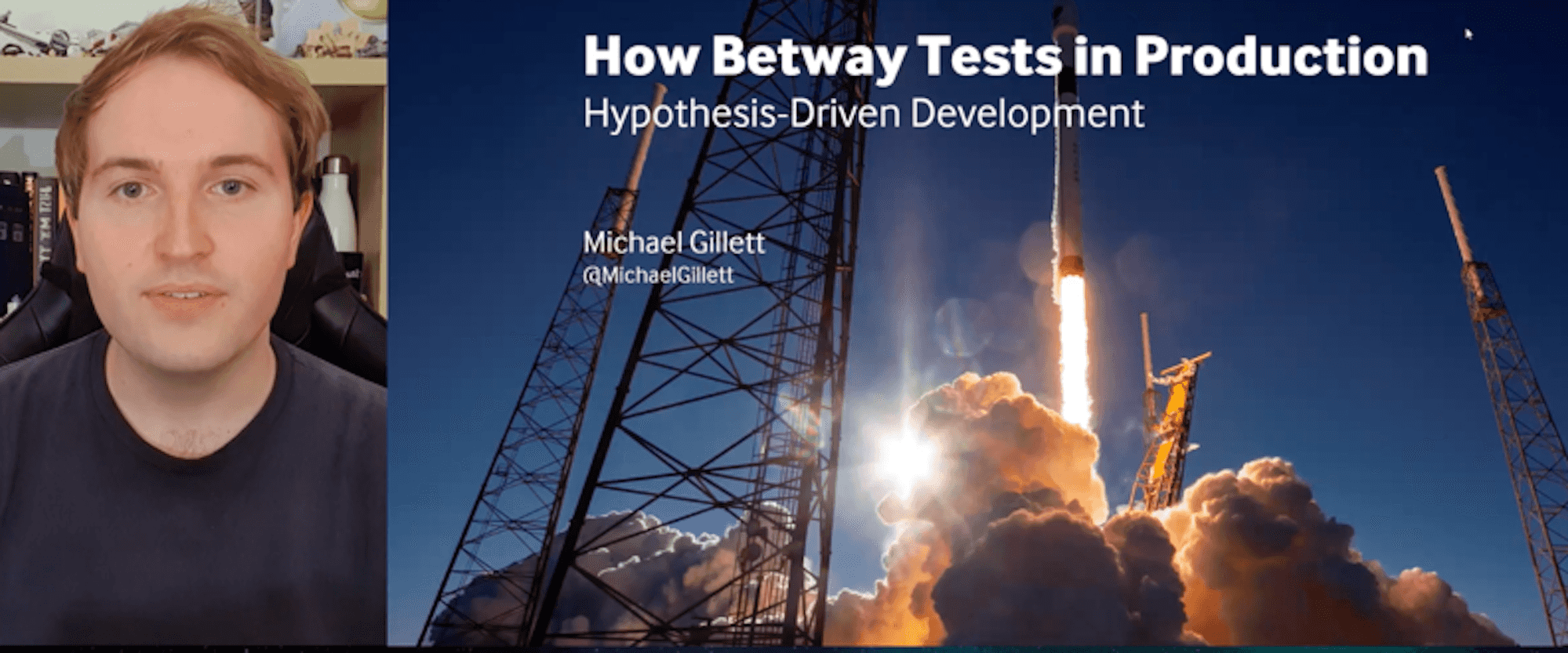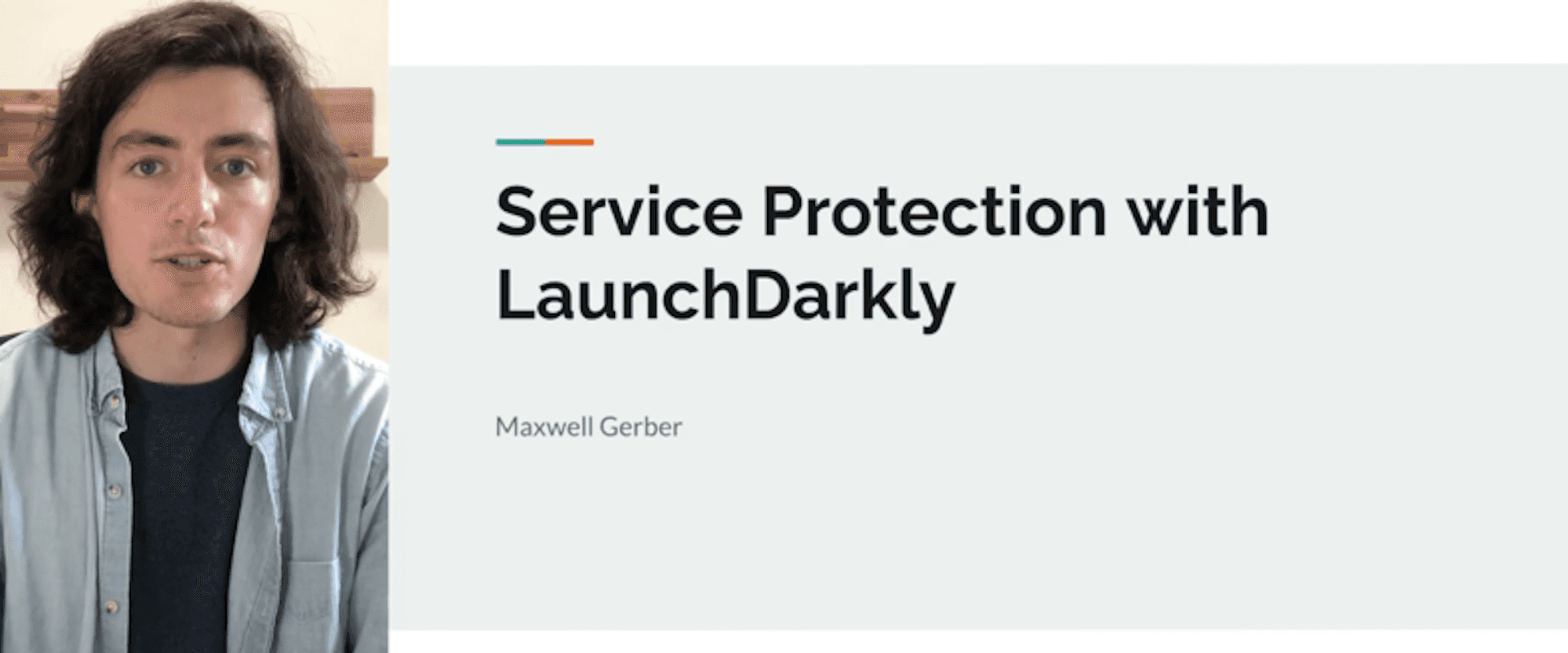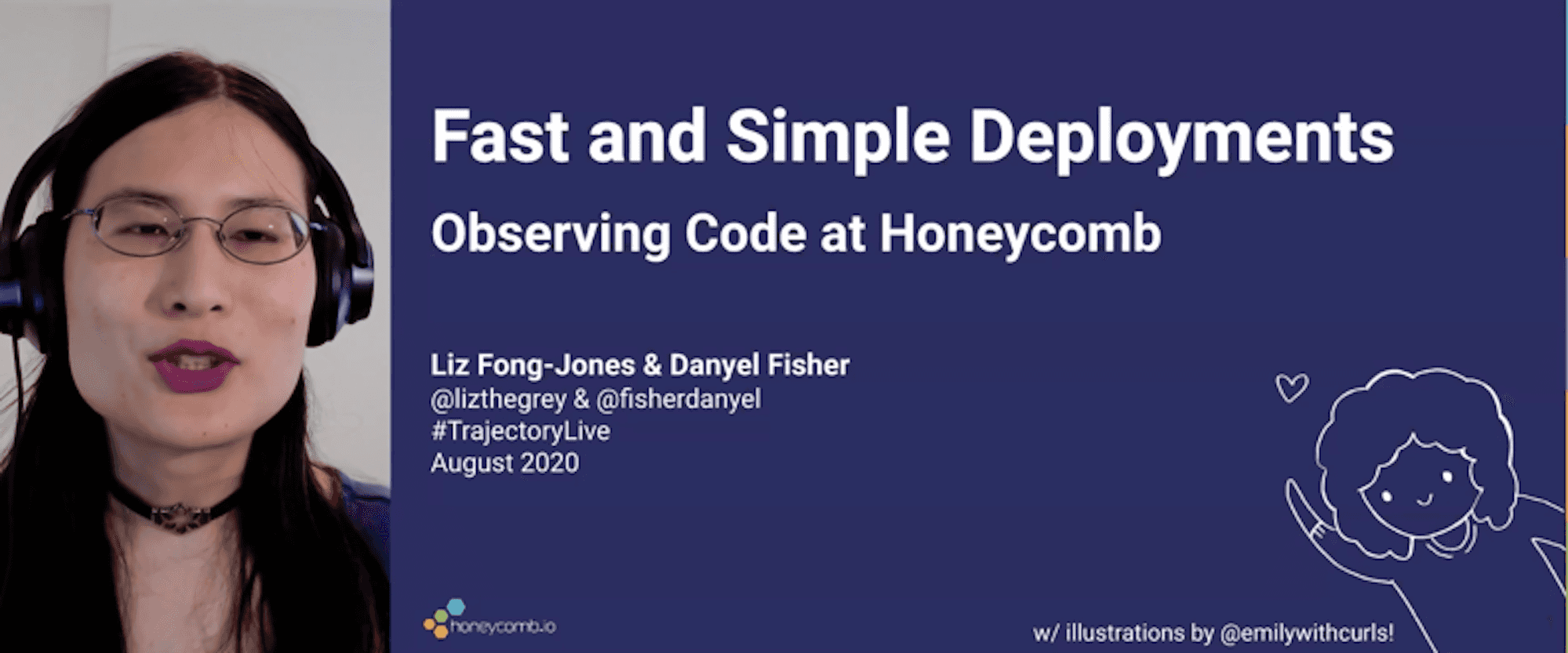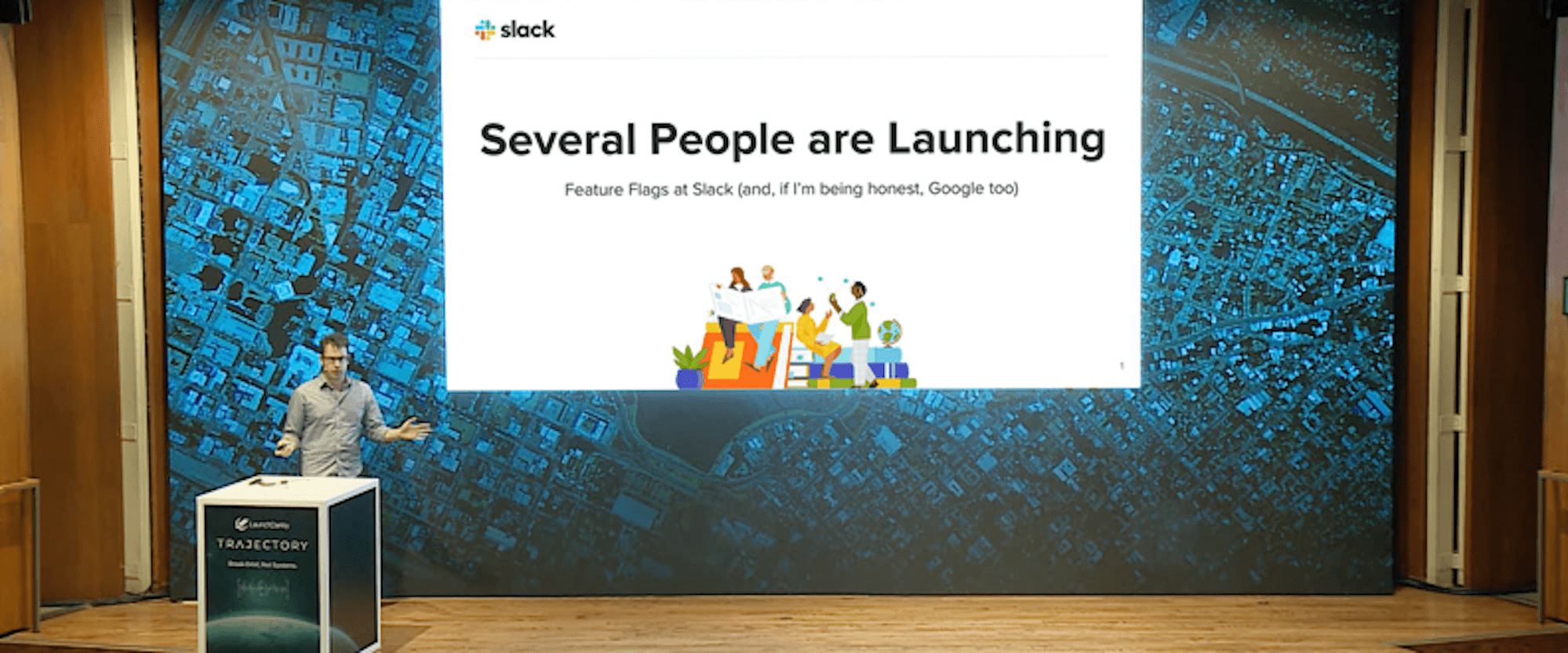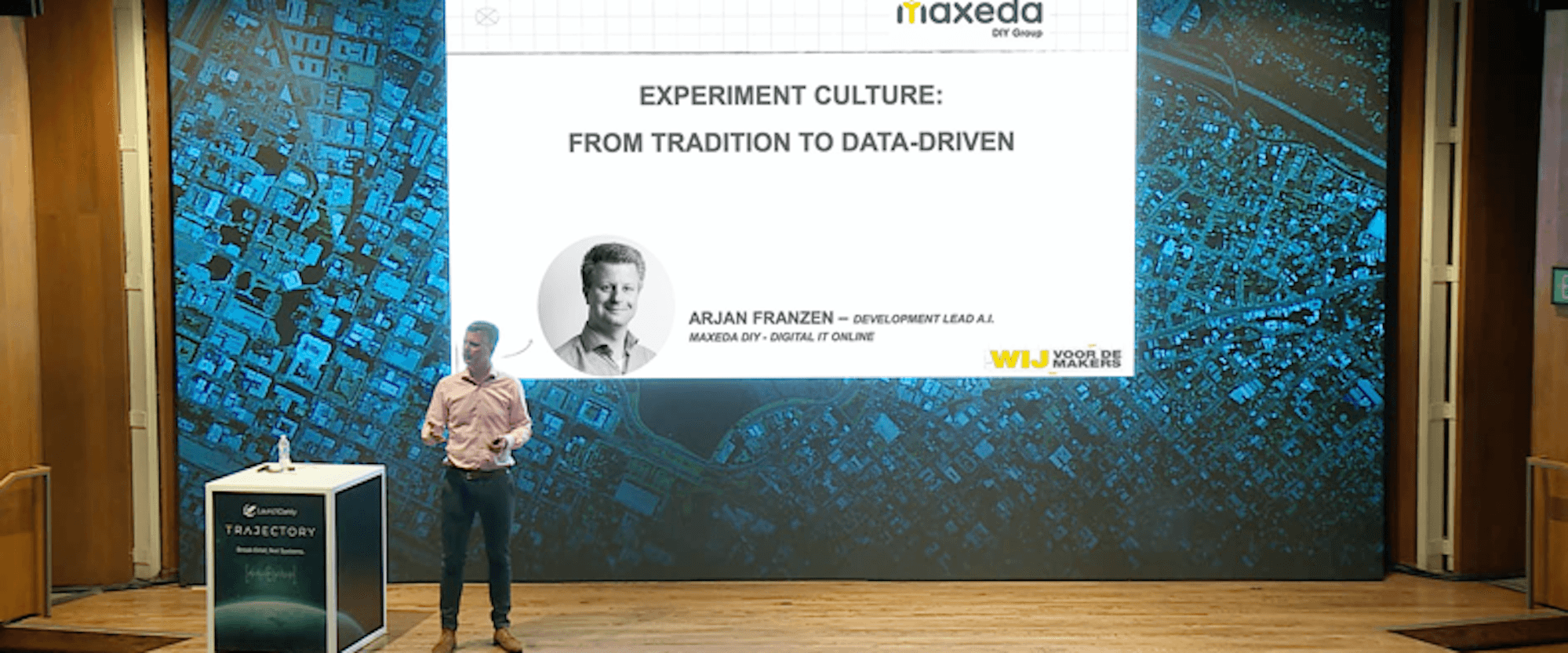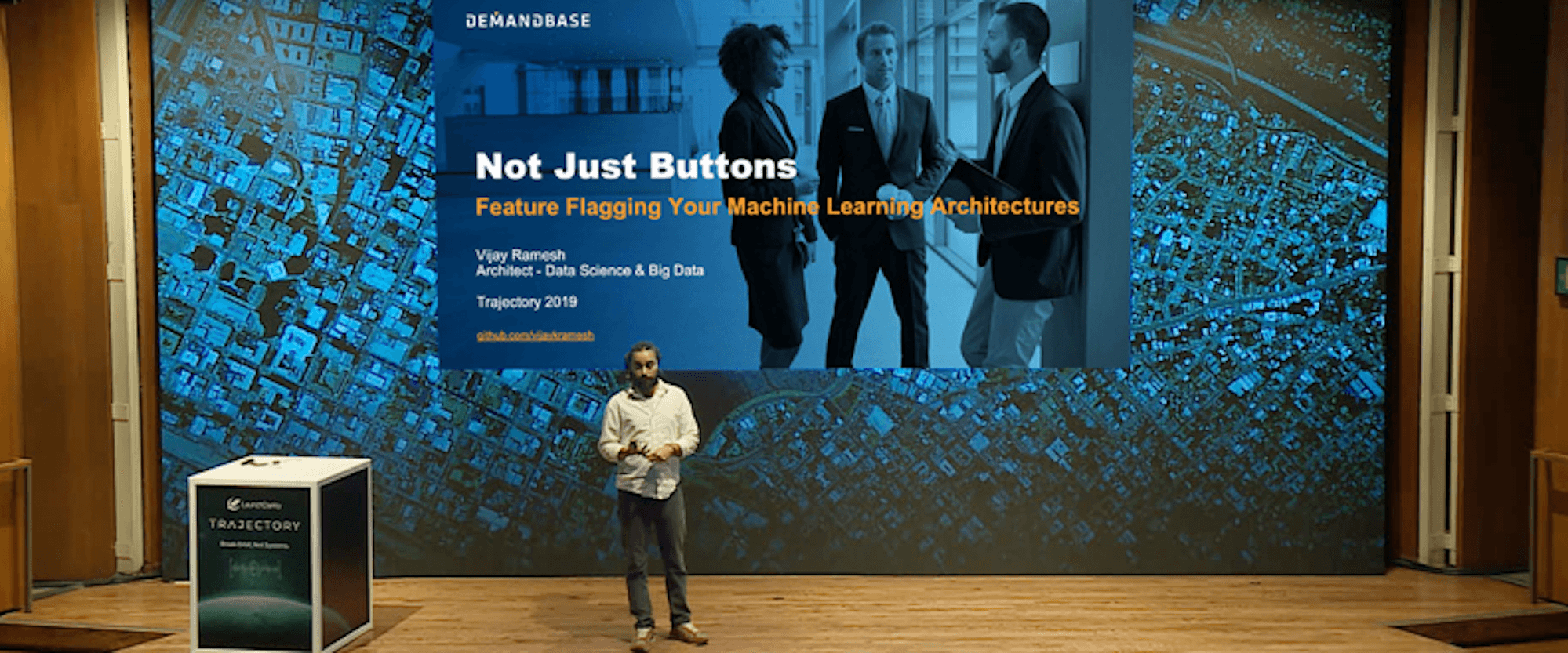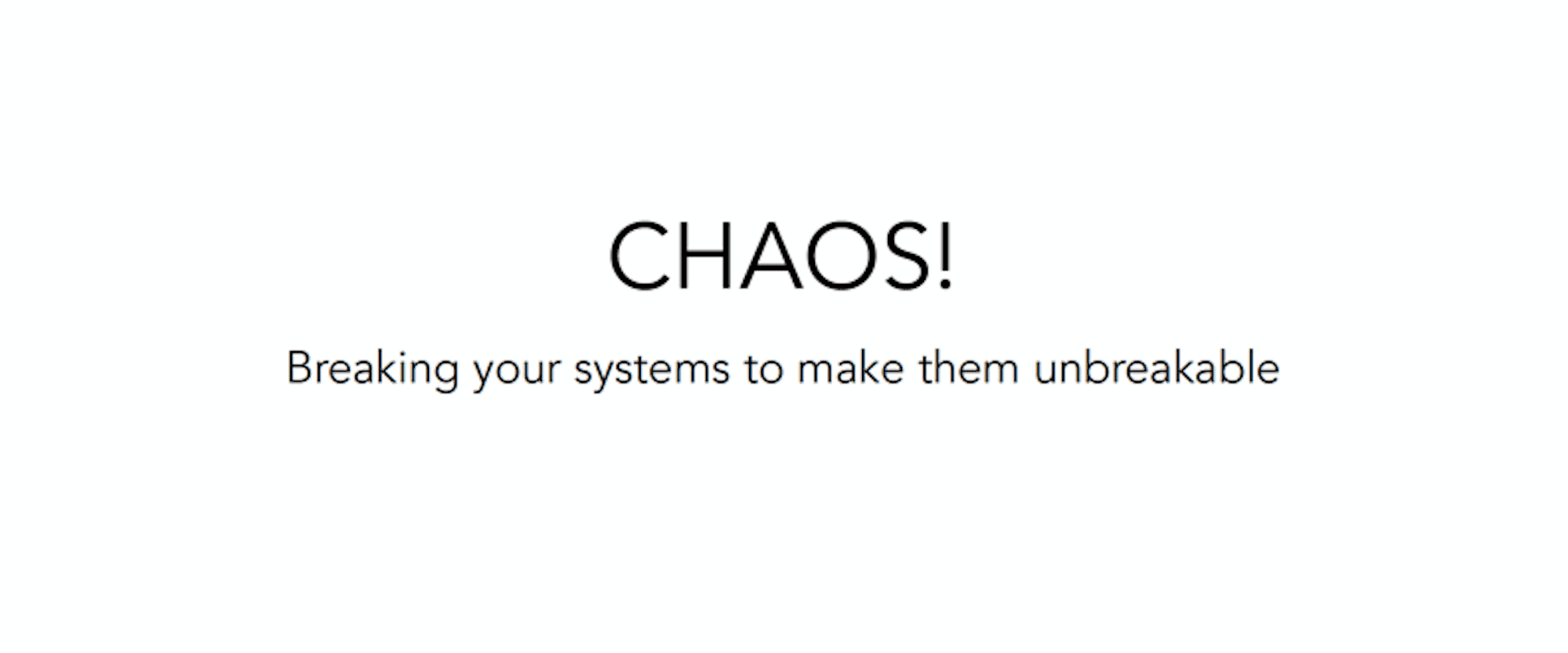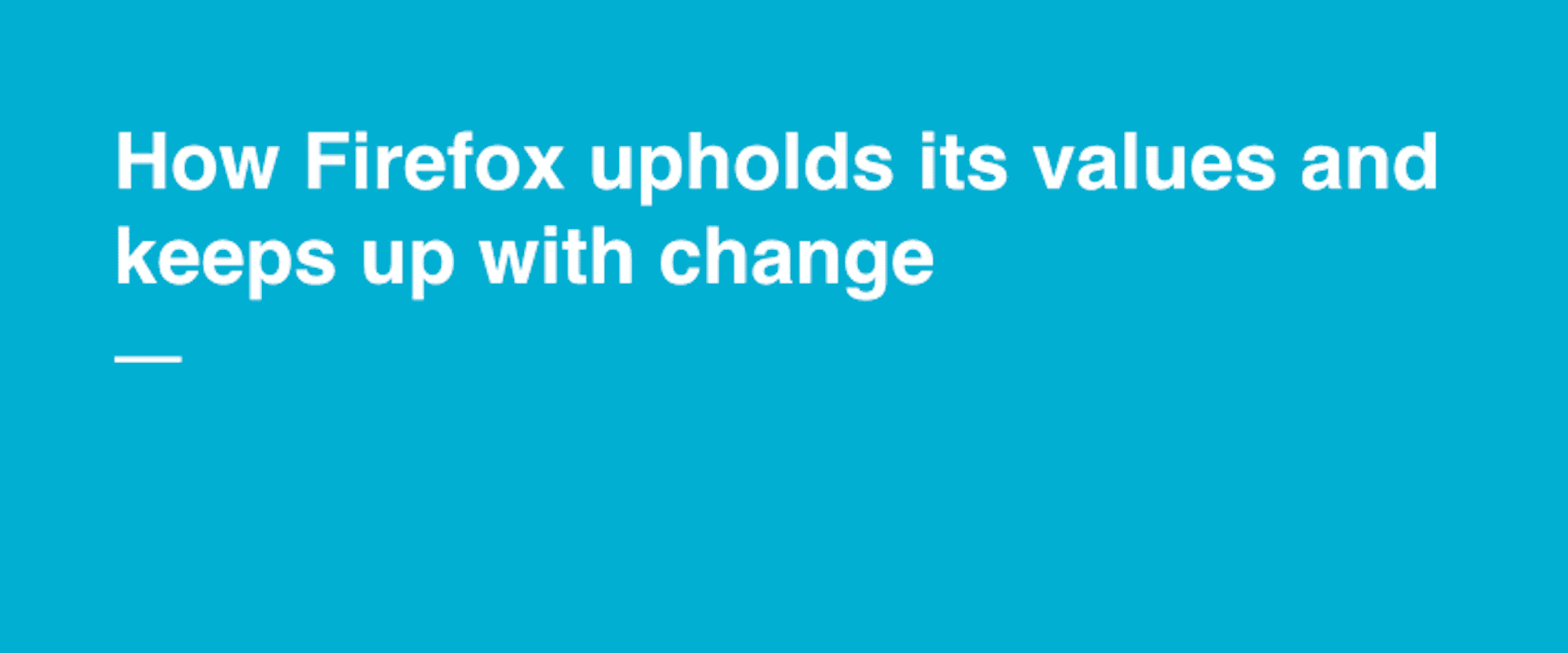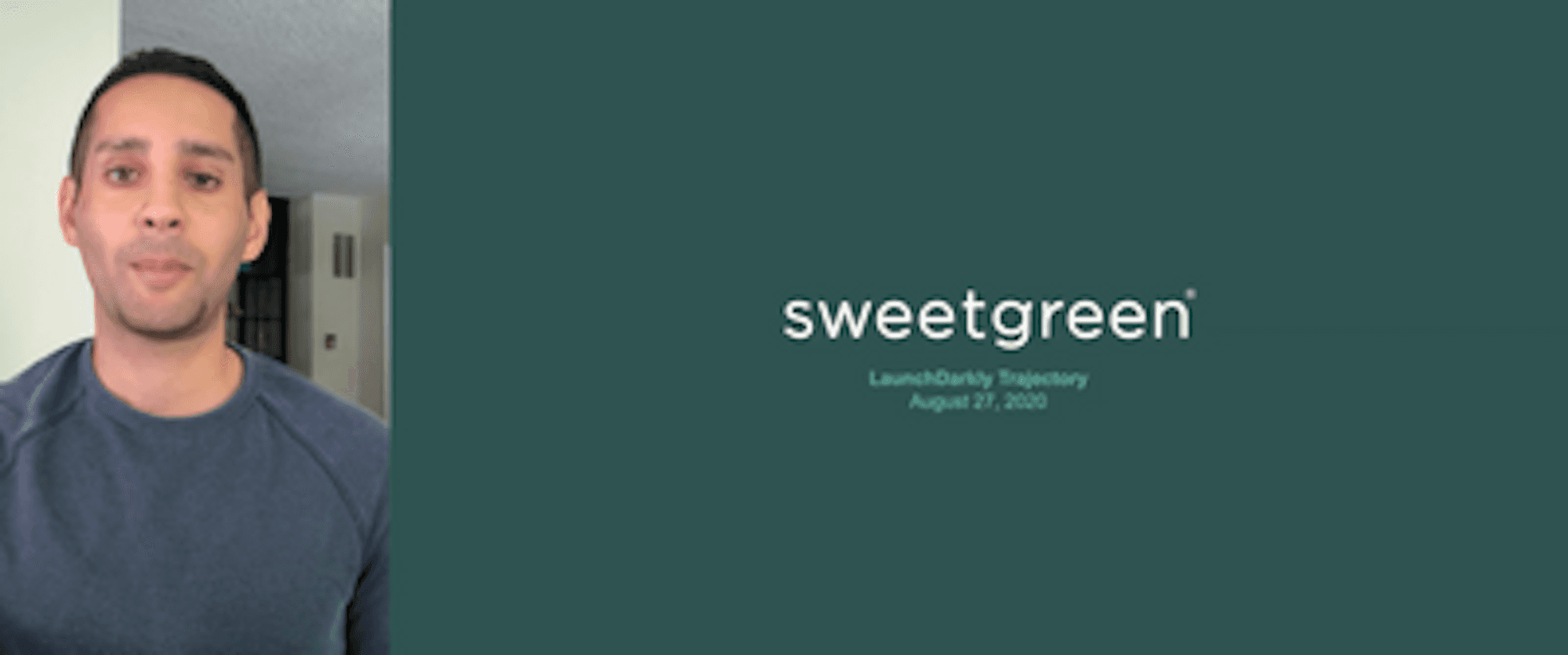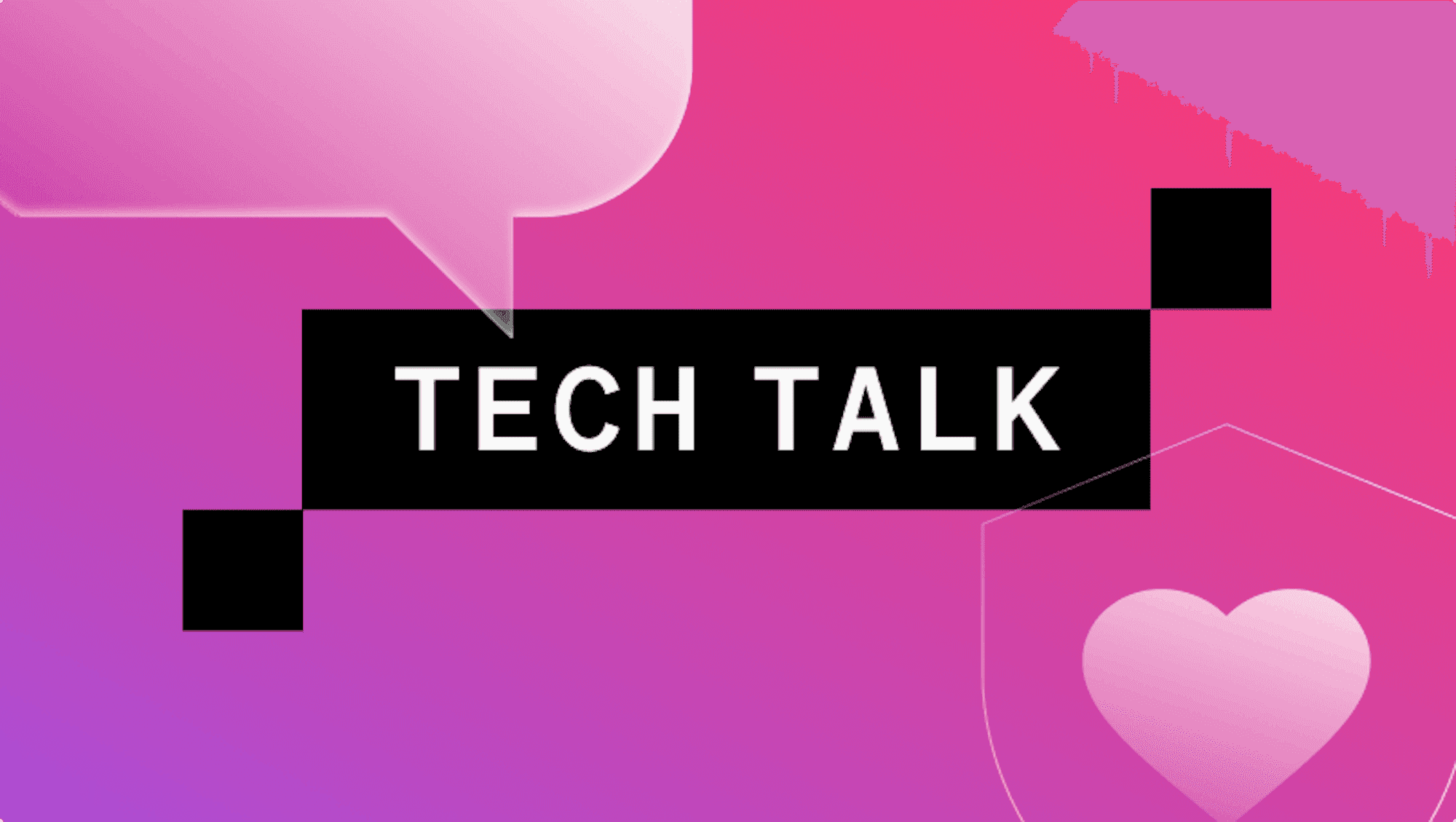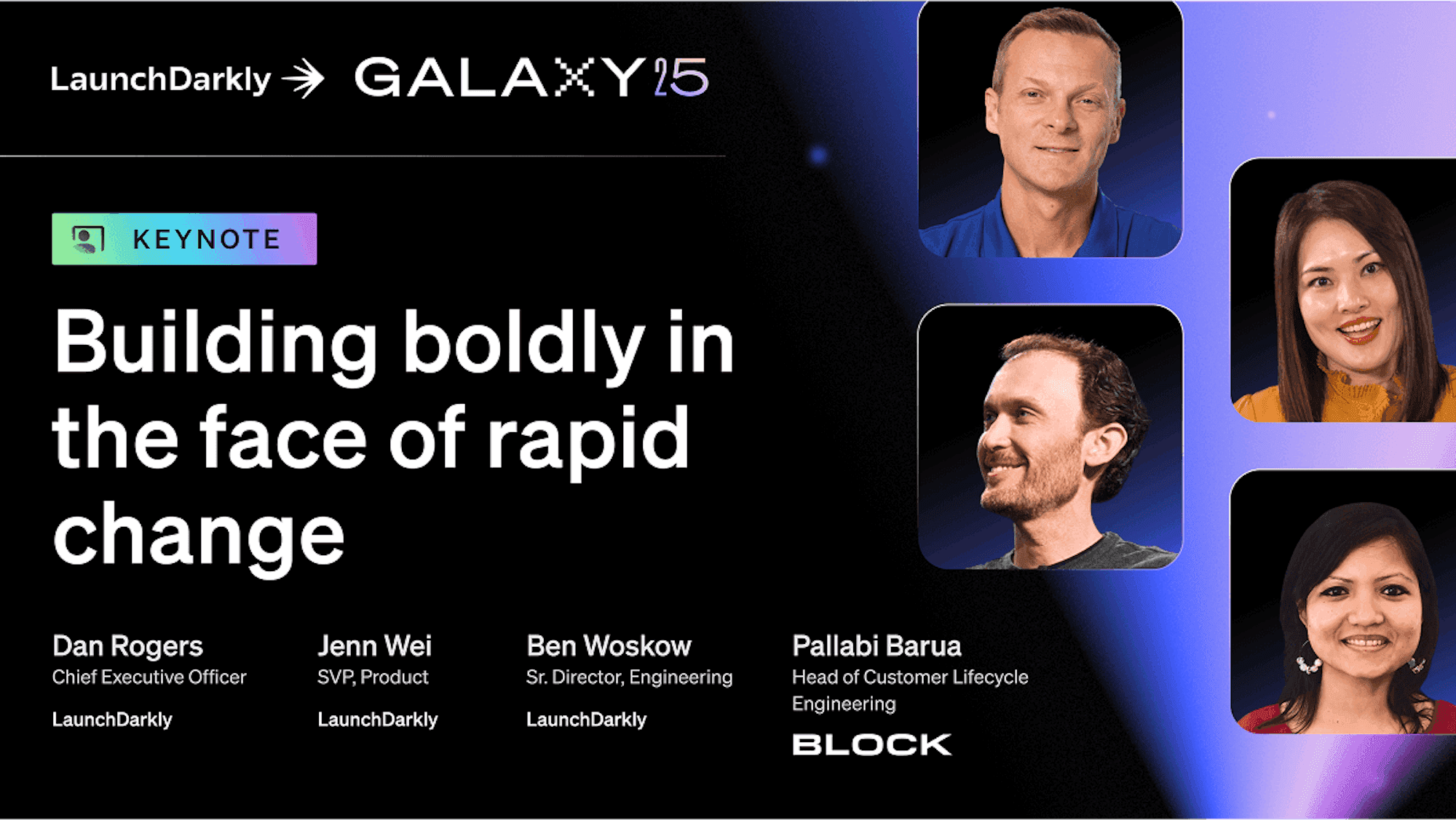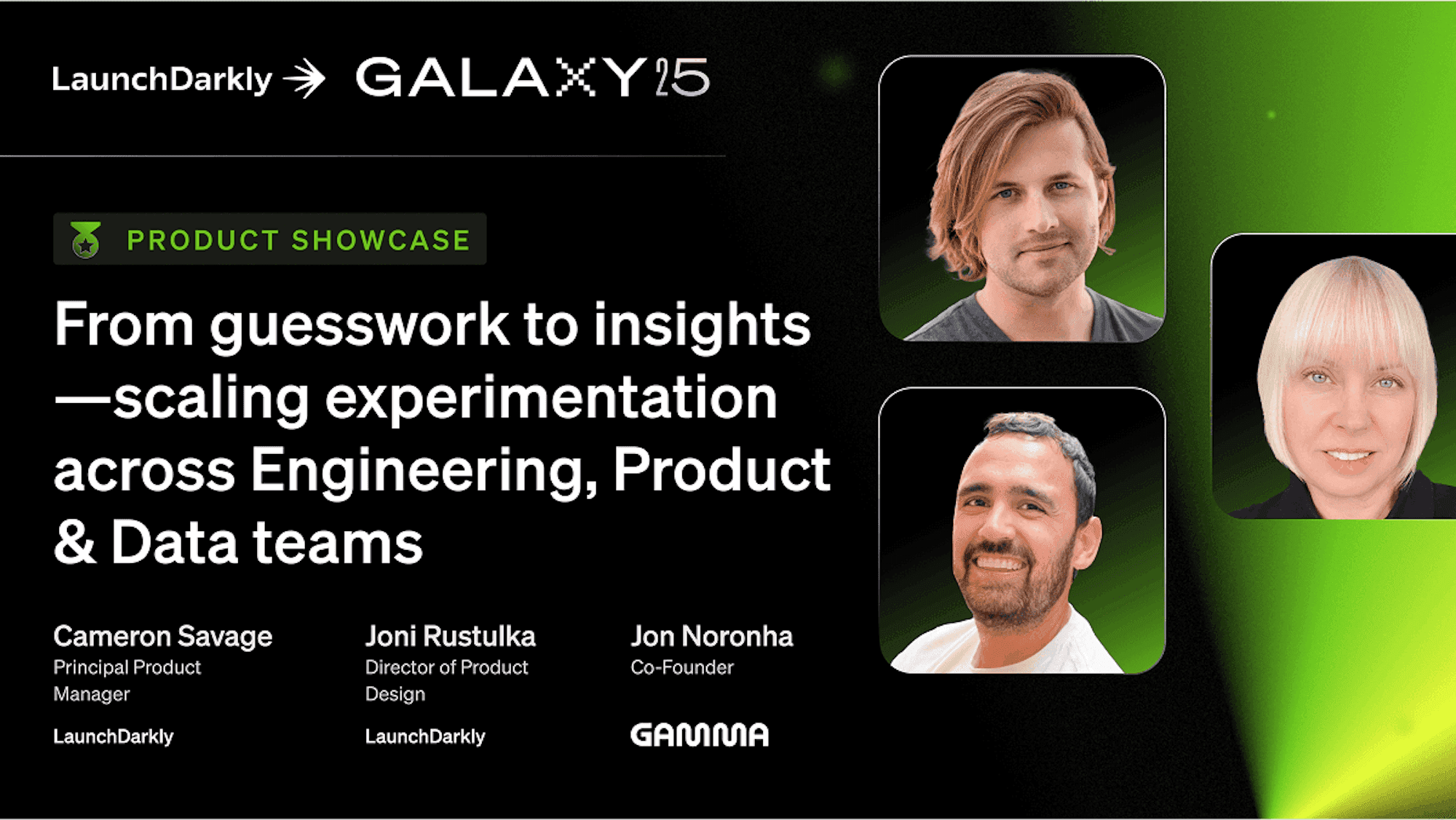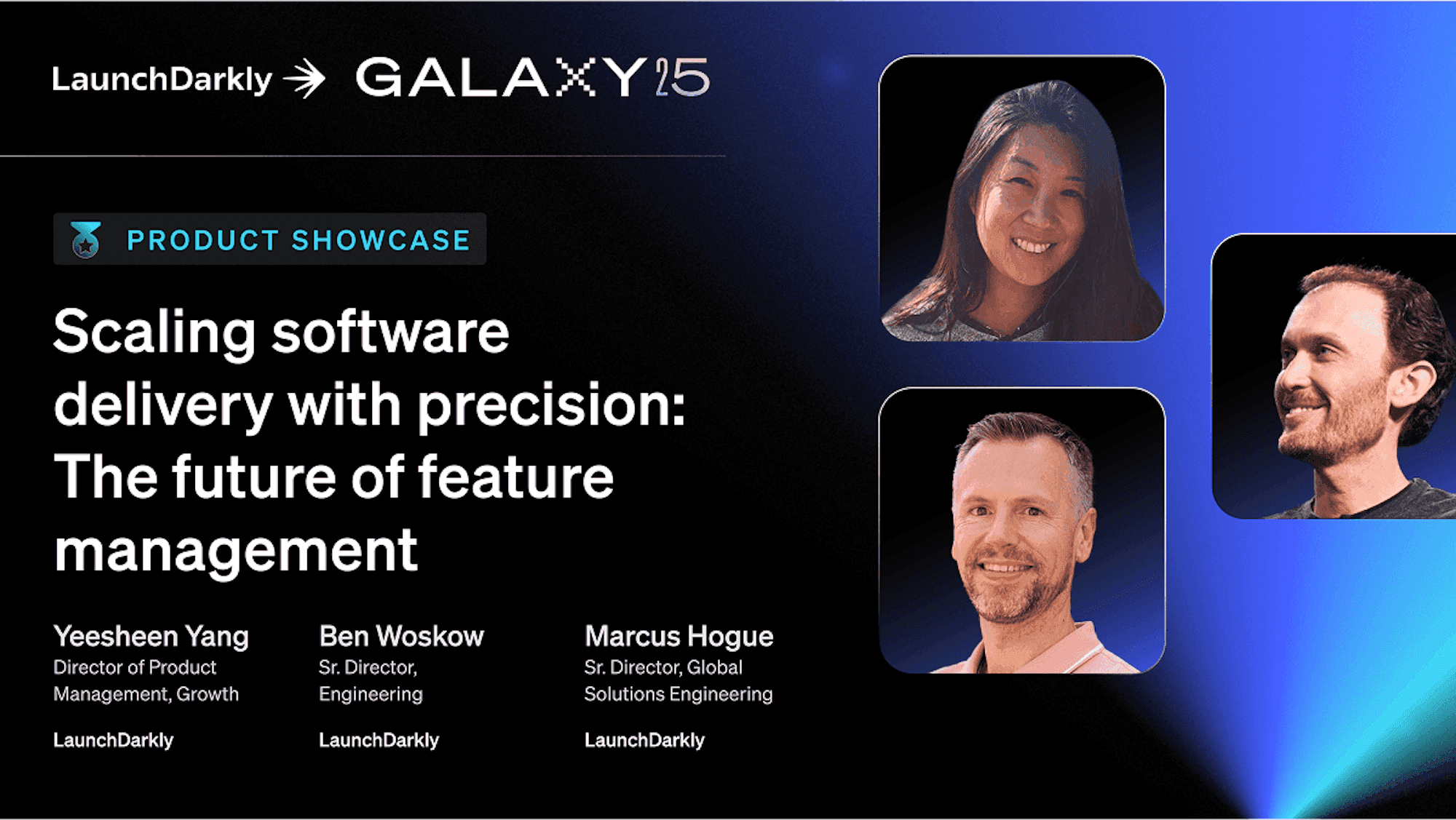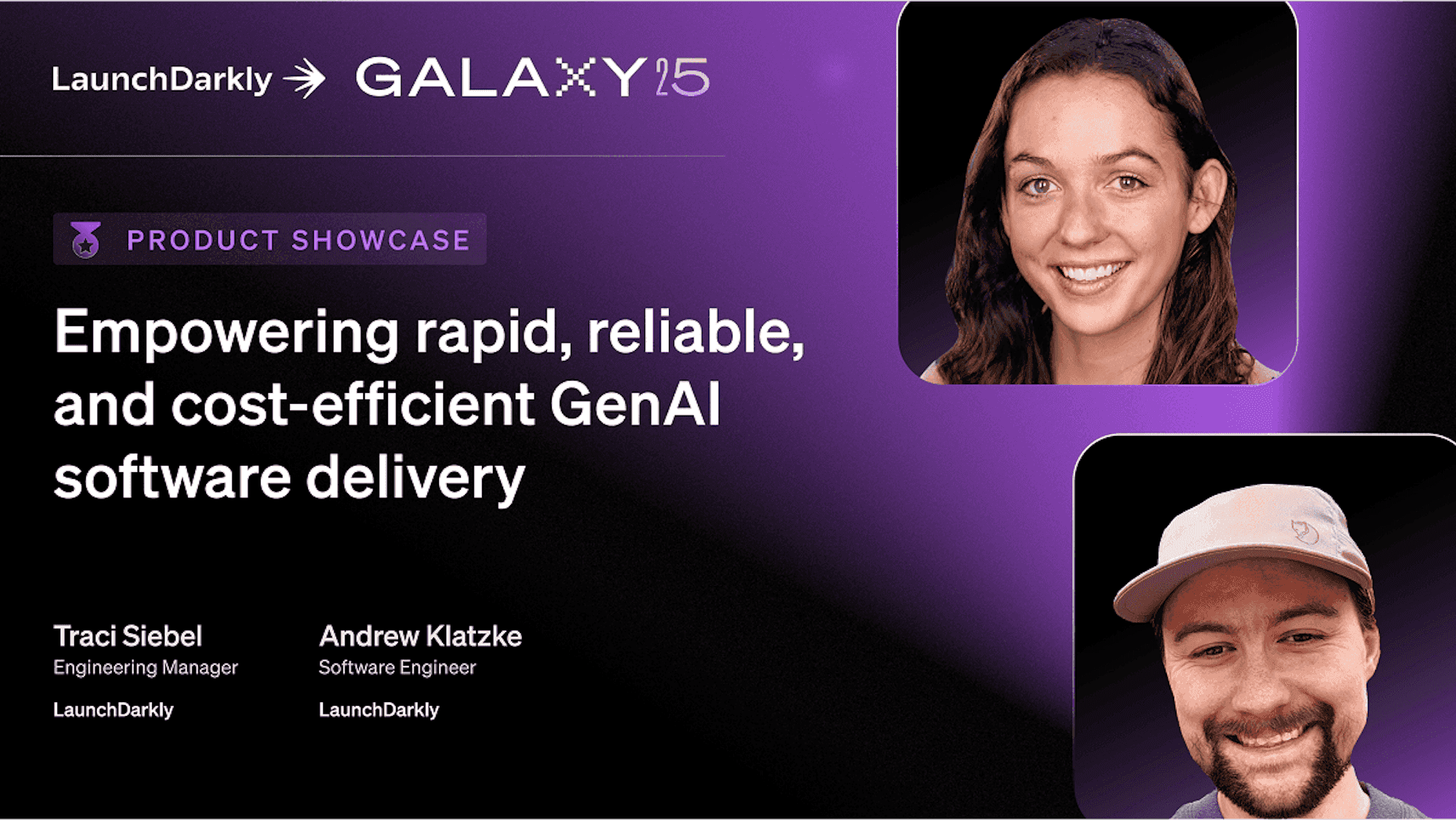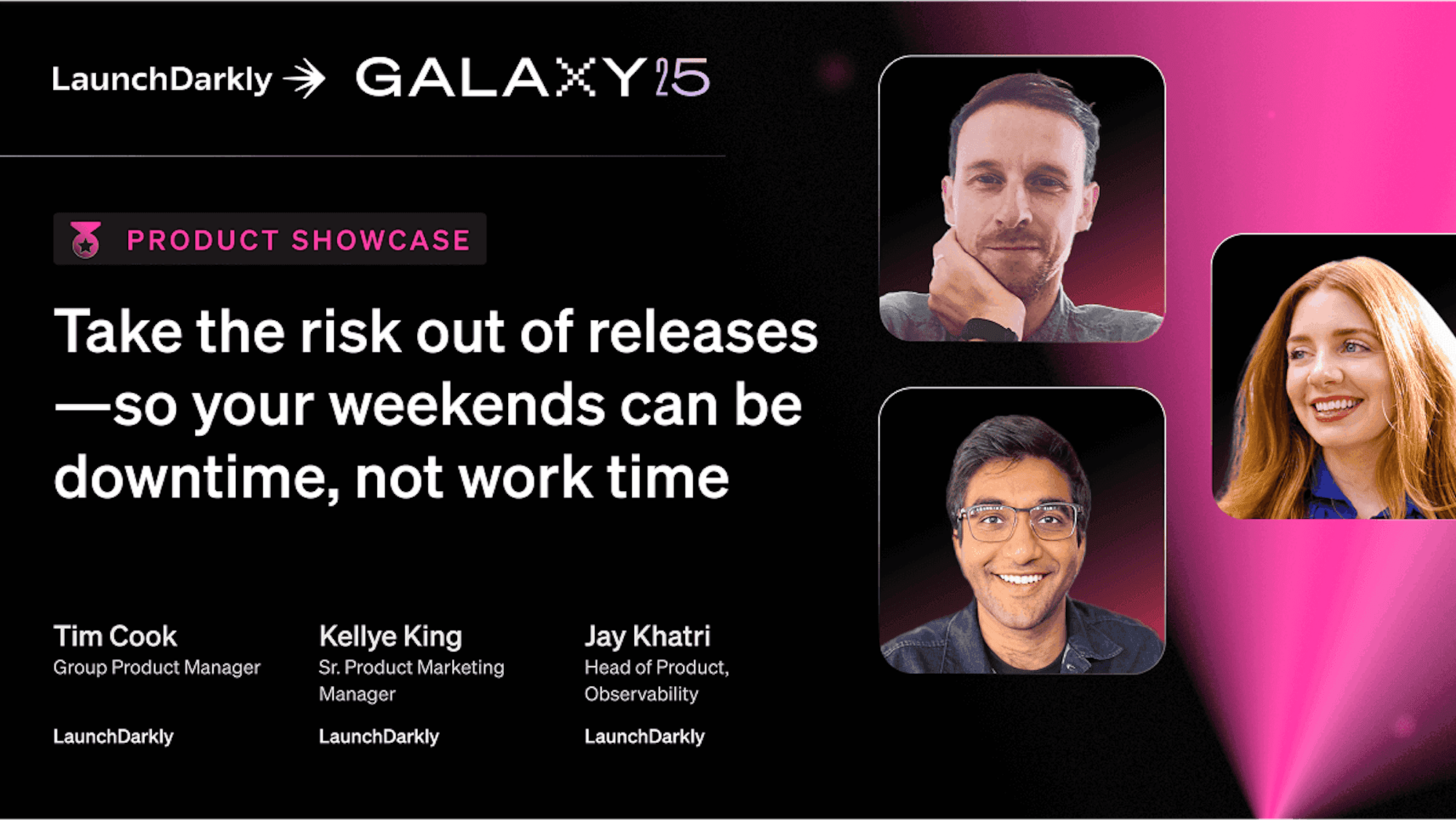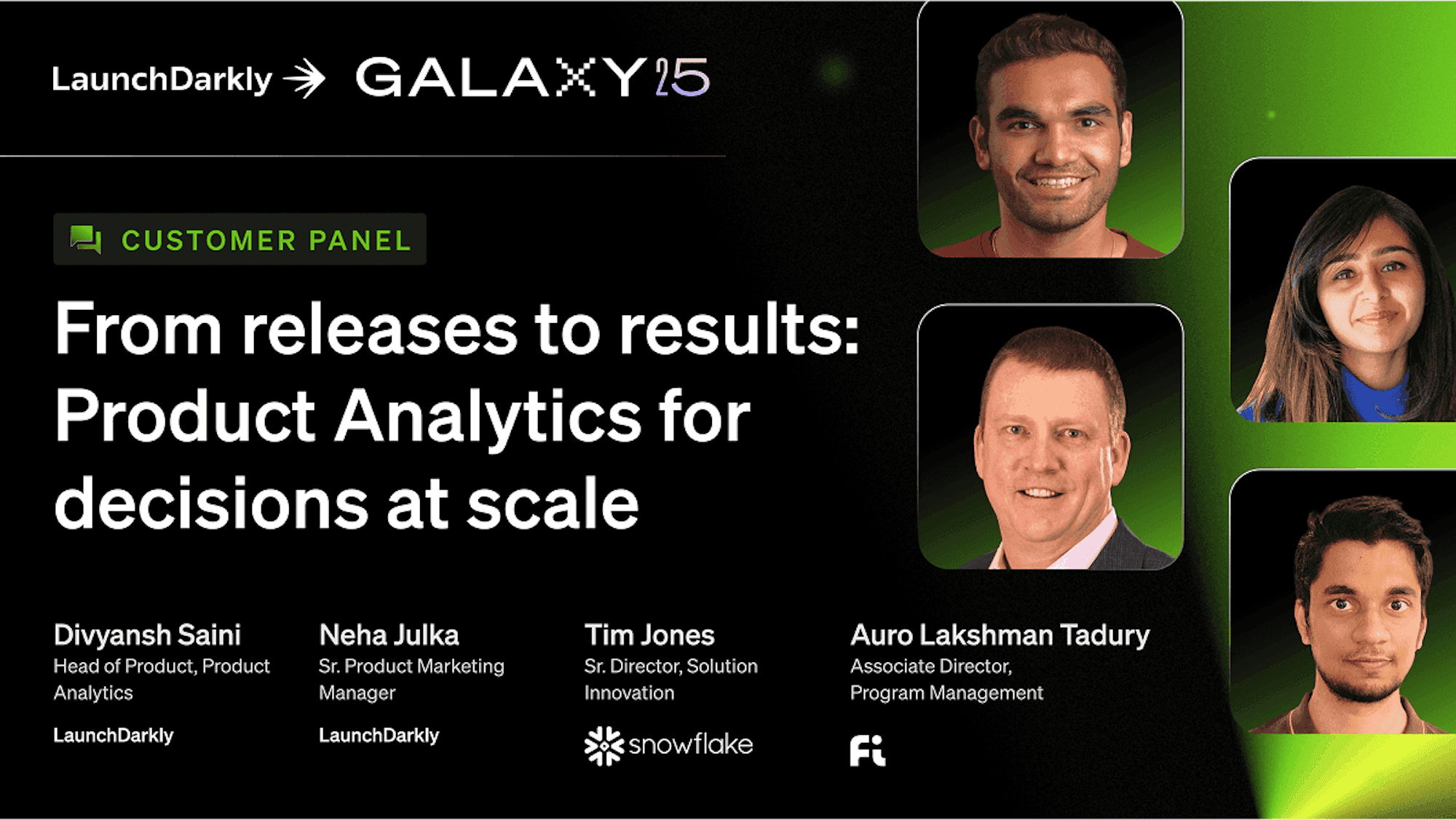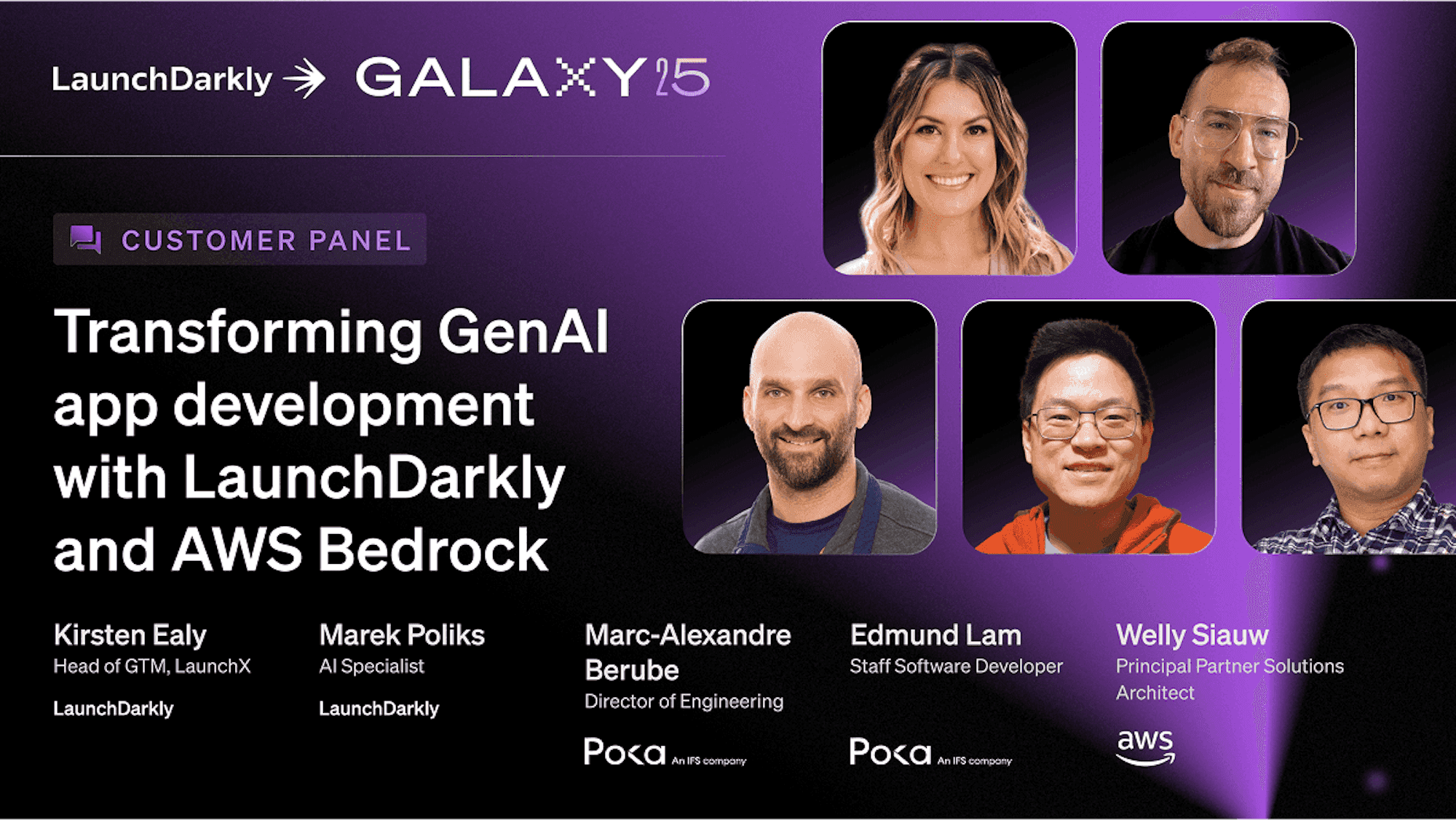Empowering Better Feature Management at Tray.io
Download Slide
Tray.io helps customers connect hundreds of tools with ease and simplicity, allowing teams to focus on their primary tasks. We use LaunchDarkly to help us with the same! Learn how LaunchDarkly has empowered teams at Tray.io to progressively deliver value to our customers, while practicing good feature management.
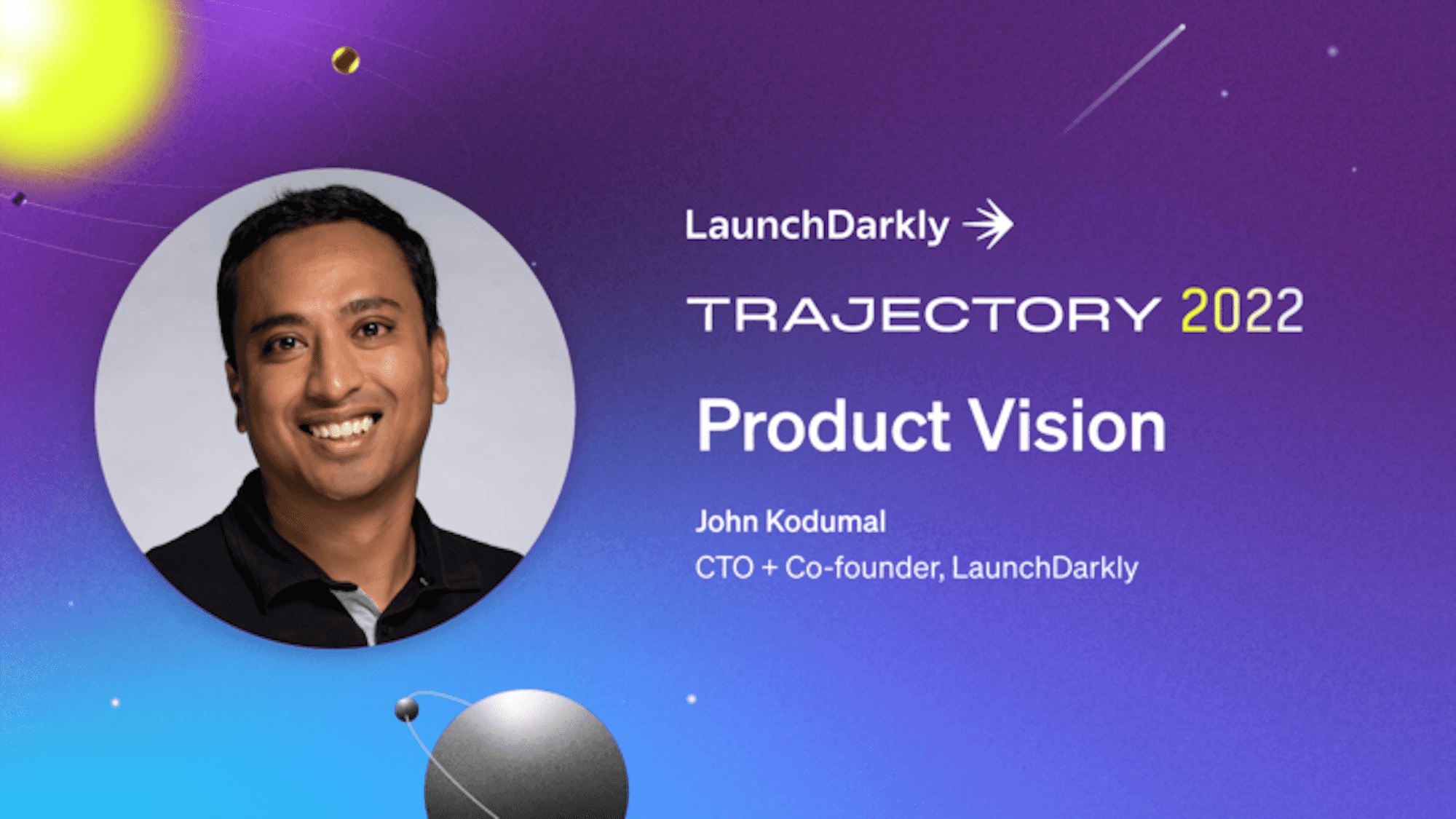
Trajectory
Keynote: Product Vision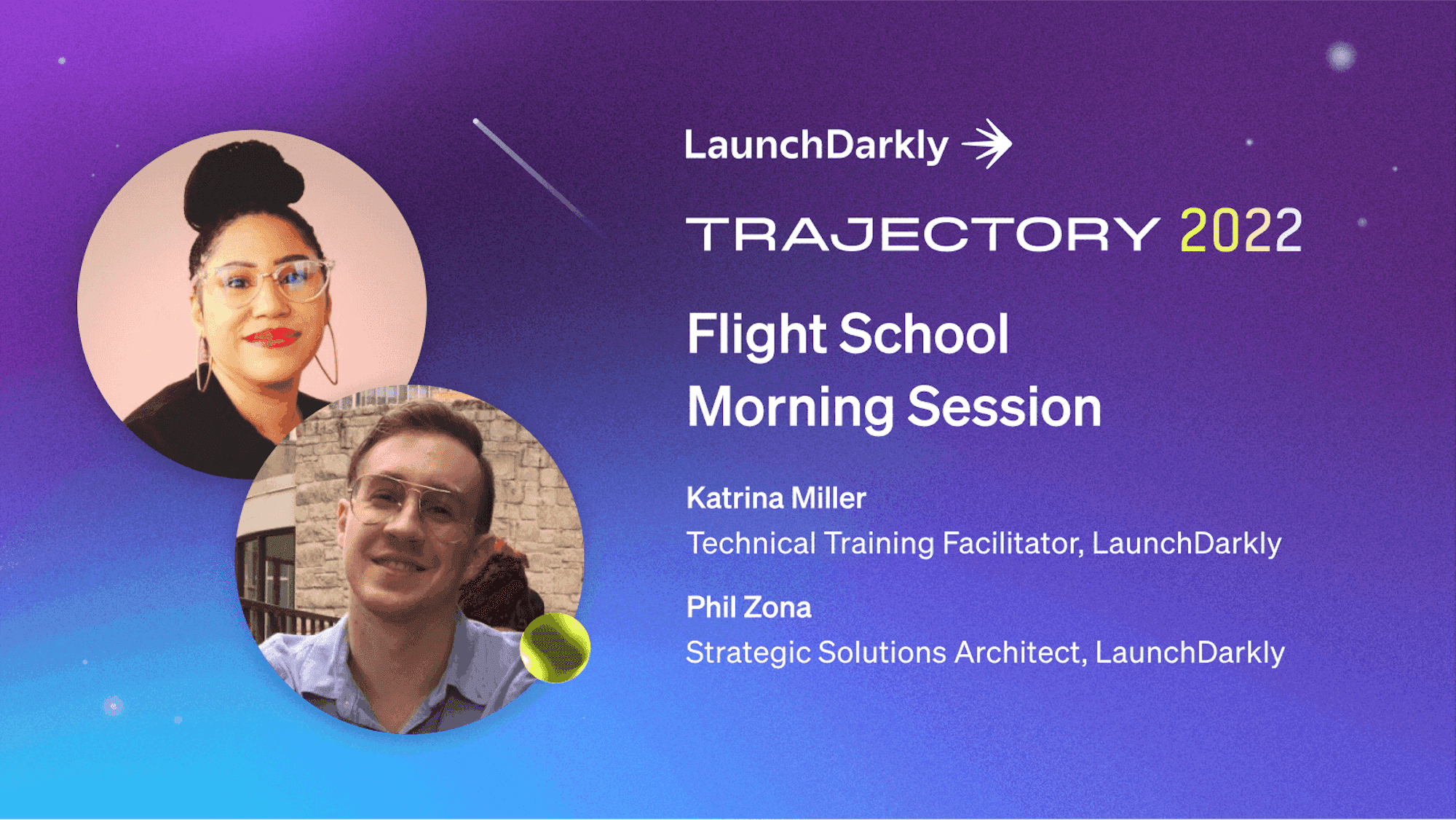
Trajectory
Flight School - Workshop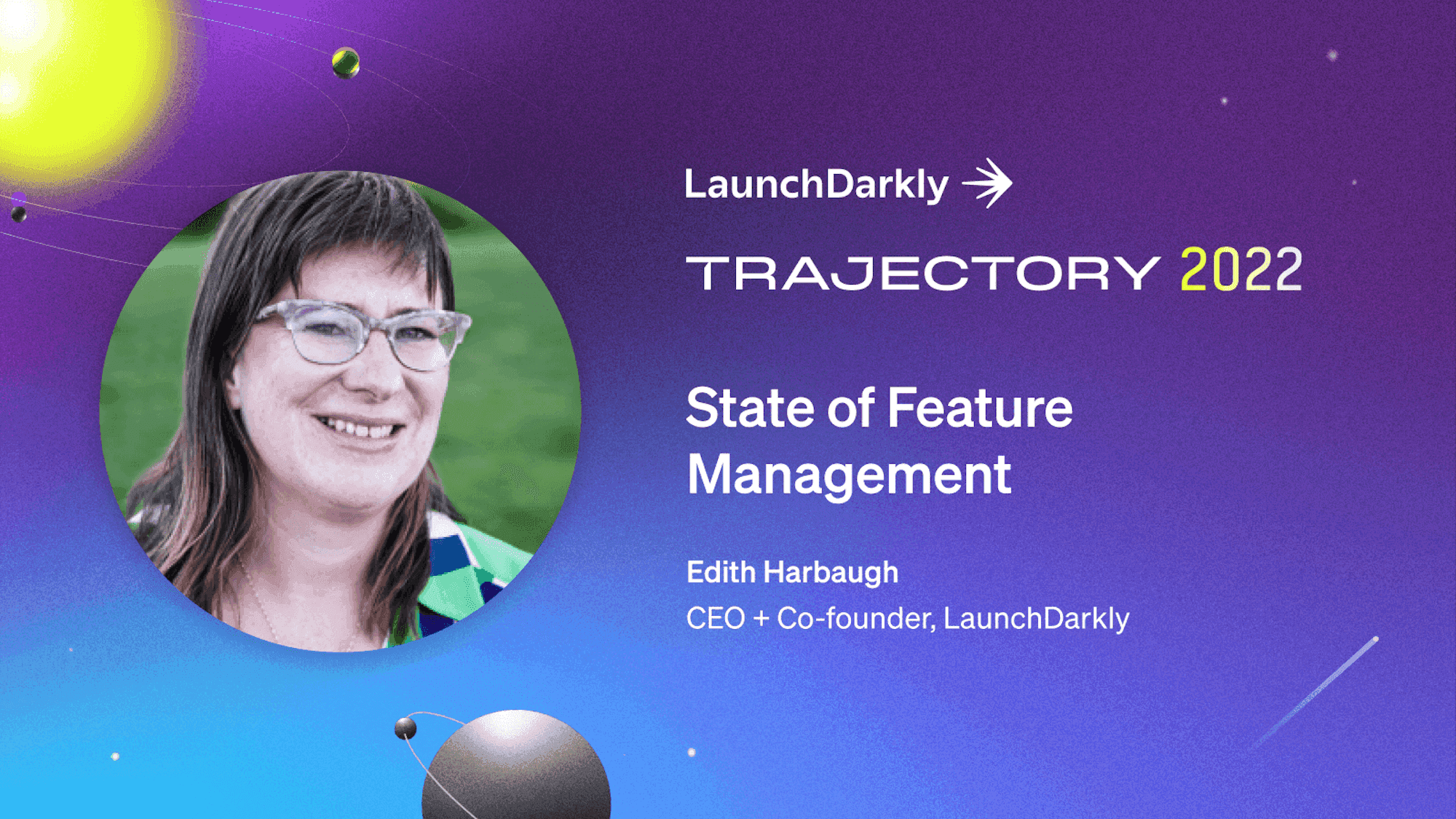
Trajectory
Keynote: State of Feature Management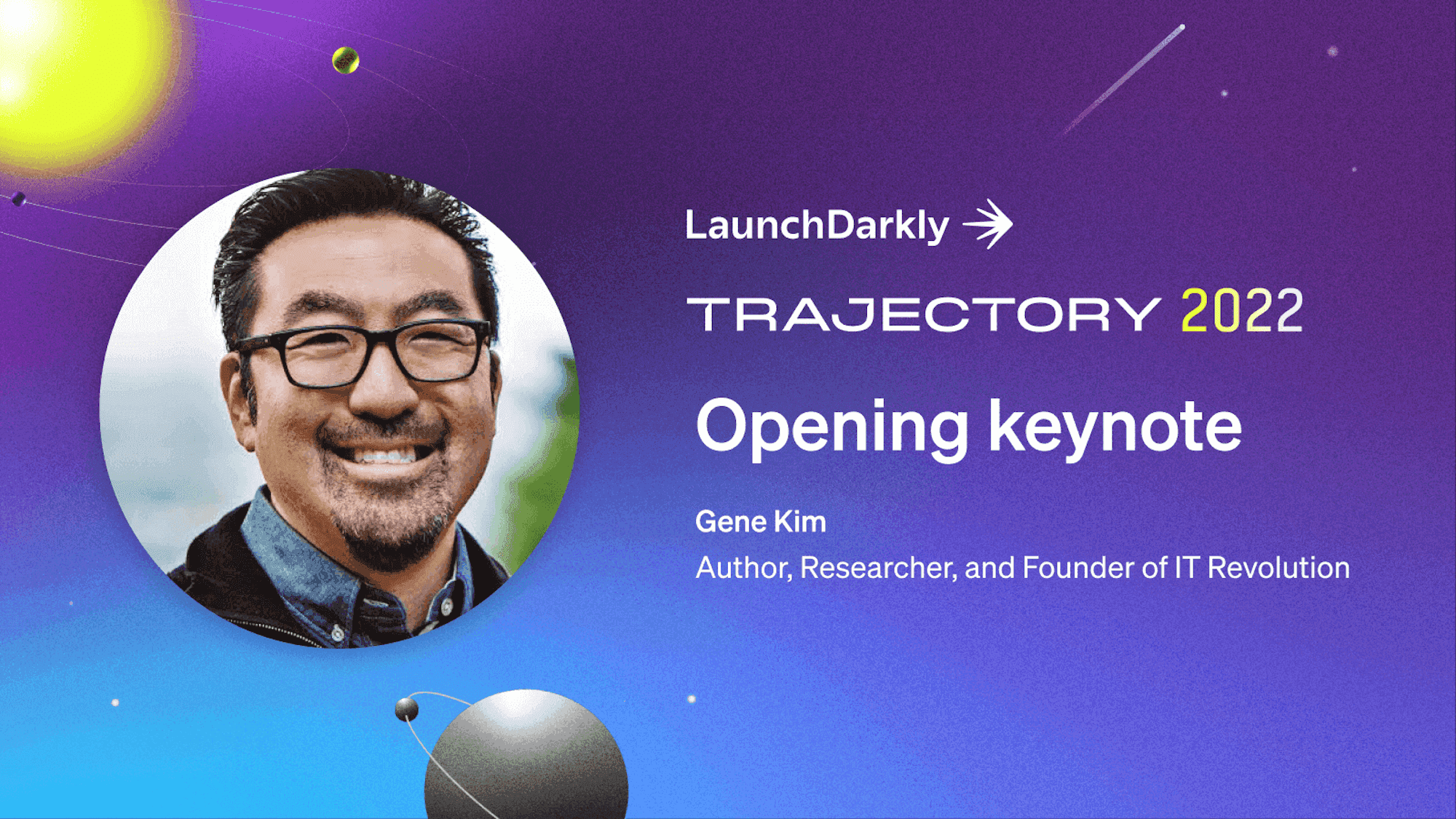
Trajectory
Keynote: Fireside chat with Gene Kim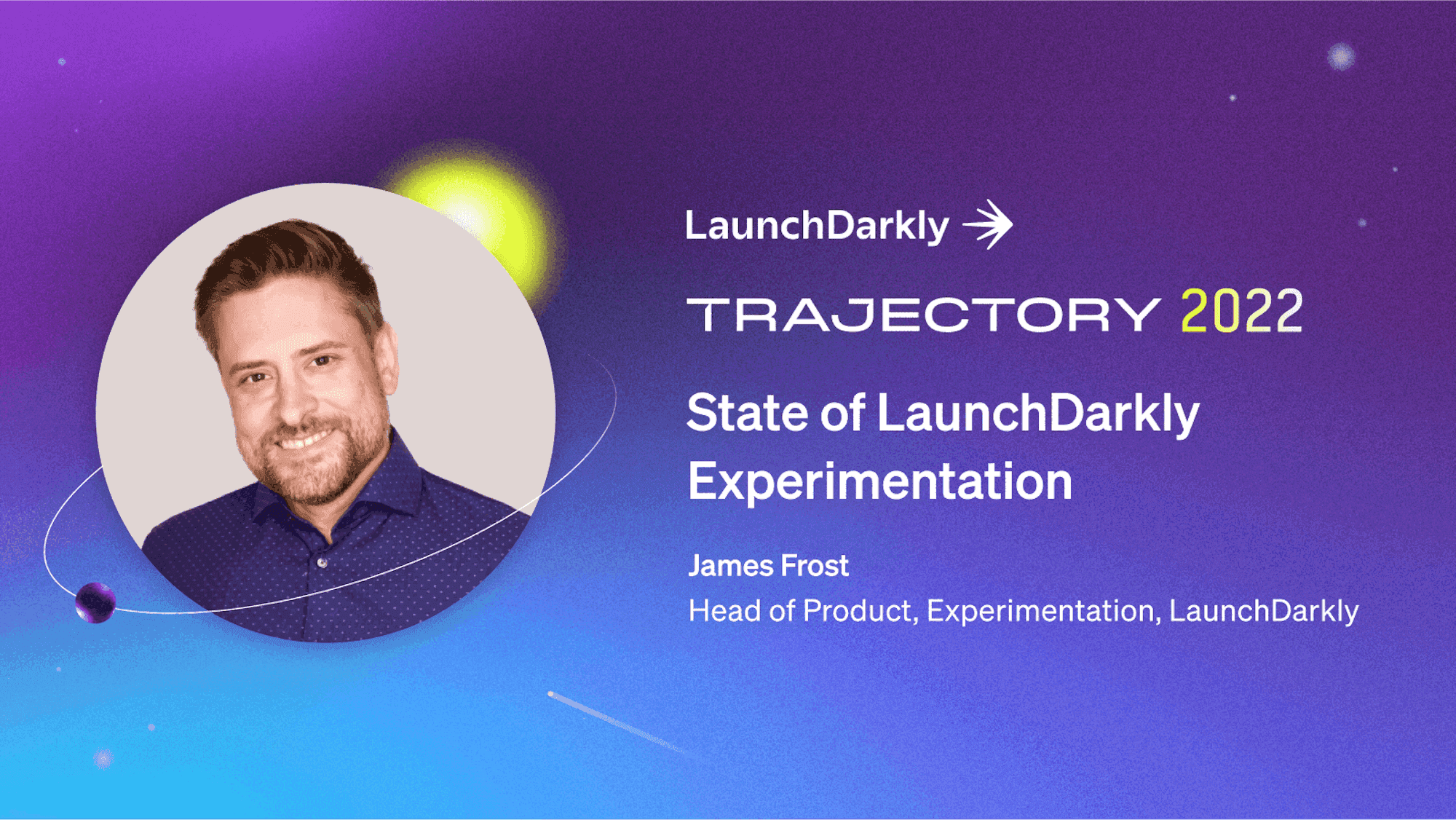
Trajectory
State of LaunchDarkly Experimentation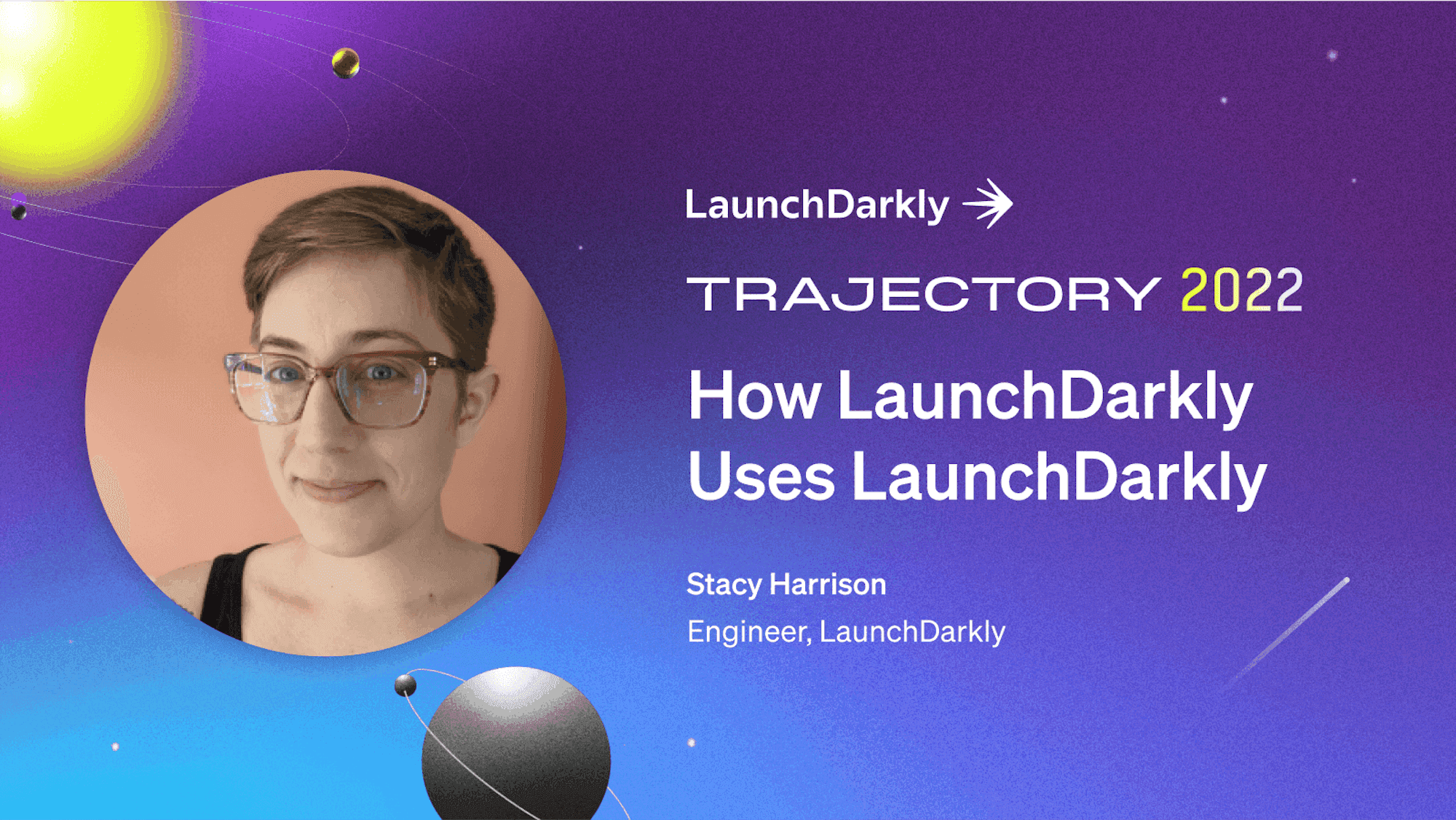
Trajectory
How LaunchDarkly Uses LaunchDarkly
Trajectory
Scaling LaunchDarkly to Teams of Teams
Trajectory
Automating Progressive Delivery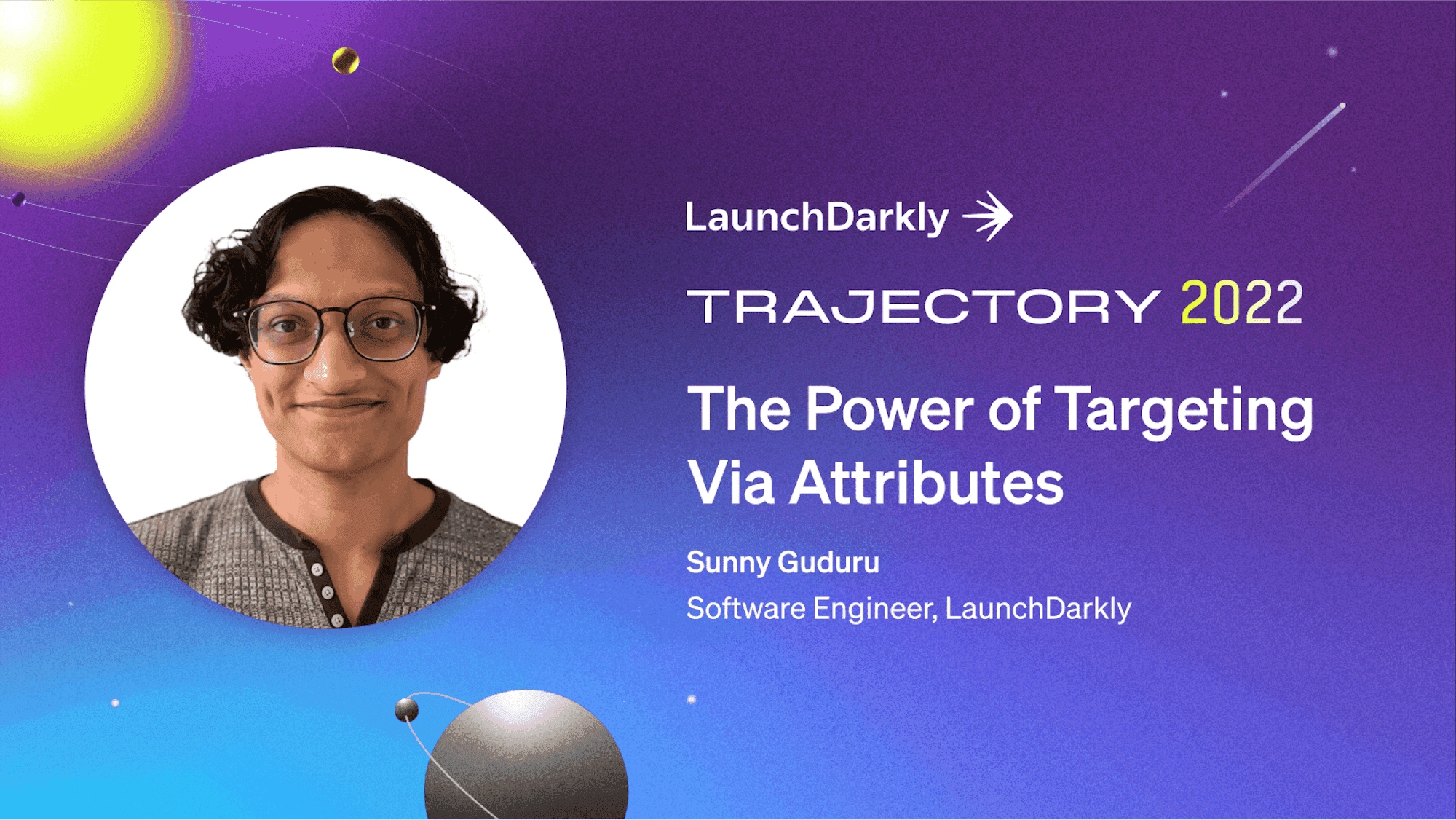
Trajectory
The Power of Targeting Via Attributes
Trajectory
LaunchDarkly Product Demo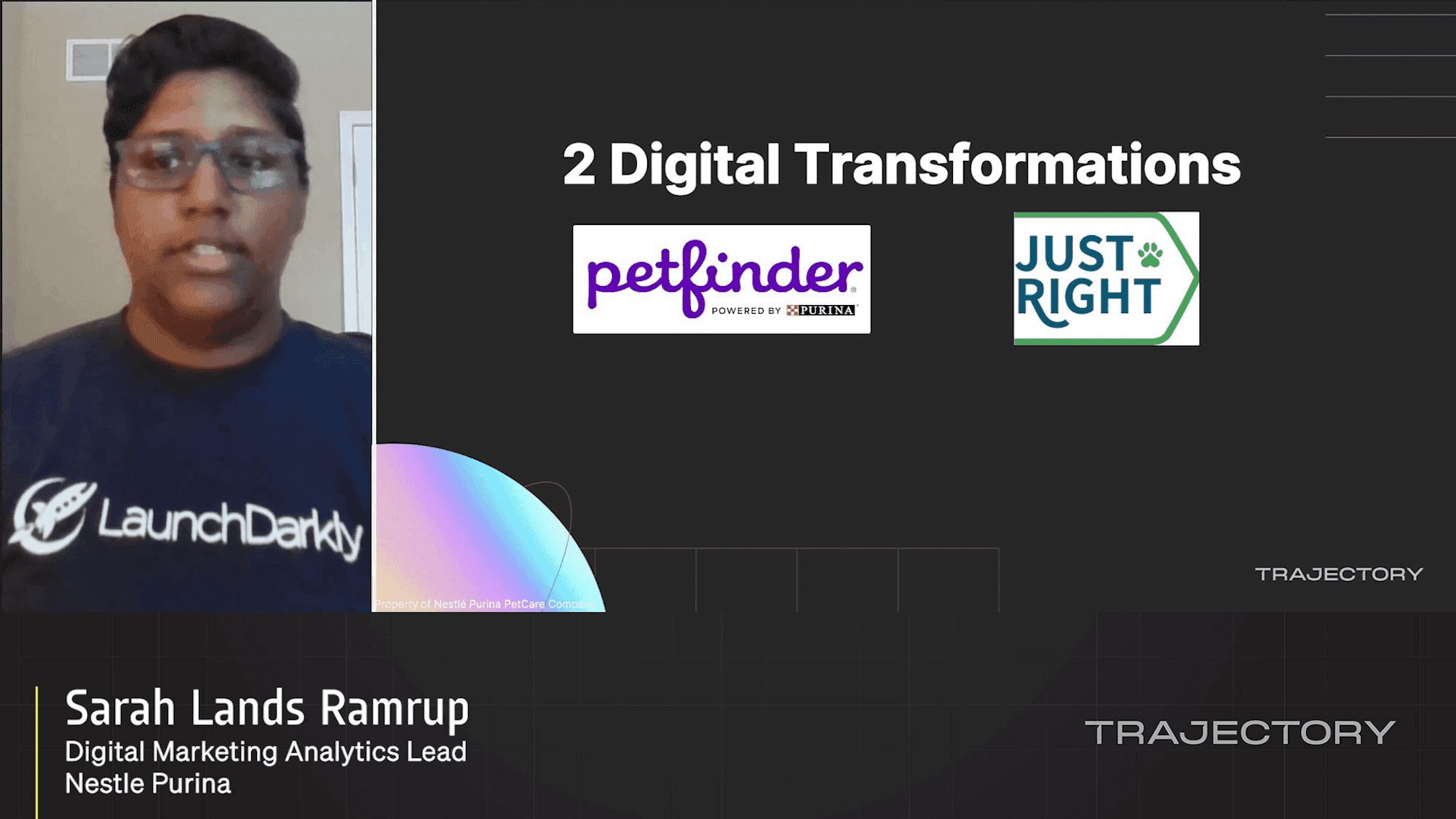
Trajectory
A Tale of Three Digital Transformations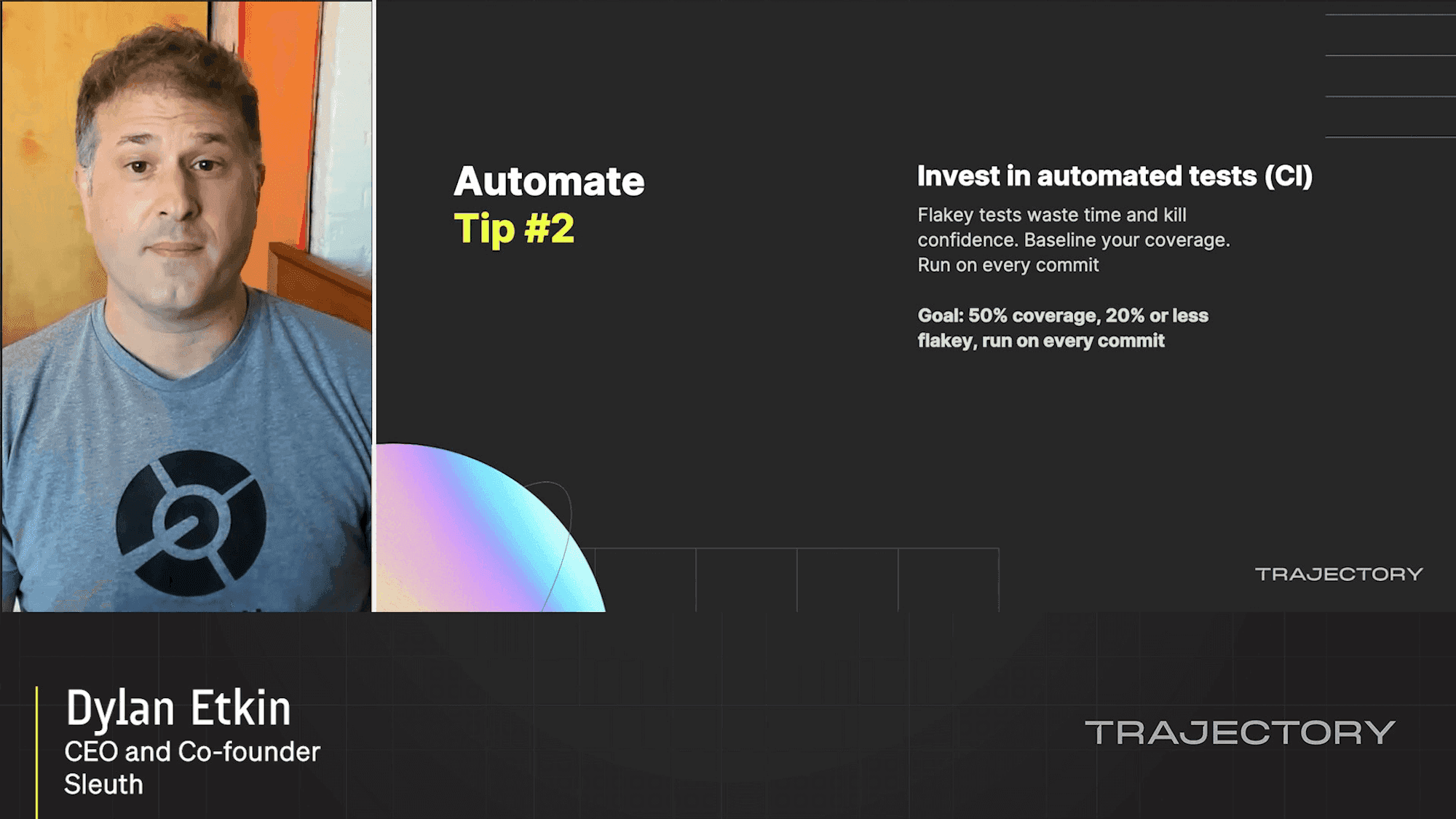
Trajectory
Going From Zero to 100 Deploys a Day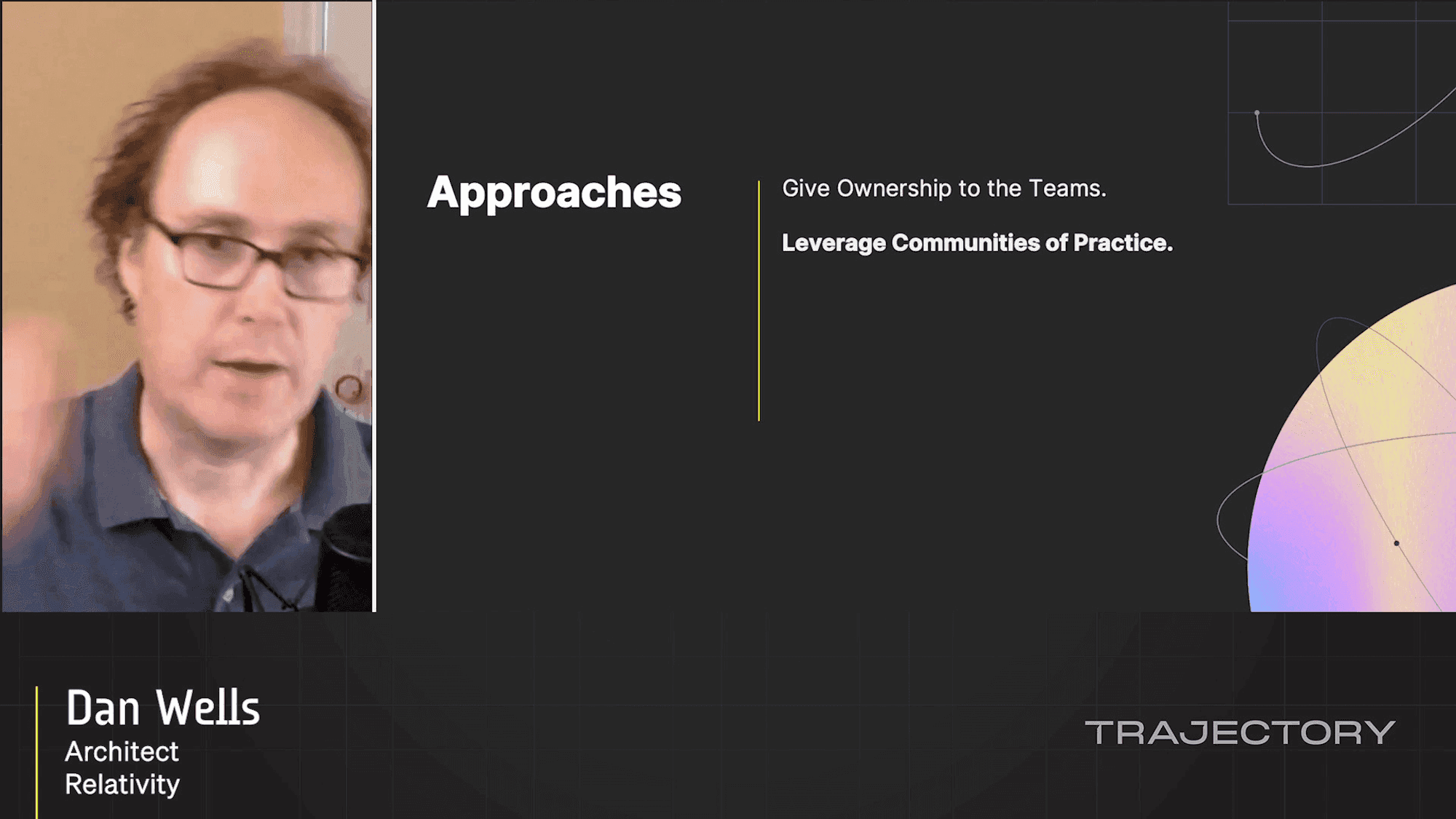
Trajectory
From Monolith to CI/CD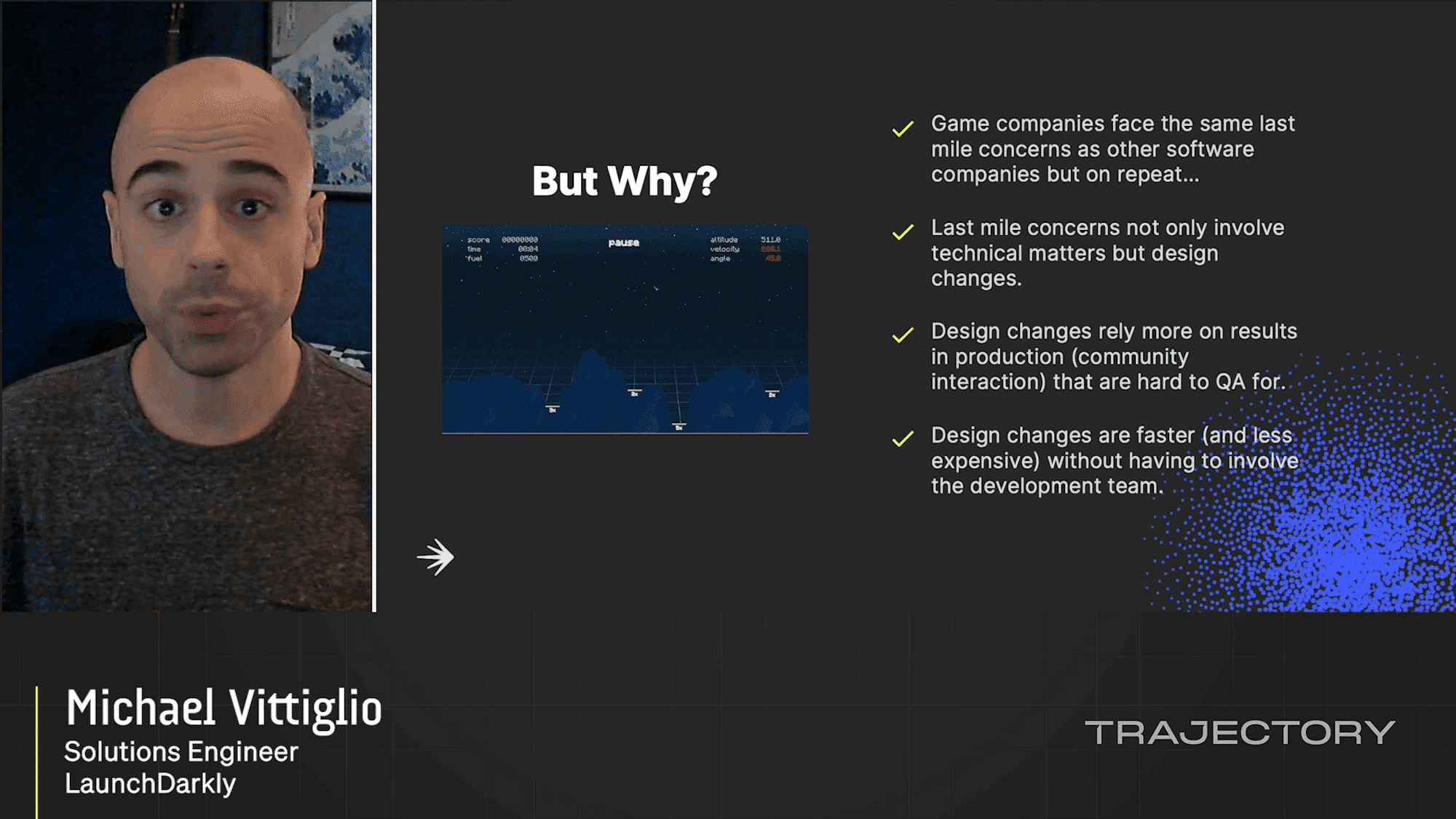
Trajectory
Game Dev Using LaunchDarkly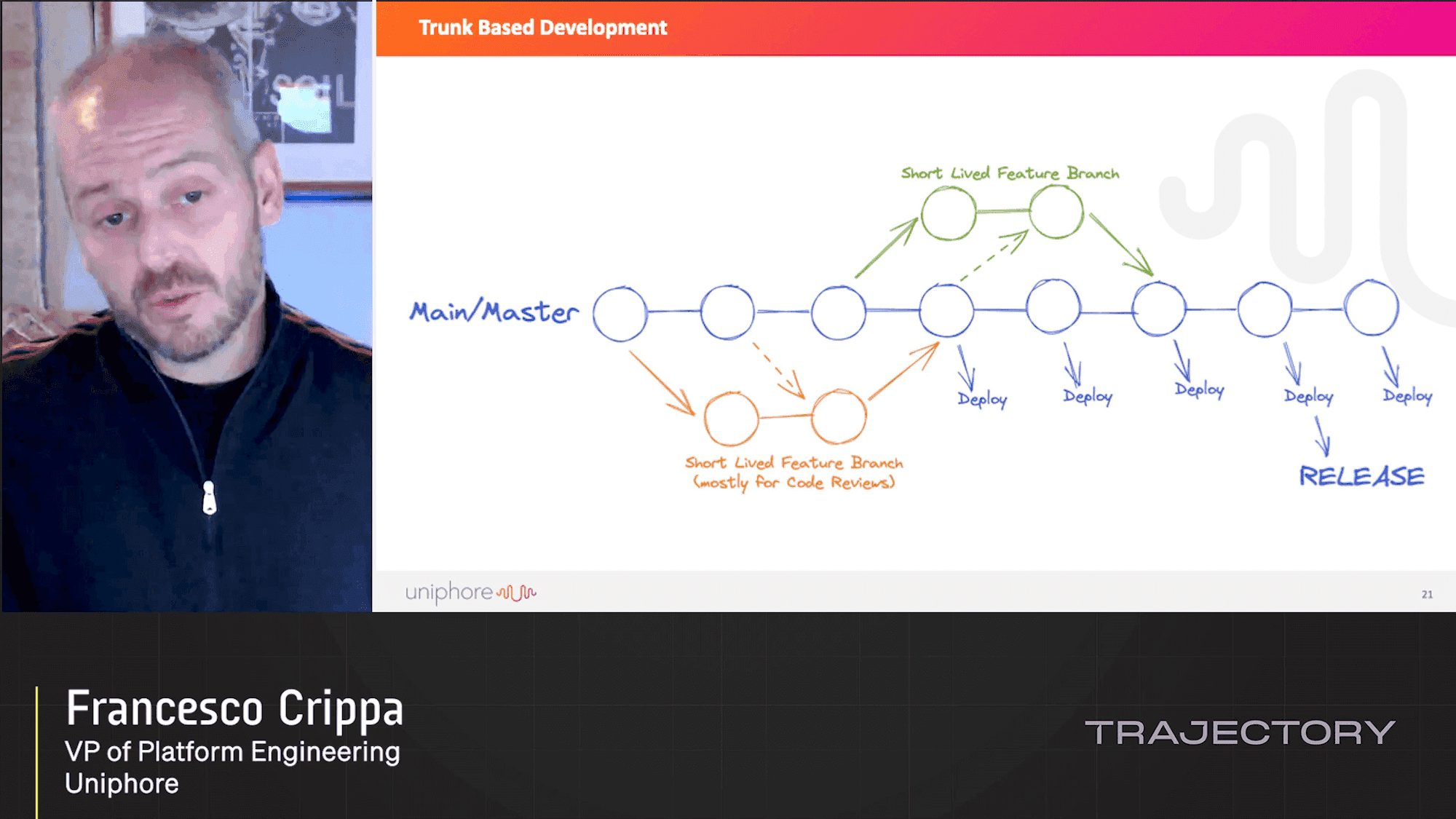
Trajectory
FDD: Flag (and Test!) Driven Development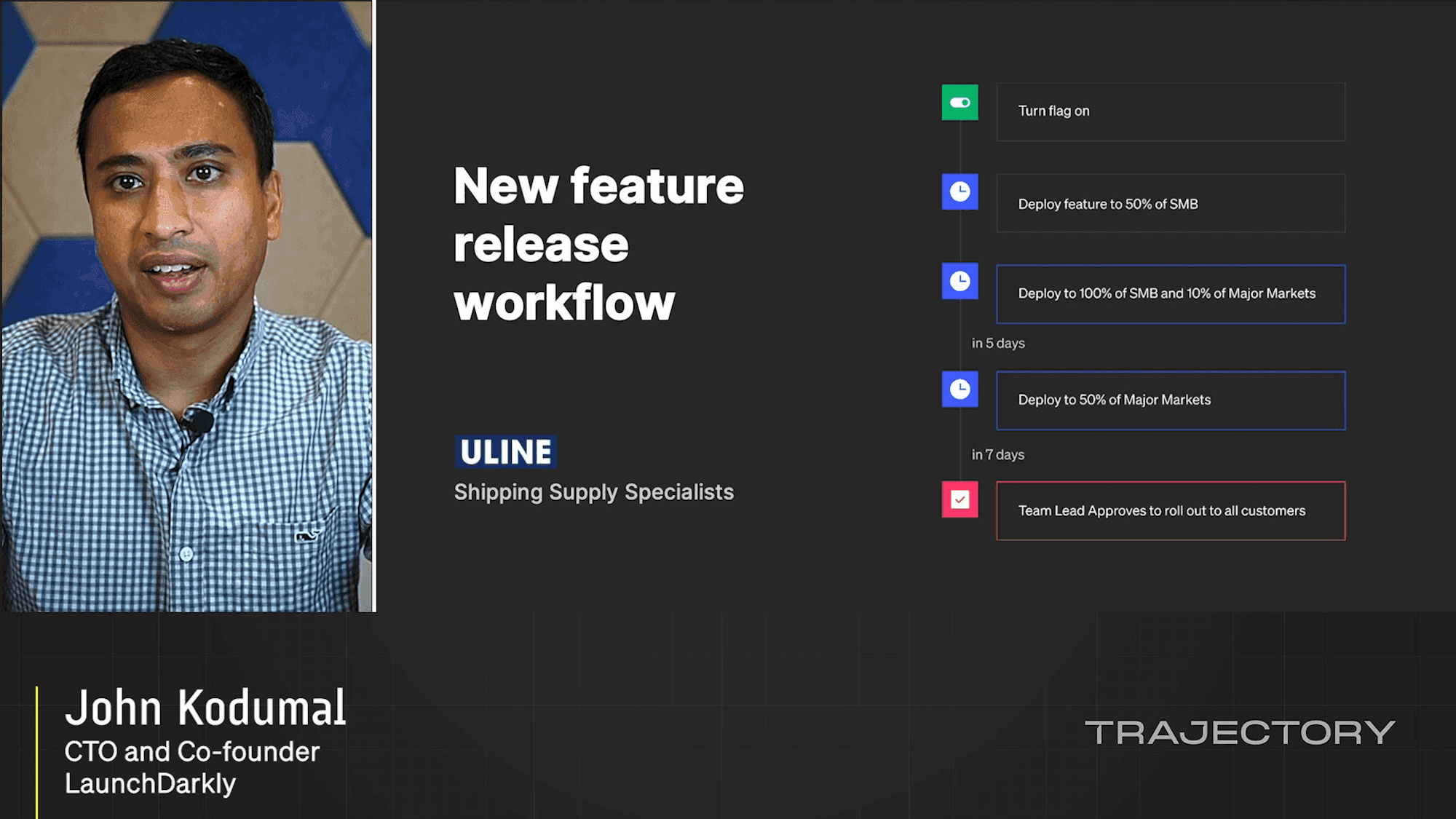
Trajectory
Product Keynote: John Kodumal
Trajectory
Ones and Zeros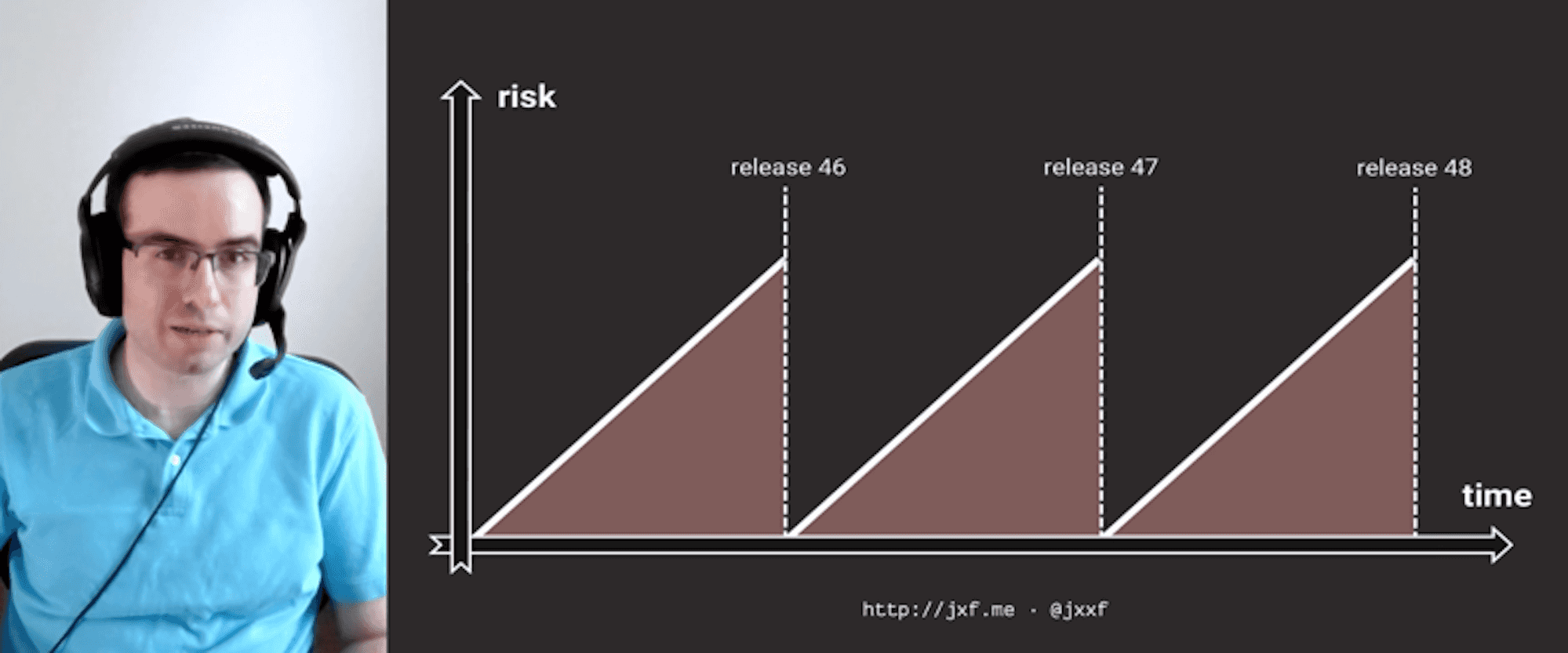
Trajectory
Making Releases Boring in the Enterprise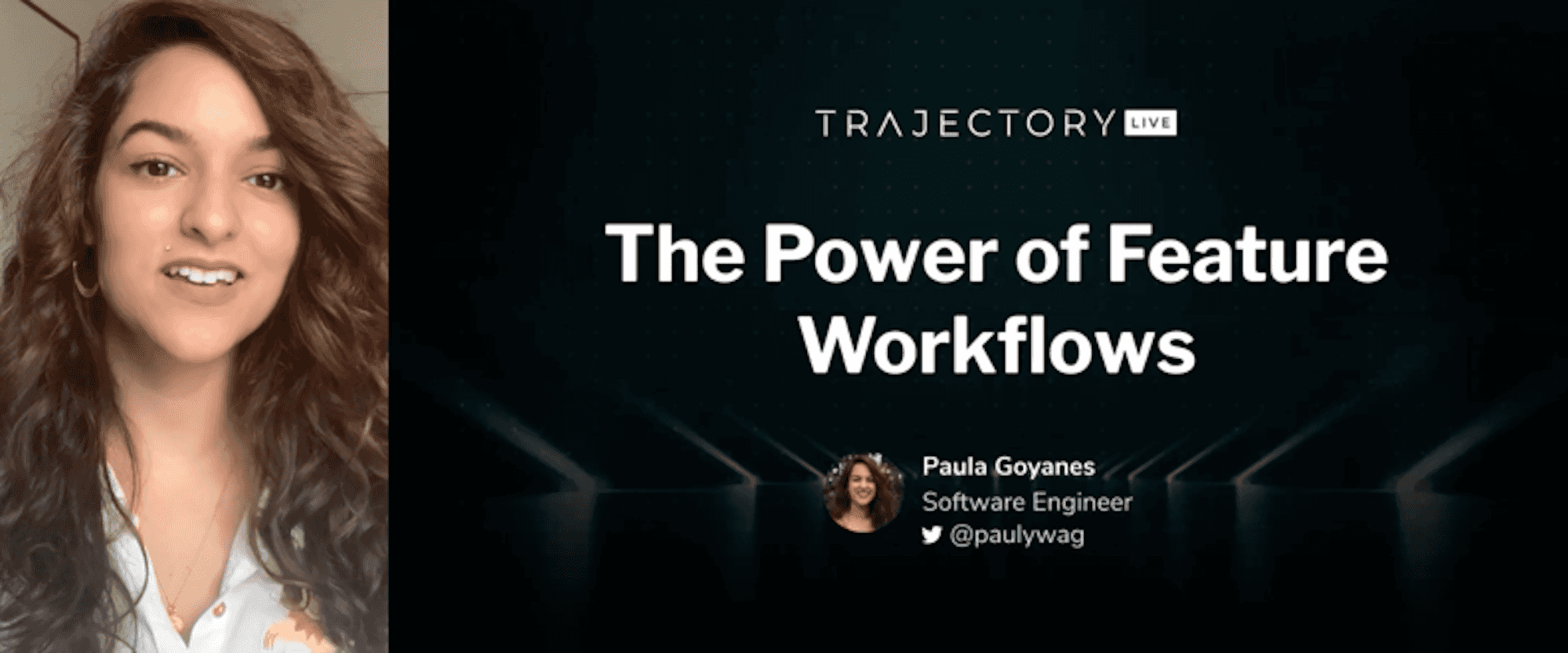
Trajectory
The Power of Feature Workflows
Trajectory
Champion versus Challenger
Trajectory
Launch Day Workflows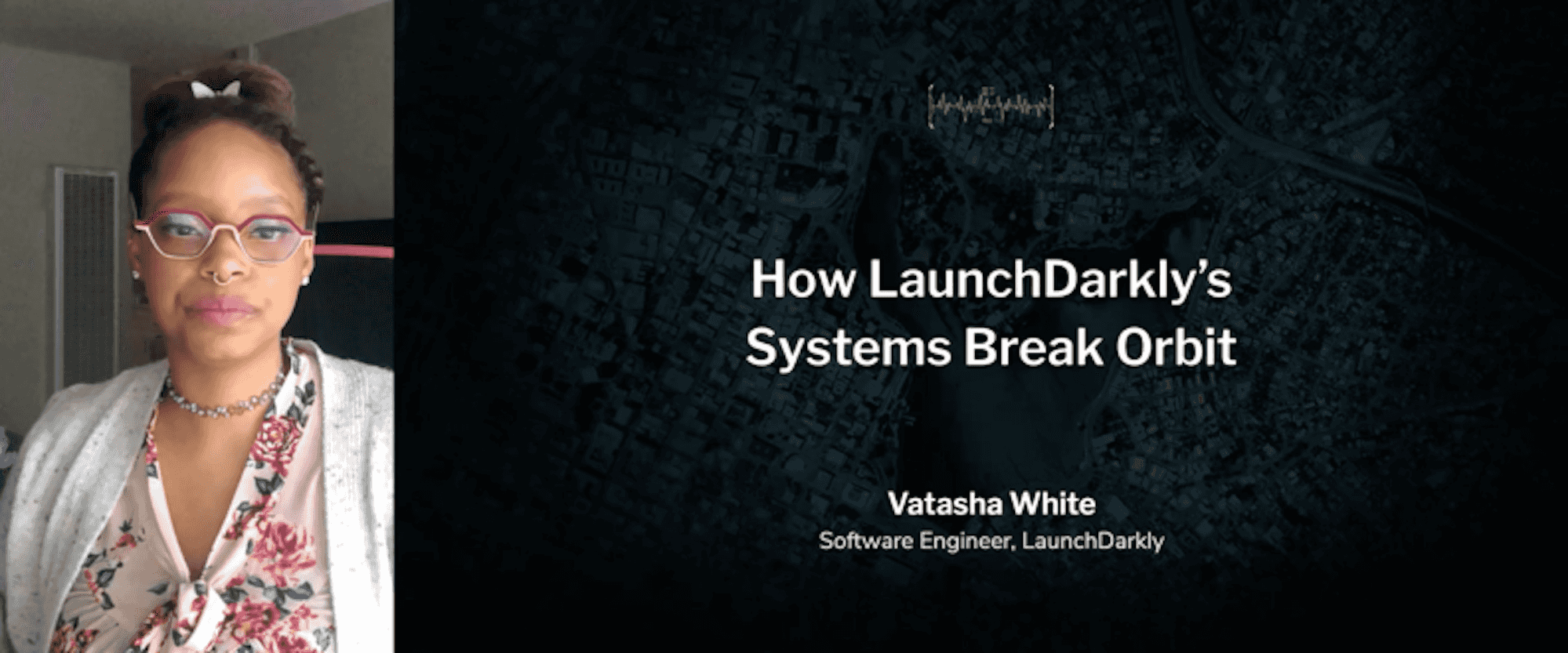
Trajectory
How LaunchDarkly's systems break orbit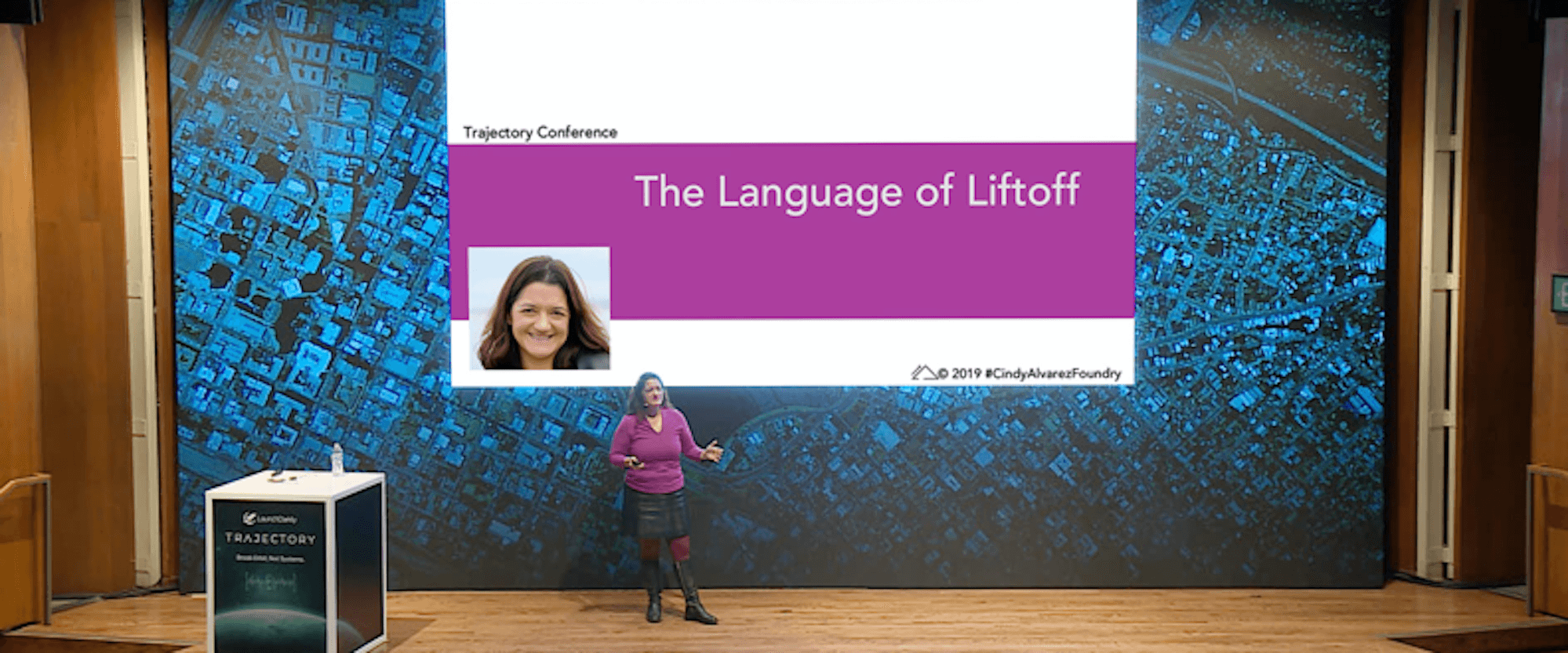
Trajectory
The Language of Liftoff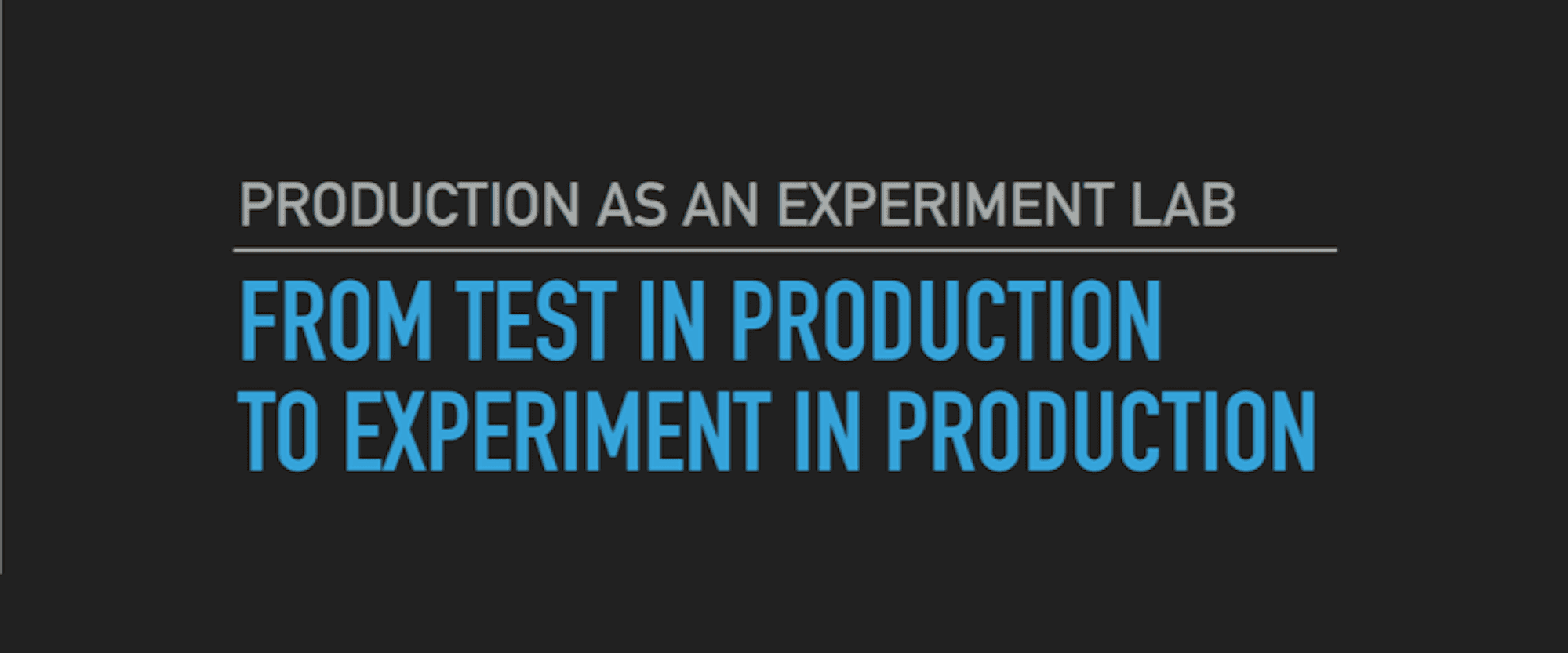
Trajectory
Production as an Experiment Lab
Trajectory
Backyard Chat: Progressive Delivery
Trajectory
Opening Keynote: Product Vision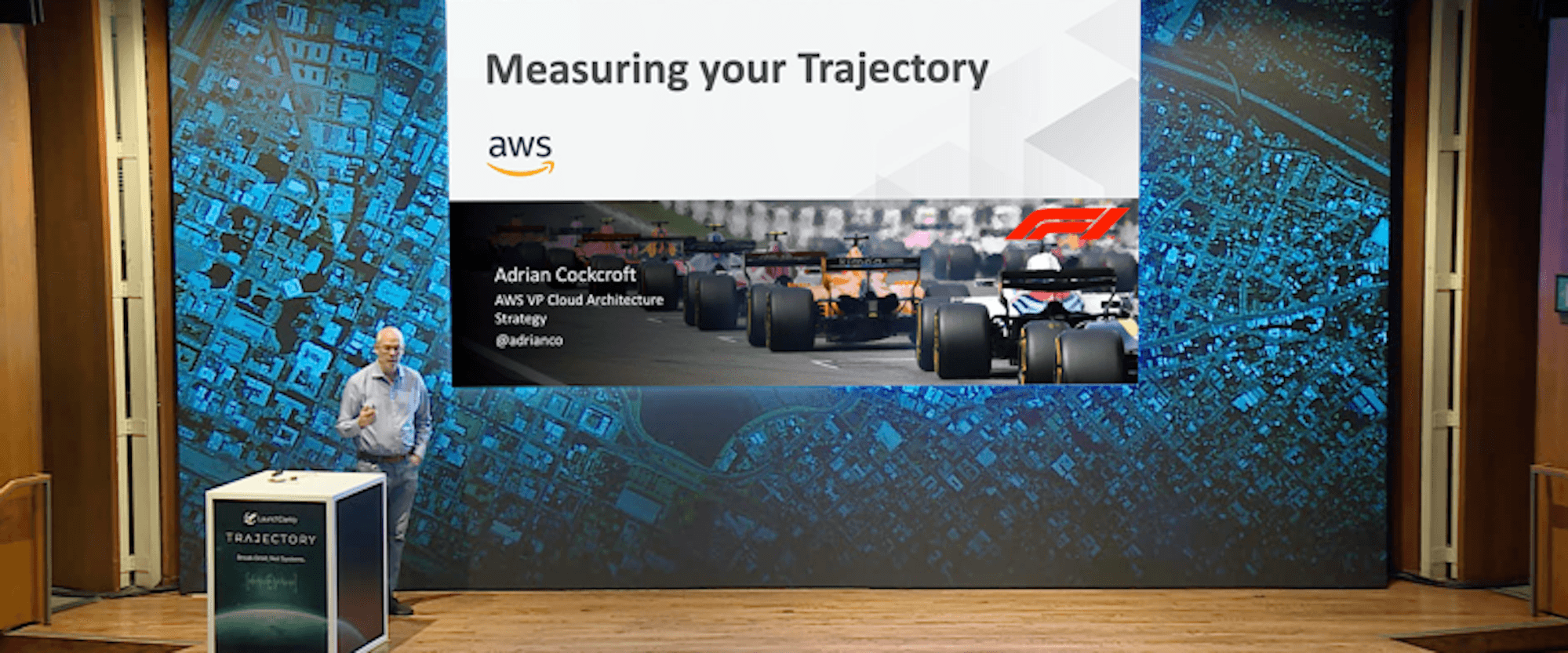
Trajectory
Keynote: Measuring Your TrajectoryRelated videos
Latest Videos
Sign up for our newsletter
Get tips and best practices on feature management, developing great AI apps, running smart experiments, and more.

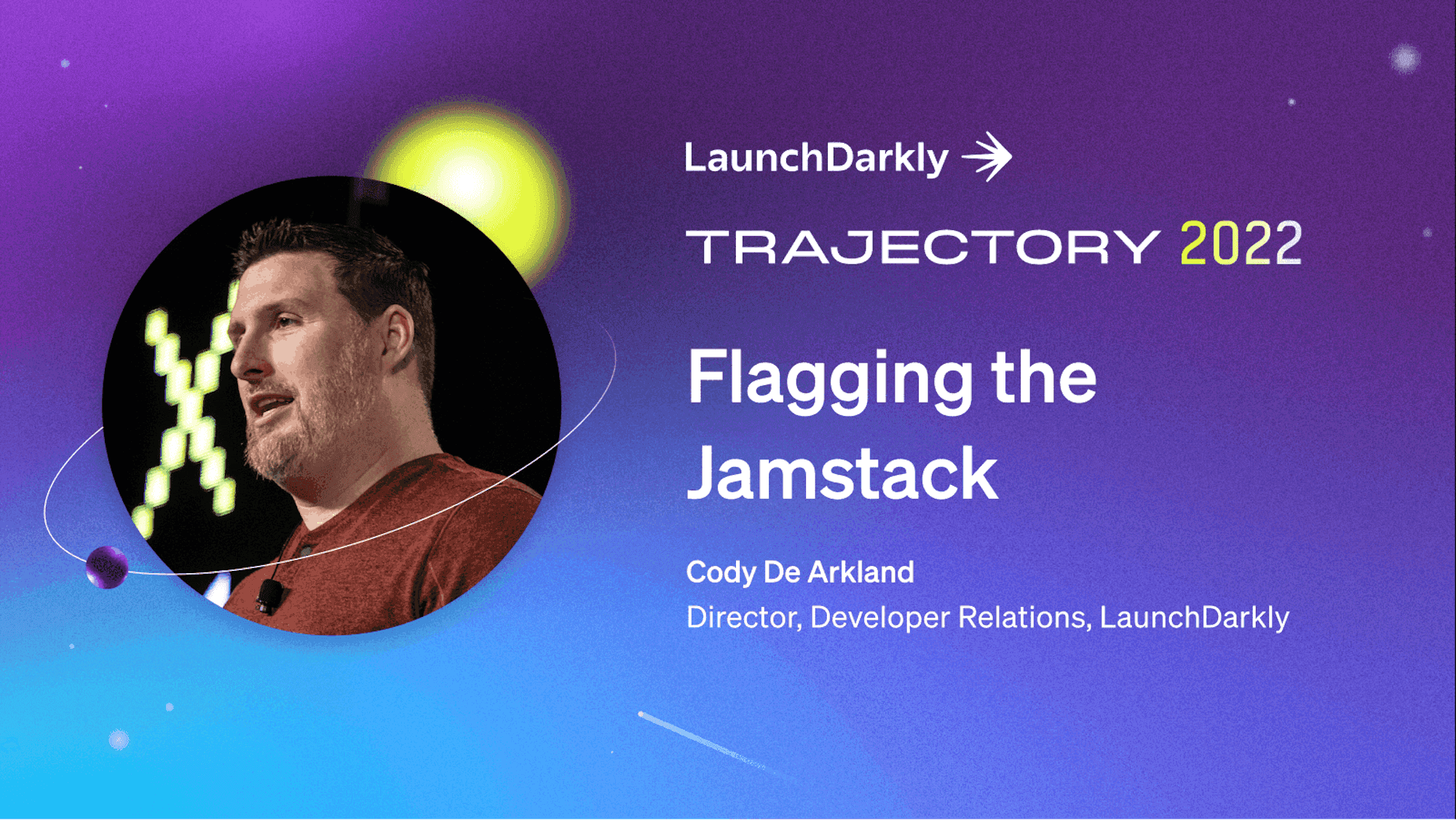
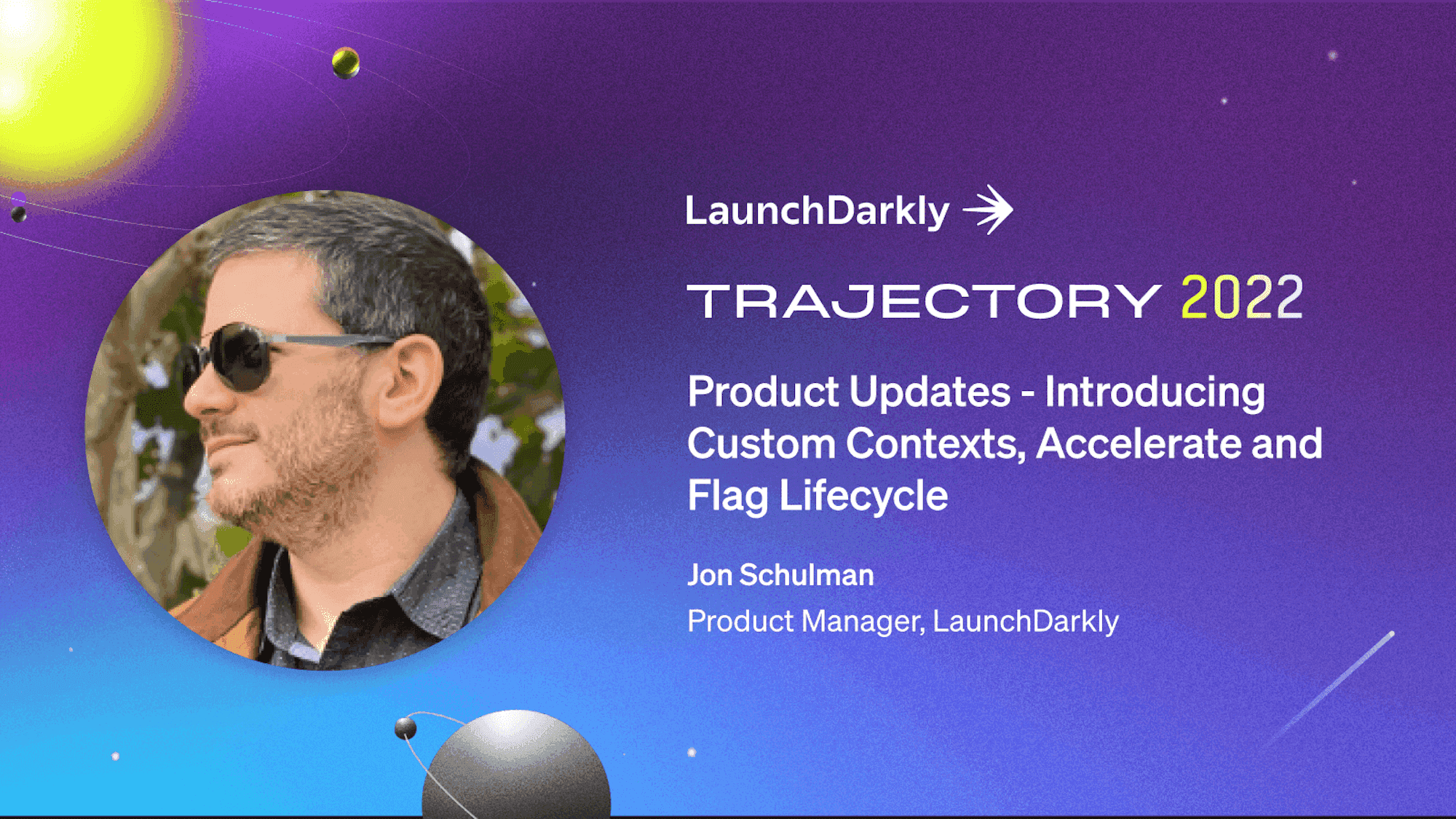
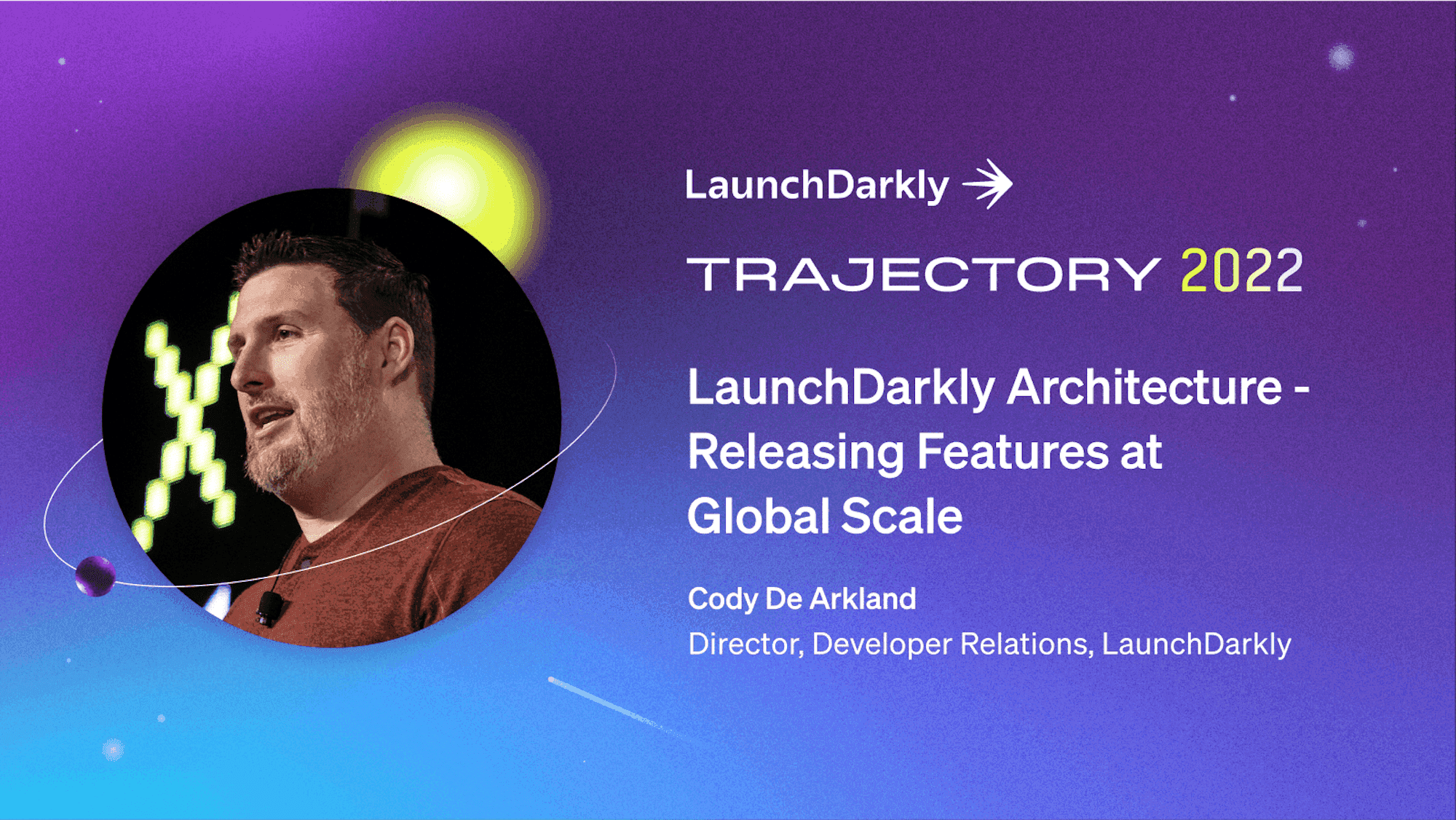

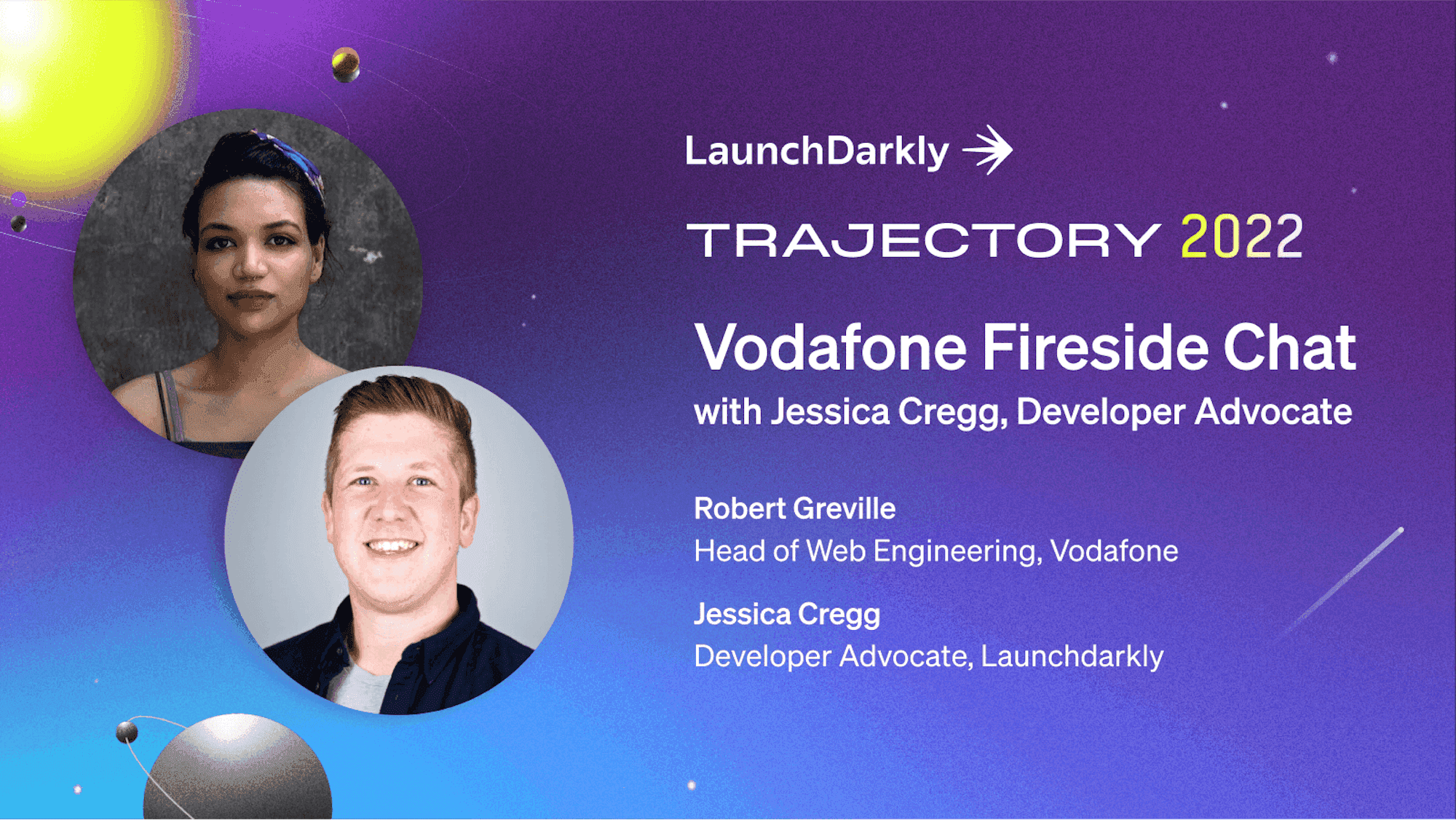
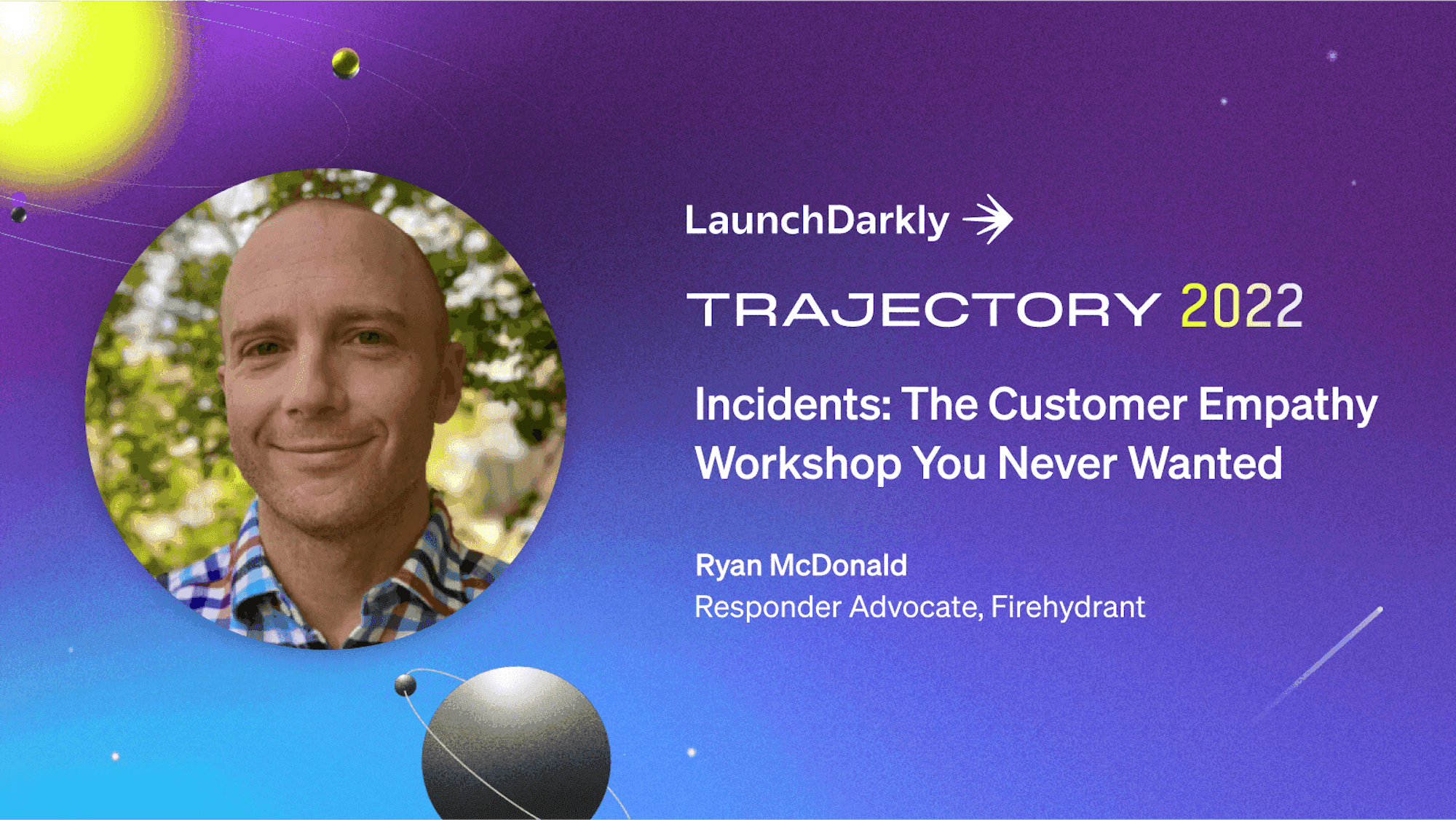
%2BUnlocking%2Bthe%2BMonolith%2B-%2BLessons%2BLearned%2Bfrom%2BNaviance_s%2BJourney.png)

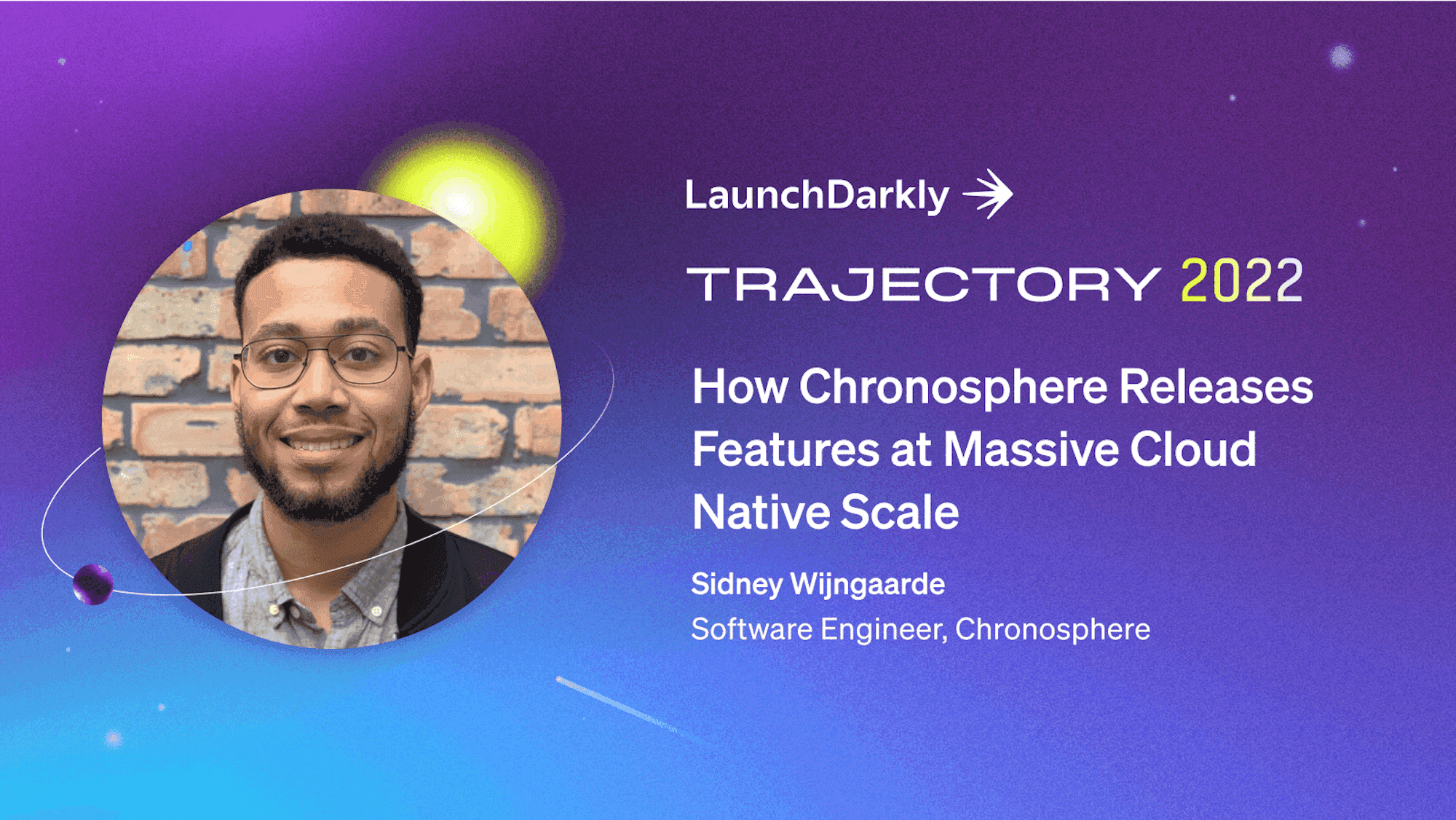
%2BThe%2BJourney%2Bwith%2BLaunchDarkly%2Bat%2BOne%2BMedical.png)

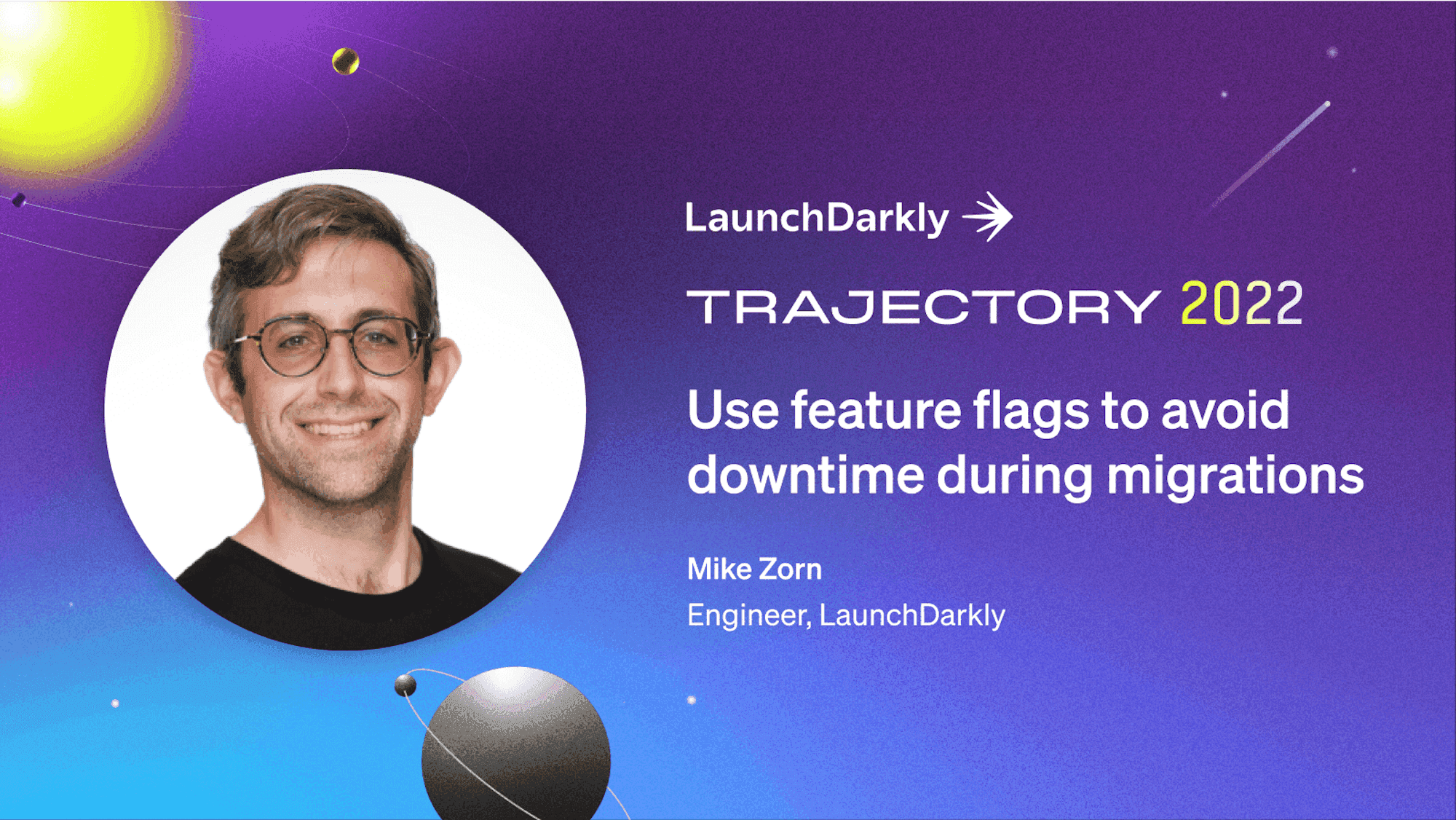


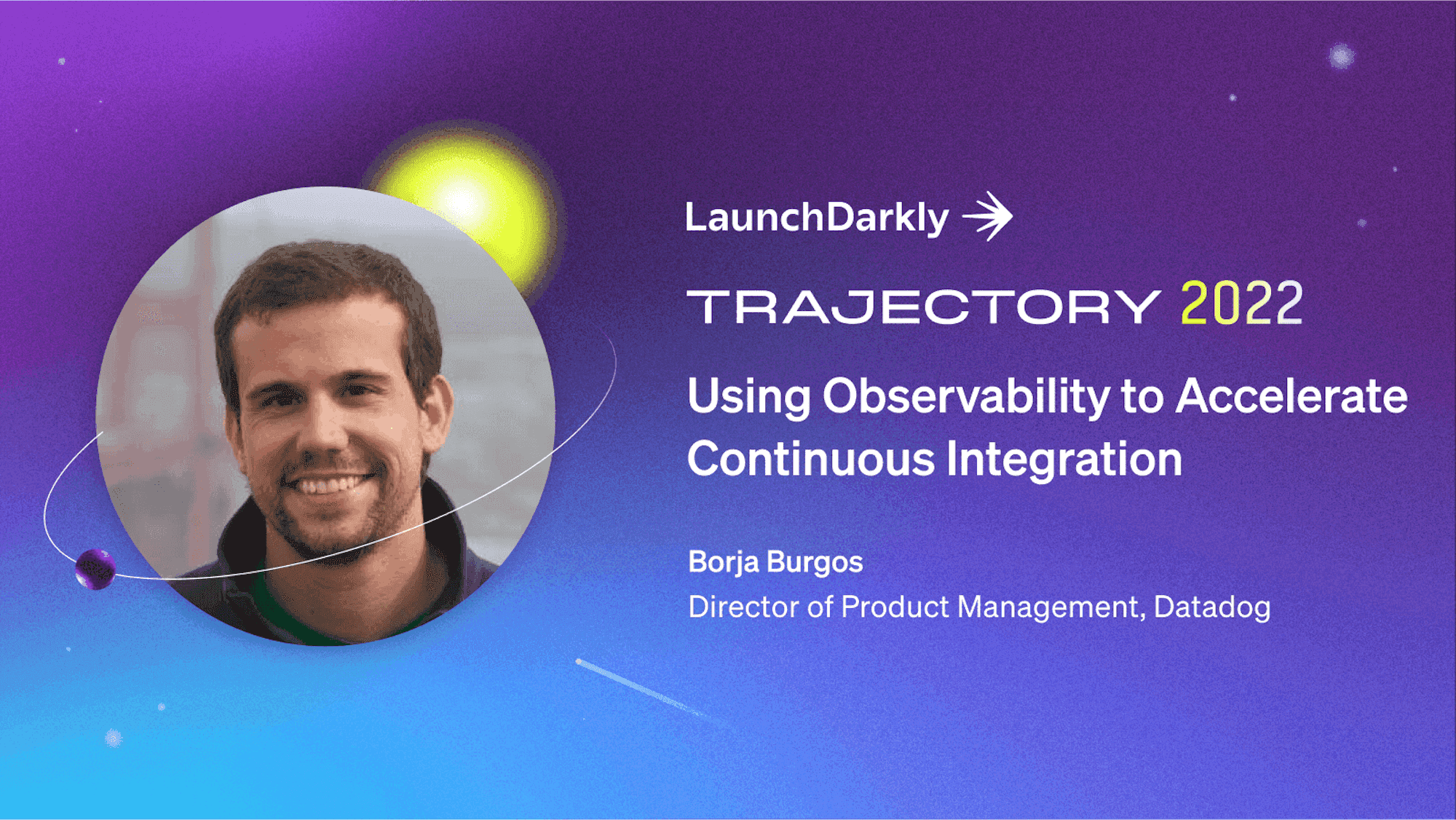
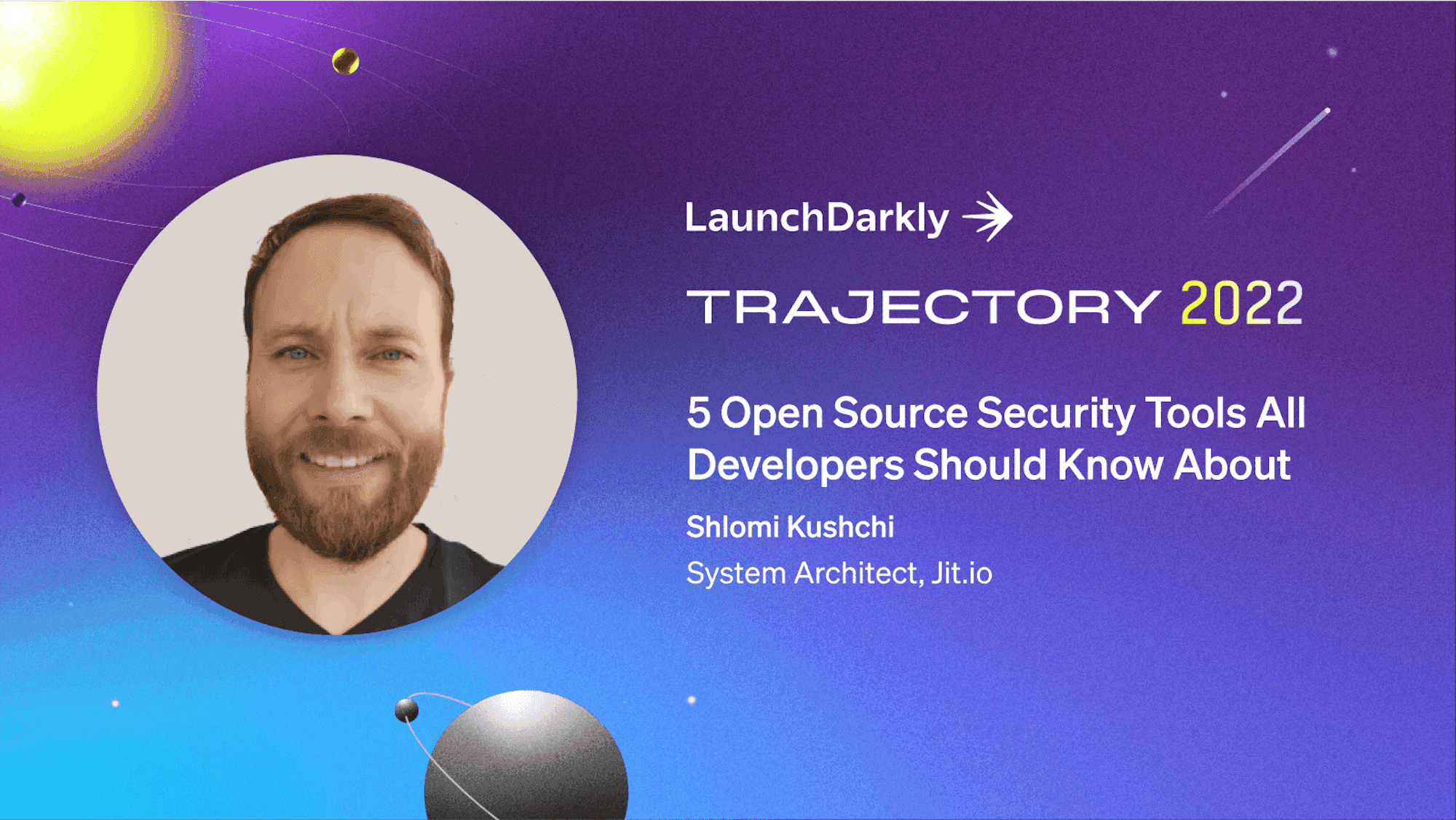

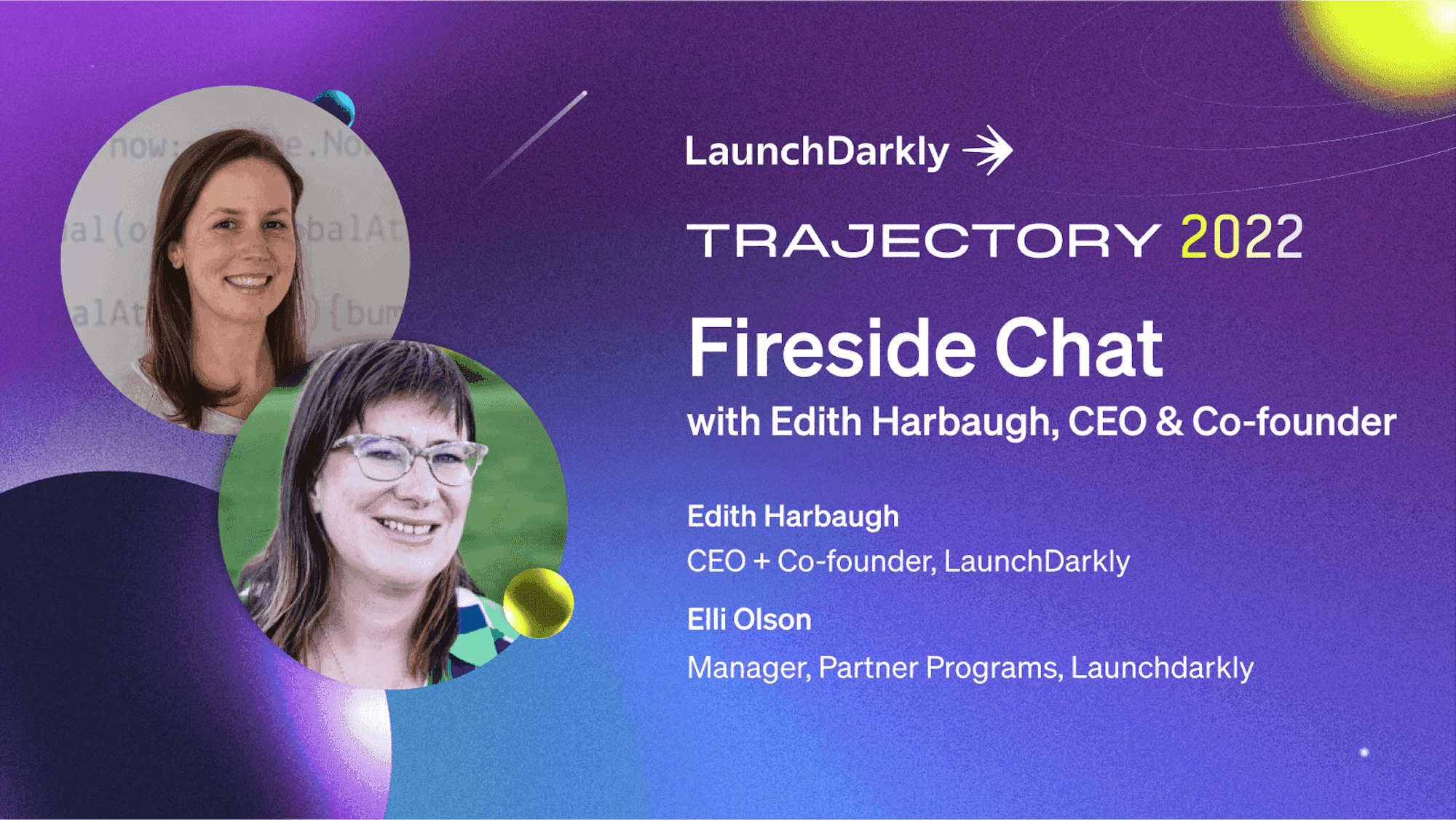

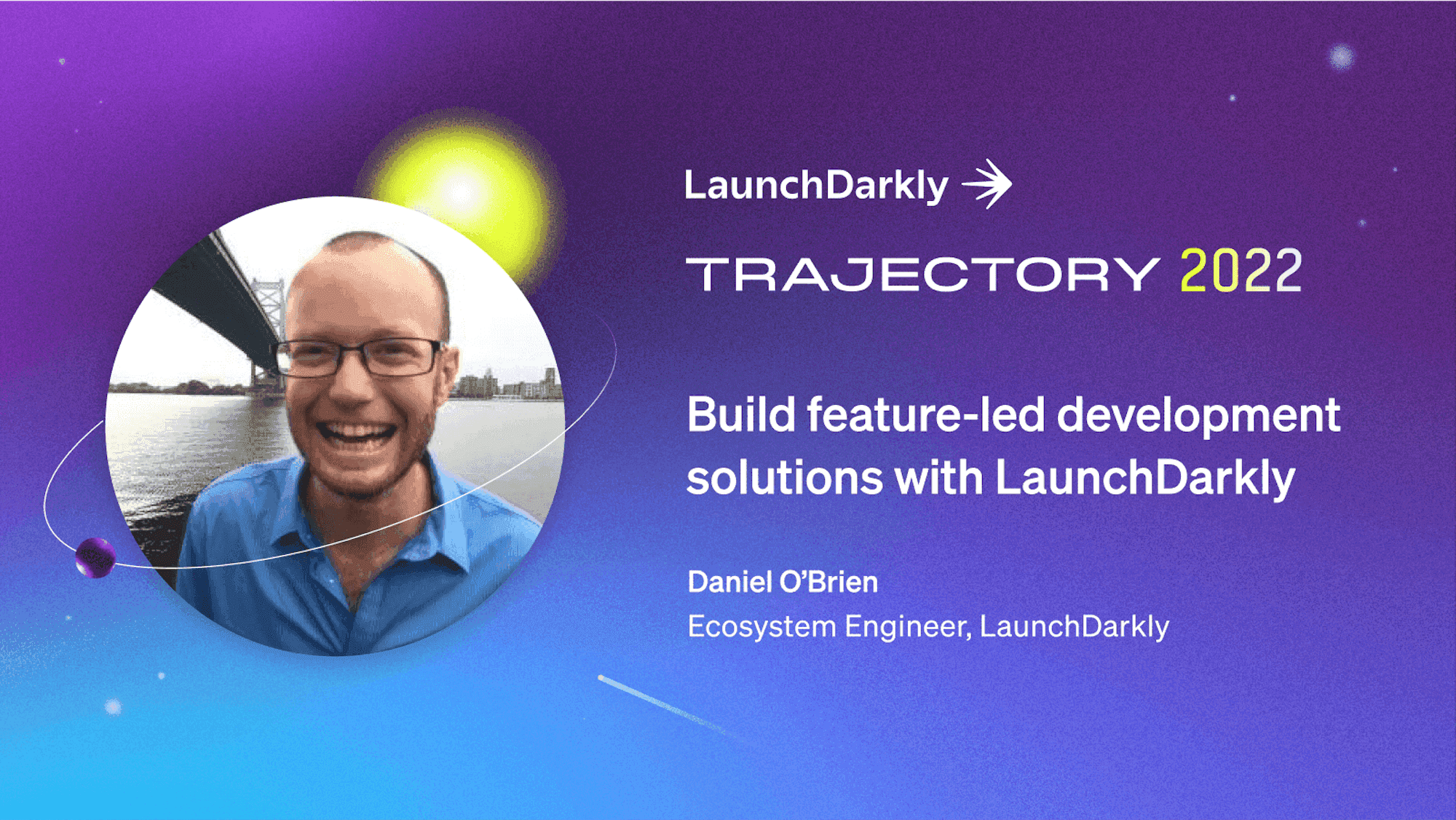
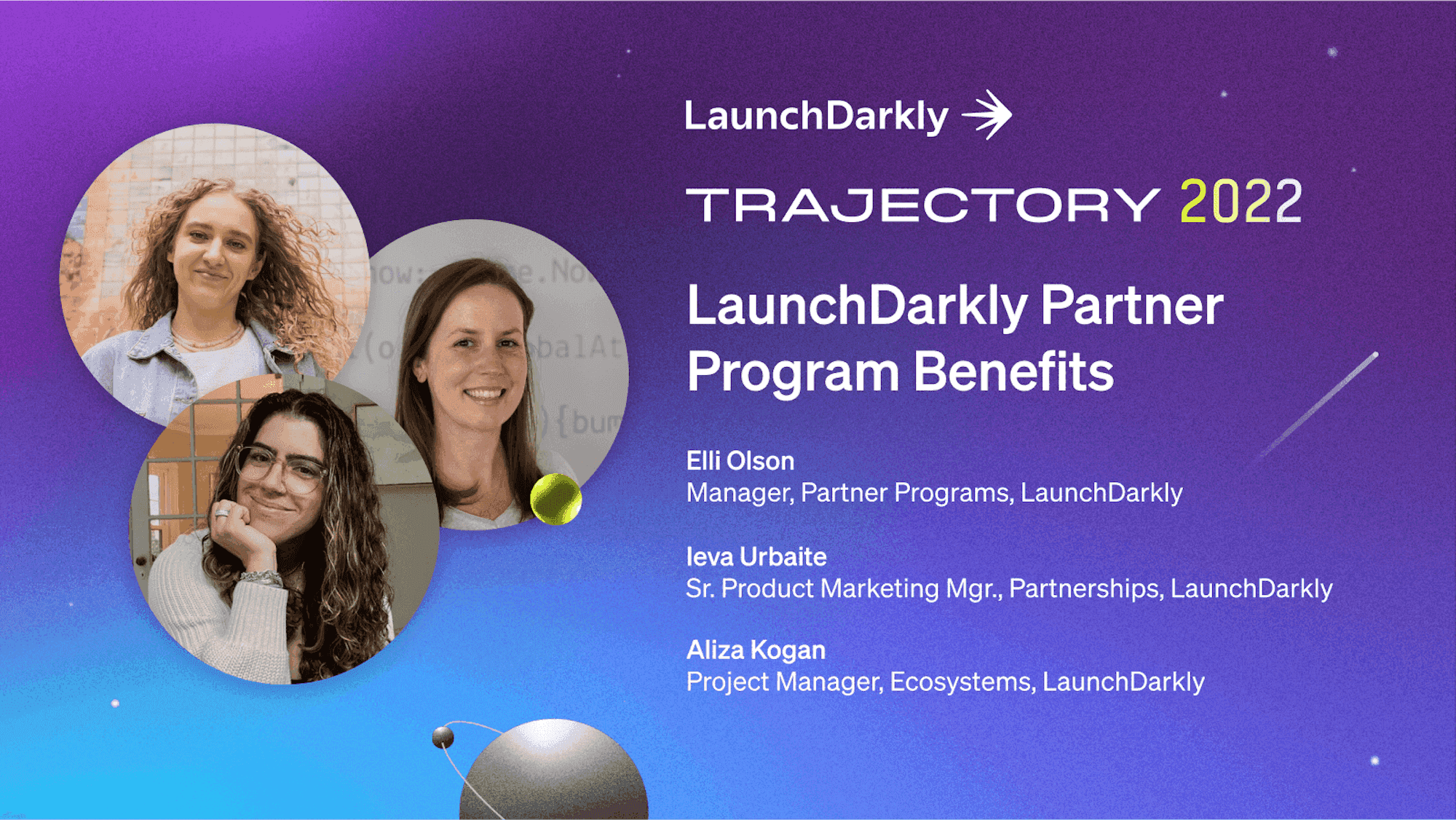
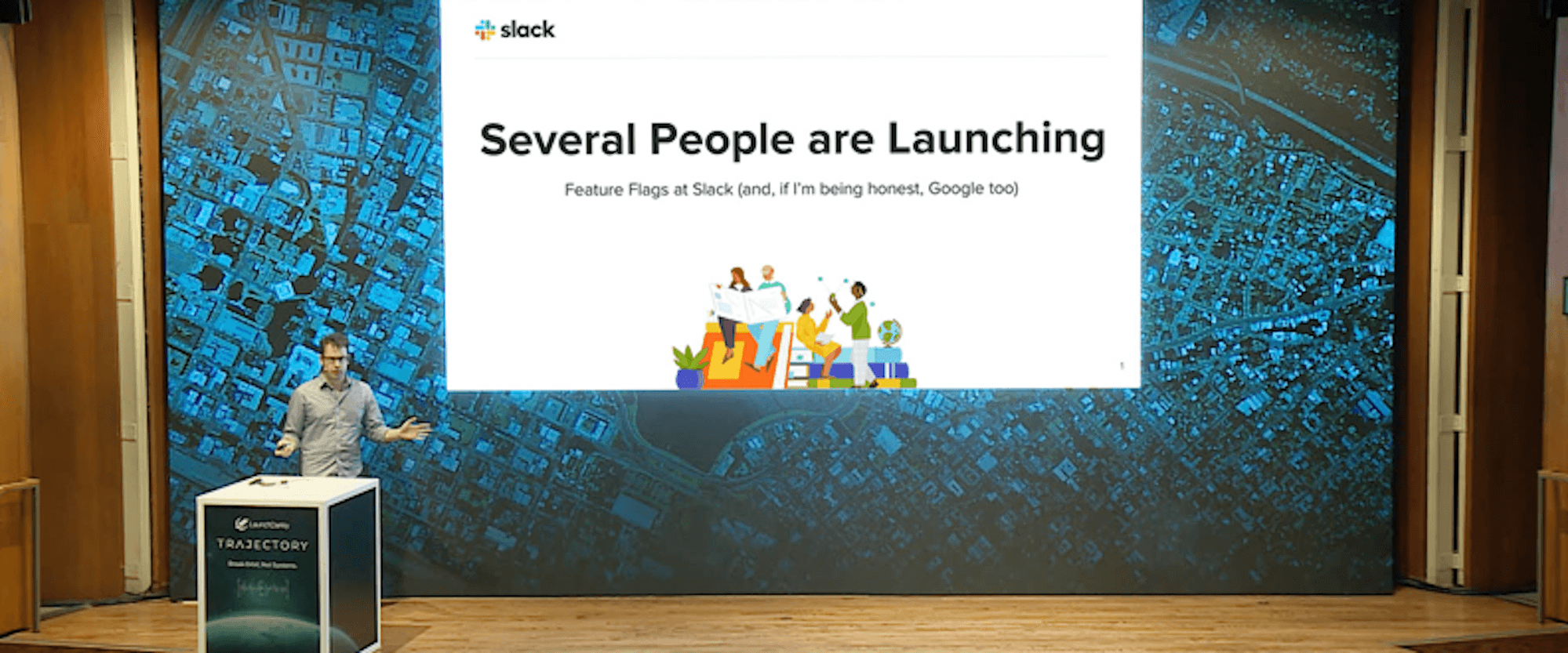
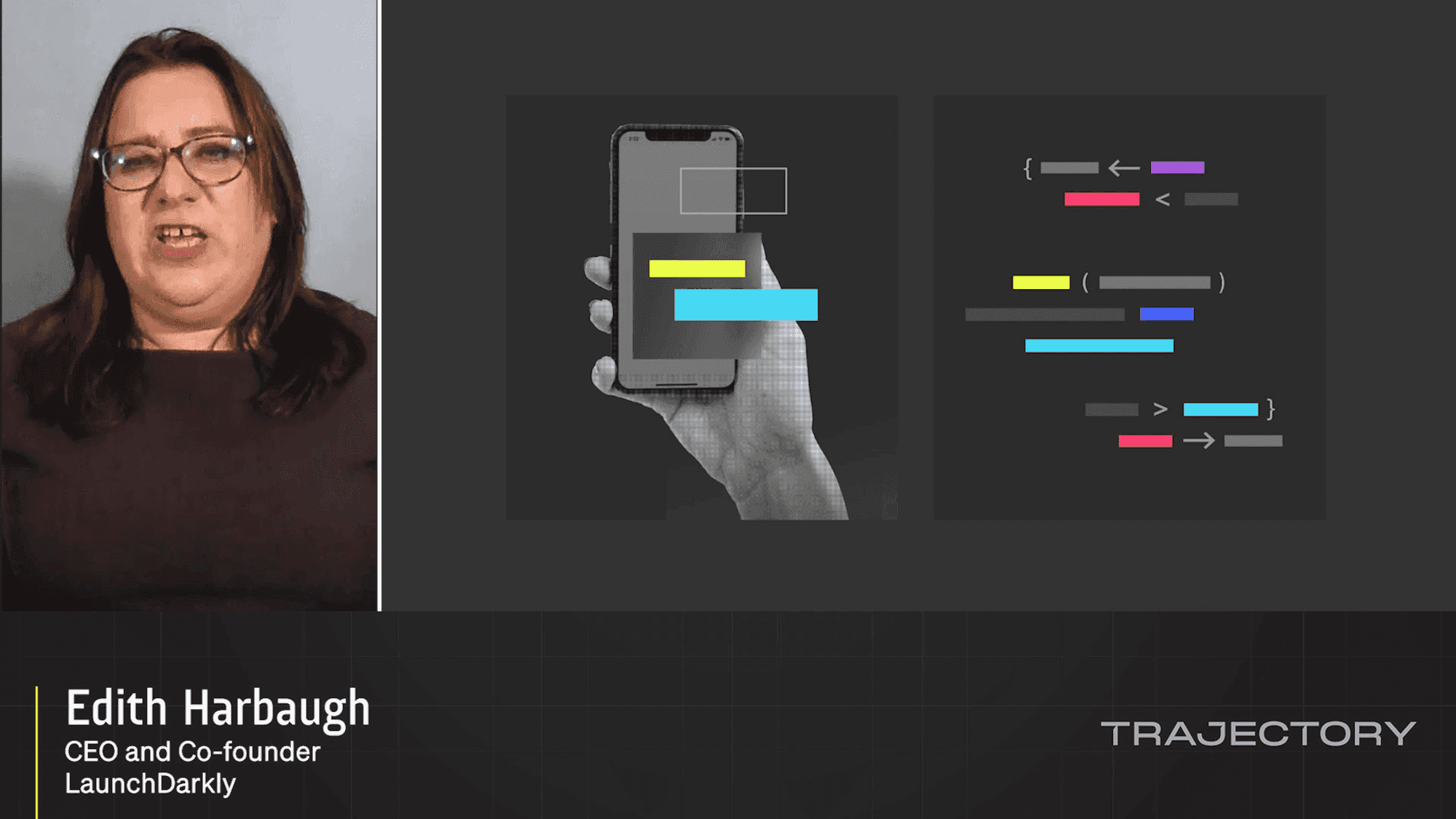
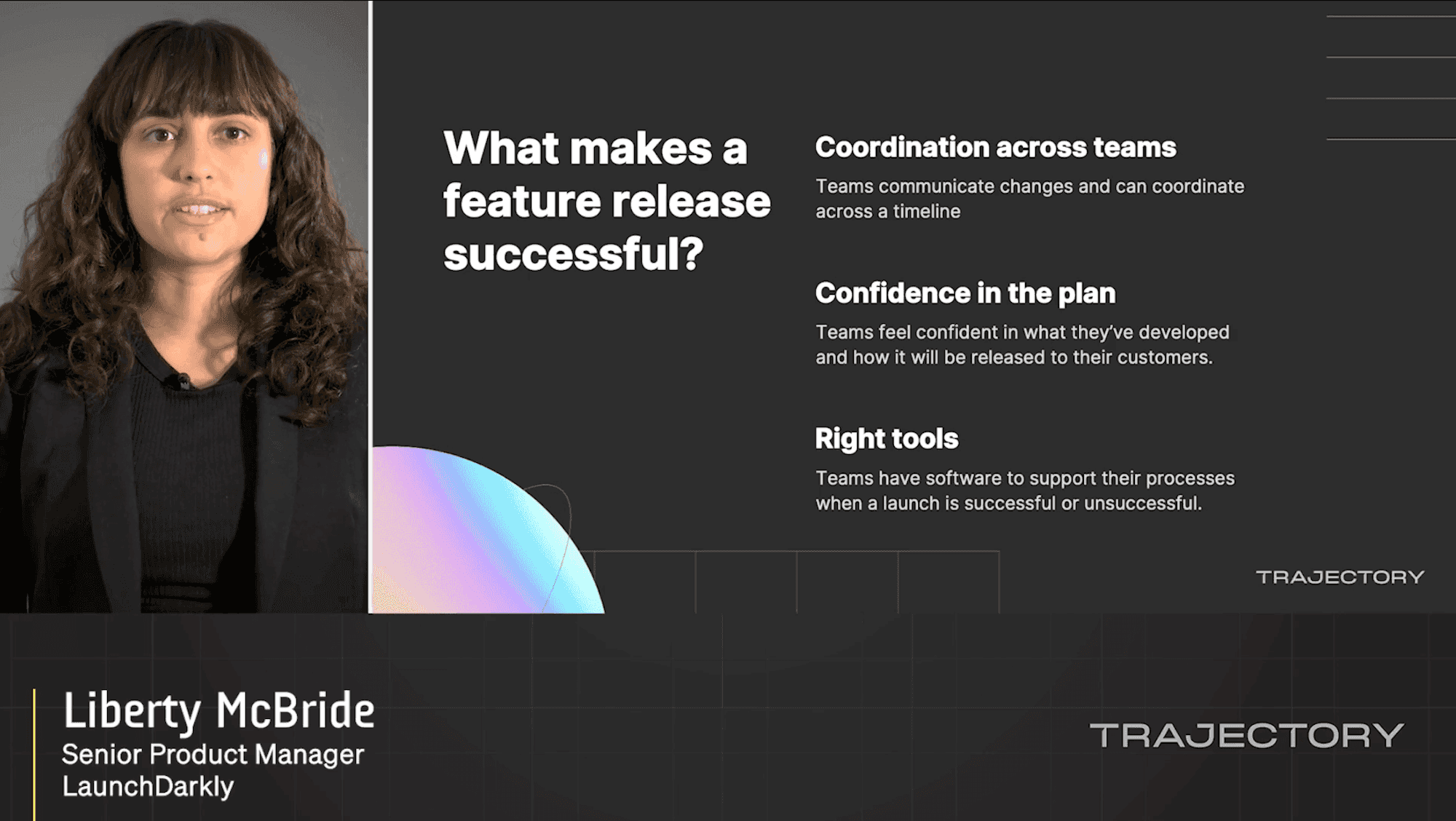
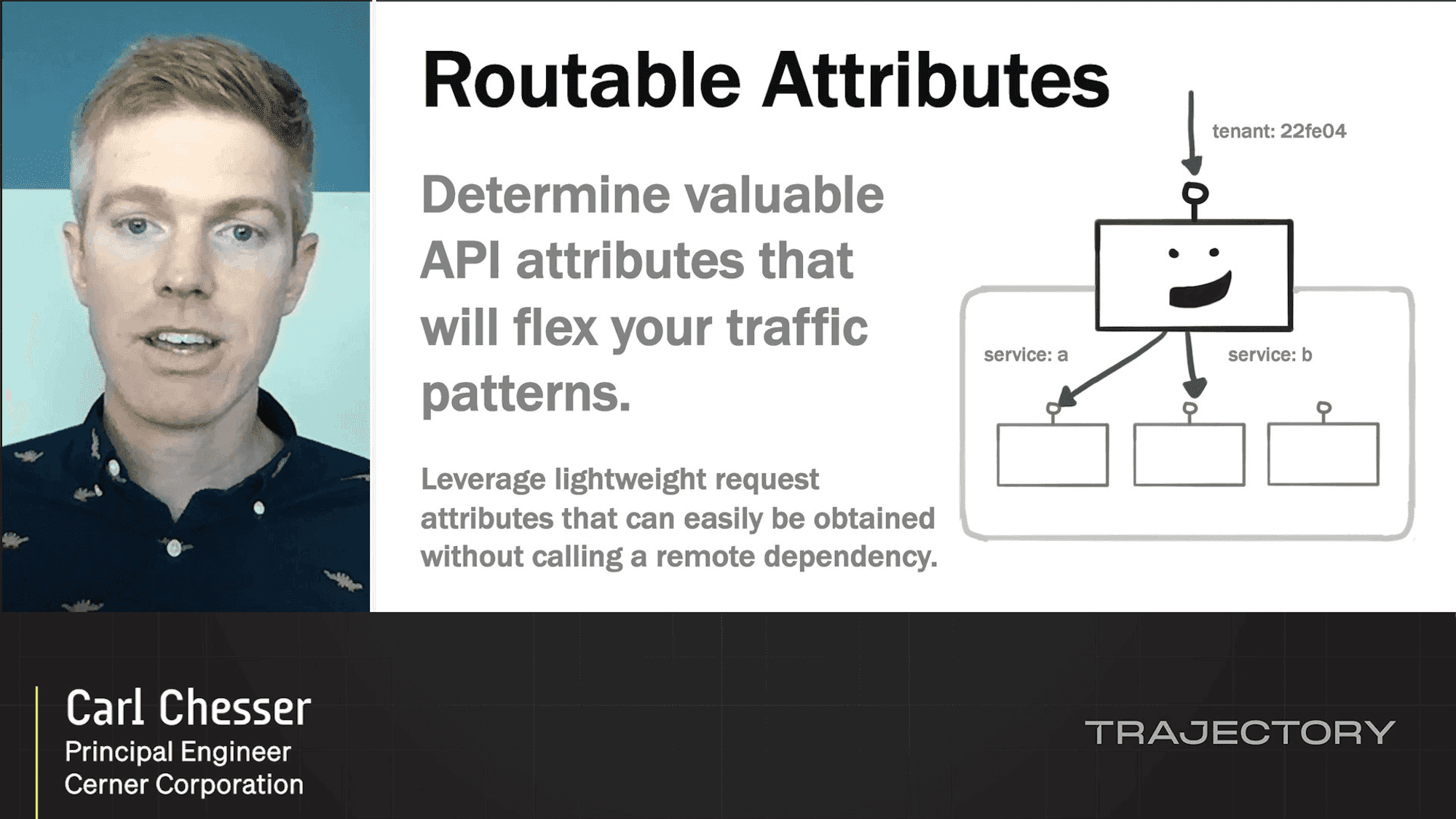
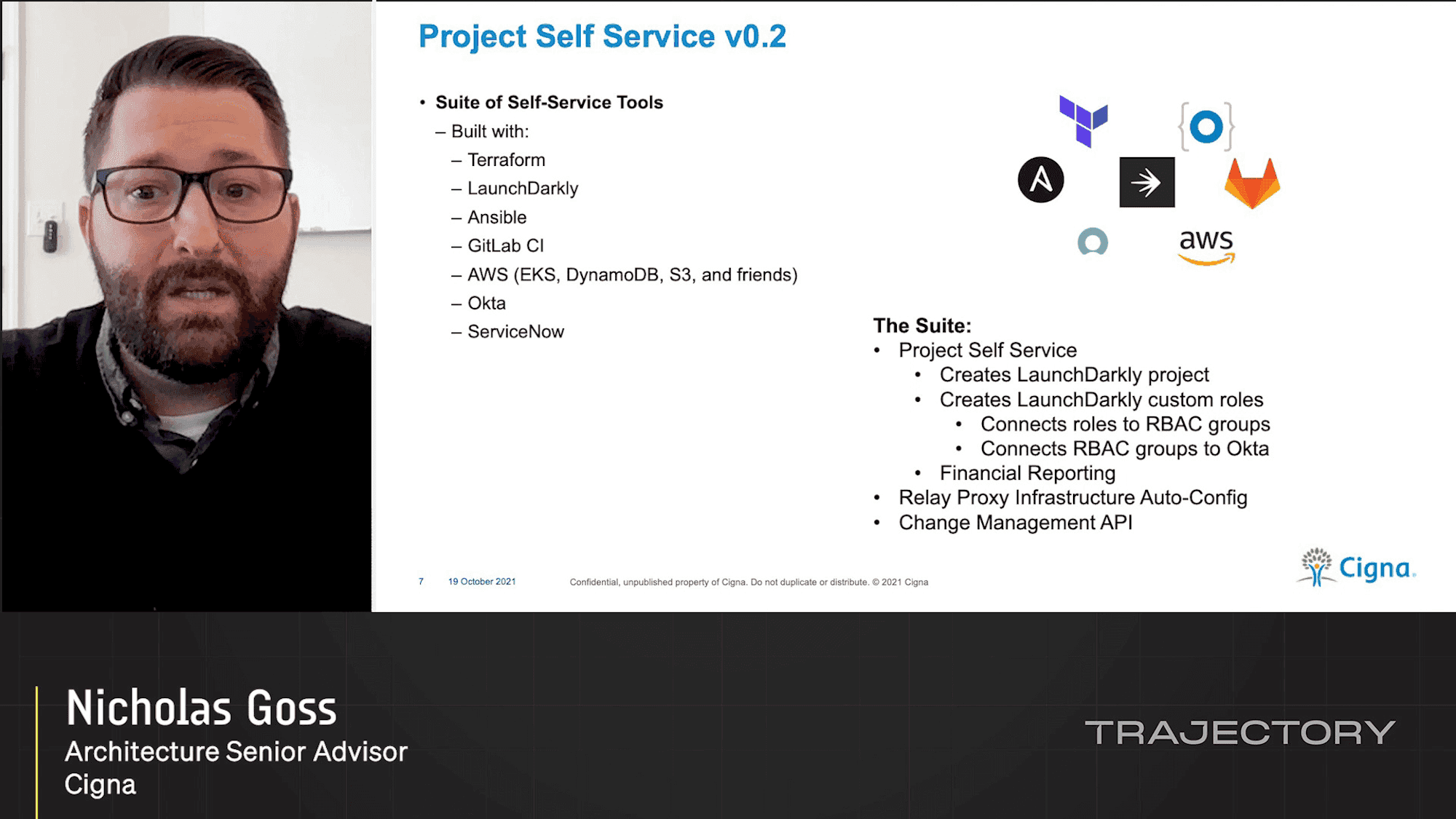

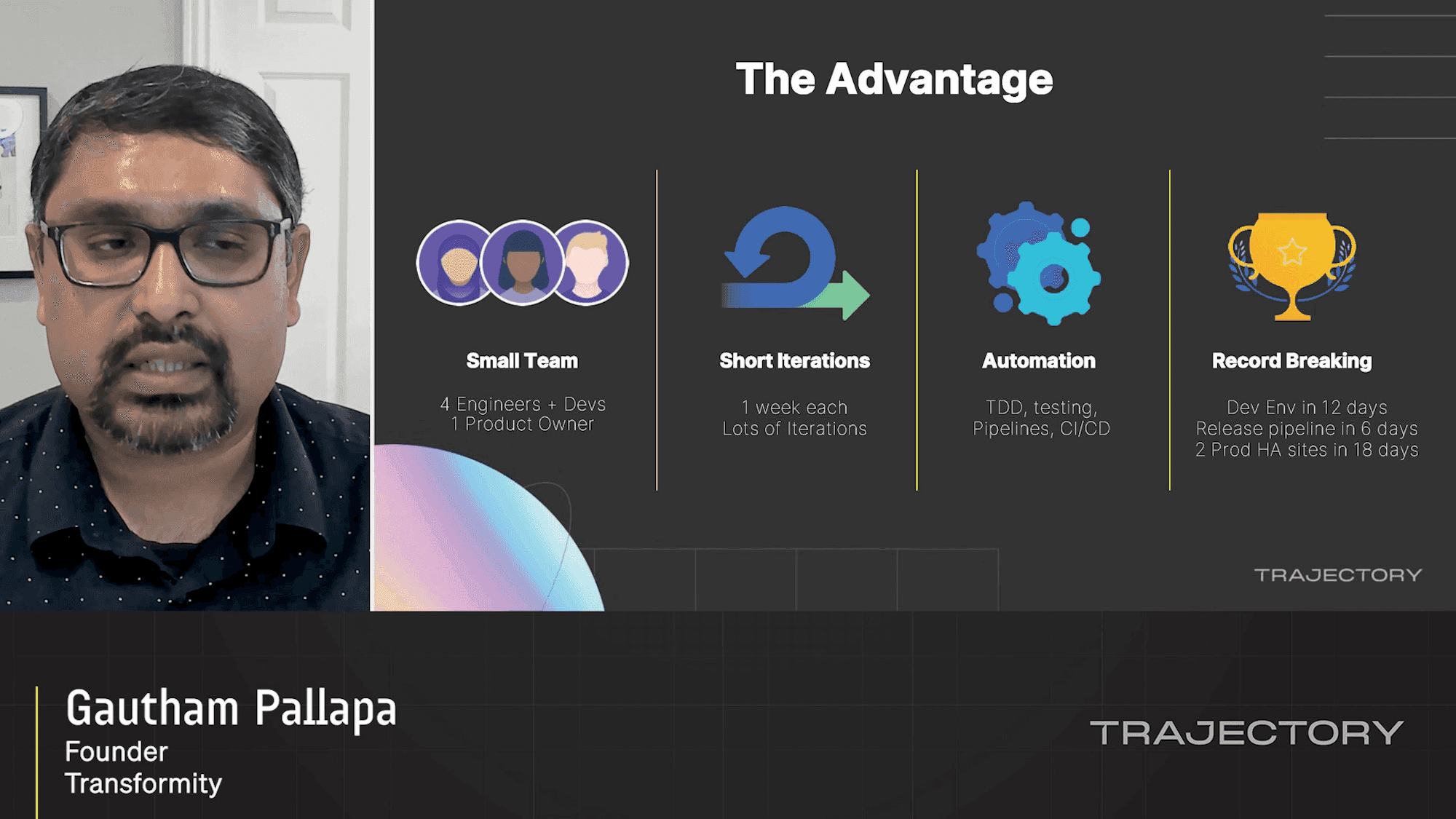
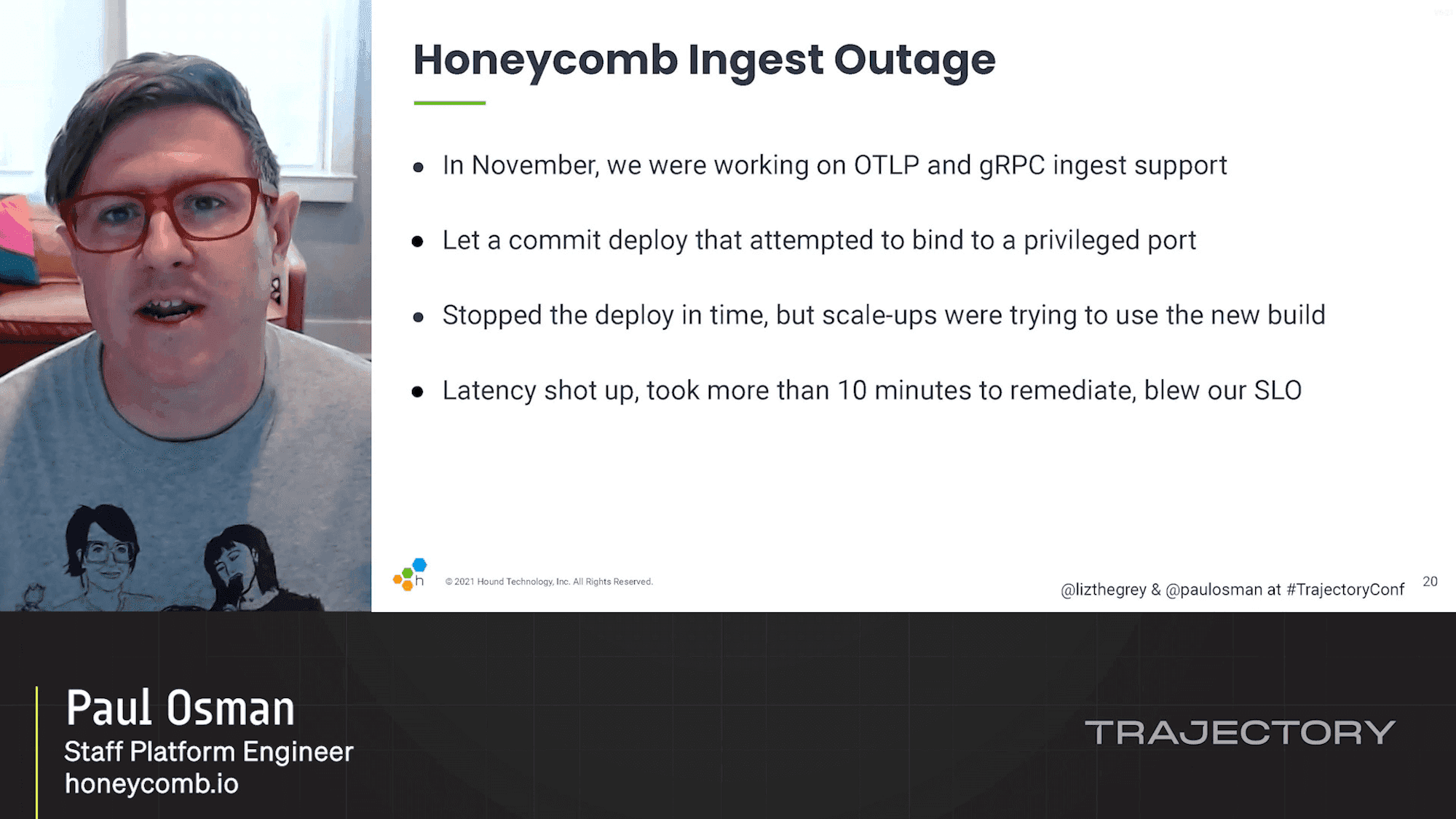

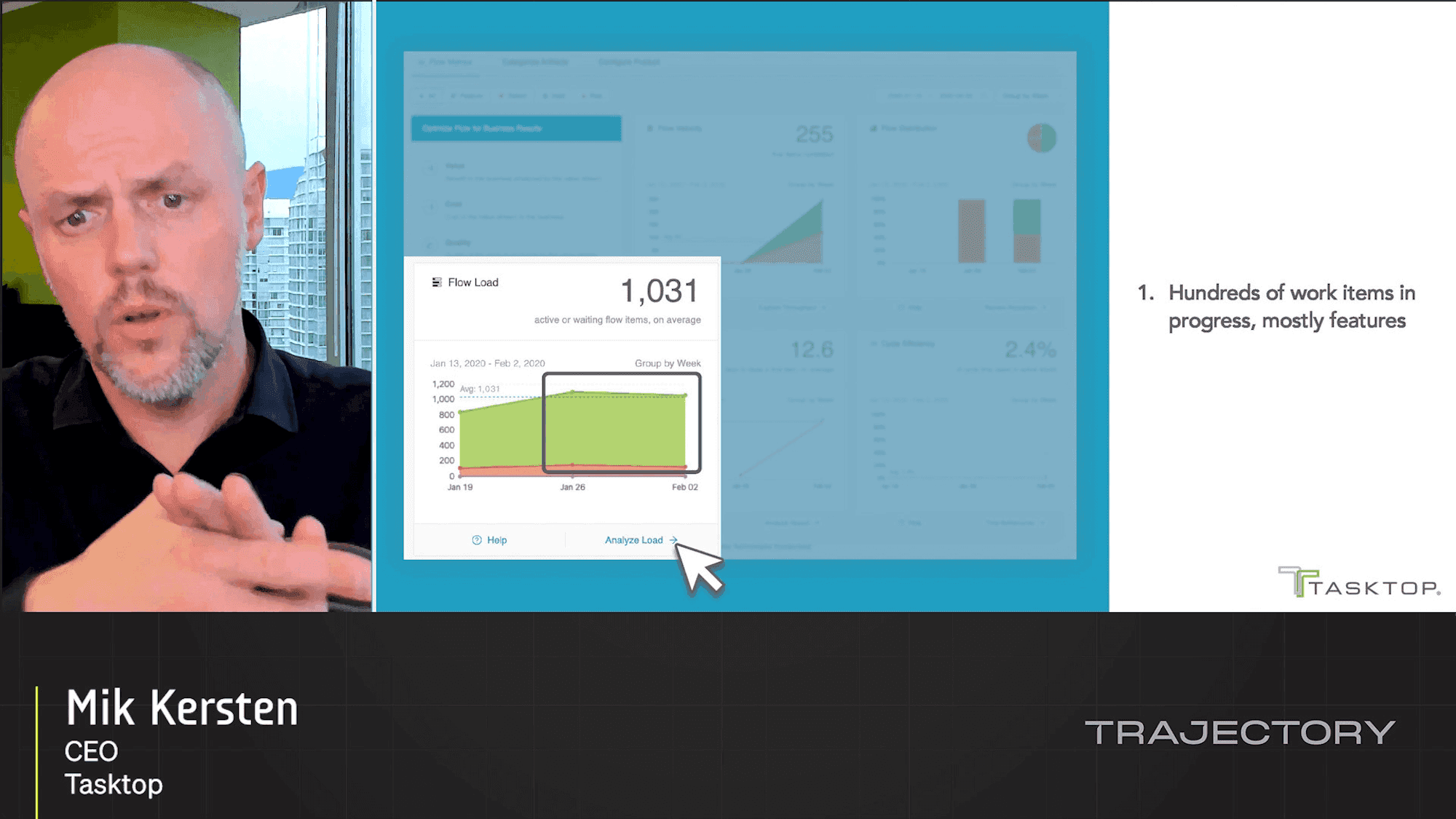


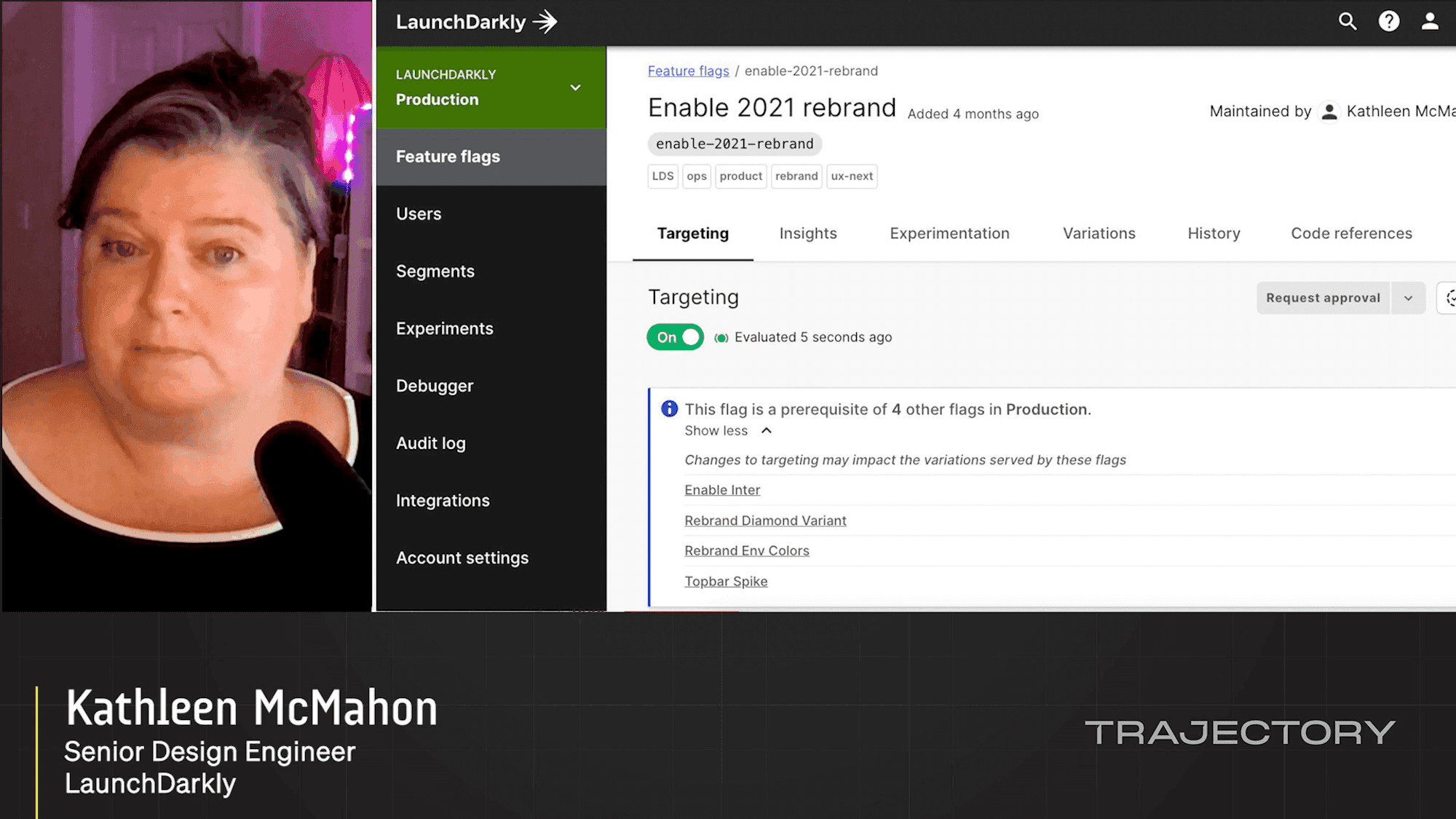
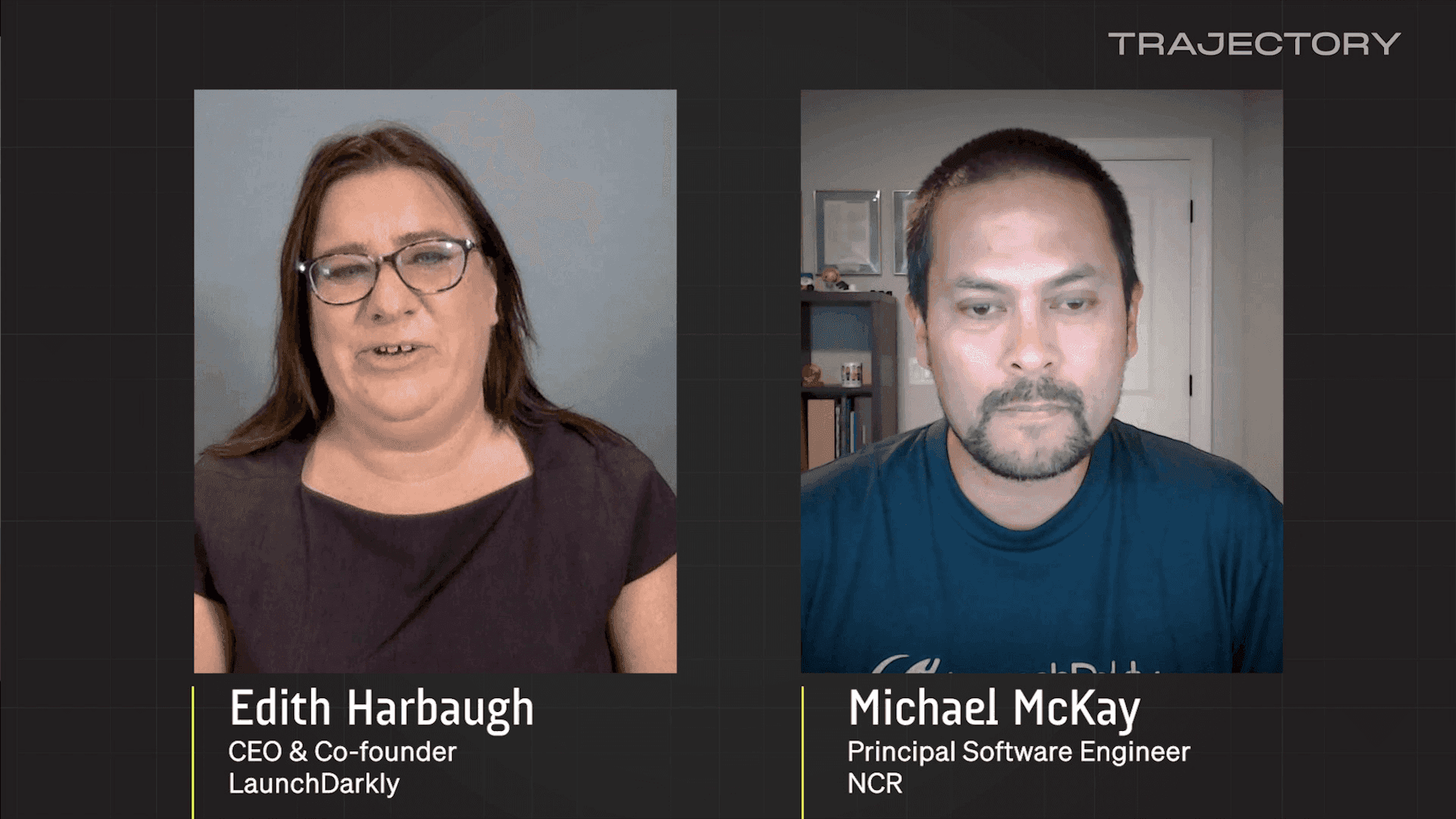

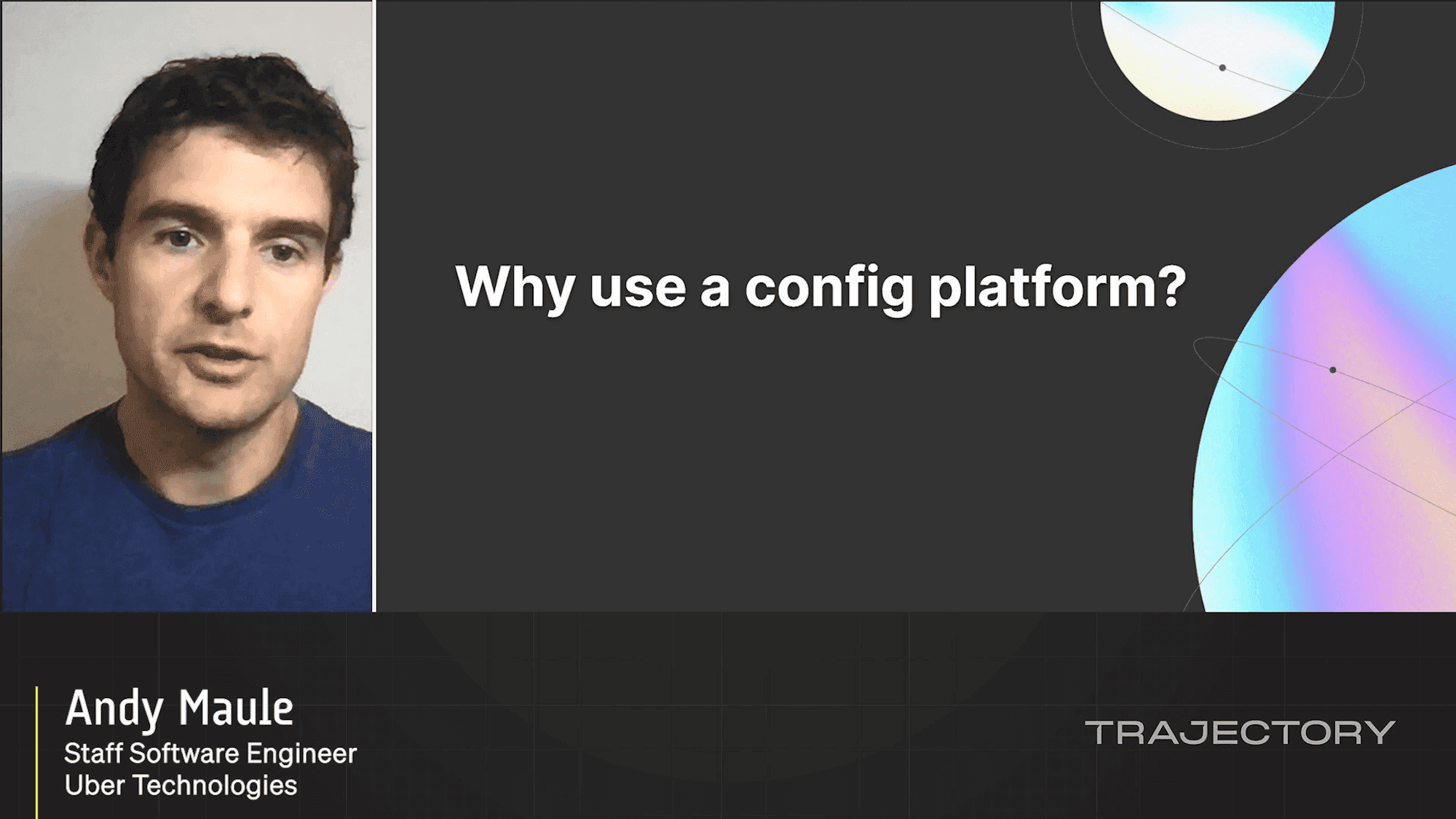

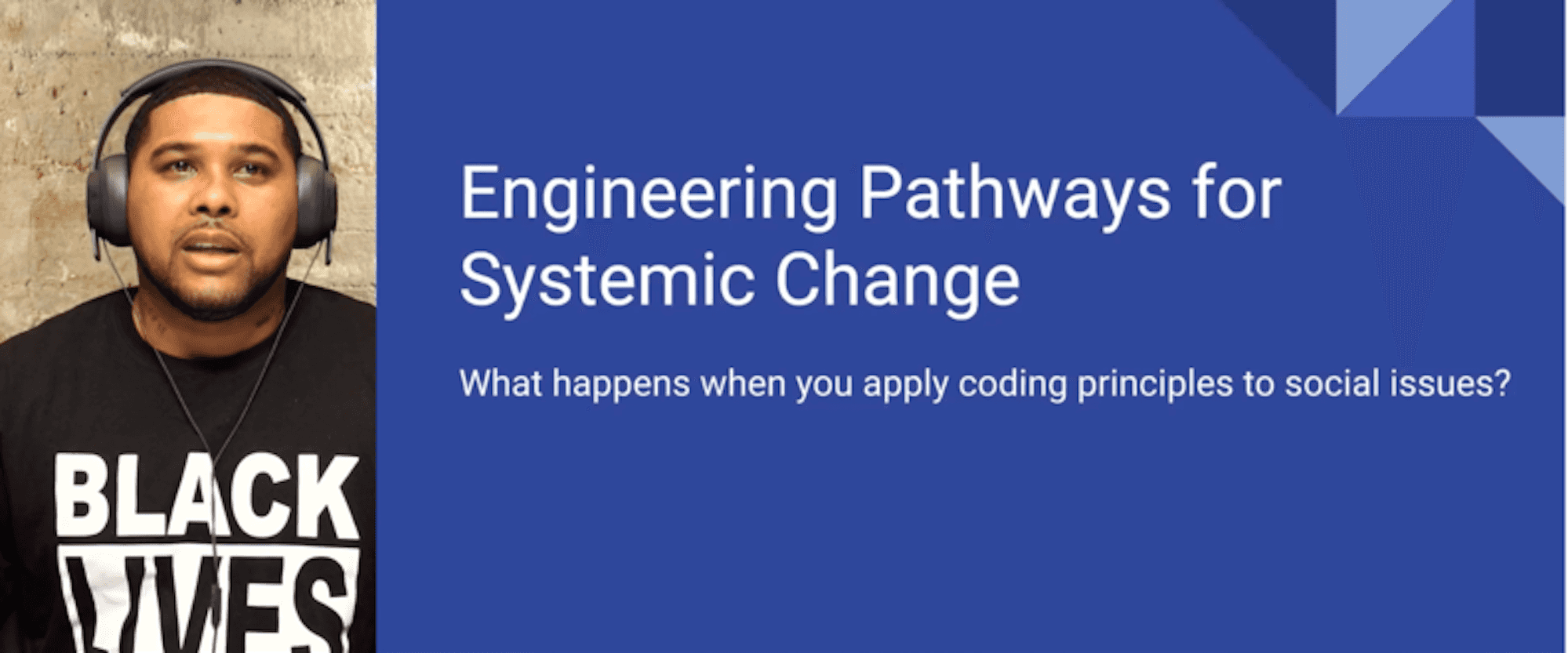

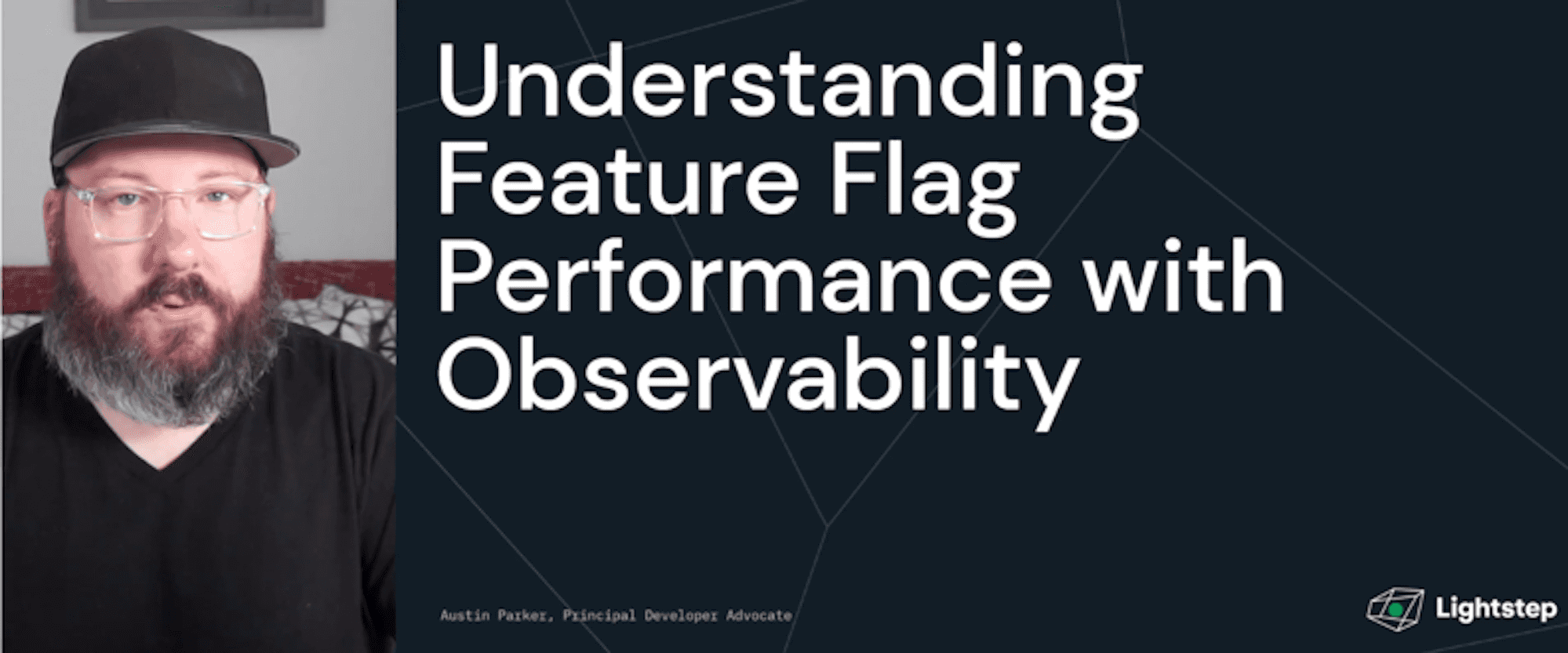
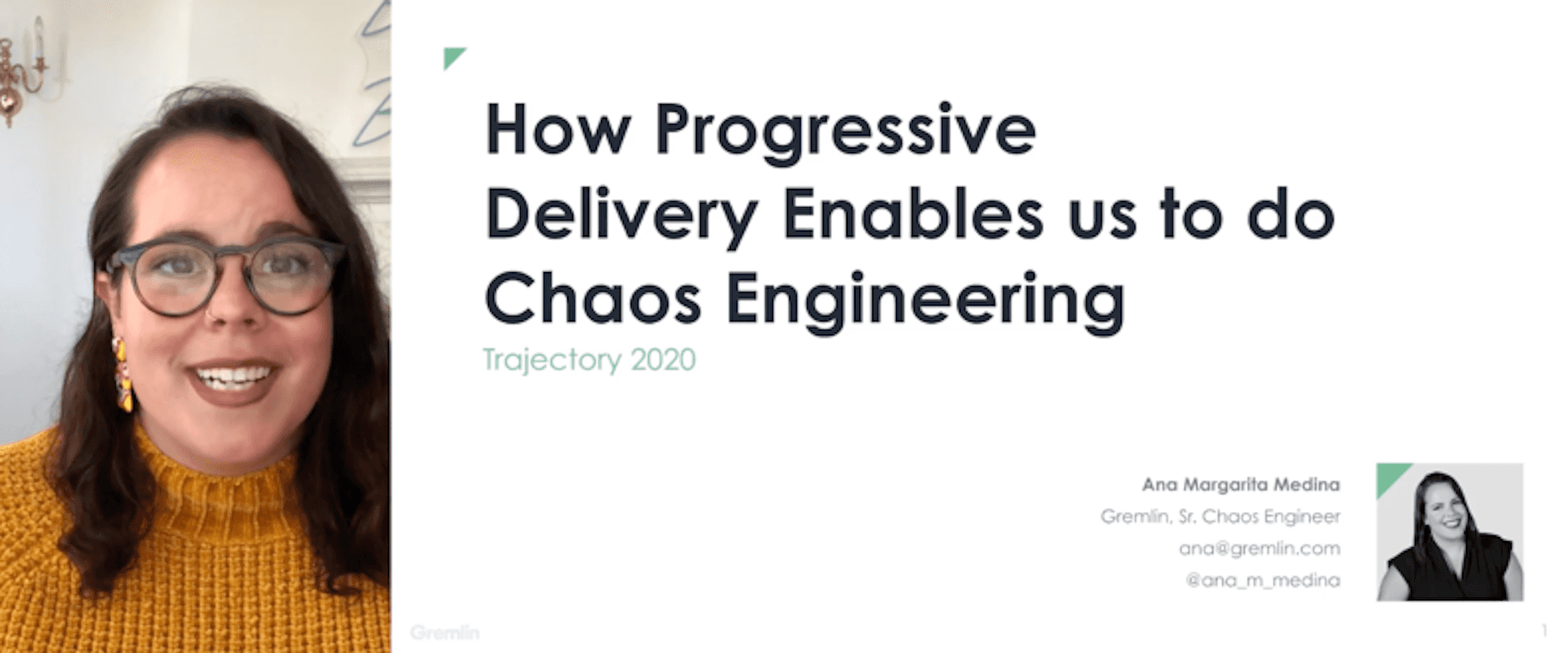

.png)